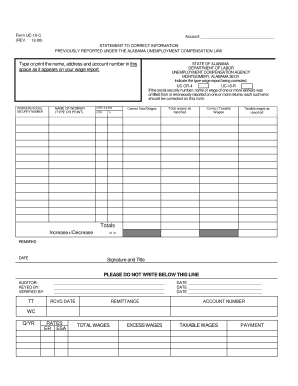
Alabama Form Uc Cr4 PDF


What is the Alabama Form Uc Cr4 Pdf
The Alabama Form UC CR4 is a crucial document used for reporting employee wages and unemployment insurance contributions. This form is primarily utilized by employers to provide the Alabama Department of Labor with information about wages paid to employees during a specific reporting period. The UC CR4 form helps ensure compliance with state unemployment insurance laws and assists in the accurate calculation of benefits for unemployed workers. Understanding the purpose of this form is essential for employers to maintain proper records and fulfill their legal obligations.
How to use the Alabama Form Uc Cr4 Pdf
Using the Alabama Form UC CR4 involves several steps that ensure accurate reporting. Employers must first gather all necessary wage information for their employees for the reporting period. Once the data is collected, the form can be filled out electronically or printed for manual completion. It is important to ensure that all fields are accurately filled to avoid penalties or delays in processing. After completing the form, employers can submit it online or via mail, depending on their preference and the guidelines set by the Alabama Department of Labor.
Steps to complete the Alabama Form Uc Cr4 Pdf
Completing the Alabama Form UC CR4 requires careful attention to detail. Follow these steps for successful completion:
- Gather employee wage data for the reporting period.
- Access the UC CR4 form in PDF format.
- Fill in the required fields, including employer information and employee wages.
- Review the form for accuracy, ensuring all calculations are correct.
- Submit the completed form electronically or mail it to the designated address.
Legal use of the Alabama Form Uc Cr4 Pdf
The legal use of the Alabama Form UC CR4 is governed by state laws regarding unemployment insurance. Employers are required to submit this form to report wages and contributions accurately. Failure to do so can result in penalties, including fines or increased unemployment insurance rates. It is essential for employers to understand the legal implications of this form and ensure compliance with all relevant regulations to avoid potential legal issues.
Who Issues the Form
The Alabama Form UC CR4 is issued by the Alabama Department of Labor. This state agency is responsible for administering unemployment insurance programs and ensuring that employers comply with state laws regarding wage reporting. Employers can obtain the form directly from the Alabama Department of Labor's official website or through their local office. Understanding the issuing authority helps employers know where to seek assistance if they have questions or need clarification regarding the form.
Form Submission Methods (Online / Mail / In-Person)
Employers have several options for submitting the Alabama Form UC CR4. The form can be submitted online through the Alabama Department of Labor's electronic filing system, which is often the most efficient method. Alternatively, employers may choose to print the completed form and mail it to the designated address. In-person submissions are also possible at local Alabama Department of Labor offices. Each submission method has its own guidelines and deadlines, so it is important for employers to choose the method that best fits their needs and ensures timely compliance.
Quick guide on how to complete alabama form uc cr4 pdf 100068463
Effortlessly Prepare Alabama Form Uc Cr4 Pdf on Any Device
Online document management has gained traction among businesses and individuals. It offers an excellent eco-friendly alternative to traditional printed and signed documents, allowing you to obtain the necessary form and securely store it online. airSlate SignNow equips you with all the resources needed to create, modify, and eSign your documents quickly and seamlessly. Manage Alabama Form Uc Cr4 Pdf on any device with airSlate SignNow’s Android or iOS applications and enhance any document-related workflow today.
How to Modify and eSign Alabama Form Uc Cr4 Pdf with Ease
- Obtain Alabama Form Uc Cr4 Pdf and click Get Form to begin.
- Utilize the tools we offer to fill out your form.
- Emphasize essential parts of the documents or obscure sensitive information with specialized tools provided by airSlate SignNow for that specific purpose.
- Create your signature using the Sign feature, which takes seconds and holds the same legal validity as a conventional wet ink signature.
- Review the details and click the Done button to save your adjustments.
- Choose your preferred method of delivering your form: via email, SMS, invitation link, or download it to your computer.
No more worrying about lost or misfiled documents, tedious form searching, or errors necessitating the printing of new document versions. airSlate SignNow fulfills your document management needs in just a few clicks from any device you choose. Modify and eSign Alabama Form Uc Cr4 Pdf to guarantee outstanding communication at every stage of the document preparation process using airSlate SignNow.
Create this form in 5 minutes or less
Create this form in 5 minutes!
How to create an eSignature for the alabama form uc cr4 pdf 100068463
How to create an electronic signature for a PDF online
How to create an electronic signature for a PDF in Google Chrome
How to create an e-signature for signing PDFs in Gmail
How to create an e-signature right from your smartphone
How to create an e-signature for a PDF on iOS
How to create an e-signature for a PDF on Android
People also ask
-
What is the Alabama form UC CR4 PDF used for?
The Alabama form UC CR4 PDF is a crucial document for employers in Alabama to report unemployment compensation claims. This form helps businesses stay compliant with state regulations and ensures prompt processing of unemployment benefits claims. Utilizing airSlate SignNow, you can easily fill out and eSign this important document.
-
How can airSlate SignNow help with the Alabama form UC CR4 PDF?
airSlate SignNow provides a user-friendly platform to complete the Alabama form UC CR4 PDF efficiently. With its digital signing capabilities, users can securely eSign and send the PDF without the need for printing or scanning. This streamlines the entire process and saves valuable time for businesses.
-
Is airSlate SignNow affordable for small businesses needing the Alabama form UC CR4 PDF?
Yes, airSlate SignNow offers competitive pricing tailored for small businesses that need to manage documents like the Alabama form UC CR4 PDF. With a cost-effective subscription model, businesses can gain access to essential features without breaking the bank. This makes it an ideal solution for employers managing unemployment claims.
-
What features does airSlate SignNow offer for managing the Alabama form UC CR4 PDF?
airSlate SignNow includes a variety of features such as customizable templates, eSignature capabilities, and document storage specifically for forms like the Alabama form UC CR4 PDF. These tools enhance workflow efficiency and ensure secure document handling, making compliance hassle-free for businesses.
-
Can I integrate airSlate SignNow with other tools to manage the Alabama form UC CR4 PDF?
Absolutely! airSlate SignNow offers seamless integrations with popular software and applications, simplifying the management of the Alabama form UC CR4 PDF. Whether you’re using CRM systems, email platforms, or cloud storage services, integration enhances overall productivity and document handling efficiency.
-
How quickly can I get started with airSlate SignNow for the Alabama form UC CR4 PDF?
Getting started with airSlate SignNow is quick and easy for managing the Alabama form UC CR4 PDF. After signing up, you can access ready-to-use templates and begin filling out and eSigning documents within minutes. This immediate accessibility makes it an ideal choice for urgent needs.
-
What benefits does airSlate SignNow provide for businesses using the Alabama form UC CR4 PDF?
Businesses using the Alabama form UC CR4 PDF with airSlate SignNow benefit from increased efficiency and reduced turnaround times. The platform ensures compliance with state regulations while providing a secure, cloud-based environment for document management. This ultimately leads to a more streamlined workflow.
Get more for Alabama Form Uc Cr4 Pdf
Find out other Alabama Form Uc Cr4 Pdf
- eSignature Mississippi Lawers Residential Lease Agreement Later
- How To eSignature Mississippi Lawers Residential Lease Agreement
- Can I eSignature Indiana Life Sciences Rental Application
- eSignature Indiana Life Sciences LLC Operating Agreement Fast
- eSignature Kentucky Life Sciences Quitclaim Deed Fast
- Help Me With eSignature Georgia Non-Profit NDA
- How Can I eSignature Idaho Non-Profit Business Plan Template
- eSignature Mississippi Life Sciences Lease Agreement Myself
- How Can I eSignature Mississippi Life Sciences Last Will And Testament
- How To eSignature Illinois Non-Profit Contract
- eSignature Louisiana Non-Profit Business Plan Template Now
- How Do I eSignature North Dakota Life Sciences Operating Agreement
- eSignature Oregon Life Sciences Job Offer Myself
- eSignature Oregon Life Sciences Job Offer Fast
- eSignature Oregon Life Sciences Warranty Deed Myself
- eSignature Maryland Non-Profit Cease And Desist Letter Fast
- eSignature Pennsylvania Life Sciences Rental Lease Agreement Easy
- eSignature Washington Life Sciences Permission Slip Now
- eSignature West Virginia Life Sciences Quitclaim Deed Free
- Can I eSignature West Virginia Life Sciences Residential Lease Agreement