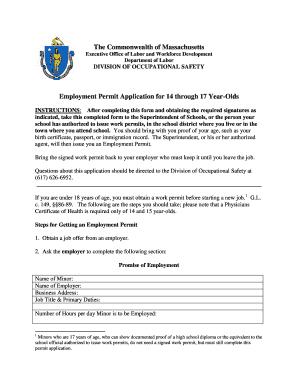
Massachusetts Work Permit PDF Form


What is the Massachusetts Work Permit PDF
The Massachusetts Work Permit PDF is an official document required for minors seeking employment in the state. This form serves as a legal authorization for individuals under eighteen years old to work, ensuring compliance with state labor laws. The work permit outlines the minor's personal information, including their name, address, date of birth, and the details of the employer. It is crucial for protecting young workers and ensuring they are employed in safe environments that comply with labor regulations.
How to Obtain the Massachusetts Work Permit PDF
To obtain the Massachusetts Work Permit PDF, minors must first secure a job offer from an employer. Once a job is confirmed, the minor, along with a parent or guardian, must visit their school or the local school district office to request the permit. The school will provide the necessary form, which must be completed and signed by both the minor and their employer. After filling out the form, it should be returned to the school for processing. The school will then issue the work permit, which the minor can present to their employer.
Steps to Complete the Massachusetts Work Permit PDF
Completing the Massachusetts Work Permit PDF involves several key steps:
- Secure Employment: Obtain a job offer from an employer willing to hire a minor.
- Gather Required Information: Collect necessary details such as the minor's name, address, date of birth, and the employer's information.
- Visit the School: Go to the minor's school or local school district office to request the work permit form.
- Complete the Form: Fill out the work permit PDF with accurate information and obtain signatures from both the minor and the employer.
- Submit for Approval: Return the completed form to the school for processing and issuance of the work permit.
Legal Use of the Massachusetts Work Permit PDF
The Massachusetts Work Permit PDF is legally binding once it is signed and issued by the school. It ensures that the minor is legally allowed to work and that the employer has fulfilled their obligations under state labor laws. Employers must keep a copy of the work permit on file for verification and compliance purposes. Failure to adhere to the legal requirements surrounding the employment of minors can result in penalties for both the employer and the minor.
Key Elements of the Massachusetts Work Permit PDF
The Massachusetts Work Permit PDF includes several key elements that are essential for its validity:
- Minor's Information: Full name, address, and date of birth of the minor.
- Employer's Information: Name, address, and contact details of the employer.
- Job Details: Description of the job position and hours of work.
- Signatures: Required signatures from the minor, parent or guardian, and employer.
Eligibility Criteria for the Massachusetts Work Permit PDF
To be eligible for the Massachusetts Work Permit PDF, the applicant must meet specific criteria:
- The applicant must be a minor, aged fourteen to seventeen years.
- The applicant must have a job offer from an employer.
- The applicant must have parental or guardian consent to work.
Quick guide on how to complete massachusetts work permit pdf 90349
Easily Prepare Massachusetts Work Permit Pdf on Any Device
Digital document management has become increasingly preferred by businesses and individuals alike. It serves as an excellent eco-friendly substitute for conventional printed and signed papers, allowing you to obtain the right form and securely save it online. airSlate SignNow equips you with all the resources needed to generate, modify, and electronically sign your documents promptly without any hold-ups. Manage Massachusetts Work Permit Pdf on any device with the airSlate SignNow applications for Android or iOS and simplify your document-related tasks today.
The easiest way to modify and eSign Massachusetts Work Permit Pdf effortlessly
- Access Massachusetts Work Permit Pdf and click on Get Form to begin.
- Utilize the tools we provide to complete your form.
- Mark important parts of the documents or redact sensitive information with features that airSlate SignNow specifically offers for that purpose.
- Generate your electronic signature with the Sign tool, which takes mere seconds and holds the same legal validity as a conventional ink signature.
- Review the details and click on the Done button to secure your changes.
- Select your preferred method for sending your form, whether by email, SMS, invitation link, or downloading it to your computer.
Eliminate concerns over lost or misplaced files, tedious form searching, or mistakes that necessitate printing new document copies. airSlate SignNow addresses your document management needs with just a few clicks from any device of your choice. Edit and eSign Massachusetts Work Permit Pdf to ensure excellent communication throughout your form preparation process with airSlate SignNow.
Create this form in 5 minutes or less
Create this form in 5 minutes!
How to create an eSignature for the massachusetts work permit pdf 90349
How to create an electronic signature for a PDF online
How to create an electronic signature for a PDF in Google Chrome
How to create an e-signature for signing PDFs in Gmail
How to create an e-signature right from your smartphone
How to create an e-signature for a PDF on iOS
How to create an e-signature for a PDF on Android
People also ask
-
What is a workers permit PDF and why do I need it?
A workers permit PDF is a digital document that legally authorizes an employee to work in a specific job or industry. It is essential for compliance with labor laws and helps businesses avoid potential legal issues. Having access to a workers permit PDF ensures that you have the necessary documentation to validate your employees' eligibility.
-
How can airSlate SignNow help me create a workers permit PDF?
airSlate SignNow provides an easy-to-use platform that allows businesses to create, edit, and sign workers permit PDFs electronically. With customizable templates, you can tailor the permit to meet legal requirements and streamline the approval process. Our solution simplifies the workflow, making it efficient to manage workers permit documents.
-
Is airSlate SignNow affordable for small businesses looking to manage workers permit PDFs?
Yes, airSlate SignNow is a cost-effective solution perfect for small businesses aiming to manage workers permit PDFs efficiently. Our pricing plans are designed to fit various budgets while providing robust features. This ensures that even small teams can implement effective document management without overspending.
-
Can I integrate airSlate SignNow with other software for managing workers permit PDFs?
Absolutely! airSlate SignNow offers seamless integrations with various business software, including HR and project management platforms. This allows you to automate workflows and keep your workers permit PDFs organized within your existing systems. Streamlining your processes saves time and reduces the risk of errors.
-
How secure is my workers permit PDF when using airSlate SignNow?
Security is a top priority at airSlate SignNow. We employ advanced encryption methods and comply with industry standards to ensure that your workers permit PDFs are safe from unauthorized access. Our platform also includes features like two-factor authentication to further protect your sensitive information.
-
Can I track the status of my workers permit PDF once it's sent for signing?
Yes, airSlate SignNow provides real-time tracking for all your documents, including workers permit PDFs. You can easily monitor when your document is viewed, signed, and completed. This ensures you stay informed throughout the entire signing process and helps maintain organization.
-
What features does airSlate SignNow offer to enhance the workers permit PDF process?
airSlate SignNow offers a variety of features to streamline the workers permit PDF process, including customizable templates, automated reminders, and in-app chat support. These tools make document management efficient and enhance communication between parties. By utilizing these features, you can signNowly speed up the approval process.
Get more for Massachusetts Work Permit Pdf
- Tennessee terminate form
- Tennessee notice of dishonored check civil keywords bad check bounced check form
- Assignment lease 481373260 form
- Tennessee lead based paint disclosure for rental transaction form
- Texas commercial contract form
- Texas contractor 481373263 form
- Tx lien mechanics form
- Texas property community form
Find out other Massachusetts Work Permit Pdf
- Electronic signature California Car Lease Agreement Template Free
- How Can I Electronic signature Florida Car Lease Agreement Template
- Electronic signature Kentucky Car Lease Agreement Template Myself
- Electronic signature Texas Car Lease Agreement Template Easy
- Electronic signature New Mexico Articles of Incorporation Template Free
- Electronic signature New Mexico Articles of Incorporation Template Easy
- Electronic signature Oregon Articles of Incorporation Template Simple
- eSignature Montana Direct Deposit Enrollment Form Easy
- How To Electronic signature Nevada Acknowledgement Letter
- Electronic signature New Jersey Acknowledgement Letter Free
- Can I eSignature Oregon Direct Deposit Enrollment Form
- Electronic signature Colorado Attorney Approval Later
- How To Electronic signature Alabama Unlimited Power of Attorney
- Electronic signature Arizona Unlimited Power of Attorney Easy
- Can I Electronic signature California Retainer Agreement Template
- How Can I Electronic signature Missouri Unlimited Power of Attorney
- Electronic signature Montana Unlimited Power of Attorney Secure
- Electronic signature Missouri Unlimited Power of Attorney Fast
- Electronic signature Ohio Unlimited Power of Attorney Easy
- How Can I Electronic signature Oklahoma Unlimited Power of Attorney