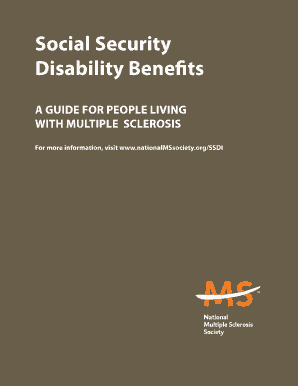
Disability Application Form


What makes the disability application form legally binding?
Because the society ditches office working conditions, the execution of documents increasingly happens online. The disability application form isn’t an any different. Handling it utilizing digital tools is different from doing so in the physical world.
An eDocument can be considered legally binding given that specific requirements are met. They are especially crucial when it comes to stipulations and signatures associated with them. Entering your initials or full name alone will not guarantee that the institution requesting the form or a court would consider it accomplished. You need a trustworthy solution, like airSlate SignNow that provides a signer with a digital certificate. In addition to that, airSlate SignNow keeps compliance with ESIGN, UETA, and eIDAS - leading legal frameworks for eSignatures.
How to protect your disability application form when completing it online?
Compliance with eSignature laws is only a fraction of what airSlate SignNow can offer to make document execution legitimate and secure. In addition, it provides a lot of opportunities for smooth completion security smart. Let's rapidly go through them so that you can be certain that your disability application form remains protected as you fill it out.
- SOC 2 Type II and PCI DSS certification: legal frameworks that are established to protect online user data and payment information.
- FERPA, CCPA, HIPAA, and GDPR: major privacy regulations in the USA and Europe.
- Dual-factor authentication: adds an extra layer of security and validates other parties identities through additional means, such as an SMS or phone call.
- Audit Trail: serves to catch and record identity authentication, time and date stamp, and IP.
- 256-bit encryption: transmits the data securely to the servers.
Submitting the disability application form with airSlate SignNow will give greater confidence that the output template will be legally binding and safeguarded.
Quick guide on how to complete disability application form
Complete Disability Application Form effortlessly on any device
Managing documents online has gained popularity among enterprises and individuals alike. It offers an ideal environmentally friendly substitute for traditional printed and signed documents, as you can obtain the necessary form and securely store it online. airSlate SignNow provides you with all the tools you need to create, modify, and electronically sign your documents swiftly without delays. Handle Disability Application Form on any platform using the airSlate SignNow Android or iOS applications and enhance any document-centric operation today.
The easiest way to alter and electronically sign Disability Application Form with ease
- Find Disability Application Form and click Get Form to begin.
- Utilize the tools we offer to finalize your document.
- Emphasize important parts of your documents or redact confidential information with tools that airSlate SignNow provides specifically for this purpose.
- Create your signature using the Sign tool, which takes just seconds and carries the same legal validity as a conventional wet ink signature.
- Recheck the details and click the Done button to save your modifications.
- Select how you'd like to send your form, whether by email, SMS, or invite link, or download it to your computer.
Eliminate concerns about lost or misplaced documents, tedious form searching, or mistakes that necessitate printing new copies. airSlate SignNow addresses all your document management requirements in just a few clicks from any device you choose. Alter and electronically sign Disability Application Form and ensure excellent communication throughout your form preparation process with airSlate SignNow.
Create this form in 5 minutes or less
Create this form in 5 minutes!
How to create an eSignature for the disability application form
How to create an electronic signature for a PDF online
How to create an electronic signature for a PDF in Google Chrome
How to create an e-signature for signing PDFs in Gmail
How to create an e-signature right from your smartphone
How to create an e-signature for a PDF on iOS
How to create an e-signature for a PDF on Android
People also ask
-
What is the social security disability application form?
The social security disability application form is a document that individuals must complete to apply for Social Security Disability benefits. This form collects essential information about your medical condition, work history, and personal details to determine your eligibility for benefits.
-
How can airSlate SignNow help with the social security disability application form?
airSlate SignNow streamlines the process of completing and submitting the social security disability application form by allowing users to fill it out electronically and sign it digitally. This eliminates the need for printing and mailing, saving you time and ensuring your form is processed quickly.
-
Is there a fee to use airSlate SignNow for the social security disability application form?
Yes, airSlate SignNow operates on a subscription model with affordable pricing plans to cater to different needs. By investing in this cost-effective solution, you gain access to tools that simplify the preparation and submission of your social security disability application form.
-
What features does airSlate SignNow offer for managing the social security disability application form?
airSlate SignNow offers a range of features including e-signatures, document templates, and real-time collaboration. These tools enhance your experience and facilitate the completion of the social security disability application form, ensuring you do not miss any critical information.
-
Can I integrate airSlate SignNow with other applications when filling out the social security disability application form?
Yes, airSlate SignNow supports integration with various applications, allowing you to connect with tools like Google Drive and Dropbox. This integration simplifies document management and helps you access your social security disability application form and related documents effortlessly.
-
Is it secure to use airSlate SignNow for my social security disability application form?
Absolutely! airSlate SignNow prioritizes security and complies with industry standards to protect your data. When using the platform for your social security disability application form, you can trust that your sensitive information is kept safe and confidential.
-
What are the benefits of using airSlate SignNow for the social security disability application form?
The primary benefits include time-savings, increased efficiency, and higher accuracy. By using airSlate SignNow for your social security disability application form, you reduce the likelihood of errors and ensure faster submission, which can lead to quicker approval processes.
Get more for Disability Application Form
Find out other Disability Application Form
- Sign Florida Car Dealer Resignation Letter Now
- Sign Georgia Car Dealer Cease And Desist Letter Fast
- Sign Georgia Car Dealer Purchase Order Template Mobile
- Sign Delaware Car Dealer Limited Power Of Attorney Fast
- How To Sign Georgia Car Dealer Lease Agreement Form
- How To Sign Iowa Car Dealer Resignation Letter
- Sign Iowa Car Dealer Contract Safe
- Sign Iowa Car Dealer Limited Power Of Attorney Computer
- Help Me With Sign Iowa Car Dealer Limited Power Of Attorney
- Sign Kansas Car Dealer Contract Fast
- Sign Kansas Car Dealer Agreement Secure
- Sign Louisiana Car Dealer Resignation Letter Mobile
- Help Me With Sign Kansas Car Dealer POA
- How Do I Sign Massachusetts Car Dealer Warranty Deed
- How To Sign Nebraska Car Dealer Resignation Letter
- How Can I Sign New Jersey Car Dealer Arbitration Agreement
- How Can I Sign Ohio Car Dealer Cease And Desist Letter
- How To Sign Ohio Car Dealer Arbitration Agreement
- How To Sign Oregon Car Dealer Limited Power Of Attorney
- How To Sign Pennsylvania Car Dealer Quitclaim Deed