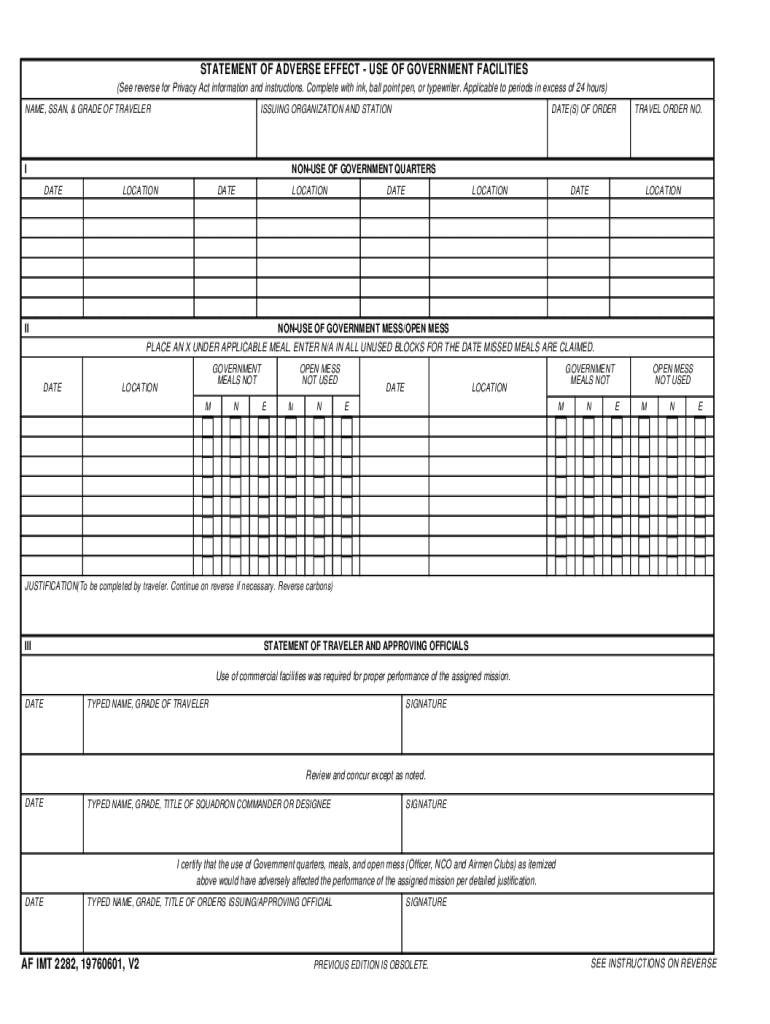
Af Form 2282 Missed Meals


What is the AF Form 2282 Missed Meals
The AF Form 2282, commonly referred to as the missed meals form, is a document utilized by members of the United States Air Force to request reimbursement for meals that were missed due to official duties. This form is essential for ensuring that personnel are compensated for meals they were unable to consume while fulfilling their responsibilities. The form captures necessary details such as the dates of missed meals, the reason for the absence, and the member's identification information.
How to Use the AF Form 2282 Missed Meals
To effectively use the AF Form 2282, individuals should first gather all relevant information regarding the missed meals. This includes the specific dates and times when meals were missed, as well as any supporting documentation that may be required. Once the form is completed, it should be submitted to the appropriate authority within the Air Force for processing. Utilizing digital tools for completion can streamline the process, ensuring that the form is filled out accurately and submitted promptly.
Steps to Complete the AF Form 2282 Missed Meals
Completing the AF Form 2282 involves several key steps:
- Access the form through official Air Force channels or digital platforms.
- Fill in personal details, including rank, name, and unit information.
- Document the specific dates and times of missed meals.
- Provide a brief explanation for the missed meals, detailing the official duties that caused the absence.
- Attach any necessary supporting documents, such as orders or schedules.
- Review the form for accuracy before submission.
Legal Use of the AF Form 2282 Missed Meals
The AF Form 2282 is legally recognized when completed and submitted according to Air Force regulations. It is important to ensure that all information provided is truthful and accurate, as any discrepancies could lead to issues with reimbursement or potential disciplinary actions. Compliance with established protocols for submitting the form is crucial for maintaining its validity.
Key Elements of the AF Form 2282 Missed Meals
Key elements of the AF Form 2282 include:
- Member Information: Rank, name, and unit details.
- Dates of Missed Meals: Specific dates and times when meals were not consumed.
- Reason for Absence: A brief explanation of the official duties that resulted in missed meals.
- Supporting Documentation: Any additional paperwork that substantiates the request.
Form Submission Methods
The AF Form 2282 can be submitted through various methods, depending on the specific guidelines of the Air Force unit. Common submission methods include:
- Online Submission: Utilizing digital platforms to fill out and submit the form electronically.
- Mail: Sending a printed version of the completed form to the designated authority.
- In-Person: Delivering the form directly to the appropriate office for processing.
Quick guide on how to complete af form 2282 missed meals
Complete Af Form 2282 Missed Meals effortlessly on any device
Digital document management has gained traction among businesses and individuals alike. It serves as an ideal environmentally friendly alternative to traditional printed and signed paperwork, as you can easily access the necessary form and securely store it online. airSlate SignNow provides you with all the tools required to create, modify, and eSign your documents quickly without delays. Manage Af Form 2282 Missed Meals on any platform with airSlate SignNow's Android or iOS applications and enhance any document-related workflow today.
How to edit and eSign Af Form 2282 Missed Meals with ease
- Locate Af Form 2282 Missed Meals and then click Get Form to begin.
- Utilize the tools we offer to finalize your document.
- Select pertinent sections of your documents or hide sensitive information with tools that airSlate SignNow offers specifically for that purpose.
- Generate your signature using the Sign tool, which takes mere seconds and holds the same legal validity as a conventional wet ink signature.
- Review all the details and then click the Done button to save your alterations.
- Decide how you wish to share your form, whether by email, text message (SMS), or link invitation, or download it to your computer.
Say goodbye to lost or misplaced documents, tedious form searching, or errors that necessitate printing new document copies. airSlate SignNow fulfills all your document management needs with just a few clicks from your chosen device. Edit and eSign Af Form 2282 Missed Meals and ensure exceptional communication at any stage of the form preparation process with airSlate SignNow.
Create this form in 5 minutes or less
Create this form in 5 minutes!
How to create an eSignature for the af form 2282 missed meals
How to create an electronic signature for a PDF online
How to create an electronic signature for a PDF in Google Chrome
How to create an e-signature for signing PDFs in Gmail
How to create an e-signature right from your smartphone
How to create an e-signature for a PDF on iOS
How to create an e-signature for a PDF on Android
People also ask
-
What is a missed meal voucher air force?
A missed meal voucher air force refers to a specific type of reimbursement for service members who were unable to access meals during their duty hours. This system ensures that air force personnel receive compensation for meals they missed due to operations or deployments.
-
How can airSlate SignNow help with missed meal voucher air force submissions?
airSlate SignNow simplifies the process of submitting missed meal vouchers air force by allowing users to eSign and send documents quickly and efficiently. With its user-friendly interface, service members can easily fill out and submit their reimbursements without delays.
-
Are there any fees associated with submitting missed meal vouchers air force through SignNow?
While airSlate SignNow offers competitive pricing, submitting missed meal vouchers air force does not incur additional fees beyond the standard plan subscription. Users can take advantage of the platform's features to streamline their reimbursement processes without worrying about hidden costs.
-
What features does airSlate SignNow offer for missed meal vouchers air force?
airSlate SignNow provides features such as electronic signatures, document templates, and secure storage to manage missed meal vouchers air force efficiently. These tools empower service members to complete and track their submissions seamlessly.
-
Can I integrate airSlate SignNow with other tools for missed meal voucher air force processing?
Yes, airSlate SignNow offers integration options with various third-party applications, making it easy to manage missed meal vouchers air force alongside other essential tools. This connectivity enhances the overall workflow and keeps your documentation processes organized.
-
What are the benefits of using airSlate SignNow for managing missed meal vouchers air force?
Using airSlate SignNow for missed meal vouchers air force creates a streamlined process that saves time and reduces paperwork. The ease of eSigning and tracking submissions ensures that personnel can focus on their duties without administrative distractions.
-
Is airSlate SignNow compliant with military standards for missed meal vouchers air force?
Absolutely! airSlate SignNow is built to comply with military standards, ensuring that all documentation related to missed meal vouchers air force meets the necessary regulatory requirements. This commitment to compliance helps safeguard service members' benefits.
Get more for Af Form 2282 Missed Meals
Find out other Af Form 2282 Missed Meals
- How Can I eSignature Idaho Non-Profit Business Plan Template
- eSignature Mississippi Life Sciences Lease Agreement Myself
- How Can I eSignature Mississippi Life Sciences Last Will And Testament
- How To eSignature Illinois Non-Profit Contract
- eSignature Louisiana Non-Profit Business Plan Template Now
- How Do I eSignature North Dakota Life Sciences Operating Agreement
- eSignature Oregon Life Sciences Job Offer Myself
- eSignature Oregon Life Sciences Job Offer Fast
- eSignature Oregon Life Sciences Warranty Deed Myself
- eSignature Maryland Non-Profit Cease And Desist Letter Fast
- eSignature Pennsylvania Life Sciences Rental Lease Agreement Easy
- eSignature Washington Life Sciences Permission Slip Now
- eSignature West Virginia Life Sciences Quitclaim Deed Free
- Can I eSignature West Virginia Life Sciences Residential Lease Agreement
- eSignature New York Non-Profit LLC Operating Agreement Mobile
- How Can I eSignature Colorado Orthodontists LLC Operating Agreement
- eSignature North Carolina Non-Profit RFP Secure
- eSignature North Carolina Non-Profit Credit Memo Secure
- eSignature North Dakota Non-Profit Quitclaim Deed Later
- eSignature Florida Orthodontists Business Plan Template Easy