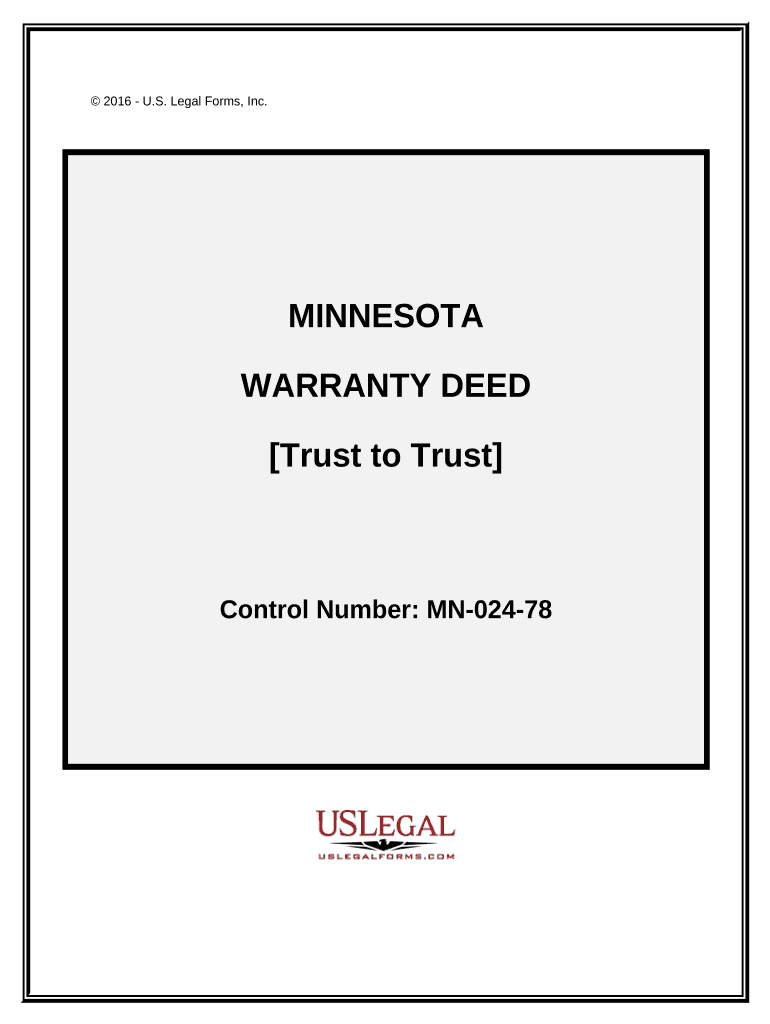
Warranty Deed from a Trust to a Trust Minnesota Form


What is the Warranty Deed From A Trust To A Trust Minnesota
A warranty deed from a trust to a trust in Minnesota is a legal document that facilitates the transfer of property ownership between two trusts. This type of deed guarantees that the property being transferred is free from any liens or encumbrances, and the grantor (the trust transferring the property) assures the grantee (the trust receiving the property) of their legal right to sell or transfer the property. The warranty deed serves to protect the interests of the grantee by ensuring that they receive clear title to the property.
Key Elements of the Warranty Deed From A Trust To A Trust Minnesota
Several key elements must be included in a warranty deed from a trust to a trust in Minnesota to ensure its validity:
- Identification of Parties: The full names and addresses of both the grantor and grantee trusts must be clearly stated.
- Description of Property: A detailed legal description of the property being transferred is essential, including boundaries and any relevant parcel numbers.
- Consideration: The deed should specify the consideration (usually monetary) provided for the transfer of property.
- Signatures: The deed must be signed by the authorized representatives of both trusts, typically the trustees.
- Notarization: A notary public must witness the signing of the deed to verify the identities of the signers and ensure the document's authenticity.
Steps to Complete the Warranty Deed From A Trust To A Trust Minnesota
Completing a warranty deed from a trust to a trust in Minnesota involves several important steps:
- Gather Information: Collect all necessary information about the trusts involved, including their names, addresses, and the property details.
- Draft the Deed: Prepare the warranty deed, ensuring all key elements are included and accurately stated.
- Review by Legal Counsel: It is advisable to have the deed reviewed by a legal professional to ensure compliance with Minnesota laws.
- Sign the Deed: Have the authorized representatives of both trusts sign the deed in the presence of a notary public.
- Record the Deed: Submit the completed and notarized deed to the appropriate county recorder’s office for official recording.
Legal Use of the Warranty Deed From A Trust To A Trust Minnesota
The legal use of a warranty deed from a trust to a trust in Minnesota is primarily to facilitate the transfer of real property ownership while ensuring that the grantee receives a clear title. This type of deed is often used in estate planning, where properties held in trust are transferred to another trust for various reasons, such as tax planning or asset protection. It is important to ensure that the deed complies with Minnesota statutes to avoid any potential legal disputes in the future.
How to Obtain the Warranty Deed From A Trust To A Trust Minnesota
Obtaining a warranty deed from a trust to a trust in Minnesota can be done through several means:
- Legal Assistance: Engage a real estate attorney or a legal professional who specializes in trusts and property transfers to draft the deed.
- Online Resources: Utilize online legal document services that provide templates for warranty deeds, ensuring they are tailored to Minnesota laws.
- County Recorder’s Office: Visit the local county recorder's office for guidance and access to any required forms or additional information.
State-Specific Rules for the Warranty Deed From A Trust To A Trust Minnesota
In Minnesota, specific rules govern the execution and recording of warranty deeds from a trust to a trust. These include:
- Statutory Requirements: The deed must comply with Minnesota Statutes, including the requirement for notarization and proper identification of the parties involved.
- Recording Fees: There may be fees associated with recording the deed at the county recorder's office, which vary by county.
- Timeframe for Recording: It is advisable to record the deed promptly after execution to ensure the transfer is recognized legally and to protect against potential claims.
Quick guide on how to complete warranty deed from a trust to a trust minnesota
Complete Warranty Deed From A Trust To A Trust Minnesota effortlessly on any gadget
Web-based document management has gained traction among companies and individuals. It offers a great environmentally friendly substitute for conventional printed and signed documents, as you can obtain the necessary format and securely keep it online. airSlate SignNow provides all the tools you require to create, modify, and eSign your documents swiftly without delays. Handle Warranty Deed From A Trust To A Trust Minnesota on any gadget with airSlate SignNow Android or iOS applications and streamline any document-centric procedure today.
How to modify and eSign Warranty Deed From A Trust To A Trust Minnesota seamlessly
- Obtain Warranty Deed From A Trust To A Trust Minnesota and click on Get Form to begin.
- Utilize the tools we offer to finish your form.
- Emphasize important sections of your documents or obscure sensitive details with tools that airSlate SignNow offers specifically for that purpose.
- Create your signature using the Sign feature, which takes mere seconds and carries the same legal validity as a traditional wet ink signature.
- Review all the details and click on the Done button to save your updates.
- Select your preferred method for delivering your form, via email, text message (SMS), or invitation link, or download it to your computer.
Eliminate concerns about lost or mislaid files, tedious form searching, or errors that require reprinting new document copies. airSlate SignNow addresses all your document management needs in just a few clicks from any device of your preference. Modify and eSign Warranty Deed From A Trust To A Trust Minnesota and guarantee excellent communication at every stage of the form preparation process with airSlate SignNow.
Create this form in 5 minutes or less
Create this form in 5 minutes!
People also ask
-
What is a Warranty Deed From A Trust To A Trust in Minnesota?
A Warranty Deed From A Trust To A Trust in Minnesota is a legal document that facilitates the transfer of property ownership held in one trust to another trust. This deed provides a guarantee that the property title is clear of any encumbrances, ensuring a smooth transfer process. Utilizing airSlate SignNow, you can easily eSign and manage your Warranty Deed transactions online.
-
What are the benefits of using a Warranty Deed From A Trust To A Trust in Minnesota?
The primary benefits of using a Warranty Deed From A Trust To A Trust in Minnesota include protection against title defects and the facilitation of estate planning. By transferring property using this deed, beneficiaries can ensure that the property is managed according to the trust's terms. airSlate SignNow simplifies this process through secure eSigning solutions.
-
How do I create a Warranty Deed From A Trust To A Trust in Minnesota?
Creating a Warranty Deed From A Trust To A Trust in Minnesota involves drafting the deed to meet state requirements. You can use templates available on platforms like airSlate SignNow, which allow you to customize the document to your needs effectively. Once completed, you can eSign and share the document securely online.
-
What is the cost associated with a Warranty Deed From A Trust To A Trust in Minnesota?
The cost for a Warranty Deed From A Trust To A Trust in Minnesota can vary based on factors such as legal fees, recording fees, and any additional services you require. Using airSlate SignNow, you have access to cost-effective eSigning solutions that can greatly reduce the overall expenses related to the document handling process.
-
Can I use airSlate SignNow to eSign my Warranty Deed From A Trust To A Trust in Minnesota?
Yes, airSlate SignNow offers an easy-to-use platform for eSigning your Warranty Deed From A Trust To A Trust in Minnesota. The service ensures that your signatures are legally binding and your documents are stored securely. This convenient feature allows you to complete transactions quickly and efficiently.
-
Are there any specific requirements for a Warranty Deed From A Trust To A Trust in Minnesota?
Yes, there are specific requirements for a Warranty Deed From A Trust To A Trust in Minnesota, including the need for proper identification, signatures from both trustors, and a legal description of the property. Additionally, the deed must be signNowd and filed with the appropriate county office. airSlate SignNow can help streamline these steps with its customizable templates.
-
What integrations does airSlate SignNow offer for managing Warranty Deeds From A Trust To A Trust in Minnesota?
airSlate SignNow integrates seamlessly with various tools and platforms to enhance document management, including CRM systems and cloud storage solutions. This integration capability allows you to manage your Warranty Deed From A Trust To A Trust in Minnesota collaboratively and efficiently. These features empower users to track changes and maintain streamlined communication with all parties involved.
Get more for Warranty Deed From A Trust To A Trust Minnesota
Find out other Warranty Deed From A Trust To A Trust Minnesota
- eSign Delaware Healthcare / Medical Living Will Now
- eSign Healthcare / Medical Form Florida Secure
- eSign Florida Healthcare / Medical Contract Safe
- Help Me With eSign Hawaii Healthcare / Medical Lease Termination Letter
- eSign Alaska High Tech Warranty Deed Computer
- eSign Alaska High Tech Lease Template Myself
- eSign Colorado High Tech Claim Computer
- eSign Idaho Healthcare / Medical Residential Lease Agreement Simple
- eSign Idaho Healthcare / Medical Arbitration Agreement Later
- How To eSign Colorado High Tech Forbearance Agreement
- eSign Illinois Healthcare / Medical Resignation Letter Mobile
- eSign Illinois Healthcare / Medical Job Offer Easy
- eSign Hawaii High Tech Claim Later
- How To eSign Hawaii High Tech Confidentiality Agreement
- How Do I eSign Hawaii High Tech Business Letter Template
- Can I eSign Hawaii High Tech Memorandum Of Understanding
- Help Me With eSign Kentucky Government Job Offer
- eSign Kentucky Healthcare / Medical Living Will Secure
- eSign Maine Government LLC Operating Agreement Fast
- eSign Kentucky Healthcare / Medical Last Will And Testament Free