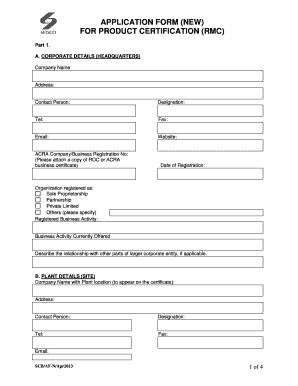
Pte Certificate Sample Form


What is the PTE Certificate Sample
The PTE certificate sample serves as a representation of the official document issued to individuals who have completed the Pearson Test of English (PTE). This certificate is crucial for non-native English speakers seeking to demonstrate their English language proficiency for academic or professional purposes. The PTE certificate includes essential details such as the test taker's name, score, and the date of the examination. It is widely accepted by universities, colleges, and employers, making it an important document for those pursuing education or career opportunities in English-speaking countries.
How to Obtain the PTE Certificate Sample
To obtain a PTE certificate sample, individuals must first register for the PTE exam through the official Pearson website. After completing the test, candidates can access their scores online. The official certificate is typically available for download within five business days. It is advisable to check the specific requirements and procedures on the Pearson website, as they may vary based on location and testing center. For those needing a physical copy, an official request can be made to have the certificate mailed directly.
Steps to Complete the PTE Certificate Sample
Completing the PTE certificate sample involves several steps to ensure accuracy and compliance with the requirements. First, candidates should fill in their personal information, including full name and date of birth, as it appears on their identification documents. Next, they must enter their scores for each section of the test, including speaking, writing, reading, and listening. Finally, it is essential to review the document for any errors before submission to ensure that all information is correct, as inaccuracies can affect the validity of the certificate.
Legal Use of the PTE Certificate Sample
The PTE certificate sample is legally recognized as proof of English language proficiency when submitted to educational institutions or employers. To ensure its legal standing, the certificate must be issued by Pearson and adhere to the guidelines set forth by the relevant authorities. It is important to understand that using a falsified or altered certificate can lead to serious legal consequences, including disqualification from academic programs or job opportunities. Always ensure that the certificate is obtained through legitimate means to maintain its integrity.
Key Elements of the PTE Certificate Sample
The PTE certificate sample contains several key elements that validate its authenticity and purpose. These include:
- Candidate Name: The full name of the test taker as recorded in their identification.
- Test Date: The date on which the PTE exam was taken.
- Score Report: Detailed scores for each section, indicating proficiency levels.
- Validity Period: Information on how long the certificate remains valid for submission.
- Official Seal: A seal or signature from Pearson to confirm the document's authenticity.
Examples of Using the PTE Certificate Sample
The PTE certificate sample can be utilized in various scenarios, including:
- University Applications: Many universities require proof of English proficiency as part of the admissions process.
- Employment Opportunities: Employers may request the certificate to assess language skills for job positions.
- Visa Applications: Certain visa processes require proof of English proficiency to ensure applicants can communicate effectively.
Quick guide on how to complete pte certificate sample
Complete Pte Certificate Sample effortlessly on any device
Online document management has become increasingly popular with businesses and individuals. It offers a perfect environmentally friendly alternative to traditional printed and signed documents, allowing you to find the correct form and securely store it online. airSlate SignNow equips you with all the necessary tools to create, modify, and eSign your documents quickly without delays. Manage Pte Certificate Sample on any platform using airSlate SignNow's Android or iOS apps and streamline any document-based process today.
How to modify and eSign Pte Certificate Sample effortlessly
- Find Pte Certificate Sample and click Get Form to begin.
- Use the tools we provide to fill out your form.
- Highlight important sections of your documents or redact sensitive information using the tools that airSlate SignNow offers specifically for that purpose.
- Create your eSignature with the Sign tool, which takes just seconds and holds the same legal validity as a traditional handwritten signature.
- Review all the information and click on the Done button to save your changes.
- Choose how you'd like to share your form, via email, SMS, or a sharing link, or download it to your computer.
Say goodbye to lost or misplaced files, tedious form searching, or mistakes that necessitate printing new document copies. airSlate SignNow meets all your document management needs in just a few clicks from any device you choose. Modify and eSign Pte Certificate Sample and guarantee excellent communication at any stage of your form preparation process with airSlate SignNow.
Create this form in 5 minutes or less
Create this form in 5 minutes!
How to create an eSignature for the pte certificate sample
How to create an electronic signature for a PDF online
How to create an electronic signature for a PDF in Google Chrome
How to create an e-signature for signing PDFs in Gmail
How to create an e-signature right from your smartphone
How to create an e-signature for a PDF on iOS
How to create an e-signature for a PDF on Android
People also ask
-
What is the pte full form?
The pte full form stands for 'Pearson Test of English.' It is a widely recognized English language proficiency test that assesses the speaking, writing, listening, and reading skills of non-native English speakers. Understanding the pte full form helps users determine its relevance in academic and professional settings.
-
How can airSlate SignNow help in managing documents for pte examinations?
airSlate SignNow provides a streamlined solution for sending and eSigning documents required for pte examinations. Users can easily create, manage, and sign essential documents like application forms and transcripts, ensuring they are completed swiftly and securely. This efficiency can be crucial for candidates preparing for pte tests.
-
What are the pricing options for airSlate SignNow?
airSlate SignNow offers competitive pricing plans to suit various business needs, ranging from individual users to large organizations. By optimizing costs associated with document management, users can focus more on important tasks like preparing for the pte exam rather than on administrative hassles. Detailed pricing information can be found on our website.
-
What features does airSlate SignNow offer that are beneficial for pte candidates?
airSlate SignNow offers features such as customizable templates, secure eSigning, and real-time document tracking. These features are beneficial for pte candidates as they ensure that all necessary documents are correctly filled out and submitted on time. The user-friendly interface simplifies the document handling process for anyone preparing for the pte test.
-
Can I integrate airSlate SignNow with other applications?
Yes, airSlate SignNow allows seamless integrations with popular applications like Google Drive, Dropbox, and Microsoft Office. This integration capability simplifies document management by enabling users to access and send important files related to the pte full form directly from their preferred platforms. Such flexibility enhances productivity.
-
How does airSlate SignNow ensure the security of my documents?
Security is a top priority for airSlate SignNow, which employs bank-level encryption and compliance with leading security standards. To safeguard sensitive information, including documents required for pte examinations, our platform provides secure access controls and audit trails. This ensures that your documents remain confidential throughout the eSigning process.
-
What are the benefits of using airSlate SignNow for businesses?
Using airSlate SignNow allows businesses to streamline their document workflows, reduce printing and mailing costs, and enhance compliance with eSignature laws. Additionally, with the ease of managing documents related to the pte full form, businesses can ensure that their employees have access to necessary certifications when required. This boosts efficiency and saves time.
Get more for Pte Certificate Sample
Find out other Pte Certificate Sample
- Can I Electronic signature New Hampshire Rental lease agreement forms
- Can I Electronic signature New Mexico Rental lease agreement forms
- How Can I Electronic signature Minnesota Rental lease agreement
- Electronic signature Arkansas Rental lease agreement template Computer
- Can I Electronic signature Mississippi Rental lease agreement
- Can I Electronic signature Missouri Rental lease contract
- Electronic signature New Jersey Rental lease agreement template Free
- Electronic signature New Jersey Rental lease agreement template Secure
- Electronic signature Vermont Rental lease agreement Mobile
- Electronic signature Maine Residential lease agreement Online
- Electronic signature Minnesota Residential lease agreement Easy
- Electronic signature Wyoming Rental lease agreement template Simple
- Electronic signature Rhode Island Residential lease agreement Online
- Electronic signature Florida Rental property lease agreement Free
- Can I Electronic signature Mississippi Rental property lease agreement
- Can I Electronic signature New York Residential lease agreement form
- eSignature Pennsylvania Letter Bankruptcy Inquiry Computer
- Electronic signature Virginia Residential lease form Free
- eSignature North Dakota Guarantee Agreement Easy
- Can I Electronic signature Indiana Simple confidentiality agreement