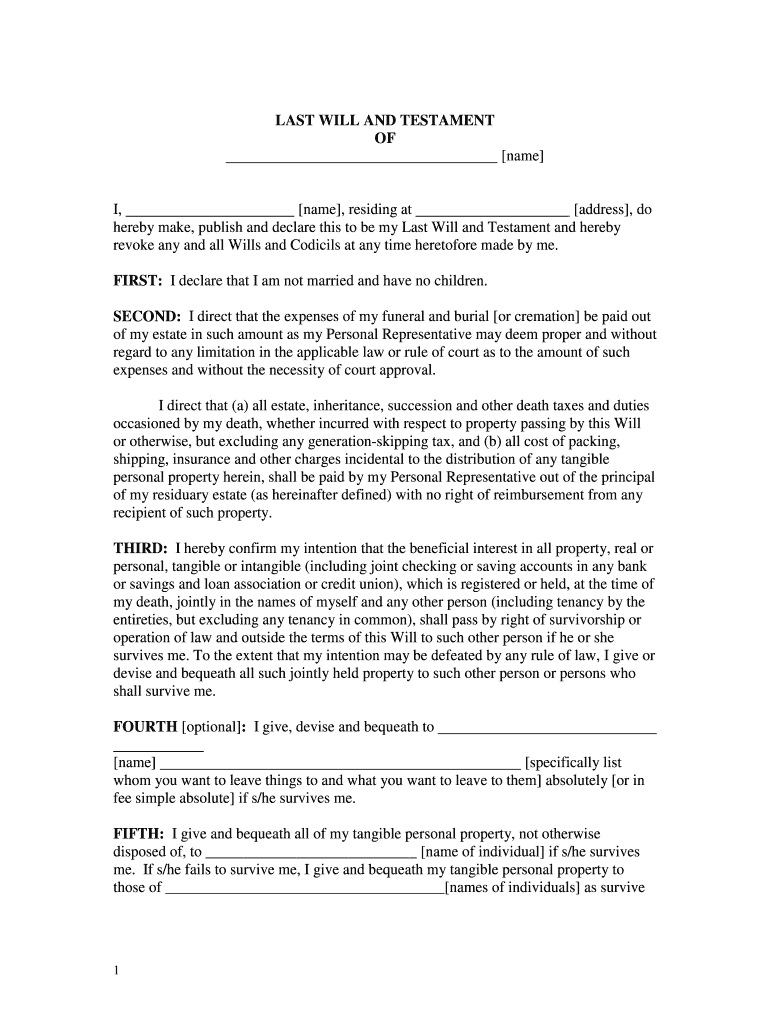
Tennessee Will Forms


What is the Tennessee Will Form?
The last will and testament form in Tennessee is a legal document that outlines an individual's wishes regarding the distribution of their assets after their death. This form serves as a crucial tool for ensuring that personal belongings, financial assets, and other properties are allocated according to the individual's intentions. It typically includes details about the testator (the person creating the will), beneficiaries (those receiving assets), and the appointment of an executor responsible for managing the estate. Understanding the structure and purpose of this form is essential for residents who wish to prepare their estate plans effectively.
How to Use the Tennessee Will Form
Using the last will and testament form in Tennessee involves several steps to ensure that it is completed correctly and legally binding. First, individuals should gather all necessary information, including details about their assets, beneficiaries, and any specific wishes regarding their estate. Next, they can fill out the form, ensuring that all sections are completed accurately. After completing the form, it must be signed in the presence of at least two witnesses who are not beneficiaries. This step is crucial, as it validates the will and ensures compliance with Tennessee law.
Steps to Complete the Tennessee Will Form
Completing the last will and testament form in Tennessee requires careful attention to detail. Here are the essential steps:
- Gather personal information, including your full name, address, and the names and addresses of beneficiaries.
- List all assets, including real estate, bank accounts, and personal property.
- Clearly state how you want your assets distributed among your beneficiaries.
- Designate an executor who will manage your estate and ensure your wishes are fulfilled.
- Review the completed form for accuracy and clarity.
- Sign the document in the presence of two witnesses, who should also sign the form.
Legal Use of the Tennessee Will Form
The legal use of the last will and testament form in Tennessee is governed by state laws that dictate how wills must be created and executed. To be legally binding, the will must be signed by the testator and witnessed by at least two individuals who are not beneficiaries. Additionally, the will must reflect the testator's intentions clearly and be free from undue influence or coercion. It is important for individuals to ensure compliance with these legal requirements to avoid potential disputes or challenges to the will after their passing.
State-Specific Rules for the Tennessee Will Form
Tennessee has specific rules regarding the creation and execution of last will and testament forms. These rules include:
- The testator must be at least eighteen years old and of sound mind.
- The will must be in writing, either typed or handwritten.
- It must be signed by the testator at the end of the document.
- Two witnesses must sign the will in the presence of the testator.
Understanding these state-specific rules is essential for ensuring that the will is valid and enforceable in Tennessee.
Examples of Using the Tennessee Will Form
Examples of utilizing the last will and testament form in Tennessee can help clarify its practical application. For instance, a parent may use the form to designate guardians for their minor children, ensuring that their wishes are respected in the event of their passing. Additionally, individuals may specify particular items of sentimental value to be passed on to specific family members or friends. These examples illustrate how the will can be tailored to reflect personal values and priorities, making it a vital component of estate planning.
Quick guide on how to complete tennessee will forms
Complete Tennessee Will Forms effortlessly on any device
Digital document management has become increasingly favored by businesses and individuals. It serves as an ideal environmentally friendly alternative to traditional printed and signed documents, as you can access the suitable form and securely store it online. airSlate SignNow provides you with all the tools required to create, edit, and eSign your documents promptly without delays. Manage Tennessee Will Forms on any device with the airSlate SignNow Android or iOS applications and streamline any document-related process today.
How to edit and eSign Tennessee Will Forms with ease
- Find Tennessee Will Forms and click Get Form to begin.
- Utilize the tools we offer to complete your form.
- Select important sections of the documents or redact sensitive information with tools specifically provided by airSlate SignNow for that purpose.
- Create your electronic signature using the Sign tool, which takes just seconds and holds the same legal validity as a conventional wet signature.
- Review all the details and then click on the Done button to save your changes.
- Choose your preferred method to send your form, whether by email, text message (SMS), or invitation link, or download it to your computer.
Eliminate worries about lost or misplaced files, tedious form navigation, or mistakes that require printing new document copies. airSlate SignNow addresses all your needs in document management with just a few clicks from any device you choose. Edit and eSign Tennessee Will Forms and ensure outstanding communication at every stage of your form preparation with airSlate SignNow.
Create this form in 5 minutes or less
Create this form in 5 minutes!
How to create an eSignature for the tennessee will forms
How to create an electronic signature for a PDF online
How to create an electronic signature for a PDF in Google Chrome
How to create an e-signature for signing PDFs in Gmail
How to create an e-signature right from your smartphone
How to create an e-signature for a PDF on iOS
How to create an e-signature for a PDF on Android
People also ask
-
What is a last will and testament form tn and why is it necessary?
A last will and testament form tn is a legal document that outlines your wishes regarding the distribution of your assets after your passing. It's essential to ensure that your estate is handled according to your preferences and to minimize potential disputes among heirs.
-
How do I create a last will and testament form tn using airSlate SignNow?
Creating a last will and testament form tn with airSlate SignNow is simple. Just select the template, customize it with your details, and eSign it electronically. Our platform guides you through the process, ensuring all necessary legal elements are included.
-
What features are included in the last will and testament form tn offered by airSlate SignNow?
The last will and testament form tn on airSlate SignNow includes customizable templates, electronic signatures, secure storage, and easy sharing options. These features are designed to streamline the process and provide peace of mind for users.
-
Is there a cost associated with using airSlate SignNow for the last will and testament form tn?
Yes, while airSlate SignNow offers a free trial, there are subscription plans available for ongoing use of our last will and testament form tn. Pricing is competitive and designed to be cost-effective for individual users and businesses alike.
-
Can I edit my last will and testament form tn after I have eSigned it?
Once a last will and testament form tn is eSigned, it is legally binding and cannot be altered. However, you can create a new version or amendment as needed to reflect any changes in your wishes or circumstances.
-
How does airSlate SignNow ensure the security of my last will and testament form tn?
airSlate SignNow prioritizes your security by utilizing advanced encryption protocols and secure storage solutions for your last will and testament form tn. This ensures that your sensitive information remains confidential and protected from unauthorized access.
-
Are there any integrations available for the last will and testament form tn on airSlate SignNow?
Yes, airSlate SignNow offers various integrations with popular applications and platforms. This allows you to seamlessly manage and send your last will and testament form tn alongside other essential tools you may be using for your business or personal needs.
Get more for Tennessee Will Forms
- Illinois default form
- Delayed rent payments form
- Illinois tenants maintenance repair request form
- Agreement payment rent 481374913 form
- Illinois notice form
- Illinois heir form
- Indiana letter from landlord to tenant as notice to tenant to repair damage caused by tenant form
- Indiana individual credit application form
Find out other Tennessee Will Forms
- Electronic signature Doctors PDF Louisiana Now
- How To Electronic signature Massachusetts Doctors Quitclaim Deed
- Electronic signature Minnesota Doctors Last Will And Testament Later
- How To Electronic signature Michigan Doctors LLC Operating Agreement
- How Do I Electronic signature Oregon Construction Business Plan Template
- How Do I Electronic signature Oregon Construction Living Will
- How Can I Electronic signature Oregon Construction LLC Operating Agreement
- How To Electronic signature Oregon Construction Limited Power Of Attorney
- Electronic signature Montana Doctors Last Will And Testament Safe
- Electronic signature New York Doctors Permission Slip Free
- Electronic signature South Dakota Construction Quitclaim Deed Easy
- Electronic signature Texas Construction Claim Safe
- Electronic signature Texas Construction Promissory Note Template Online
- How To Electronic signature Oregon Doctors Stock Certificate
- How To Electronic signature Pennsylvania Doctors Quitclaim Deed
- Electronic signature Utah Construction LLC Operating Agreement Computer
- Electronic signature Doctors Word South Dakota Safe
- Electronic signature South Dakota Doctors Confidentiality Agreement Myself
- How Do I Electronic signature Vermont Doctors NDA
- Electronic signature Utah Doctors Promissory Note Template Secure