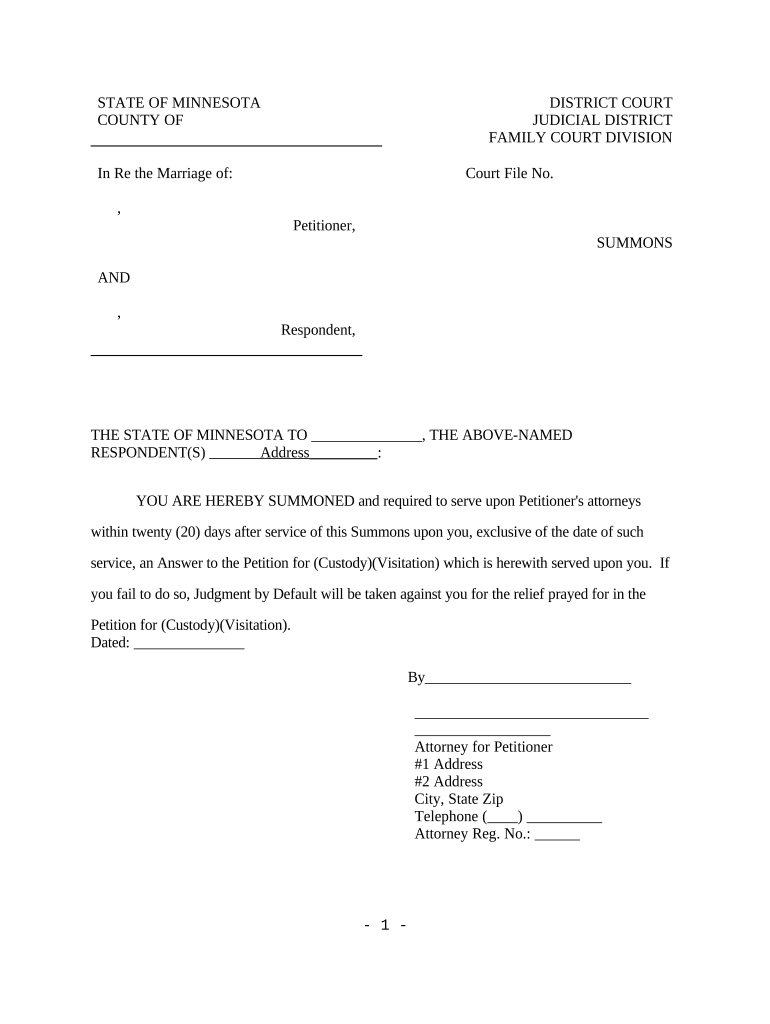
Mn Custody Form


What is the Minnesota Custody Form
The Minnesota custody form is a legal document used in family law to establish and modify child custody arrangements in the state of Minnesota. This form is essential for parents seeking to formalize custody agreements or to request changes to existing arrangements. It outlines the responsibilities and rights of each parent regarding the care and upbringing of their child. The form must be completed accurately and submitted to the appropriate court to ensure that custody decisions are legally enforceable.
Steps to Complete the Minnesota Custody Form
Completing the Minnesota custody form involves several important steps to ensure accuracy and compliance with legal standards. First, gather all necessary information, including details about the child, parents, and any previous custody arrangements. Next, fill out the form carefully, ensuring that all sections are completed and that the information is truthful and clear. After completing the form, review it for any errors or omissions. Finally, sign the document and prepare it for submission to the court. It is advisable to keep a copy for your records.
Legal Use of the Minnesota Custody Form
The legal use of the Minnesota custody form is governed by state laws that dictate how custody arrangements should be handled. This form must be filed with the court to initiate legal proceedings regarding custody. It is important to understand that merely filling out the form does not guarantee a favorable outcome; the court will consider various factors, including the best interests of the child, when making custody decisions. Compliance with legal requirements is crucial for the form to be recognized and enforceable.
Key Elements of the Minnesota Custody Form
The Minnesota custody form includes several key elements that are essential for its validity. These elements typically encompass the names and addresses of the parents and child, the proposed custody arrangement, and any relevant background information that may impact custody decisions. Additionally, the form may require signatures from both parents, indicating their agreement to the proposed terms. Ensuring that all required elements are included will help facilitate a smoother review process by the court.
How to Obtain the Minnesota Custody Form
The Minnesota custody form can be obtained through various channels. It is available at local courthouses, where staff can provide guidance on how to fill it out properly. Additionally, the form may be accessible online through state judicial websites or legal aid organizations that offer resources for parents navigating custody issues. It is important to ensure that you are using the most current version of the form to comply with any recent legal updates.
Form Submission Methods
Submitting the Minnesota custody form can be done through several methods. Parents may choose to file the form in person at the local courthouse, which allows for immediate confirmation of receipt. Alternatively, the form can often be submitted by mail, although this method may require additional time for processing. In some jurisdictions, electronic filing may also be an option, streamlining the submission process. It is essential to check with the local court for specific submission guidelines and requirements.
Quick guide on how to complete mn custody form
Effortlessly Prepare Mn Custody Form on Any Device
Digital document management has gained traction among businesses and individuals alike. It offers an excellent eco-friendly substitute to conventional printed and signed documents, allowing you to locate the appropriate form and securely store it online. airSlate SignNow equips you with all the necessary tools to swiftly create, modify, and electronically sign your documents without delays. Manage Mn Custody Form on any device with the airSlate SignNow apps for Android or iOS and simplify any document-related task today.
How to Edit and Electronically Sign Mn Custody Form with Ease
- Locate Mn Custody Form and click on Get Form to begin.
- Make use of the tools we provide to finalize your document.
- Emphasize important sections of the documents or obscure sensitive information using tools that airSlate SignNow specifically offers for that purpose.
- Create your electronic signature with the Sign tool, which takes mere seconds and carries the same legal validity as a traditional handwritten signature.
- Review all the details and click the Done button to save your modifications.
- Choose how you want to share your form: via email, text message (SMS), or invitation link, or download it to your computer.
Eliminate concerns about lost or misplaced files, tedious form searching, or errors that necessitate reprinting documents. airSlate SignNow addresses all your document management needs with just a few clicks from your chosen device. Modify and electronically sign Mn Custody Form and ensure seamless communication at any stage of your form preparation process using airSlate SignNow.
Create this form in 5 minutes or less
Create this form in 5 minutes!
People also ask
-
What is Minnesota custody, and how does it relate to legal documentation?
Minnesota custody refers to the legal arrangements regarding the care and control of children following a divorce or separation. With airSlate SignNow, you can easily create and eSign custody agreements and other legal documents, ensuring that your Minnesota custody arrangements are properly documented and legally binding.
-
How can airSlate SignNow help with Minnesota custody forms?
AirSlate SignNow provides customizable templates for Minnesota custody forms, making it easy for parents or guardians to draft agreements that meet their specific needs. Our platform streamlines the process of filling out, signing, and sharing these important legal documents, ensuring that custody agreements are clear and enforceable.
-
Is airSlate SignNow a cost-effective solution for managing Minnesota custody documents?
Yes, airSlate SignNow offers a cost-effective solution for managing Minnesota custody documents. Our pricing plans are designed to be budget-friendly, helping you save time and money while ensuring that your custody agreements are securely signed and stored.
-
What features does airSlate SignNow offer for Minnesota custody arrangements?
AirSlate SignNow includes features such as document templates, eSignature capabilities, and secure document storage, all tailored for Minnesota custody arrangements. These features enhance the efficiency of creating, sending, and managing your custody documents, making the process easier for all parties involved.
-
Can airSlate SignNow integrate with other platforms for managing Minnesota custody?
Absolutely! AirSlate SignNow offers integration with various platforms such as cloud storage services and legal software, enabling seamless management of your Minnesota custody documents. This integration helps you maintain organized and accessible custody agreements while streamlining your workflow.
-
How secure is airSlate SignNow for handling sensitive Minnesota custody documents?
Security is a top priority for airSlate SignNow. Our platform employs advanced encryption, secure access controls, and audit trails to ensure that your Minnesota custody documents are kept safe from unauthorized access or tampering.
-
What are the benefits of using airSlate SignNow for Minnesota custody agreements?
Using airSlate SignNow for Minnesota custody agreements offers numerous benefits, including faster turnaround times, reduced paper usage, and improved organization. Our eSignature solution simplifies the process of obtaining signatures and maintaining compliance, empowering you to focus on what truly matters—your family's well-being.
Get more for Mn Custody Form
Find out other Mn Custody Form
- How To eSignature New Jersey Construction PDF
- How To eSignature New York Construction Presentation
- How To eSignature Wisconsin Construction Document
- Help Me With eSignature Arkansas Education Form
- Can I eSignature Louisiana Education Document
- Can I eSignature Massachusetts Education Document
- Help Me With eSignature Montana Education Word
- How To eSignature Maryland Doctors Word
- Help Me With eSignature South Dakota Education Form
- How Can I eSignature Virginia Education PDF
- How To eSignature Massachusetts Government Form
- How Can I eSignature Oregon Government PDF
- How Can I eSignature Oklahoma Government Document
- How To eSignature Texas Government Document
- Can I eSignature Vermont Government Form
- How Do I eSignature West Virginia Government PPT
- How Do I eSignature Maryland Healthcare / Medical PDF
- Help Me With eSignature New Mexico Healthcare / Medical Form
- How Do I eSignature New York Healthcare / Medical Presentation
- How To eSignature Oklahoma Finance & Tax Accounting PPT