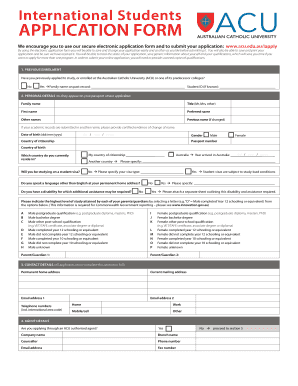
Acu Application Form PDF


What is the ACU application form PDF?
The ACU application form PDF is a standardized document used by international students seeking to apply for an extension of their academic program at an accredited institution. This form is essential for students who wish to continue their studies beyond the original timeframe set by their visa or academic requirements. The PDF format allows for easy distribution and completion, ensuring that all necessary information is captured accurately.
Steps to complete the ACU application form PDF
Completing the ACU application form PDF involves several key steps to ensure accuracy and compliance. Start by downloading the form from the official website or obtaining it from your academic institution. Next, carefully read all instructions provided on the form. Fill in personal details, including your full name, student ID, and contact information. Be sure to provide information regarding your current academic status and the reasons for your extension request. After completing the form, review all entries for accuracy before submitting it.
Legal use of the ACU application form PDF
The ACU application form PDF is legally binding when filled out correctly and submitted in accordance with institutional guidelines. To ensure its legal standing, it must be signed by the applicant and, in some cases, a designated official from the institution. Compliance with relevant laws, such as the ESIGN Act and UETA, is crucial for the digital submission of this form. Using a secure eSignature platform, like airSlate SignNow, can enhance the legitimacy of the submission.
Required documents
When submitting the ACU application form PDF, several supporting documents are typically required. These may include:
- A copy of your current visa or immigration status documentation
- Proof of enrollment or academic standing
- Financial statements demonstrating your ability to support yourself during the extension period
- A personal statement outlining the reasons for the extension request
Ensure that all documents are current and clearly legible to avoid delays in processing your application.
Form submission methods
The ACU application form PDF can be submitted through various methods, depending on the institution's requirements. Common submission methods include:
- Online submission through the institution’s designated portal
- Mailing the completed form to the admissions office
- In-person submission at the student services office
Check with your institution for specific instructions regarding the preferred submission method to ensure timely processing.
Eligibility criteria
To be eligible for an extension using the ACU application form PDF, applicants must meet certain criteria. Generally, students must be in good academic standing, have a valid reason for requesting an extension, and demonstrate their ability to finance their studies during the extended period. Each institution may have additional requirements, so it is advisable to consult the specific guidelines provided by your school.
Quick guide on how to complete acu application form pdf
Effortlessly Prepare Acu Application Form Pdf on Any Device
Digital document management has become increasingly popular among businesses and individuals alike. It serves as an ideal environmentally friendly alternative to traditional printed and signed documents, allowing you to access the needed form and securely store it online. airSlate SignNow equips you with all the tools required to create, modify, and electronically sign your documents swiftly without any hold-ups. Manage Acu Application Form Pdf on any platform using the airSlate SignNow applications for Android or iOS and enhance any document-driven task today.
The Easiest Way to Modify and eSign Acu Application Form Pdf Without Stress
- Obtain Acu Application Form Pdf and then click Get Form to begin.
- Utilize the tools we offer to complete your form.
- Emphasize important sections of the documents or mask sensitive information using tools specially provided by airSlate SignNow for that purpose.
- Create your signature with the Sign feature, which takes mere seconds and holds the same legal significance as a conventional wet ink signature.
- Review the details and then click the Done button to save your modifications.
- Choose your preferred method for sending your form, whether by email, SMS, invite link, or download to your computer.
Eliminate the hassle of lost or misplaced files, tedious form searches, or errors that require reprinting new document copies. airSlate SignNow addresses all your document management needs in just a few clicks from any device you prefer. Edit and eSign Acu Application Form Pdf and ensure superb communication at every stage of your form preparation process with airSlate SignNow.
Create this form in 5 minutes or less
Create this form in 5 minutes!
How to create an eSignature for the acu application form pdf
How to create an electronic signature for a PDF online
How to create an electronic signature for a PDF in Google Chrome
How to create an e-signature for signing PDFs in Gmail
How to create an e-signature right from your smartphone
How to create an e-signature for a PDF on iOS
How to create an e-signature for a PDF on Android
People also ask
-
What is an ACU extension form?
An ACU extension form is a document that allows users to request an extension for their academic program or coursework. This form is essential for students who need additional time to complete their requirements. Understanding how to properly fill out and submit the ACU extension form can greatly ease the process of managing your academic timeline.
-
How can airSlate SignNow help with ACU extension forms?
airSlate SignNow provides a user-friendly platform that simplifies the process of creating and signing ACU extension forms. With our eSignature feature, you can easily sign your form electronically, eliminating the hassle of printing and scanning. Our solution ensures that your ACU extension form is completed accurately and submitted on time.
-
What are the pricing options for using airSlate SignNow for ACU extension forms?
airSlate SignNow offers various pricing plans to accommodate different users’ needs, including individual, business, and enterprise solutions. Each plan provides access to essential features for managing ACU extension forms efficiently. To find the most suitable option, you can compare our pricing tiers on our website.
-
Are there specific features for managing ACU extension forms in airSlate SignNow?
Yes, airSlate SignNow includes features tailored for managing ACU extension forms, such as custom templates, automated reminders, and secure storage. These features streamline the submission process and ensure that your forms are handled efficiently. The robust functionalities help you keep track of your ACU extension forms in one convenient place.
-
Can I integrate airSlate SignNow with other applications for ACU extension form management?
Absolutely! airSlate SignNow integrates seamlessly with various applications, including Google Drive, Dropbox, and Microsoft Office. This integration allows you to handle your ACU extension forms alongside other documents and workflows, enhancing productivity. By connecting your favorite tools, you can manage your ACU extension forms more effectively.
-
What security measures does airSlate SignNow provide for ACU extension forms?
airSlate SignNow prioritizes security, offering features such as bank-level encryption and secure cloud storage for your ACU extension forms. We also provide a detailed audit trail to track who accessed or signed your documents. This focus on security ensures that your ACU extension forms remain confidential and protected.
-
How long does it take to process an ACU extension form with airSlate SignNow?
The processing time for an ACU extension form depends on the relevant academic institution's policies. However, using airSlate SignNow can expedite the process with its efficient eSignature capabilities. Typically, you can expect a quicker turnaround as compared to traditional methods.
Get more for Acu Application Form Pdf
- Letter landlord tenant 481375050 form
- Letter tenant property form
- Rhode island agreement for delayed or partial rent payments form
- Rhode island summons nine 9 days landlord tenant eviction for non payment of rent form
- South carolina odometer statement form
- South carolina tenant law form
- Sc increase rent form
- Notice abandoned property 481375057 form
Find out other Acu Application Form Pdf
- eSign Kansas Plumbing LLC Operating Agreement Secure
- eSign Kentucky Plumbing Quitclaim Deed Free
- eSign Legal Word West Virginia Online
- Can I eSign Wisconsin Legal Warranty Deed
- eSign New Hampshire Orthodontists Medical History Online
- eSign Massachusetts Plumbing Job Offer Mobile
- How To eSign Pennsylvania Orthodontists Letter Of Intent
- eSign Rhode Island Orthodontists Last Will And Testament Secure
- eSign Nevada Plumbing Business Letter Template Later
- eSign Nevada Plumbing Lease Agreement Form Myself
- eSign Plumbing PPT New Jersey Later
- eSign New York Plumbing Rental Lease Agreement Simple
- eSign North Dakota Plumbing Emergency Contact Form Mobile
- How To eSign North Dakota Plumbing Emergency Contact Form
- eSign Utah Orthodontists Credit Memo Easy
- How To eSign Oklahoma Plumbing Business Plan Template
- eSign Vermont Orthodontists Rental Application Now
- Help Me With eSign Oregon Plumbing Business Plan Template
- eSign Pennsylvania Plumbing RFP Easy
- Can I eSign Pennsylvania Plumbing RFP