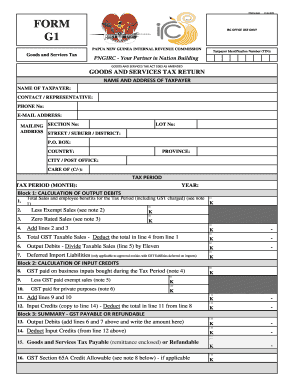
Irc Forms PDF


What is the IRC Forms PDF?
The IRC S2 form PDF is a specific document used in the context of tax compliance and reporting in the United States. This form is part of the Internal Revenue Code (IRC) and is essential for various tax-related processes. It is designed to collect specific information from taxpayers, including income details, deductions, and credits, which are necessary for accurate tax reporting. Understanding the purpose and requirements of the IRC S2 form PDF is crucial for individuals and businesses to ensure compliance with federal tax laws.
How to Obtain the IRC Forms PDF
To obtain the IRC S2 form PDF, taxpayers can visit the official IRS website or trusted tax preparation resources. The form is typically available for download in a PDF format, allowing users to easily access and print it for completion. Additionally, tax professionals and accountants may provide the form as part of their services. It is essential to ensure that the version obtained is the most current, as tax regulations and forms can change annually.
Steps to Complete the IRC Forms PDF
Completing the IRC S2 form PDF involves several important steps to ensure accuracy and compliance:
- Review Instructions: Begin by carefully reading the instructions provided with the form. This will help clarify what information is needed.
- Gather Necessary Documents: Collect all relevant financial documents, such as W-2s, 1099s, and receipts for deductions.
- Fill Out the Form: Enter the required information accurately, ensuring that all fields are completed as instructed.
- Double-Check Entries: Review the completed form for any errors or omissions before submission.
- Sign and Date: Ensure that the form is signed and dated as required, as this is critical for its validity.
Legal Use of the IRC Forms PDF
The IRC S2 form PDF holds legal significance in the realm of tax compliance. When properly completed and submitted, it serves as an official record of a taxpayer's financial information for the relevant tax year. Compliance with IRS regulations is essential, as failure to submit the form accurately or on time can result in penalties or audits. It is important to utilize reliable digital solutions, such as e-signature platforms, to ensure that the form is executed legally and securely.
Key Elements of the IRC Forms PDF
Understanding the key elements of the IRC S2 form PDF is vital for accurate completion. The form typically includes:
- Taxpayer Identification Information: This section requires personal details, including name, address, and Social Security number.
- Income Information: Taxpayers must report various sources of income, including wages, dividends, and interest.
- Deductions and Credits: This section allows taxpayers to claim deductions and credits that may reduce their overall tax liability.
- Signature Section: A signature is required to validate the form, confirming that the information provided is accurate and complete.
Form Submission Methods
The IRC S2 form PDF can be submitted through various methods, depending on the taxpayer's preference and the specific requirements of the IRS. Common submission methods include:
- Online Submission: Taxpayers can e-file their forms using approved tax software, which often streamlines the process.
- Mail Submission: The completed form can be printed and mailed to the appropriate IRS address based on the taxpayer's location.
- In-Person Submission: Some taxpayers may choose to deliver their forms directly to a local IRS office for processing.
Quick guide on how to complete irc forms pdf
Prepare Irc Forms Pdf effortlessly on any device
Web-based document management has gained popularity among businesses and individuals. It offers an ideal environmentally friendly substitute for conventional printed and signed papers, allowing you to access the correct form and securely save it online. airSlate SignNow equips you with all the tools necessary to create, modify, and eSign your documents quickly without any holdups. Manage Irc Forms Pdf on any platform using airSlate SignNow's Android or iOS applications and enhance any document-centric process today.
How to modify and eSign Irc Forms Pdf with ease
- Locate Irc Forms Pdf and click on Get Form to begin.
- Utilize the tools available to complete your form.
- Highlight important sections of your documents or obscure sensitive information using the tools that airSlate SignNow provides specifically for that purpose.
- Create your eSignature with the Sign tool, which takes mere seconds and carries the same legal validity as a traditional wet ink signature.
- Review the details, then click on the Done button to save your changes.
- Select your preferred method for sending your form, whether by email, text message (SMS), invitation link, or download it to your computer.
Eliminate concerns about lost or misfiled documents, tedious form searching, or errors that necessitate printing new copies. airSlate SignNow fulfills all your requirements in document management in just a few clicks from any device of your choice. Alter and eSign Irc Forms Pdf to ensure effective communication at every stage of your form preparation process with airSlate SignNow.
Create this form in 5 minutes or less
Create this form in 5 minutes!
How to create an eSignature for the irc forms pdf
How to create an electronic signature for a PDF online
How to create an electronic signature for a PDF in Google Chrome
How to create an e-signature for signing PDFs in Gmail
How to create an e-signature right from your smartphone
How to create an e-signature for a PDF on iOS
How to create an e-signature for a PDF on Android
People also ask
-
What is the irc s2 form pdf and how can I use it?
The irc s2 form pdf is a document used for specific tax-related applications. With airSlate SignNow, you can easily fill out, sign, and manage your irc s2 form pdf online, ensuring a hassle-free submission process.
-
Is there a cost associated with using airSlate SignNow for the irc s2 form pdf?
airSlate SignNow offers a cost-effective solution with various pricing plans. You can use the platform to manage your irc s2 form pdf at a monthly subscription rate, which depends on the features you require.
-
Can I integrate airSlate SignNow with other applications when working with the irc s2 form pdf?
Yes, airSlate SignNow provides seamless integrations with numerous applications, which simplifies your workflow. You can easily connect with tools like Google Drive, Dropbox, and others to manage your irc s2 form pdf alongside your other documents.
-
What features does airSlate SignNow offer for handling irc s2 form pdf documents?
airSlate SignNow includes features such as electronic signatures, document templates, and workflow automation, which enhance your experience with the irc s2 form pdf. These tools make it easy to collaborate and streamline your document processing.
-
How does airSlate SignNow ensure the security of my irc s2 form pdf?
Security is a priority for airSlate SignNow, which employs state-of-the-art encryption and compliance measures. This means your irc s2 form pdf and any other documents are kept safe from unauthorized access during the signing and storage process.
-
Can I access the irc s2 form pdf on mobile devices with airSlate SignNow?
Yes, airSlate SignNow is mobile-friendly, allowing you to access and manage your irc s2 form pdf from any device. This flexibility ensures you can work on your documents anywhere, anytime without the need for a desktop.
-
What are the benefits of using airSlate SignNow for the irc s2 form pdf?
Using airSlate SignNow for your irc s2 form pdf simplifies the signing process, reduces paperwork, and saves time. The platform's user-friendly interface and affordable pricing make it a preferred choice for businesses looking to enhance document management.
Get more for Irc Forms Pdf
- Texas acknowledgment of oath or affirmation form
- Texas acknowledgment of protest form
- Texas acknowledgment by public officer form
- Washington acknowlegment for witnessing or attesting a signature form
- Washington acknowlegment for verification upon oath or affirmation form
- Last will form 481375640
- Ky last will testament form
- Last will testament 481375642 form
Find out other Irc Forms Pdf
- How Do I eSignature Mississippi Insurance Separation Agreement
- Help Me With eSignature Missouri Insurance Profit And Loss Statement
- eSignature New Hampshire High Tech Lease Agreement Template Mobile
- eSignature Montana Insurance Lease Agreement Template Online
- eSignature New Hampshire High Tech Lease Agreement Template Free
- How To eSignature Montana Insurance Emergency Contact Form
- eSignature New Jersey High Tech Executive Summary Template Free
- eSignature Oklahoma Insurance Warranty Deed Safe
- eSignature Pennsylvania High Tech Bill Of Lading Safe
- eSignature Washington Insurance Work Order Fast
- eSignature Utah High Tech Warranty Deed Free
- How Do I eSignature Utah High Tech Warranty Deed
- eSignature Arkansas Legal Affidavit Of Heirship Fast
- Help Me With eSignature Colorado Legal Cease And Desist Letter
- How To eSignature Connecticut Legal LLC Operating Agreement
- eSignature Connecticut Legal Residential Lease Agreement Mobile
- eSignature West Virginia High Tech Lease Agreement Template Myself
- How To eSignature Delaware Legal Residential Lease Agreement
- eSignature Florida Legal Letter Of Intent Easy
- Can I eSignature Wyoming High Tech Residential Lease Agreement