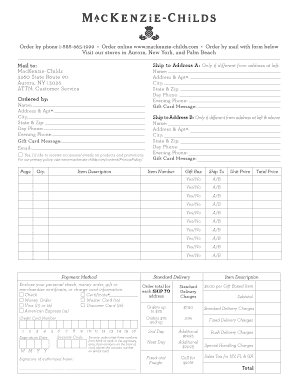
US Order Form MacKenzie Childs


What is the US Order Form MacKenzie Childs
The US Order Form MacKenzie Childs is a specific document used for ordering products from the MacKenzie-Childs brand. This form captures essential details such as customer information, product selection, quantities, and payment methods. It serves as a formal request for purchasing items directly from the company, ensuring that both the buyer and seller have a clear record of the transaction.
How to use the US Order Form MacKenzie Childs
Using the US Order Form MacKenzie Childs involves several straightforward steps. First, download the form from the official MacKenzie-Childs website or obtain a physical copy. Next, fill in your personal details, including your name, address, and contact information. Then, specify the items you wish to purchase by including their product codes, descriptions, and desired quantities. Finally, provide your payment information and review the form for accuracy before submitting it as instructed.
Steps to complete the US Order Form MacKenzie Childs
Completing the US Order Form MacKenzie Childs requires careful attention to detail. Start by gathering all necessary information, such as your shipping address and payment details. Follow these steps:
- Download or obtain the order form.
- Fill in your personal information accurately.
- List the products you want to order, including quantities.
- Provide payment information, ensuring it is secure.
- Review the completed form for any errors.
- Submit the form as directed, either online or via mail.
Legal use of the US Order Form MacKenzie Childs
The US Order Form MacKenzie Childs is legally binding when properly filled out and submitted. To ensure its validity, it is crucial to provide accurate information and adhere to the company's submission guidelines. The form serves as a contract between the buyer and MacKenzie-Childs, outlining the terms of the purchase. Therefore, both parties are expected to honor the terms specified within the order form.
Key elements of the US Order Form MacKenzie Childs
Several key elements are essential for the US Order Form MacKenzie Childs to be effective. These include:
- Customer Information: Name, address, and contact details.
- Product Details: Item descriptions, product codes, and quantities.
- Payment Information: Credit card details or other payment methods.
- Shipping Instructions: Preferred shipping method and address.
- Signature: Acknowledgment of terms and conditions.
Form Submission Methods
The US Order Form MacKenzie Childs can be submitted through various methods. Customers may choose to send the completed form via mail, submit it online through the official website, or deliver it in person at designated locations. Each submission method may have specific requirements, such as additional documentation or payment verification, so it is advisable to check the guidelines provided by MacKenzie-Childs for the preferred method of submission.
Quick guide on how to complete us order form mackenzie childs
Complete US Order Form MacKenzie Childs seamlessly on any device
Digital document management has gained traction among businesses and individuals alike. It offers an ideal environmentally friendly substitute for traditional printed and signed documents, allowing you to obtain the correct form and securely store it online. airSlate SignNow equips you with all the tools necessary to create, modify, and eSign your documents swiftly without delays. Manage US Order Form MacKenzie Childs on any device using airSlate SignNow's Android or iOS applications and simplify any document-driven process today.
How to modify and eSign US Order Form MacKenzie Childs effortlessly
- Locate US Order Form MacKenzie Childs and click on Get Form to begin.
- Use the tools we provide to fill out your document.
- Emphasize important sections of the documents or obscure sensitive information with tools that airSlate SignNow offers specifically for this purpose.
- Create your signature using the Sign tool, which takes just seconds and carries the same legal validity as a conventional wet ink signature.
- Review the details and click on the Done button to save your changes.
- Choose how you want to send your form, whether by email, SMS, or invitation link, or download it to your computer.
Say goodbye to lost or misplaced documents, tedious form searching, or mistakes that necessitate reprinting new copies. airSlate SignNow satisfies your document management requirements in just a few clicks from your preferred device. Edit and eSign US Order Form MacKenzie Childs to ensure excellent communication throughout your form preparation process with airSlate SignNow.
Create this form in 5 minutes or less
Create this form in 5 minutes!
How to create an eSignature for the us order form mackenzie childs
How to create an electronic signature for a PDF online
How to create an electronic signature for a PDF in Google Chrome
How to create an e-signature for signing PDFs in Gmail
How to create an e-signature right from your smartphone
How to create an e-signature for a PDF on iOS
How to create an e-signature for a PDF on Android
People also ask
-
What is the US Order Form MacKenzie Childs?
The US Order Form MacKenzie Childs is a specialized document designed to facilitate the ordering process for MacKenzie Childs products. It includes all necessary fields to ensure a smooth transaction, including product details, customer information, and payment options.
-
How does airSlate SignNow enhance the US Order Form MacKenzie Childs experience?
airSlate SignNow enhances the US Order Form MacKenzie Childs experience by providing a seamless eSigning solution that allows users to sign documents electronically. This not only speeds up the order process but also ensures that all necessary signatures are collected efficiently and securely.
-
What are the pricing options for using the US Order Form MacKenzie Childs with airSlate SignNow?
airSlate SignNow offers flexible pricing plans that cater to different business needs when using the US Order Form MacKenzie Childs. The cost-effective packages allow businesses of any size to manage their document signing processes without breaking the bank.
-
Can I customize the US Order Form MacKenzie Childs?
Yes, you can easily customize the US Order Form MacKenzie Childs using airSlate SignNow's intuitive platform. This allows you to tailor the form to meet your specific needs, including adding logos, adjusting fields, and modifying workflows.
-
What are the key benefits of using the US Order Form MacKenzie Childs?
Using the US Order Form MacKenzie Childs streamlines the ordering process, reduces paperwork, and enhances customer satisfaction. With airSlate SignNow, you can expect faster transaction times, increased accuracy, and improved record-keeping.
-
How does airSlate SignNow ensure the security of the US Order Form MacKenzie Childs?
airSlate SignNow employs advanced security measures, including encryption and secure cloud storage, to protect your US Order Form MacKenzie Childs. This ensures that sensitive customer information remains confidential and secure throughout the signing process.
-
Is it possible to integrate the US Order Form MacKenzie Childs with other tools?
Absolutely! airSlate SignNow offers various integrations with popular applications, allowing you to connect the US Order Form MacKenzie Childs to your existing tools. This seamless integration enhances productivity and ensures a smooth workflow for your business.
Get more for US Order Form MacKenzie Childs
Find out other US Order Form MacKenzie Childs
- eSign Massachusetts Personal loan contract template Simple
- How Do I eSign Massachusetts Personal loan contract template
- How To eSign Mississippi Personal loan contract template
- How Do I eSign Oklahoma Personal loan contract template
- eSign Oklahoma Managed services contract template Easy
- Can I eSign South Carolina Real estate contracts
- eSign Texas Renter's contract Mobile
- How Do I eSign Texas Renter's contract
- eSign Hawaii Sales contract template Myself
- How Can I eSign Washington Real estate sales contract template
- How To eSignature California Stock Certificate
- How Can I eSignature Texas Stock Certificate
- Help Me With eSign Florida New employee checklist
- How To eSign Illinois Rental application
- How To eSignature Maryland Affidavit of Identity
- eSignature New York Affidavit of Service Easy
- How To eSignature Idaho Affidavit of Title
- eSign Wisconsin Real estate forms Secure
- How To eSign California Real estate investment proposal template
- eSignature Oregon Affidavit of Title Free