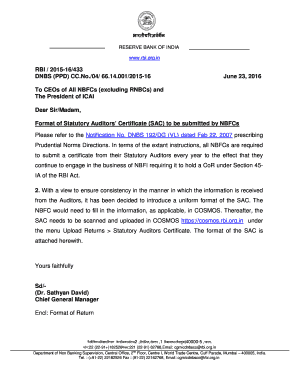
Rbi Letter Format 2016


What is the RBI Letter Format
The RBI letter format refers to the standardized template used for official correspondence with the Reserve Bank of India. This format is essential for ensuring that communications are clear, professional, and meet the regulatory requirements set forth by the RBI. The letter typically includes specific sections such as the sender's address, date, recipient's address, subject line, and the body of the letter, which outlines the purpose of the communication. Adhering to this format is crucial for effective communication and compliance with legal standards.
Key Elements of the RBI Letter Format
When drafting a letter using the RBI letterhead format, several key elements must be included to maintain professionalism and clarity. These elements are:
- Sender's Information: This includes the name, address, and contact details of the sender.
- Date: The date on which the letter is written should be clearly stated.
- Recipient's Information: Include the name and address of the recipient, typically an official at the RBI.
- Subject Line: A concise subject line that summarizes the purpose of the letter.
- Body of the Letter: This section should clearly outline the intent of the correspondence, including any requests or information pertinent to the RBI.
- Closing and Signature: A professional closing statement followed by the sender's signature and printed name.
Steps to Complete the RBI Letter Format
Completing the RBI letter format involves several straightforward steps to ensure that all necessary information is included. Here are the steps to follow:
- Begin by selecting the appropriate letterhead template that complies with RBI standards.
- Fill in the sender's information at the top of the letter.
- Add the date of writing the letter.
- Include the recipient's information below the date.
- Write a clear subject line that reflects the content of the letter.
- Draft the body of the letter, ensuring that your message is concise and to the point.
- Conclude with a formal closing, followed by your signature and printed name.
Legal Use of the RBI Letter Format
The RBI letter format is not just a matter of aesthetics; it carries legal significance. When used correctly, letters formatted according to RBI guidelines can serve as official documents in various contexts, such as applications for approvals or requests for information. To ensure legal validity, the letter must be signed by an authorized representative of the organization, and it should comply with any relevant regulations governing communication with financial institutions.
How to Obtain the RBI Letter Format
Obtaining the RBI letter format is typically straightforward. Organizations can access the official RBI website or contact their local RBI branch for guidance on the correct letter format. Additionally, templates may be available through various business resources or legal service providers. It is essential to ensure that any template used aligns with the latest RBI requirements to avoid issues with compliance.
Examples of Using the RBI Letter Format
There are various scenarios in which the RBI letter format may be utilized. Common examples include:
- Requesting approval for new banking services.
- Submitting complaints or feedback regarding banking operations.
- Inquiring about regulatory changes or requirements.
- Applying for licenses or permissions related to financial activities.
Each of these instances requires adherence to the RBI letter format to ensure that the communication is taken seriously and processed efficiently.
Quick guide on how to complete rbi letter format
Complete Rbi Letter Format effortlessly on any device
Digital document management has gained traction among businesses and individuals. It offers an ideal eco-friendly substitute for traditional printed and signed documents, as you can access the necessary form and securely store it online. airSlate SignNow equips you with all the resources needed to create, edit, and eSign your documents quickly without interruptions. Manage Rbi Letter Format on any device with the airSlate SignNow apps for Android or iOS and enhance any document-centric process today.
How to edit and eSign Rbi Letter Format with ease
- Locate Rbi Letter Format and click on Get Form to begin.
- Utilize the tools we provide to complete your document.
- Emphasize important sections of your documents or obscure sensitive information with tools specifically designed by airSlate SignNow for that purpose.
- Create your eSignature using the Sign tool, which takes mere seconds and holds the same legal validity as a conventional wet ink signature.
- Verify the details and click on the Done button to save your modifications.
- Choose how you wish to send your form, whether by email, text message (SMS), or invite link, or download it to your computer.
Say goodbye to missing or lost files, tedious document searches, or mistakes that necessitate printing additional copies. airSlate SignNow addresses all your document management needs in just a few clicks from any device you prefer. Edit and eSign Rbi Letter Format to ensure excellent communication at every stage of your document preparation process with airSlate SignNow.
Create this form in 5 minutes or less
Find and fill out the correct rbi letter format
Create this form in 5 minutes!
How to create an eSignature for the rbi letter format
How to create an electronic signature for a PDF online
How to create an electronic signature for a PDF in Google Chrome
How to create an e-signature for signing PDFs in Gmail
How to create an e-signature right from your smartphone
How to create an e-signature for a PDF on iOS
How to create an e-signature for a PDF on Android
People also ask
-
What is an RBI letterhead and how can I use it with airSlate SignNow?
An RBI letterhead is a digital or printed document that features branding elements of the Reserve Bank of India. With airSlate SignNow, you can easily upload and incorporate your RBI letterhead into your electronic documents, ensuring a professional appearance that meets regulatory standards.
-
Can I customize my RBI letterhead within airSlate SignNow?
Yes, airSlate SignNow allows you to customize your RBI letterhead by adding logos, colors, and specific brand elements. This ensures that your documents maintain a consistent corporate identity while utilizing the easy eSigning functionality of our platform.
-
Is there a cost associated with using the RBI letterhead in airSlate SignNow?
Using an RBI letterhead in airSlate SignNow is included in our affordable pricing plans. We offer various tiers depending on your business needs, making it cost-effective for both small businesses and larger enterprises to utilize branded documentation.
-
What are the benefits of using airSlate SignNow for documents with RBI letterhead?
The primary benefits of using airSlate SignNow with your RBI letterhead include enhanced branding, improved professionalism, and streamlined signing processes. By utilizing our platform, you can ensure that your documents are not only visually appealing but also secure and compliant.
-
Does airSlate SignNow integrate with other tools I use for managing RBI letterhead documents?
Absolutely! airSlate SignNow offers numerous integrations with popular cloud storage and business applications. This allows you to efficiently manage your RBI letterhead documents alongside your existing workflows, enhancing productivity.
-
How does airSlate SignNow ensure the security of documents with RBI letterhead?
Security is a top priority with airSlate SignNow. We use industry-standard encryption protocols to protect your documents, including RBI letterhead, ensuring that all data sent and stored is secure and compliant with legal regulations.
-
Can I collaborate on documents with RBI letterhead in airSlate SignNow?
Yes, airSlate SignNow facilitates collaboration on documents with your RBI letterhead by allowing multiple users to review, comment, and sign. This feature ensures that team members can work together seamlessly, enhancing efficiency and workflow.
Get more for Rbi Letter Format
Find out other Rbi Letter Format
- Electronic signature New Mexico General contract template Free
- Can I Electronic signature Rhode Island Email Contracts
- How Do I Electronic signature California Personal loan contract template
- Electronic signature Hawaii Personal loan contract template Free
- How To Electronic signature Hawaii Personal loan contract template
- Electronic signature New Hampshire Managed services contract template Computer
- Electronic signature Alabama Real estate sales contract template Easy
- Electronic signature Georgia Real estate purchase contract template Secure
- Electronic signature South Carolina Real estate sales contract template Mobile
- Can I Electronic signature Kentucky Residential lease contract
- Can I Electronic signature Nebraska Residential lease contract
- Electronic signature Utah New hire forms Now
- Electronic signature Texas Tenant contract Now
- How Do I Electronic signature Florida Home rental application
- Electronic signature Illinois Rental application Myself
- How Can I Electronic signature Georgia Rental lease form
- Electronic signature New York Rental lease form Safe
- Electronic signature Kentucky Standard rental application Fast
- Electronic signature Arkansas Real estate document Online
- Electronic signature Oklahoma Real estate document Mobile