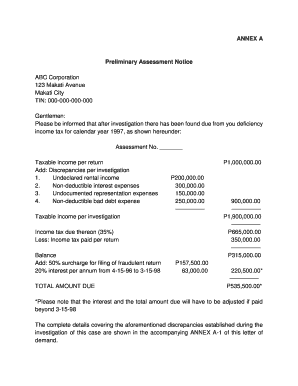
Final Assessment Notice Sample Form


What is the Final Assessment Notice Sample
The final assessment notice sample is a formal document issued by tax authorities to notify taxpayers of their final tax assessment. This notice outlines the amount owed, any adjustments made to the taxpayer's account, and the rationale behind the assessment. It serves as an official record of the tax authority's decision regarding a taxpayer's financial obligations and may include details such as penalties or interest accrued.
How to Use the Final Assessment Notice Sample
Using the final assessment notice sample involves carefully reviewing the information provided. Taxpayers should verify the accuracy of the details, including the assessed amount and any applicable deadlines for payment or appeal. If discrepancies are found, it is advisable to contact the issuing authority promptly. This document can also serve as a reference when preparing future tax filings or during discussions with tax professionals.
Steps to Complete the Final Assessment Notice Sample
Completing the final assessment notice sample requires several key steps:
- Review the notice thoroughly for accuracy.
- Gather any supporting documents that may be relevant to your assessment.
- Prepare your response if you intend to appeal the assessment.
- Submit any required documentation by the specified deadline.
- Keep a copy of the notice and your response for your records.
Legal Use of the Final Assessment Notice Sample
The final assessment notice sample is legally binding once issued by the tax authority. Taxpayers must adhere to the guidelines outlined in the notice, including payment deadlines and procedures for appealing the assessment. Failure to comply with the terms of the notice may result in additional penalties or legal action. It is essential to understand your rights and obligations as outlined in the notice.
Key Elements of the Final Assessment Notice Sample
Key elements of the final assessment notice sample typically include:
- The taxpayer's name and address.
- The tax year or period being assessed.
- The total amount due, including any penalties or interest.
- Instructions for payment or appeal.
- Contact information for the issuing authority.
Who Issues the Form
The final assessment notice sample is generally issued by state or federal tax authorities, depending on the nature of the tax being assessed. In the United States, this could include the Internal Revenue Service (IRS) for federal taxes or state revenue departments for state taxes. Each agency has its own procedures for issuing these notices, which can vary by jurisdiction.
Quick guide on how to complete final assessment notice sample
Easily Prepare Final Assessment Notice Sample on Any Device
Digital document management has become increasingly popular among businesses and individuals alike. It offers an ideal environmentally friendly alternative to traditional printed and signed documents, allowing you to find the necessary template and securely store it online. airSlate SignNow equips you with all the tools you need to create, edit, and eSign your documents swiftly without delays. Manage Final Assessment Notice Sample on any device with the airSlate SignNow Android or iOS applications and enhance any document-based processes today.
How to Edit and eSign Final Assessment Notice Sample Effortlessly
- Locate Final Assessment Notice Sample and click on Get Form to begin.
- Use the tools available to complete your document.
- Emphasize important sections of the documents or redact sensitive information using tools specifically designed for that purpose by airSlate SignNow.
- Generate your eSignature using the Sign feature, which takes just seconds and holds the same legal standing as a conventional wet ink signature.
- Review the details and then click on the Done button to save your adjustments.
- Select your preferred method for delivering your form, whether by email, SMS, invite link, or download it to your computer.
Eliminate concerns regarding missing or lost documents, tedious form searching, or errors that necessitate printing new copies. airSlate SignNow addresses all your document management needs with just a few clicks from your chosen device. Edit and eSign Final Assessment Notice Sample to ensure effective communication at every stage of your document preparation process with airSlate SignNow.
Create this form in 5 minutes or less
Create this form in 5 minutes!
How to create an eSignature for the final assessment notice sample
How to create an electronic signature for a PDF online
How to create an electronic signature for a PDF in Google Chrome
How to create an e-signature for signing PDFs in Gmail
How to create an e-signature right from your smartphone
How to create an e-signature for a PDF on iOS
How to create an e-signature for a PDF on Android
People also ask
-
What is a final assessment notice sample?
A final assessment notice sample is a template that outlines the key aspects of a final assessment from a financial institution or tax authority. It helps customers understand the critical components, including amounts due, payment instructions, and due dates, all crucial for timely compliance.
-
How can airSlate SignNow help me generate a final assessment notice sample?
With airSlate SignNow, you can easily customize and automate your final assessment notice sample. Our platform allows you to create templates that can be filled out quickly, ensuring accuracy and consistency in your notices, which helps streamline your communication.
-
Is there a cost associated with using the final assessment notice sample feature?
While airSlate SignNow offers various pricing plans, using the final assessment notice sample feature comes included in our plans. We provide cost-effective solutions that empower businesses with tools to create and manage their documents efficiently.
-
Can I integrate airSlate SignNow with other applications when using final assessment notice samples?
Yes, airSlate SignNow offers numerous integrations with popular applications, allowing you to seamlessly incorporate your final assessment notice sample into your existing workflows. This enables you to automate processes and share documents directly with your preferred tools.
-
What are the benefits of using a final assessment notice sample?
Using a final assessment notice sample ensures accuracy and clarity when communicating important financial information. It saves time, reduces errors, and enhances your professional image, making it easier for recipients to understand their obligations.
-
Can I modify the final assessment notice sample to fit my business needs?
Absolutely! airSlate SignNow allows you to tailor the final assessment notice sample to meet your unique business requirements. You can edit the content, add your branding, and adjust the format, ensuring it aligns perfectly with your organizational standards.
-
How secure is the information I include in the final assessment notice sample?
Security is a top priority at airSlate SignNow. We implement robust encryption and security measures to protect the information within your final assessment notice sample, ensuring that sensitive data remains confidential and secure from unauthorized access.
Get more for Final Assessment Notice Sample
- Ro amc format 236012705
- Andhra university migration certificate form
- Msaa the mri institute application american health imaging form
- Pied piper of hamelin worksheets form
- Partnership declaration format 455395218
- Security watch request form citrus county sheriffamp39s office sheriffcitrus
- President cleveland where are you pdf form
- Energy vampires activity elementarydoc esseacourses strategies form
Find out other Final Assessment Notice Sample
- Can I Sign Arizona Real Estate Confidentiality Agreement
- How Do I Sign Arizona Real Estate Memorandum Of Understanding
- Sign South Dakota Plumbing Job Offer Later
- Sign Tennessee Plumbing Business Letter Template Secure
- Sign South Dakota Plumbing Emergency Contact Form Later
- Sign South Dakota Plumbing Emergency Contact Form Myself
- Help Me With Sign South Dakota Plumbing Emergency Contact Form
- How To Sign Arkansas Real Estate Confidentiality Agreement
- Sign Arkansas Real Estate Promissory Note Template Free
- How Can I Sign Arkansas Real Estate Operating Agreement
- Sign Arkansas Real Estate Stock Certificate Myself
- Sign California Real Estate IOU Safe
- Sign Connecticut Real Estate Business Plan Template Simple
- How To Sign Wisconsin Plumbing Cease And Desist Letter
- Sign Colorado Real Estate LLC Operating Agreement Simple
- How Do I Sign Connecticut Real Estate Operating Agreement
- Sign Delaware Real Estate Quitclaim Deed Secure
- Sign Georgia Real Estate Business Plan Template Computer
- Sign Georgia Real Estate Last Will And Testament Computer
- How To Sign Georgia Real Estate LLC Operating Agreement