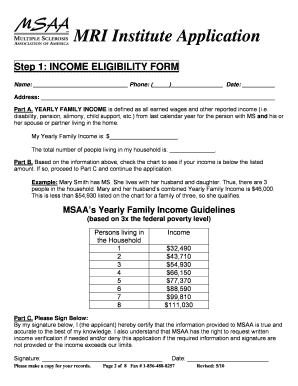
MSAA the MRI Institute Application American Health Imaging Form


What is the MSAA The MRI Institute Application American Health Imaging
The MSAA The MRI Institute Application American Health Imaging is a specialized form designed for individuals seeking medical imaging services. This application facilitates the process of obtaining necessary approvals for MRI scans and related procedures. It is essential for ensuring that patients receive the appropriate imaging services based on their medical needs. The form collects vital information, including patient demographics, medical history, and insurance details, to streamline the approval process.
Steps to complete the MSAA The MRI Institute Application American Health Imaging
Completing the MSAA The MRI Institute Application American Health Imaging involves several straightforward steps. First, gather all necessary documents, including identification and insurance information. Next, fill out the application form accurately, ensuring all fields are completed. Pay particular attention to medical history and any specific imaging requests. After completing the form, review it for accuracy before submitting it. This careful approach helps prevent delays in processing and ensures that all required information is provided.
Legal use of the MSAA The MRI Institute Application American Health Imaging
The legal use of the MSAA The MRI Institute Application American Health Imaging is governed by regulations surrounding patient privacy and medical consent. It is crucial that the information provided in the application is truthful and complete. The application must comply with the Health Insurance Portability and Accountability Act (HIPAA) to protect patient information. Additionally, obtaining informed consent is necessary, ensuring that patients understand the purpose of the imaging and any associated risks.
Eligibility Criteria
Eligibility for the MSAA The MRI Institute Application American Health Imaging typically includes specific requirements. Patients must have a valid medical reason for requiring an MRI, as determined by their healthcare provider. Insurance coverage may also play a role in eligibility, as some plans may require prior authorization for imaging services. It is advisable for patients to check with their insurance provider regarding coverage details before submitting the application.
Application Process & Approval Time
The application process for the MSAA The MRI Institute Application American Health Imaging generally involves submitting the completed form to the appropriate medical facility or imaging center. Once submitted, the approval time can vary based on several factors, including the facility's workload and the completeness of the application. Typically, patients can expect to receive a response within a few business days. Prompt submission of the application can help expedite the approval process.
Required Documents
When completing the MSAA The MRI Institute Application American Health Imaging, several documents are typically required. These may include:
- Government-issued identification (e.g., driver's license, passport)
- Insurance card or information
- Referral from a healthcare provider, if applicable
- Medical history documentation relevant to the imaging request
Having these documents ready can facilitate a smoother application process and help ensure that all necessary information is provided.
Quick guide on how to complete msaa the mri institute application american health imaging
Effortlessly Prepare MSAA The MRI Institute Application American Health Imaging on Any Device
Managing documents online has become increasingly favored by both companies and individuals. It offers an ideal eco-friendly substitute for conventional printed and signed papers, as you can access the right format and securely save it online. airSlate SignNow equips you with all the resources necessary to swiftly create, adjust, and electronically sign your documents without any hold-ups. Manage MSAA The MRI Institute Application American Health Imaging on any device with airSlate SignNow’s Android or iOS applications and enhance any document-centric process today.
How to Alter and Electronically Sign MSAA The MRI Institute Application American Health Imaging with Ease
- Obtain MSAA The MRI Institute Application American Health Imaging and click on Get Form to begin.
- Make use of the tools we offer to complete your document.
- Emphasize pertinent sections of the documents or obscure sensitive data with tools that airSlate SignNow specifically offers for this purpose.
- Create your eSignature using the Sign tool, which takes just seconds and bears the same legal validity as a conventional wet ink signature.
- Review all the details and click on the Done button to save your modifications.
- Choose your preferred method to send your form, whether by email, SMS, invitation link, or download it to your computer.
Eliminate concerns about lost or misplaced documents, tedious form searching, or errors that necessitate printing new copies. airSlate SignNow fulfills your document management needs in just a few clicks from a device of your selection. Modify and electronically sign MSAA The MRI Institute Application American Health Imaging and ensure outstanding communication throughout your form preparation journey with airSlate SignNow.
Create this form in 5 minutes or less
Create this form in 5 minutes!
How to create an eSignature for the msaa the mri institute application american health imaging
How to create an electronic signature for a PDF online
How to create an electronic signature for a PDF in Google Chrome
How to create an e-signature for signing PDFs in Gmail
How to create an e-signature right from your smartphone
How to create an e-signature for a PDF on iOS
How to create an e-signature for a PDF on Android
People also ask
-
What is MSAA The MRI Institute Application American Health Imaging?
MSAA The MRI Institute Application American Health Imaging is a comprehensive tool designed to enhance the efficiency of patient management processes. It allows healthcare facilities to organize, track, and streamline patient interactions seamlessly. This application is crucial for medical professionals looking to improve operational workflows.
-
How does MSAA The MRI Institute Application American Health Imaging improve patient care?
By implementing MSAA The MRI Institute Application American Health Imaging, providers can ensure that patient data is easily accessible and organized. This facilitates quicker decision-making and improves the overall patient experience. Enhanced accessibility leads to a more efficient workflow, ultimately benefiting patient care.
-
What are the pricing options for MSAA The MRI Institute Application American Health Imaging?
Pricing for MSAA The MRI Institute Application American Health Imaging varies based on the features and number of users. Typically, there are tiered pricing models to accommodate different facility sizes and needs. For the most accurate pricing tailored to your requirements, contacting sales is advisable.
-
Can MSAA The MRI Institute Application American Health Imaging integrate with existing systems?
Yes, MSAA The MRI Institute Application American Health Imaging is designed to seamlessly integrate with various existing healthcare systems. This ensures that you can enhance your current setup without disruptions. Integration capabilities enable better data flow and management across platforms.
-
What features are included in MSAA The MRI Institute Application American Health Imaging?
MSAA The MRI Institute Application American Health Imaging includes features such as document management, appointment scheduling, and eSignature capabilities. These tools are essential for efficient patient communication and documentation. The application’s user-friendly interface further simplifies daily operations.
-
What benefits does MSAA The MRI Institute Application American Health Imaging offer to medical facilities?
The primary benefits of MSAA The MRI Institute Application American Health Imaging include improved patient engagement, reduced administrative burdens, and enhanced operational efficiency. By automating various tasks, staff can focus more on patient care rather than paperwork. This leads to better resource utilization in healthcare settings.
-
Is training provided for new users of MSAA The MRI Institute Application American Health Imaging?
Yes, MSAA The MRI Institute Application American Health Imaging offers comprehensive training and support for new users. This training program is designed to ensure that staff can use the application effectively and efficiently. Ongoing support is also available to address any questions or issues that may arise.
Get more for MSAA The MRI Institute Application American Health Imaging
Find out other MSAA The MRI Institute Application American Health Imaging
- Help Me With Sign Nebraska Business Operations Presentation
- How To Sign Arizona Car Dealer Form
- How To Sign Arkansas Car Dealer Document
- How Do I Sign Colorado Car Dealer PPT
- Can I Sign Florida Car Dealer PPT
- Help Me With Sign Illinois Car Dealer Presentation
- How Can I Sign Alabama Charity Form
- How Can I Sign Idaho Charity Presentation
- How Do I Sign Nebraska Charity Form
- Help Me With Sign Nevada Charity PDF
- How To Sign North Carolina Charity PPT
- Help Me With Sign Ohio Charity Document
- How To Sign Alabama Construction PDF
- How To Sign Connecticut Construction Document
- How To Sign Iowa Construction Presentation
- How To Sign Arkansas Doctors Document
- How Do I Sign Florida Doctors Word
- Can I Sign Florida Doctors Word
- How Can I Sign Illinois Doctors PPT
- How To Sign Texas Doctors PDF