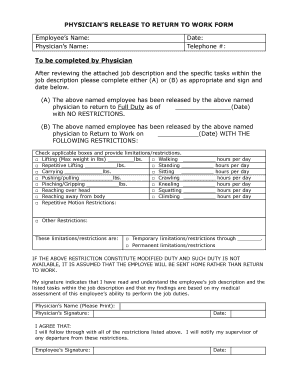
PHYSICIAN S RELEASE to RETURN to WORK FORM Date below Broomfield


Understanding the physician's release to return to work form
The physician's release to return to work form is an essential document that verifies an employee's fitness to resume work after a medical absence. This form is typically completed by a licensed healthcare provider and outlines any necessary accommodations or restrictions that the employee may require. It serves as a formal notification to the employer that the employee is ready to return to their duties, ensuring both the well-being of the employee and compliance with workplace policies.
Steps to complete the physician's release to return to work form
Completing the physician's release to return to work form involves several straightforward steps:
- Obtain the form: Request the blank return to work form from your employer or download it from a trusted source.
- Consult your physician: Schedule an appointment with your healthcare provider to discuss your readiness to return to work.
- Fill out the form: Provide necessary personal information, including your name, date of birth, and the dates of your medical leave.
- Physician's assessment: Your doctor will evaluate your condition and complete the relevant sections, confirming your ability to return to work.
- Review and sign: Ensure all information is accurate, and then sign the form before submitting it to your employer.
Key elements of the physician's release to return to work form
Several key elements must be included in the physician's release to return to work form to ensure its validity:
- Patient information: Full name, contact details, and date of birth of the employee.
- Medical provider information: Name, address, and contact number of the physician completing the form.
- Dates of absence: Clear indication of the period the employee was unable to work due to medical reasons.
- Physician's statement: A declaration from the doctor confirming the employee's fitness to return to work, including any recommended accommodations.
- Signature and date: The physician's signature and the date of completion to validate the form.
Legal use of the physician's release to return to work form
The physician's release to return to work form is legally recognized in the United States as a valid document that can protect both the employee's rights and the employer's interests. It ensures that the employer is informed of the employee's medical status and any necessary accommodations. Additionally, it helps prevent potential disputes regarding the employee's fitness for duty, which can arise if the employee returns to work without proper medical clearance.
Examples of using the physician's release to return to work form
There are various scenarios in which the physician's release to return to work form is utilized:
- Post-surgery recovery: An employee who has undergone surgery may need this form to confirm their readiness to return to work.
- Extended illness: Employees recovering from illnesses such as pneumonia or COVID-19 may require a doctor's note to ensure they are fit to resume their duties.
- Workplace injuries: Employees injured on the job often need a release form to verify that they have recovered sufficiently to return to work safely.
How to obtain the physician's release to return to work form
Obtaining the physician's release to return to work form is a simple process:
- Request from employer: Many employers provide this form directly to employees upon request.
- Download online: The form can often be found on reputable websites that offer workplace resources.
- Consult your healthcare provider: Some medical practices have their own versions of the return to work form that they can provide during your appointment.
Quick guide on how to complete physician s release to return to work form date below broomfield
Effortlessly Prepare PHYSICIAN S RELEASE TO RETURN TO WORK FORM Date Below Broomfield on Any Device
Digital document management has become increasingly favored by businesses and individuals alike. It offers an ideal environmentally friendly alternative to conventional printed and signed documents, allowing you to access the needed format and securely store it online. airSlate SignNow provides all the resources you require to create, alter, and electronically sign your documents promptly without any holdups. Handle PHYSICIAN S RELEASE TO RETURN TO WORK FORM Date Below Broomfield on any device using the airSlate SignNow Android or iOS applications and enhance any document-related process today.
How to Modify and eSign PHYSICIAN S RELEASE TO RETURN TO WORK FORM Date Below Broomfield with Ease
- Obtain PHYSICIAN S RELEASE TO RETURN TO WORK FORM Date Below Broomfield and then click Get Form to begin.
- Utilize the tools we offer to fill out your form.
- Mark pertinent sections of your documents or redact sensitive information with tools specifically designed for that purpose by airSlate SignNow.
- Generate your signature using the Sign tool, which takes mere seconds and carries the same legal validity as a conventional wet ink signature.
- Review all the details and then click the Done button to save your changes.
- Choose how you want to share your form, via email, text message (SMS), invitation link, or download it to your computer.
Eliminate the hassle of lost or misplaced documents, tedious form searches, or errors that require printing new document copies. airSlate SignNow addresses all your document management needs with just a few clicks from your device of choice. Modify and eSign PHYSICIAN S RELEASE TO RETURN TO WORK FORM Date Below Broomfield and guarantee excellent communication at any stage of the form preparation process with airSlate SignNow.
Create this form in 5 minutes or less
Create this form in 5 minutes!
How to create an eSignature for the physician s release to return to work form date below broomfield
How to create an electronic signature for a PDF online
How to create an electronic signature for a PDF in Google Chrome
How to create an e-signature for signing PDFs in Gmail
How to create an e-signature right from your smartphone
How to create an e-signature for a PDF on iOS
How to create an e-signature for a PDF on Android
People also ask
-
What is a blank return to work form?
A blank return to work form is a document used by employers to facilitate the reintegration of employees returning to work after an absence. This form captures necessary information regarding the employee’s status and any accommodations needed. With airSlate SignNow, you can easily customize and send this form to streamline the process.
-
How can I create a blank return to work form using airSlate SignNow?
Creating a blank return to work form with airSlate SignNow is simple and intuitive. You can start by selecting a template or designing your form from scratch, adding fields as needed. Once completed, you can share the form with your team for efficient digital signing.
-
Is there a cost associated with using the blank return to work form in airSlate SignNow?
Yes, while airSlate SignNow offers a free trial, accessing the blank return to work form and other features requires a subscription. Our pricing plans are designed to be cost-effective, ensuring that businesses of all sizes can manage their documentation efficiently.
-
What benefits does the blank return to work form provide for businesses?
The blank return to work form streamlines the process of employee reintegration, ensuring that all necessary information is collected and documented. This enhances communication between HR departments and employees, reduces paperwork, and helps in keeping compliance with workplace policies.
-
Can the blank return to work form be integrated with other tools?
Absolutely! airSlate SignNow supports integrations with various productivity and HR tools, making it easy to incorporate the blank return to work form into your existing systems. This creates a seamless experience for managing employee returns and paperwork across different platforms.
-
Is the blank return to work form customizable?
Yes, the blank return to work form can be fully customized in airSlate SignNow. You can add or remove fields, adjust the layout, and include your company branding to match your specific needs, ensuring the form meets all compliance and operational requirements.
-
How secure is the data collected in the blank return to work form?
Data security is a top priority at airSlate SignNow. The blank return to work form is protected with state-of-the-art encryption and complies with industry standards to ensure that all sensitive information is kept safe and confidential.
Get more for PHYSICIAN S RELEASE TO RETURN TO WORK FORM Date Below Broomfield
- Ga will form
- Hawaii legal last will and testament form for divorced person not remarried with adult children
- Hawaii legal last will and testament form for married person with adult children
- Hawaii persons form
- Iowa quitclaim deed from individual to husband and wife form
- Iowa legal last will and testament form for divorced person not remarried with adult and minor children
- Ia widow form
- Iowa legal last will and testament form for divorced and remarried person with mine yours and ours children
Find out other PHYSICIAN S RELEASE TO RETURN TO WORK FORM Date Below Broomfield
- eSignature Business Operations Document Washington Now
- How To eSignature Maine Construction Confidentiality Agreement
- eSignature Maine Construction Quitclaim Deed Secure
- eSignature Louisiana Construction Affidavit Of Heirship Simple
- eSignature Minnesota Construction Last Will And Testament Online
- eSignature Minnesota Construction Last Will And Testament Easy
- How Do I eSignature Montana Construction Claim
- eSignature Construction PPT New Jersey Later
- How Do I eSignature North Carolina Construction LLC Operating Agreement
- eSignature Arkansas Doctors LLC Operating Agreement Later
- eSignature Tennessee Construction Contract Safe
- eSignature West Virginia Construction Lease Agreement Myself
- How To eSignature Alabama Education POA
- How To eSignature California Education Separation Agreement
- eSignature Arizona Education POA Simple
- eSignature Idaho Education Lease Termination Letter Secure
- eSignature Colorado Doctors Business Letter Template Now
- eSignature Iowa Education Last Will And Testament Computer
- How To eSignature Iowa Doctors Business Letter Template
- Help Me With eSignature Indiana Doctors Notice To Quit