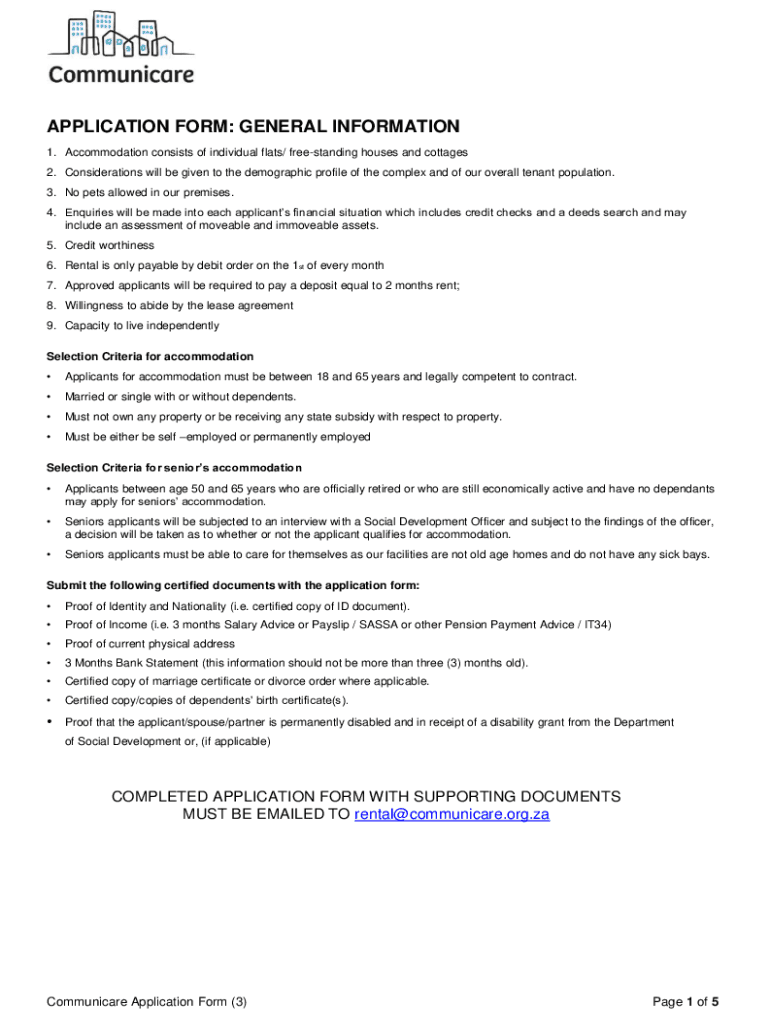
APPLICATION FORM GENERAL INFORMATION 1 Accommoda 2020-2026


Understanding the Communicare Application Form
The Communicare application form is a crucial document for individuals seeking housing assistance or accommodation through Communicare. This form collects essential information about applicants, including personal details, income, and housing preferences. Understanding the requirements and purpose of this form is vital for ensuring a smooth application process.
Steps to Complete the Communicare Application Form
Completing the Communicare application form involves several key steps to ensure accuracy and compliance. First, gather all necessary documents, such as identification, proof of income, and any previous rental history. Next, fill out the form completely, ensuring that all sections are addressed. It is important to review the information for accuracy before submission. Finally, submit the application either online or through the designated mailing address, as outlined in the form instructions.
Legal Use of the Communicare Application Form
The Communicare application form is legally binding when completed correctly. To ensure its validity, applicants must provide truthful information and sign the form as required. The use of electronic signatures is permitted, provided that they comply with the Electronic Signatures in Global and National Commerce Act (ESIGN) and other relevant laws. This legal framework ensures that electronically signed documents hold the same weight as traditional signatures.
Eligibility Criteria for the Communicare Application
Eligibility for the Communicare application is determined by several factors, including income level, family size, and specific housing needs. Applicants must meet certain income thresholds to qualify for assistance. Additionally, preference may be given to those with urgent housing needs or specific circumstances, such as disability or veteran status. Understanding these criteria can help applicants assess their eligibility before applying.
Required Documents for the Communicare Application
When applying for housing through the Communicare application form, several documents are typically required to support the application. These may include:
- Government-issued identification
- Proof of income, such as pay stubs or tax returns
- Rental history or references from previous landlords
- Any relevant documentation regarding special circumstances, such as medical needs
Having these documents ready can expedite the application process and increase the chances of approval.
Submission Methods for the Communicare Application
The Communicare application can be submitted in various ways, making it accessible to a wider audience. Applicants can choose to complete the form online through the official website, ensuring a quick and efficient process. Alternatively, paper applications can be mailed to the designated address or submitted in person at local offices. Each method has its own instructions, so it is essential to follow the guidelines provided in the application form.
Application Process and Approval Time
Once the Communicare application form is submitted, it undergoes a review process. This typically includes verifying the information provided and assessing eligibility based on the criteria established by Communicare. The approval time can vary, often ranging from a few days to several weeks, depending on the volume of applications and the complexity of individual cases. Applicants are encouraged to follow up on their application status if they do not receive timely updates.
Quick guide on how to complete application form general information 1 accommoda
Complete APPLICATION FORM GENERAL INFORMATION 1 Accommoda effortlessly on any device
Online document administration has become increasingly popular among businesses and individuals. It offers an ideal eco-friendly alternative to traditional printed and signed documents, as you can obtain the necessary form and securely store it online. airSlate SignNow provides all the tools required to create, modify, and eSign your documents quickly and efficiently. Handle APPLICATION FORM GENERAL INFORMATION 1 Accommoda on any platform using airSlate SignNow's Android or iOS applications and simplify any document-related process today.
How to edit and eSign APPLICATION FORM GENERAL INFORMATION 1 Accommoda with ease
- Obtain APPLICATION FORM GENERAL INFORMATION 1 Accommoda and click on Get Form to begin.
- Utilize the tools we offer to complete your form.
- Highlight pertinent sections of the documents or obscure sensitive information with tools that airSlate SignNow provides specifically for that purpose.
- Create your eSignature using the Sign feature, which takes just seconds and holds the same legal validity as a traditional wet ink signature.
- Review all the details and click on the Done button to save your changes.
- Choose how you wish to send your form, via email, text message (SMS), or invite link, or download it to your computer.
Eliminate the worries of lost or misplaced documents, tedious form searches, or mistakes that necessitate printing new document copies. airSlate SignNow meets your document management needs in just a few clicks from a device of your choice. Modify and eSign APPLICATION FORM GENERAL INFORMATION 1 Accommoda and ensure effective communication at any stage of the form preparation process with airSlate SignNow.
Create this form in 5 minutes or less
Create this form in 5 minutes!
How to create an eSignature for the application form general information 1 accommoda
How to create an electronic signature for a PDF online
How to create an electronic signature for a PDF in Google Chrome
How to create an e-signature for signing PDFs in Gmail
How to create an e-signature right from your smartphone
How to create an e-signature for a PDF on iOS
How to create an e-signature for a PDF on Android
People also ask
-
What is the Communicare application form, and why do I need it?
The Communicare application form is a digital document designed to streamline the process of applying for services through Communicare. It simplifies data collection and ensures that all necessary information is gathered efficiently and securely. By using the Communicare application form, you can speed up your application process and improve the accuracy of submissions.
-
How much does it cost to use the Communicare application form with airSlate SignNow?
Using the Communicare application form with airSlate SignNow is cost-effective and varies based on your selected plan. airSlate SignNow offers competitive pricing to accommodate businesses of all sizes, ensuring that you can automate document signing without breaking the bank. For detailed pricing information, it's best to visit our pricing page.
-
What features does the Communicare application form offer?
The Communicare application form leverages robust features such as eSigning, real-time tracking, and cloud storage. These features ensure that your application is not only accurate but also processed quickly and securely. You can customize the form to meet your specific needs, enhancing its functionality.
-
Can I integrate the Communicare application form with other software?
Absolutely! The Communicare application form can seamlessly integrate with a variety of third-party applications through airSlate SignNow's API. This allows for improved workflow automation, enabling you to connect your existing tools and enhance your operational efficiency.
-
What are the benefits of using the Communicare application form for my business?
Using the Communicare application form enhances your business's efficiency by minimizing paperwork and reducing processing time. It allows you to gather necessary information effortlessly while ensuring compliance and security. This streamlines operations, ultimately benefiting both your team and your clients.
-
Is the Communicare application form secure for sensitive information?
Yes, the Communicare application form is designed with security in mind. airSlate SignNow provides multiple layers of security, including encryption and audit trails, to ensure that all submitted data is protected. You can trust that your sensitive information remains confidential and secure.
-
How can I customize the Communicare application form?
Customizing the Communicare application form is straightforward with airSlate SignNow’s user-friendly interface. You can add, remove, or modify fields to meet the specific requirements of your application process. This flexibility allows you to create a form that truly reflects your business's needs.
Get more for APPLICATION FORM GENERAL INFORMATION 1 Accommoda
- South dakota deed form
- Sd divorce form
- South dakota general durable power of attorney for property and finances or financial effective upon disability form
- South dakota general durable power of attorney for property and finances or financial effective immediately form
- Tennessee warranty deed from individual to husband and wife form
- Tennessee quitclaim deed from corporation to corporation form
- Tennessee trust form
- Quitclaim deed husband wife 481377570 form
Find out other APPLICATION FORM GENERAL INFORMATION 1 Accommoda
- How Can I eSign Maine Construction Quitclaim Deed
- eSign Colorado Education Promissory Note Template Easy
- eSign North Dakota Doctors Affidavit Of Heirship Now
- eSign Oklahoma Doctors Arbitration Agreement Online
- eSign Oklahoma Doctors Forbearance Agreement Online
- eSign Oregon Doctors LLC Operating Agreement Mobile
- eSign Hawaii Education Claim Myself
- eSign Hawaii Education Claim Simple
- eSign Hawaii Education Contract Simple
- eSign Hawaii Education NDA Later
- How To eSign Hawaii Education NDA
- How Do I eSign Hawaii Education NDA
- eSign Hawaii Education Arbitration Agreement Fast
- eSign Minnesota Construction Purchase Order Template Safe
- Can I eSign South Dakota Doctors Contract
- eSign Mississippi Construction Rental Application Mobile
- How To eSign Missouri Construction Contract
- eSign Missouri Construction Rental Lease Agreement Easy
- How To eSign Washington Doctors Confidentiality Agreement
- Help Me With eSign Kansas Education LLC Operating Agreement