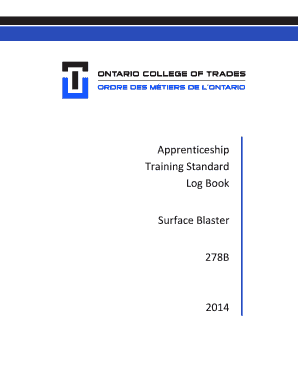
Apprentice Log Book Template Form


What is the apprentice log book template
The apprentice log book template is a structured document designed to help apprentices record their training activities, experiences, and competencies acquired throughout their apprenticeship. This template serves as a vital tool for both apprentices and employers, ensuring that all necessary information is documented systematically. It typically includes sections for personal details, training objectives, skills learned, hours completed, and assessments from supervisors. By utilizing this template, apprentices can maintain a comprehensive record of their progress, which is essential for meeting certification requirements and demonstrating competency in their chosen field.
How to use the apprentice log book template
Using the apprentice log book template involves several straightforward steps. First, download the template from a reliable source and open it in a compatible document editor. Next, fill in your personal information, including your name, contact details, and the name of your apprenticeship program. As you progress through your training, regularly update the log book with details about the tasks you complete, skills you develop, and hours worked. It is also important to seek feedback from your supervisor and document their assessments in the appropriate sections. Regularly reviewing your log book will help you stay on track and prepare for any evaluations or assessments required by your training program.
Steps to complete the apprentice log book template
Completing the apprentice log book template involves a series of organized steps to ensure all necessary information is captured accurately. Begin by entering your personal details at the top of the template. Next, outline your training goals and objectives, which will guide your learning process. As you engage in various tasks and training activities, record each entry with the date, description of the activity, and the skills practiced. Make sure to include the total hours spent on each task. Additionally, after receiving feedback from your supervisor, document their comments and any areas for improvement. Finally, review your log book periodically to ensure it reflects your current progress and achievements.
Legal use of the apprentice log book template
The legal use of the apprentice log book template is crucial for ensuring that the document is recognized by educational institutions and regulatory bodies. To be legally binding, the log book must be filled out accurately and truthfully, reflecting the apprentice's actual training experiences. It is also important to comply with any specific requirements set forth by your state or industry regarding documentation. Utilizing a trusted electronic signature solution, such as airSlate SignNow, can enhance the legitimacy of the log book by providing a secure way to sign and store the document. This compliance with eSignature laws, such as ESIGN and UETA, ensures that your log book is valid and can be presented as needed for certification or employment purposes.
Key elements of the apprentice log book template
Several key elements should be included in the apprentice log book template to ensure it serves its purpose effectively. These elements typically consist of:
- Personal Information: Name, contact details, and apprenticeship program details.
- Training Goals: Clear objectives outlining what the apprentice aims to achieve.
- Activity Log: A detailed record of tasks completed, including dates, descriptions, and skills practiced.
- Hours Worked: Total hours dedicated to each activity, ensuring compliance with training requirements.
- Supervisor Feedback: Comments and assessments from supervisors to guide improvement and validate progress.
Examples of using the apprentice log book template
Using the apprentice log book template can take various forms depending on the industry and specific apprenticeship program. For instance, in a culinary apprenticeship, the log book may include entries detailing the preparation of specific dishes, cooking techniques learned, and time spent on each task. In a technical apprenticeship, the log book might document hands-on experience with machinery, software, or tools, along with any troubleshooting performed. These examples illustrate how the template can be customized to fit different training environments while maintaining a consistent structure for documentation.
Quick guide on how to complete apprentice log book template
Effortlessly Prepare Apprentice Log Book Template on Any Device
Digital document management has gained traction among businesses and individuals alike. It offers an excellent eco-friendly alternative to conventional printed and signed documents, allowing you to access the right form and securely store it online. airSlate SignNow provides all the tools necessary to create, modify, and eSign your documents quickly and efficiently. Manage Apprentice Log Book Template on any device using airSlate SignNow's Android or iOS applications and streamline any document-centric process today.
How to Modify and eSign Apprentice Log Book Template with Ease
- Obtain Apprentice Log Book Template and click Get Form to begin.
- Utilize the tools we offer to complete your document.
- Select key sections of your documents or redact sensitive details using the tools specifically provided by airSlate SignNow for this purpose.
- Create your signature with the Sign feature, which takes seconds and holds the same legal validity as a conventional wet ink signature.
- Review the information and click on the Done button to finalize your changes.
- Choose how you wish to send your document, whether by email, text message (SMS), invitation link, or by downloading it to your computer.
Say goodbye to lost or misplaced documents, tedious form hunting, or mistakes requiring new document copies. airSlate SignNow meets your document management needs with just a few clicks from your chosen device. Edit and eSign Apprentice Log Book Template to ensure outstanding communication throughout your form preparation process with airSlate SignNow.
Create this form in 5 minutes or less
Create this form in 5 minutes!
How to create an eSignature for the apprentice log book template
How to create an electronic signature for a PDF online
How to create an electronic signature for a PDF in Google Chrome
How to create an e-signature for signing PDFs in Gmail
How to create an e-signature right from your smartphone
How to create an e-signature for a PDF on iOS
How to create an e-signature for a PDF on Android
People also ask
-
What is an apprentice log book template?
An apprentice log book template is a structured document designed to help apprentices record their training activities, skills acquired, and evaluations throughout their learning journey. This template simplifies the process of logging important details and ensures that apprentices can track their progress efficiently.
-
How can the apprentice log book template benefit my business?
Using an apprentice log book template can enhance your business by providing a clear framework for apprentices to record their milestones and achievements. This not only helps in monitoring progress but also contributes to better compliance with training standards and regulations.
-
Is the apprentice log book template customizable?
Yes, the apprentice log book template can be customized to fit the specific needs of your organization. You can modify sections, add requirements, and ensure that the template reflects your training goals and industry standards.
-
Can I integrate the apprentice log book template with other tools?
The apprentice log book template can be easily integrated with various digital tools and platforms, making it a versatile choice for businesses. This allows for seamless data sharing and enhanced functionality, improving the overall training management process.
-
What is the pricing for the apprentice log book template?
The pricing for the apprentice log book template varies based on the features and functionalities you choose. airSlate SignNow offers competitive pricing plans that ensure you get the best value while streamlining your document management tasks.
-
How secure is the apprentice log book template?
The apprentice log book template is designed with security in mind. When using airSlate SignNow, your data is encrypted and protected with high-level security features to ensure confidentiality and compliance with data protection regulations.
-
What support is available when using the apprentice log book template?
airSlate SignNow provides dedicated customer support to assist you in utilizing the apprentice log book template effectively. Whether you have questions about the features or need help with integration, our support team is readily available to help.
Get more for Apprentice Log Book Template
Find out other Apprentice Log Book Template
- eSignature Wyoming Real Estate Quitclaim Deed Myself
- eSignature Wyoming Real Estate Lease Agreement Template Online
- How Can I eSignature Delaware Courts Stock Certificate
- How Can I eSignature Georgia Courts Quitclaim Deed
- Help Me With eSignature Florida Courts Affidavit Of Heirship
- Electronic signature Alabama Banking RFP Online
- eSignature Iowa Courts Quitclaim Deed Now
- eSignature Kentucky Courts Moving Checklist Online
- eSignature Louisiana Courts Cease And Desist Letter Online
- How Can I Electronic signature Arkansas Banking Lease Termination Letter
- eSignature Maryland Courts Rental Application Now
- eSignature Michigan Courts Affidavit Of Heirship Simple
- eSignature Courts Word Mississippi Later
- eSignature Tennessee Sports Last Will And Testament Mobile
- How Can I eSignature Nevada Courts Medical History
- eSignature Nebraska Courts Lease Agreement Online
- eSignature Nebraska Courts LLC Operating Agreement Easy
- Can I eSignature New Mexico Courts Business Letter Template
- eSignature New Mexico Courts Lease Agreement Template Mobile
- eSignature Courts Word Oregon Secure