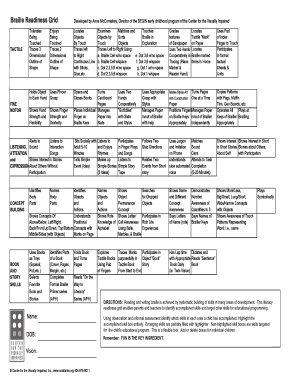
Braille Readiness Grid Form


What is the Braille Readiness Grid
The Braille Readiness Grid is a specialized tool designed to assess and enhance the skills necessary for individuals to read and write in Braille. This grid serves as a foundational framework for educators and caregivers to evaluate a learner's progress in Braille literacy. It includes various criteria that focus on tactile discrimination, spatial awareness, and the ability to recognize Braille patterns. Understanding this grid is essential for anyone involved in teaching or supporting individuals who are visually impaired.
How to use the Braille Readiness Grid
Using the Braille Readiness Grid involves a systematic approach to evaluating a learner's readiness for Braille instruction. Start by familiarizing yourself with the specific skills outlined in the grid. Next, observe the learner's interactions with tactile materials and their ability to identify basic shapes and textures. Document their progress through regular assessments based on the grid's criteria. This ongoing evaluation helps tailor instruction to meet the individual needs of each learner, ensuring they develop the necessary skills for successful Braille reading.
Steps to complete the Braille Readiness Grid
Completing the Braille Readiness Grid requires a structured process. Begin by gathering the necessary materials, including the grid itself and any tactile objects for assessment. Follow these steps:
- Introduce the learner to tactile materials, ensuring they are comfortable with the textures.
- Conduct assessments based on the grid's criteria, noting the learner's strengths and areas for improvement.
- Record observations and scores systematically to track progress over time.
- Adjust instructional strategies based on the learner's performance and needs.
By following these steps, educators can effectively utilize the Braille Readiness Grid to support learners on their journey to Braille literacy.
Legal use of the Braille Readiness Grid
The legal use of the Braille Readiness Grid is essential for ensuring that educational practices comply with relevant regulations. In the United States, adherence to laws such as the Individuals with Disabilities Education Act (IDEA) is crucial. This act mandates that educational institutions provide appropriate resources and assessments for students with disabilities, including those learning Braille. Using the Braille Readiness Grid aligns with these legal requirements by offering a structured method for assessing and supporting learners in a compliant manner.
Key elements of the Braille Readiness Grid
The Braille Readiness Grid consists of several key elements that facilitate effective assessment and instruction. These elements include:
- Tactile Skills: The ability to identify and differentiate between various textures and shapes.
- Spatial Awareness: Understanding the arrangement of Braille cells and their relationship to one another.
- Pattern Recognition: The capacity to recognize and interpret Braille symbols and letters.
- Fine Motor Skills: The dexterity required to manipulate Braille materials effectively.
These elements are critical for developing a comprehensive understanding of Braille literacy and ensuring that learners are well-prepared for further instruction.
Examples of using the Braille Readiness Grid
Examples of using the Braille Readiness Grid can illustrate its practical application in educational settings. For instance, a teacher may use the grid to assess a group of students at the beginning of the school year. By conducting initial evaluations, the teacher can identify which students require more focused instruction on tactile skills or spatial awareness. Additionally, a caregiver might utilize the grid at home to track a child's progress and adapt activities to reinforce learning. These examples highlight the grid's versatility and effectiveness in various contexts.
Quick guide on how to complete braille readiness grid
Complete Braille Readiness Grid effortlessly on any device
Managing documents online has gained popularity among businesses and individuals. It offers an ideal eco-friendly substitute for traditional printed and signed paperwork, allowing you to obtain the necessary form and securely store it online. airSlate SignNow equips you with all the tools required to create, modify, and electronically sign your documents swiftly without delays. Handle Braille Readiness Grid on any device using the airSlate SignNow Android or iOS applications and streamline any document-related process today.
The simplest way to modify and eSign Braille Readiness Grid with ease
- Locate Braille Readiness Grid and click on Get Form to begin.
- Use the tools we provide to complete your form.
- Emphasize relevant parts of your documents or redact sensitive information with tools that airSlate SignNow specifically offers for that purpose.
- Create your signature with the Sign tool, which takes mere seconds and holds the same legal value as a conventional wet ink signature.
- Review the information and click on the Done button to save your changes.
- Select your preferred method to send your form, whether by email, text message (SMS), invitation link, or download it to your computer.
Say goodbye to missing or misplaced files, tedious form searching, or mistakes that require printing new document copies. airSlate SignNow fulfills all your document management needs in just a few clicks from any device of your choice. Modify and eSign Braille Readiness Grid and ensure effective communication at every stage of the form preparation process with airSlate SignNow.
Create this form in 5 minutes or less
Create this form in 5 minutes!
How to create an eSignature for the braille readiness grid
How to create an electronic signature for a PDF online
How to create an electronic signature for a PDF in Google Chrome
How to create an e-signature for signing PDFs in Gmail
How to create an e-signature right from your smartphone
How to create an e-signature for a PDF on iOS
How to create an e-signature for a PDF on Android
People also ask
-
What is a braille readiness grid?
A braille readiness grid is a specialized tool designed to help users prepare documents for braille formatting. It ensures that the layout and structure of documents are compatible with braille translation, facilitating accessibility for visually impaired individuals. This makes it easier for organizations to create inclusive content.
-
How can the braille readiness grid benefit my organization?
Utilizing a braille readiness grid enhances your organization's commitment to accessibility. It ensures that your documents meet the needs of visually impaired individuals, thereby expanding your audience and fostering inclusivity. This can also improve your organization's reputation and compliance with accessibility standards.
-
Is the braille readiness grid included in my airSlate SignNow subscription?
Yes, the braille readiness grid is included in certain plans of airSlate SignNow, providing valuable features without additional costs. This makes it a cost-effective solution for businesses looking to enhance their document accessibility. For specific pricing and feature details, please refer to our subscription options.
-
How does the braille readiness grid integrate with existing tools?
The braille readiness grid seamlessly integrates with airSlate SignNow and other document management tools. This allows users to prepare and send accessible documents easily, enhancing workflow efficiency. Integration can simplify the process of creating compliant documents for your team.
-
Can I customize the braille readiness grid for specific document types?
Absolutely! The braille readiness grid can be customized to suit various document types, ensuring that your materials are properly formatted for braille translation. This flexibility helps meet different accessibility needs across industries. You can adjust features based on your organization’s specific requirements.
-
How does the braille readiness grid improve document accessibility?
The braille readiness grid improves document accessibility by providing a structured approach to layout management. It ensures that essential information is organized in a way that is easily readable when converted to braille. This process supports visually impaired users by making your content clearer and more understandable.
-
Are there any tutorials available for using the braille readiness grid?
Yes, airSlate SignNow offers a variety of tutorials and resources for using the braille readiness grid effectively. These materials will guide you through the setup process and how to maximize its features. You can access these resources through our support documentation and training sessions.
Get more for Braille Readiness Grid
Find out other Braille Readiness Grid
- How Can I Sign Georgia Courts Lease Termination Letter
- eSign Hawaii Banking Agreement Simple
- eSign Hawaii Banking Rental Application Computer
- eSign Hawaii Banking Agreement Easy
- eSign Hawaii Banking LLC Operating Agreement Fast
- eSign Hawaii Banking Permission Slip Online
- eSign Minnesota Banking LLC Operating Agreement Online
- How Do I eSign Mississippi Banking Living Will
- eSign New Jersey Banking Claim Mobile
- eSign New York Banking Promissory Note Template Now
- eSign Ohio Banking LLC Operating Agreement Now
- Sign Maryland Courts Quitclaim Deed Free
- How To Sign Massachusetts Courts Quitclaim Deed
- Can I Sign Massachusetts Courts Quitclaim Deed
- eSign California Business Operations LLC Operating Agreement Myself
- Sign Courts Form Mississippi Secure
- eSign Alabama Car Dealer Executive Summary Template Fast
- eSign Arizona Car Dealer Bill Of Lading Now
- How Can I eSign Alabama Car Dealer Executive Summary Template
- eSign California Car Dealer LLC Operating Agreement Online