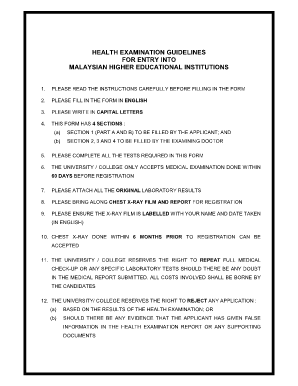
Medical Report Sample Malaysia Form


What is the Medical Report Sample Malaysia
The medical report sample Malaysia serves as a formal document detailing an individual's health status, often required for various purposes such as employment, insurance, or educational requirements. This document typically includes information on medical history, examination results, and any relevant diagnoses. It is essential for individuals to understand the structure and content of a medical report to ensure that it meets specific requirements set by institutions or regulatory bodies.
Key Elements of the Medical Report Sample Malaysia
A comprehensive medical report should contain several key elements to be considered valid and useful. These elements include:
- Patient Information: Full name, date of birth, and contact details.
- Medical History: Previous illnesses, surgeries, and ongoing treatments.
- Examination Findings: Results from physical examinations and diagnostic tests.
- Diagnosis: Any medical conditions identified during the examination.
- Recommendations: Suggested treatments or follow-up actions.
How to Use the Medical Report Sample Malaysia
Utilizing a medical report sample Malaysia involves several steps to ensure it is filled out correctly and meets all necessary requirements. Begin by reviewing the sample to understand its format and required information. Next, gather all relevant medical documents and details to accurately complete the report. After filling out the report, it is crucial to have it signed by a qualified medical professional to validate its authenticity.
Steps to Complete the Medical Report Sample Malaysia
Completing a medical report sample Malaysia can be straightforward if you follow these steps:
- Gather personal and medical information.
- Review the sample report for structure and required sections.
- Fill in each section with accurate details.
- Consult with a healthcare provider to ensure all information is correct.
- Obtain the necessary signatures from medical professionals.
Legal Use of the Medical Report Sample Malaysia
The legal use of a medical report sample Malaysia is governed by various regulations that ensure the document's validity and confidentiality. To be legally binding, the report must comply with local health regulations and privacy laws. Additionally, it should be signed and dated by a licensed medical professional to authenticate the information provided. Understanding these legal requirements is crucial for both the patient and the issuing healthcare provider.
Examples of Using the Medical Report Sample Malaysia
Medical report samples can be utilized in various scenarios, such as:
- Submitting to employers for pre-employment health screenings.
- Providing documentation for insurance claims.
- Meeting requirements for educational institutions during admissions.
- Supporting medical leave requests in workplaces.
Quick guide on how to complete medical report sample malaysia 100387239
Finish Medical Report Sample Malaysia effortlessly on any device
Digital document management has become increasingly favored by businesses and individuals alike. It offers a perfect environmentally friendly alternative to traditional printed and signed papers, as you can easily find the right form and securely store it online. airSlate SignNow equips you with all the necessary tools to create, edit, and eSign your documents swiftly without delays. Manage Medical Report Sample Malaysia on any device using airSlate SignNow's Android or iOS applications and enhance any document-related procedure today.
How to edit and eSign Medical Report Sample Malaysia with ease
- Find Medical Report Sample Malaysia and click Get Form to begin.
- Employ the tools we provide to fill out your form.
- Select relevant sections of the documents or obscure sensitive information with tools specifically designed for that purpose by airSlate SignNow.
- Generate your eSignature using the Sign tool, which takes mere seconds and holds the same legal validity as a conventional handwritten signature.
- Review all entries and click on the Done button to save your modifications.
- Decide how you wish to send your form, whether by email, text message (SMS), invitation link, or download it directly to your computer.
Eliminate the hassle of lost or disorganized documents, tedious form searching, or mistakes that require printing new document copies. airSlate SignNow addresses all your document management requirements in just a few clicks from any device you choose. Edit and eSign Medical Report Sample Malaysia to ensure outstanding communication at every step of your form preparation process with airSlate SignNow.
Create this form in 5 minutes or less
Create this form in 5 minutes!
How to create an eSignature for the medical report sample malaysia 100387239
How to create an electronic signature for a PDF online
How to create an electronic signature for a PDF in Google Chrome
How to create an e-signature for signing PDFs in Gmail
How to create an e-signature right from your smartphone
How to create an e-signature for a PDF on iOS
How to create an e-signature for a PDF on Android
People also ask
-
What is a sample of examination report in airSlate SignNow?
A sample of examination report in airSlate SignNow serves as a template showcasing how your examination results can be formatted and signed electronically. This allows businesses to streamline their document signing process, ensuring faster turnaround times and enhanced accuracy. By using a digital format, you can easily share and store your examination reports securely.
-
How can I create a sample of examination report using airSlate SignNow?
To create a sample of examination report in airSlate SignNow, simply log into your account and select the document creation tool. You can customize your report by adding necessary fields such as signatures, dates, and custom text. Once your document is set up, save it as a template for future use to ensure consistency and efficiency.
-
What are the pricing plans for airSlate SignNow?
airSlate SignNow offers various pricing plans tailored to different business needs. Each plan includes features that cater to essential document signing functionalities, including access to samples of examination report templates. For specific pricing, visit our website for detailed information on packages and features.
-
What features are included in airSlate SignNow?
airSlate SignNow includes a wide range of features such as customizable templates, document workflows, secure eSigning, and real-time notifications. One of the key features is the availability of a sample of examination report to help users easily get started with their document needs. Our user-friendly interface ensures that all features are accessible without extensive training.
-
How does using a sample of examination report benefit my business?
Using a sample of examination report can signNowly enhance your business's efficiency by reducing the time taken to prepare documents. It ensures consistency in reporting and minimizes errors, leading to better client satisfaction. Additionally, electronic signatures provide a legally binding solution, making your processes streamlined and trustworthy.
-
Can I integrate airSlate SignNow with other applications?
Yes, airSlate SignNow offers integrations with various applications and software solutions to enhance your workflow. This includes popular tools like Google Drive, Salesforce, and Microsoft Office. By integrating these applications, you can easily pull in or store your sample of examination report, making document handling even more seamless.
-
Is airSlate SignNow secure for handling sensitive documents?
Absolutely! airSlate SignNow employs advanced security measures, including encryption and secure cloud storage to protect your documents. When handling sensitive information such as a sample of examination report, our platform ensures compliance with data protection regulations. You can rest assured that your documents are safe and accessible only to authorized users.
Get more for Medical Report Sample Malaysia
- Mississippi partial 497315358 form
- Motion summary judgment 497315359 form
- Motion summary judgment order 497315360 form
- Request for admissions mississippi 497315361 form
- Offer of judgment mississippi 497315362 form
- Final judgment mississippi 497315363 form
- Bill of cost mississippi form
- Amended complaint mississippi 497315365 form
Find out other Medical Report Sample Malaysia
- How Can I Sign Alabama Personal loan contract template
- Can I Sign Arizona Personal loan contract template
- How To Sign Arkansas Personal loan contract template
- Sign Colorado Personal loan contract template Mobile
- How Do I Sign Florida Personal loan contract template
- Sign Hawaii Personal loan contract template Safe
- Sign Montana Personal loan contract template Free
- Sign New Mexico Personal loan contract template Myself
- Sign Vermont Real estate contracts Safe
- Can I Sign West Virginia Personal loan contract template
- How Do I Sign Hawaii Real estate sales contract template
- Sign Kentucky New hire forms Myself
- Sign Alabama New hire packet Online
- How Can I Sign California Verification of employment form
- Sign Indiana Home rental application Online
- Sign Idaho Rental application Free
- Sign South Carolina Rental lease application Online
- Sign Arizona Standard rental application Now
- Sign Indiana Real estate document Free
- How To Sign Wisconsin Real estate document