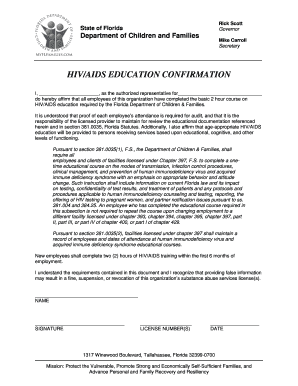
Hivaids Education Confirmation Florida Department of Children and Dcf State Fl Form


What is the Hivaids Education Confirmation Florida Department Of Children And Dcf State Fl
The Hivaids Education Confirmation Florida Department Of Children And Dcf State Fl form is a document designed to confirm that an individual has received education regarding HIV/AIDS. This form is typically required by the Florida Department of Children and Families (DCF) for various programs, including those related to health, social services, and child welfare. It serves as an official record that the individual has completed the necessary educational requirements, ensuring they are informed about the implications of HIV/AIDS and the importance of prevention and treatment.
How to use the Hivaids Education Confirmation Florida Department Of Children And Dcf State Fl
To use the Hivaids Education Confirmation Florida Department Of Children And Dcf State Fl form, individuals must first ensure they have completed an approved educational program on HIV/AIDS. Once the course is finished, the form can be filled out with personal details, including name, date of birth, and the date of education completion. It is essential to provide accurate information to avoid any issues with processing. After completing the form, it should be submitted to the relevant authority as specified by the DCF guidelines.
Steps to complete the Hivaids Education Confirmation Florida Department Of Children And Dcf State Fl
Completing the Hivaids Education Confirmation Florida Department Of Children And Dcf State Fl form involves several key steps:
- Complete an approved HIV/AIDS education program.
- Gather necessary personal information, including your full name and date of birth.
- Fill out the form accurately, ensuring all required fields are completed.
- Review the form for any errors or omissions.
- Submit the completed form to the appropriate DCF office, either electronically or by mail.
Legal use of the Hivaids Education Confirmation Florida Department Of Children And Dcf State Fl
The legal use of the Hivaids Education Confirmation Florida Department Of Children And Dcf State Fl form is crucial for compliance with state regulations. This form must be filled out and submitted as part of the requirements for certain programs, ensuring that individuals have received the necessary education on HIV/AIDS. Failure to submit this form may result in non-compliance with DCF regulations, which could affect eligibility for services or benefits.
Key elements of the Hivaids Education Confirmation Florida Department Of Children And Dcf State Fl
Key elements of the Hivaids Education Confirmation Florida Department Of Children And Dcf State Fl form include:
- Personal Information: Full name, date of birth, and contact details.
- Education Details: Information about the educational program completed, including the date of completion.
- Signature: A signature or electronic signature to validate the form.
- Date of Submission: The date the form is submitted to the DCF.
State-specific rules for the Hivaids Education Confirmation Florida Department Of Children And Dcf State Fl
In Florida, specific rules govern the use and submission of the Hivaids Education Confirmation Florida Department Of Children And Dcf State Fl form. These rules include requirements for the educational programs that qualify for certification, as well as guidelines for submission timelines. It is important for individuals to be aware of these regulations to ensure compliance and avoid delays in processing their forms.
Quick guide on how to complete hivaids education confirmation florida department of children and dcf state fl
Complete Hivaids Education Confirmation Florida Department Of Children And Dcf State Fl effortlessly on any device
Digital document management has become increasingly popular among businesses and individuals. It serves as an ideal eco-friendly substitute for conventional printed and signed documents, allowing you to obtain the necessary form and securely store it online. airSlate SignNow equips you with all the tools required to create, edit, and eSign your documents quickly without delays. Manage Hivaids Education Confirmation Florida Department Of Children And Dcf State Fl on any platform with airSlate SignNow's Android or iOS applications and simplify any document-related task today.
How to edit and eSign Hivaids Education Confirmation Florida Department Of Children And Dcf State Fl with ease
- Obtain Hivaids Education Confirmation Florida Department Of Children And Dcf State Fl and click Get Form to begin.
- Make use of the tools we provide to fill out your document.
- Emphasize relevant sections of the documents or redact sensitive information with tools that airSlate SignNow offers specifically for that purpose.
- Generate your eSignature using the Sign feature, which takes mere seconds and holds the same legal validity as a conventional wet ink signature.
- Review the details and click on the Done button to save your changes.
- Choose how you wish to send your document, via email, SMS, or invitation link, or download it to your computer.
Eliminate the hassle of lost or misplaced documents, tedious form hunting, or errors requiring new document prints. airSlate SignNow meets all your document management needs in just a few clicks from any device of your choice. Modify and eSign Hivaids Education Confirmation Florida Department Of Children And Dcf State Fl and ensure excellent communication throughout your form preparation process with airSlate SignNow.
Create this form in 5 minutes or less
Create this form in 5 minutes!
How to create an eSignature for the hivaids education confirmation florida department of children and dcf state fl
How to create an electronic signature for a PDF online
How to create an electronic signature for a PDF in Google Chrome
How to create an e-signature for signing PDFs in Gmail
How to create an e-signature right from your smartphone
How to create an e-signature for a PDF on iOS
How to create an e-signature for a PDF on Android
People also ask
-
What is Hivaids Education Confirmation Florida Department Of Children And Dcf State Fl?
Hivaids Education Confirmation Florida Department Of Children And Dcf State Fl is a certification process that helps ensure that relevant education on HIV/AIDS is provided in compliance with state requirements. This confirmation is crucial for various professionals who work with children and families in Florida.
-
How can airSlate SignNow assist with Hivaids Education Confirmation Florida Department Of Children And Dcf State Fl?
airSlate SignNow offers an efficient platform to manage the documentation involved in Hivaids Education Confirmation Florida Department Of Children And Dcf State Fl. You can easily create, send, and eSign the necessary documents, making the process smooth and compliant with state regulations.
-
What pricing options are available for airSlate SignNow users?
airSlate SignNow offers various pricing plans to cater to different needs, including individual, team, and enterprise solutions. Each plan provides access to tools that facilitate the Hivaids Education Confirmation Florida Department Of Children And Dcf State Fl process, ensuring flexibility and scalability for your business.
-
What are the key features of airSlate SignNow that support Hivaids Education Confirmation Florida Department Of Children And Dcf State Fl?
Key features of airSlate SignNow include secure eSignature capabilities, customizable templates, and automated workflows. These features enhance the efficiency of handling Hivaids Education Confirmation Florida Department Of Children And Dcf State Fl documentation, enabling quick and legally binding confirmations.
-
How does airSlate SignNow ensure document security for Hivaids Education Confirmation Florida Department Of Children And Dcf State Fl?
airSlate SignNow employs bank-level encryption and rigorous security protocols to protect your documents during the eSigning process. This commitment to security ensures that all Hivaids Education Confirmation Florida Department Of Children And Dcf State Fl documents remain confidential and secure.
-
Are there any integrations available with airSlate SignNow for Hivaids Education Confirmation Florida Department Of Children And Dcf State Fl?
Yes, airSlate SignNow seamlessly integrates with various popular platforms, such as Google Drive, Dropbox, and Microsoft Teams. These integrations simplify the process of managing your Hivaids Education Confirmation Florida Department Of Children And Dcf State Fl documents, allowing you to access and share files effortlessly.
-
Can I track the status of my documents related to Hivaids Education Confirmation Florida Department Of Children And Dcf State Fl?
Absolutely! airSlate SignNow provides comprehensive tracking features that allow you to monitor the status of your documents in real-time. You will receive notifications when documents are viewed, signed, or completed, streamlining the Hivaids Education Confirmation Florida Department Of Children And Dcf State Fl process.
Get more for Hivaids Education Confirmation Florida Department Of Children And Dcf State Fl
- No fault agreed uncontested divorce package for joint dissolution of marriage with no children with or without property and form
- Mt agreement form
- Montana corporation form
- Corporate records maintenance package for existing corporations montana form
- Limited liability company llc operating agreement montana form
- Mt llc 497316076 form
- Montana disclaimer form
- Subcontractors request individual montana form
Find out other Hivaids Education Confirmation Florida Department Of Children And Dcf State Fl
- How Can I Electronic signature Maine Lawers PPT
- How To Electronic signature Maine Lawers PPT
- Help Me With Electronic signature Minnesota Lawers PDF
- How To Electronic signature Ohio High Tech Presentation
- How Can I Electronic signature Alabama Legal PDF
- How To Electronic signature Alaska Legal Document
- Help Me With Electronic signature Arkansas Legal PDF
- How Can I Electronic signature Arkansas Legal Document
- How Can I Electronic signature California Legal PDF
- Can I Electronic signature Utah High Tech PDF
- How Do I Electronic signature Connecticut Legal Document
- How To Electronic signature Delaware Legal Document
- How Can I Electronic signature Georgia Legal Word
- How Do I Electronic signature Alaska Life Sciences Word
- How Can I Electronic signature Alabama Life Sciences Document
- How Do I Electronic signature Idaho Legal Form
- Help Me With Electronic signature Arizona Life Sciences PDF
- Can I Electronic signature Colorado Non-Profit Form
- How To Electronic signature Indiana Legal Form
- How To Electronic signature Illinois Non-Profit Document