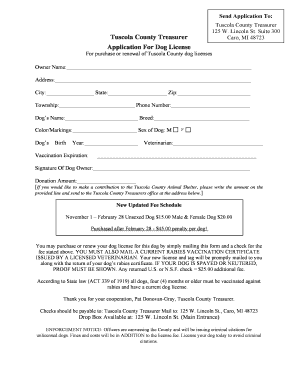
Tuscola County Dog License Form


What is the Tuscola County Dog License
The Tuscola County Dog License is a legal requirement for dog owners in Tuscola County, Michigan. This license serves as proof that your dog has been vaccinated against rabies, which is essential for public health and safety. By obtaining a dog license, you are complying with local laws and ensuring that your pet is recognized by the county. The license also helps in reuniting lost dogs with their owners, as it typically includes identification information that can be traced back to the owner.
How to Obtain the Tuscola County Dog License
To obtain a Tuscola County Dog License, you must follow specific steps. First, ensure that your dog is up to date on its rabies vaccination. You will need to provide proof of this vaccination when applying for the license. The application can typically be completed online, through the mail, or in person at designated county offices. Be prepared to provide your dog's details, including its name, breed, age, and any identifying information. Additionally, there may be a fee associated with the license, which can vary based on factors such as whether your dog is spayed or neutered.
Steps to Complete the Tuscola County Dog License
Completing the Tuscola County Dog License involves several straightforward steps:
- Ensure your dog is vaccinated against rabies and obtain the vaccination certificate.
- Gather necessary information about your dog, including its name, breed, and age.
- Visit the Tuscola County website or local office to access the dog license application.
- Fill out the application form with accurate details.
- Submit the application along with the required vaccination proof and payment.
Legal Use of the Tuscola County Dog License
The Tuscola County Dog License is legally recognized and must be renewed annually. It is important to keep your license current to avoid penalties. The license serves as a legal document that verifies your dog’s vaccination status and ownership. In the event of a dog-related incident, having a valid license can protect you from legal liabilities and fines. Additionally, local authorities may conduct checks to ensure that all dogs are licensed, and failure to comply can result in citations.
Required Documents for the Tuscola County Dog License
When applying for the Tuscola County Dog License, you will need to provide specific documents:
- Proof of rabies vaccination, typically a certificate from a licensed veterinarian.
- Your identification, such as a driver's license or state ID, to confirm your residency.
- Completed application form with accurate details about your dog.
Penalties for Non-Compliance
Failing to obtain or renew your Tuscola County Dog License can lead to penalties. Dog owners who do not comply with licensing requirements may face fines or other legal repercussions. Local authorities may issue citations for unlicensed dogs, and in some cases, the dog may be impounded until the license is obtained. It is essential to stay informed about licensing requirements to avoid these potential issues.
Quick guide on how to complete tuscola county dog license
Finish Tuscola County Dog License effortlessly on any gadget
Web-based document organization has become widely accepted by businesses and individuals alike. It offers an ideal eco-friendly alternative to traditional printed and signed documents, allowing you to access the appropriate template and securely keep it online. airSlate SignNow provides you with all the tools necessary to draft, adjust, and electronically sign your documents quickly without any delays. Manage Tuscola County Dog License on any device using the airSlate SignNow apps for Android or iOS and simplify any document-related procedure today.
Steps to modify and electronically sign Tuscola County Dog License with ease
- Obtain Tuscola County Dog License and click on Get Form to begin.
- Utilize the tools we offer to complete your document.
- Emphasize important sections of the documents or redact sensitive information with the tools that airSlate SignNow provides specifically for that purpose.
- Generate your electronic signature using the Sign feature, which takes seconds and holds the same legal validity as a conventional ink signature.
- Review all the details and click on the Done button to save your modifications.
- Select your preferred method to send your form, either via email, text message (SMS), or invite link, or download it to your computer.
Say goodbye to lost or misplaced files, tedious document searching, or mistakes that require printing new document copies. airSlate SignNow fulfills your document management requirements in just a few clicks from any device you prefer. Alter and electronically sign Tuscola County Dog License to ensure excellent communication throughout your document preparation process with airSlate SignNow.
Create this form in 5 minutes or less
Create this form in 5 minutes!
How to create an eSignature for the tuscola county dog license
How to create an electronic signature for a PDF online
How to create an electronic signature for a PDF in Google Chrome
How to create an e-signature for signing PDFs in Gmail
How to create an e-signature right from your smartphone
How to create an e-signature for a PDF on iOS
How to create an e-signature for a PDF on Android
People also ask
-
What is a dog licence and why do I need one?
A dog licence is a legal requirement for pet owners in many jurisdictions. It ensures that your dog is registered and can be traced back to you in case it gets lost or causes any issues. Having a dog licence also helps promote responsible pet ownership.
-
How do I apply for a dog licence using airSlate SignNow?
You can easily apply for a dog licence using airSlate SignNow by filling out the required documents online and eSigning them. Our platform streamlines the submission process, making it more convenient and efficient for you. Simply follow the prompts to complete your application.
-
What are the costs associated with obtaining a dog licence?
The costs for obtaining a dog licence can vary depending on your local regulations. Typically, you may encounter fees associated with registration and renewal. Using airSlate SignNow can help you track these costs more efficiently through our document management features.
-
Can I renew my dog licence online?
Yes, you can renew your dog licence online with airSlate SignNow. Our on-demand eSigning functionality allows you to quickly complete and submit the necessary paperwork from any device. This digital approach saves you time and effort when staying compliant with dog licensing requirements.
-
What features does airSlate SignNow offer for managing dog licence applications?
airSlate SignNow offers several features for managing dog licence applications, including template creation, collaboration tools, and secure document storage. You can easily customize your documents and collaborate with local authorities or other stakeholders to streamline the application process.
-
Are there integrations available with airSlate SignNow for dog licence management?
Yes, airSlate SignNow integrates with various platforms to enhance your dog licence management experience. Our tool connects seamlessly with document management systems and other business applications, allowing you to manage all related tasks effectively in one place.
-
What are the benefits of using airSlate SignNow for dog licence processing?
Using airSlate SignNow for dog licence processing provides several benefits, including time savings, reduced paperwork, and enhanced compliance. Our intuitive platform simplifies the eSigning and document submission process, allowing you to focus more on your pet and less on administrative duties.
Get more for Tuscola County Dog License
- Arkansas discovery interrogatories from defendant to plaintiff with production requests form
- Arkansas affidavit form
- Arkansas termination form
- Arkansas notice of breach of written lease for violating specific provisions of lease with right to cure for residential form
- Arkansas commercial rental lease application questionnaire form
- Arkansas order on petition for letters of administration form
- Arkansas waiver of notice of appointment of personal representative by heirs form
- Arkansas deed 481379064 form
Find out other Tuscola County Dog License
- How Do I eSignature Arizona Charity Rental Application
- How To eSignature Minnesota Car Dealer Bill Of Lading
- eSignature Delaware Charity Quitclaim Deed Computer
- eSignature Colorado Charity LLC Operating Agreement Now
- eSignature Missouri Car Dealer Purchase Order Template Easy
- eSignature Indiana Charity Residential Lease Agreement Simple
- How Can I eSignature Maine Charity Quitclaim Deed
- How Do I eSignature Michigan Charity LLC Operating Agreement
- eSignature North Carolina Car Dealer NDA Now
- eSignature Missouri Charity Living Will Mobile
- eSignature New Jersey Business Operations Memorandum Of Understanding Computer
- eSignature North Dakota Car Dealer Lease Agreement Safe
- eSignature Oklahoma Car Dealer Warranty Deed Easy
- eSignature Oregon Car Dealer Rental Lease Agreement Safe
- eSignature South Carolina Charity Confidentiality Agreement Easy
- Can I eSignature Tennessee Car Dealer Limited Power Of Attorney
- eSignature Utah Car Dealer Cease And Desist Letter Secure
- eSignature Virginia Car Dealer Cease And Desist Letter Online
- eSignature Virginia Car Dealer Lease Termination Letter Easy
- eSignature Alabama Construction NDA Easy