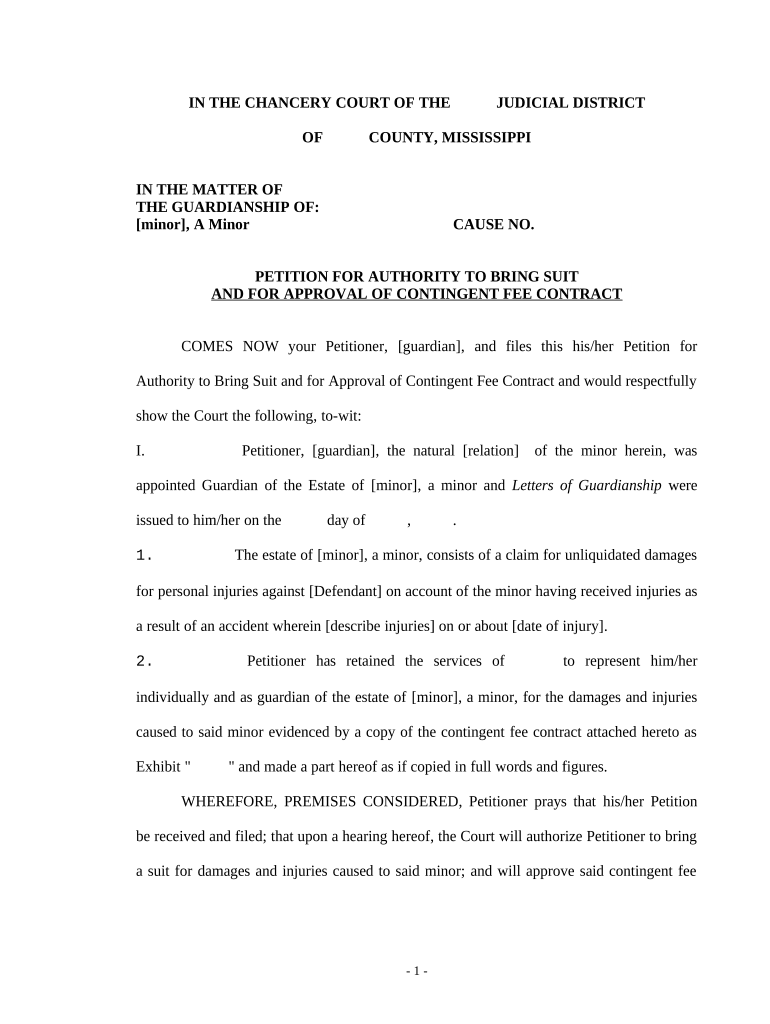
Petition Authority Form


What is the Petition Authority
The Petition Authority is a formal document that allows individuals or entities to request specific actions or decisions from a governing body or organization. This form is often used in legal and administrative contexts, enabling petitioners to present their cases for consideration. It serves as a means to ensure that voices are heard in matters that may affect the public or specific groups.
How to Use the Petition Authority
Using the Petition Authority involves several key steps. First, identify the purpose of your petition and ensure it aligns with the requirements set by the relevant authority. Next, gather any necessary supporting documentation that may strengthen your case. Once the form is completed, submit it to the designated office, either electronically or via traditional mail, depending on the specific guidelines provided by the authority.
Steps to Complete the Petition Authority
Completing the Petition Authority requires careful attention to detail. Begin by filling out all required fields accurately, including your personal information and the specifics of your request. Ensure that you provide clear and concise explanations for your petition. After completing the form, review it thoroughly for any errors or omissions. Finally, sign and date the document before submission.
Legal Use of the Petition Authority
The Petition Authority must be used in compliance with applicable laws and regulations. This includes understanding the legal framework that governs petitions in your state or locality. It is essential to follow all procedural requirements to ensure that your petition is valid and can be considered by the appropriate authorities. Failure to adhere to legal standards may result in rejection or delays in processing.
Required Documents
When submitting the Petition Authority, certain documents may be required to support your request. These may include identification, proof of residency, or any relevant evidence that substantiates your claim. It is advisable to check the specific requirements outlined by the authority to ensure that you include all necessary documentation with your petition.
Form Submission Methods
The Petition Authority can typically be submitted through various methods, including online, by mail, or in person. Each method may have its own set of instructions and requirements. Online submissions often provide a quicker response time, while mailed submissions may require additional time for processing. In-person submissions may allow for immediate feedback or clarification on any issues.
Penalties for Non-Compliance
Failure to comply with the guidelines associated with the Petition Authority can result in penalties. These may include the rejection of your petition, delays in processing, or even legal repercussions depending on the nature of the petition and the governing laws. It is crucial to understand the implications of non-compliance to avoid any negative outcomes.
Quick guide on how to complete petition authority 497314557
Complete Petition Authority effortlessly on any device
Digital document management has become favored by businesses and individuals alike. It offers an ideal environmentally friendly alternative to conventional printed and signed documents, as you can obtain the appropriate form and securely preserve it online. airSlate SignNow equips you with all the tools necessary to create, modify, and eSign your documents quickly without any holdups. Manage Petition Authority on any device using airSlate SignNow Android or iOS applications and enhance any document-centric process today.
The simplest way to modify and eSign Petition Authority with ease
- Retrieve Petition Authority and click Obtain Form to initiate the process.
- Utilize the tools we offer to fill out your form.
- Mark signNow sections of the documents or obscure sensitive information with tools that airSlate SignNow specifically provides for that purpose.
- Create your signature with the Sign tool, which takes mere seconds and carries the same legal significance as a traditional handwritten signature.
- Verify all information and then click on the Finish button to save your changes.
- Choose how you wish to share your form, via email, SMS, or an invitation link, or download it to your computer.
Forget about lost or misplaced files, exhausting form searches, or errors that require printing new document copies. airSlate SignNow addresses all your document management needs in just a few clicks from any device of your choice. Edit and eSign Petition Authority and ensure superb communication at every phase of the form preparation process with airSlate SignNow.
Create this form in 5 minutes or less
Create this form in 5 minutes!
People also ask
-
What is petition authority and how does it relate to airSlate SignNow?
Petition authority refers to the legal capacity to represent others in signing documents, which airSlate SignNow facilitates through its secure eSignature platform. This allows users to manage documents seamlessly while ensuring compliance with legal standards. With airSlate SignNow, you can efficiently collect electronic signatures, making the process of obtaining petition authority straightforward.
-
How can airSlate SignNow help with collecting signatures for petitions?
airSlate SignNow streamlines the process of collecting signatures for petitions by providing an intuitive interface for document creation and management. You can easily send your petitions for signatures and track their status in real-time. This feature ensures that you can gather the necessary petition authority efficiently and effectively.
-
What are the pricing plans for airSlate SignNow?
airSlate SignNow offers a variety of pricing plans to cater to different needs, starting from economical options for small businesses to comprehensive plans for larger enterprises. Each plan is designed to provide you with the essential features for obtaining petition authority efficiently. By selecting the right plan, you can leverage the full potential of our eSignature capabilities at a cost that suits your budget.
-
What features does airSlate SignNow offer for managing documents?
airSlate SignNow provides several features, including customizable templates, bulk sending, and secure storage that make managing documents easy. These tools support users in obtaining petition authority by simplifying the document workflow. With our platform, you can ensure that all your documents are processed efficiently and securely.
-
Is airSlate SignNow compliant with legal standards for petition authority?
Yes, airSlate SignNow is compliant with major legal standards such as eIDAS and ESIGN, ensuring that your documents hold up in court. This compliance is crucial when dealing with petition authority, as it guarantees the legitimacy of the electronic signatures collected. With our solution, you can confidently use eSignatures in your petitions.
-
Can I integrate airSlate SignNow with other software applications?
Absolutely! airSlate SignNow offers seamless integrations with popular software applications like Google Drive, Salesforce, and Zapier. This capability allows you to streamline your workflows and manage documents related to petition authority more effectively. Integrating with your existing systems enhances productivity and simplifies your processes.
-
How does airSlate SignNow ensure the security of eSignatures?
airSlate SignNow employs advanced security measures, including encryption and multi-factor authentication, to protect eSignatures and sensitive data. This is essential for maintaining the integrity of your documents, particularly when dealing with petition authority situations. You can trust that your information remains confidential and secure within our platform.
Get more for Petition Authority
- Local law filing form dos ny
- Apd qsi form
- Guide for the x ray safety procedures for dental facilities x ray safety procedures for dental facilities dhs wisconsin form
- Saico insurance claim form
- Shooters journal form
- Gi gift form
- Form 3805q net operating loss nol computation and nol and disaster loss limitations corporations
- Proof of concept agreement template form
Find out other Petition Authority
- How Do I eSignature Arizona Real Estate PDF
- How To eSignature Arkansas Real Estate Document
- How Do I eSignature Oregon Plumbing PPT
- How Do I eSignature Connecticut Real Estate Presentation
- Can I eSignature Arizona Sports PPT
- How Can I eSignature Wisconsin Plumbing Document
- Can I eSignature Massachusetts Real Estate PDF
- How Can I eSignature New Jersey Police Document
- How Can I eSignature New Jersey Real Estate Word
- Can I eSignature Tennessee Police Form
- How Can I eSignature Vermont Police Presentation
- How Do I eSignature Pennsylvania Real Estate Document
- How Do I eSignature Texas Real Estate Document
- How Can I eSignature Colorado Courts PDF
- Can I eSignature Louisiana Courts Document
- How To Electronic signature Arkansas Banking Document
- How Do I Electronic signature California Banking Form
- How Do I eSignature Michigan Courts Document
- Can I eSignature Missouri Courts Document
- How Can I Electronic signature Delaware Banking PDF