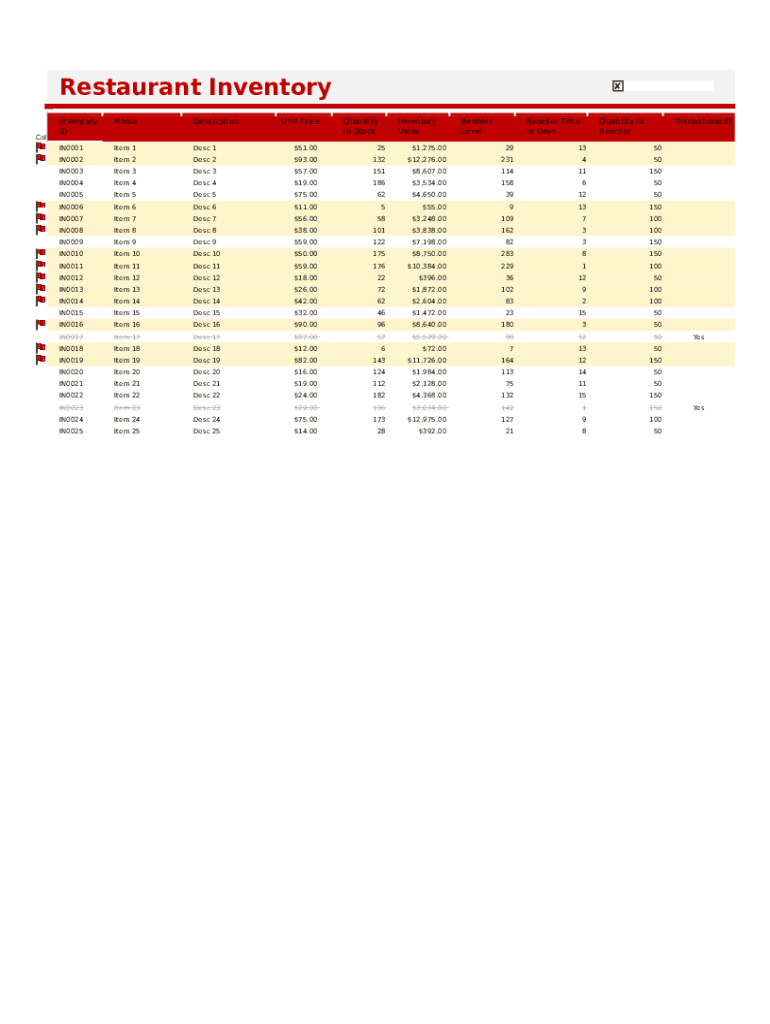
Restaurant Inventory Printable Form


What is the Restaurant Inventory Printable
The restaurant inventory printable is a structured document designed to help restaurant owners and managers track their inventory efficiently. This form typically includes sections for listing ingredients, quantities, and costs associated with each item. By maintaining an accurate inventory, restaurants can optimize their purchasing decisions, reduce waste, and enhance overall operational efficiency. The printable format allows for easy access and manual updates, making it a valuable tool for daily inventory management.
How to Use the Restaurant Inventory Printable
Using the restaurant inventory printable involves several straightforward steps. First, gather all necessary information about your inventory items, including current stock levels and prices. Next, fill out the form by entering each item into the designated fields, ensuring accuracy in quantities and descriptions. Regularly update the sheet to reflect any changes in stock levels or new purchases. This practice not only aids in inventory management but also assists in financial forecasting and menu planning.
Steps to Complete the Restaurant Inventory Printable
Completing the restaurant inventory printable requires a systematic approach. Follow these steps for optimal results:
- Gather all inventory items and categorize them (e.g., perishables, non-perishables).
- Record the current quantity of each item in the appropriate column.
- Input the cost per unit for each item to calculate total value.
- Review the completed sheet for accuracy and make necessary adjustments.
- Store the printable in a designated location for easy access during inventory checks.
Key Elements of the Restaurant Inventory Printable
The restaurant inventory printable typically includes several key elements that facilitate effective inventory management. Essential components often found in the form are:
- Item Name: The name of each inventory item.
- Quantity: The current stock level of each item.
- Cost per Unit: The price of each item, allowing for cost analysis.
- Total Value: A calculated field based on quantity and cost per unit.
- Supplier Information: Details about the supplier for each item, aiding in reorder processes.
Legal Use of the Restaurant Inventory Printable
The restaurant inventory printable can serve as a legally recognized document when it is filled out correctly and maintained accurately. It is important to ensure compliance with local regulations regarding food safety and inventory management. Keeping precise records can protect your business during audits and inspections, demonstrating accountability and adherence to industry standards. Utilizing a reliable platform for electronic signatures can further enhance the legal standing of your inventory records.
Digital vs. Paper Version
When considering the restaurant inventory printable, businesses may choose between digital and paper versions. The digital format offers advantages such as easier updates, secure storage, and the ability to share documents electronically. In contrast, the paper version can be beneficial for those who prefer a tangible document for daily use. Ultimately, the choice between digital and paper will depend on the specific needs and preferences of the restaurant management team.
Quick guide on how to complete restaurant inventory printable
Effortlessly Prepare Restaurant Inventory Printable on Any Device
Digital document management has gained traction among businesses and individuals alike. It serves as an ideal eco-conscious alternative to traditional printed and signed documents, allowing you to find the right template and securely store it online. airSlate SignNow equips you with all the necessary tools to swiftly create, edit, and eSign your documents without any hitches. Manage Restaurant Inventory Printable across any platform using airSlate SignNow's Android or iOS applications and streamline any document-based workflow today.
The easiest way to modify and eSign Restaurant Inventory Printable with minimal effort
- Find Restaurant Inventory Printable and click on Get Form to begin.
- Make use of the provided tools to fill in your document.
- Emphasize pertinent sections of the documents or redact sensitive information with the tools specifically designed by airSlate SignNow for that purpose.
- Generate your eSignature using the Sign feature, which takes just seconds and holds the same legal significance as a conventional wet ink signature.
- Review all the details and click the Done button to save your modifications.
- Choose your preferred method to share your form, whether by email, text message (SMS), invitation link, or download it to your computer.
Wave goodbye to lost or mislaid documents, tedious form hunting, or errors that require new copies to be printed. airSlate SignNow addresses your document management needs within a few clicks from any device of your choice. Edit and eSign Restaurant Inventory Printable to ensure effective communication at every stage of the document preparation process with airSlate SignNow.
Create this form in 5 minutes or less
Create this form in 5 minutes!
How to create an eSignature for the restaurant inventory printable
How to create an electronic signature for a PDF online
How to create an electronic signature for a PDF in Google Chrome
How to create an e-signature for signing PDFs in Gmail
How to create an e-signature right from your smartphone
How to create an e-signature for a PDF on iOS
How to create an e-signature for a PDF on Android
People also ask
-
What is a restaurant inventory sheet PDF?
A restaurant inventory sheet PDF is a document that allows restaurant owners and managers to track their inventory easily. This sheet helps in managing stock levels, monitoring food costs, and minimizing waste, making it an essential tool for effective restaurant management.
-
How can airSlate SignNow help with my restaurant inventory sheet PDF?
airSlate SignNow streamlines the process of creating, sending, and eSigning your restaurant inventory sheet PDF. With our user-friendly platform, you can customize templates, have your team sign off on them digitally, and store them securely in the cloud for easy access anytime.
-
Is there a cost associated with using airSlate SignNow for restaurant inventory sheet PDFs?
Yes, airSlate SignNow offers different pricing plans based on your needs. You can choose a plan that suits your business size and budget, providing you with the best tools to manage your restaurant inventory sheet PDF without breaking the bank.
-
Can I integrate airSlate SignNow with other software for my restaurant inventory sheet PDF?
Absolutely! airSlate SignNow integrates with a variety of software solutions to enhance your workflow. Whether you're using accounting software or inventory management systems, our platform can seamlessly connect with your tools to optimize how you work with your restaurant inventory sheet PDF.
-
What are the key features of airSlate SignNow for managing restaurant inventory sheets?
Key features of airSlate SignNow include the ability to eSign documents, customizable templates, and real-time tracking. These features make it easier to manage your restaurant inventory sheet PDF while ensuring all team members are aligned and up to date on stock levels.
-
How does using a restaurant inventory sheet PDF save costs?
Using a restaurant inventory sheet PDF allows you to monitor and control stock more effectively, reducing waste and over-ordering. This proactive approach to inventory management can lead to signNow savings and improved profitability for your restaurant.
-
Can I customize my restaurant inventory sheet PDF with airSlate SignNow?
Yes, airSlate SignNow provides customizable templates for your restaurant inventory sheet PDF. You can tailor the sheet to fit your specific requirements, ensuring that you capture all necessary data in a format that works for your restaurant.
Get more for Restaurant Inventory Printable
Find out other Restaurant Inventory Printable
- Can I Sign Vermont Real Estate Document
- How To Sign Wyoming Orthodontists Document
- Help Me With Sign Alabama Courts Form
- Help Me With Sign Virginia Police PPT
- How To Sign Colorado Courts Document
- Can I eSign Alabama Banking PPT
- How Can I eSign California Banking PDF
- How To eSign Hawaii Banking PDF
- How Can I eSign Hawaii Banking Document
- How Do I eSign Hawaii Banking Document
- How Do I eSign Hawaii Banking Document
- Help Me With eSign Hawaii Banking Document
- How To eSign Hawaii Banking Document
- Can I eSign Hawaii Banking Presentation
- Can I Sign Iowa Courts Form
- Help Me With eSign Montana Banking Form
- Can I Sign Kentucky Courts Document
- How To eSign New York Banking Word
- Can I eSign South Dakota Banking PPT
- How Can I eSign South Dakota Banking PPT