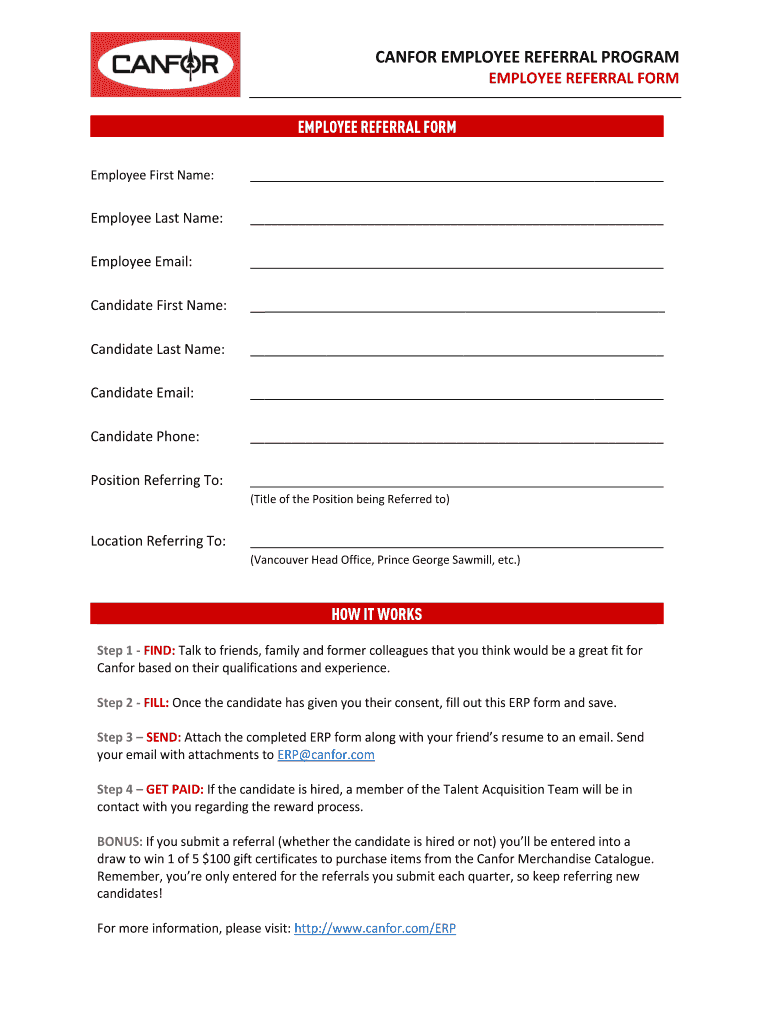
CANFOR EMPLOYEE REFERRAL PROGRAM Form


What is the Canfor employee referral program?
The Canfor employee referral program is a structured initiative designed to encourage current employees to refer qualified candidates for job openings within the company. This program not only helps Canfor attract top talent but also rewards employees for their valuable contributions in identifying potential hires. By leveraging the networks of existing employees, Canfor aims to enhance its recruitment process and foster a collaborative workplace culture.
How to use the Canfor employee referral program
To utilize the Canfor employee referral program, employees can follow a straightforward process. First, they should familiarize themselves with the specific job openings available within the company. Once a suitable candidate is identified, employees can submit their referral through the designated online platform or HR portal. It's important to provide relevant details about the candidate, such as their qualifications and experience, to ensure a smooth referral process. Employees may also want to encourage the referred candidates to apply directly, enhancing the chances of a successful hire.
Key elements of the Canfor employee referral program
Several key elements define the Canfor employee referral program. These include:
- Eligibility criteria: Employees must meet certain criteria to participate, such as being in good standing with the company.
- Referral rewards: Successful referrals may result in monetary bonuses or other incentives for the referring employee.
- Submission process: Clear guidelines outline how to submit referrals, including deadlines and required documentation.
- Feedback mechanism: Employees receive updates on the status of their referrals, fostering transparency in the hiring process.
Steps to complete the Canfor employee referral program
Completing the Canfor employee referral program involves several steps. Employees should:
- Review current job openings on the Canfor HR online portal.
- Identify a candidate who meets the qualifications for the desired position.
- Gather necessary information about the candidate, including their resume and contact details.
- Submit the referral through the designated online form, ensuring all required fields are filled out accurately.
- Follow up with the candidate to encourage them to apply and keep track of the referral status through the HR portal.
Legal use of the Canfor employee referral program
Legal considerations are essential when engaging in the Canfor employee referral program. The program must comply with employment laws and regulations, ensuring that all hiring practices are fair and non-discriminatory. Additionally, the referral process should respect the privacy of candidates, adhering to data protection laws. Employees participating in the program should be aware of these legal frameworks to ensure that their referrals are conducted ethically and responsibly.
Eligibility criteria for the Canfor employee referral program
To participate in the Canfor employee referral program, employees must meet specific eligibility criteria. Generally, employees should be currently employed with Canfor and have completed any required probationary periods. Additionally, employees must not be involved in the hiring process for the referred position, ensuring that the referral is unbiased. Understanding these criteria helps employees navigate the program effectively and maximize their chances of earning rewards.
Quick guide on how to complete canfor employee referral program
Complete CANFOR EMPLOYEE REFERRAL PROGRAM effortlessly on any device
Internet-based document management has become favored by businesses and individuals alike. It offers a perfect eco-friendly substitute for traditional printed and signed documents, as you can locate the appropriate form and securely store it online. airSlate SignNow provides you with all the tools necessary to create, modify, and electronically sign your documents quickly without delays. Handle CANFOR EMPLOYEE REFERRAL PROGRAM on any platform using airSlate SignNow's Android or iOS applications and streamline any document-related process today.
The easiest way to modify and eSign CANFOR EMPLOYEE REFERRAL PROGRAM stress-free
- Locate CANFOR EMPLOYEE REFERRAL PROGRAM and click on Get Form to begin.
- Use the tools we provide to fill out your document.
- Emphasize important sections of the documents or obscure sensitive information with tools that airSlate SignNow provides specifically for that purpose.
- Create your signature with the Sign tool, which takes seconds and carries the same legal validity as a conventional wet ink signature.
- Review the details and click on the Done button to save your changes.
- Choose how you would like to send your form, via email, SMS, or invite link, or download it to your computer.
Eliminate the worry of lost or misplaced files, tedious form searching, or errors that necessitate printing new document copies. airSlate SignNow meets your document management needs in just a few clicks from any device you prefer. Modify and eSign CANFOR EMPLOYEE REFERRAL PROGRAM and maintain excellent communication at every stage of your form preparation process with airSlate SignNow.
Create this form in 5 minutes or less
Create this form in 5 minutes!
How to create an eSignature for the canfor employee referral program
How to create an electronic signature for a PDF online
How to create an electronic signature for a PDF in Google Chrome
How to create an e-signature for signing PDFs in Gmail
How to create an e-signature right from your smartphone
How to create an e-signature for a PDF on iOS
How to create an e-signature for a PDF on Android
People also ask
-
What is canfor login and how does it work?
The canfor login is a secure gateway for users to access their airSlate SignNow account. By entering your credentials, you can efficiently manage and eSign documents, ensuring a smooth experience in document handling for your business.
-
Is there a cost associated with using canfor login?
Using the canfor login itself is free; however, airSlate SignNow offers various pricing plans depending on the features you need. You can choose a plan that fits your business requirements and budget, ensuring you get the best value.
-
What features are available with canfor login on airSlate SignNow?
With canfor login, you gain access to a suite of powerful features, including document tracking, customizable templates, and integrations with other tools. This enhances your ability to streamline document workflows and improve productivity within your team.
-
What are the benefits of using canfor login for eSigning documents?
The canfor login provides enhanced security and convenience for signing documents online. It allows you to quickly access your files and execute eSignatures, which saves time and reduces the need for physical paperwork, contributing to a more eco-friendly approach.
-
Can I integrate canfor login with other applications?
Yes, airSlate SignNow allows you to integrate canfor login with various applications, enhancing your workflow. Popular integrations include Google Drive, Salesforce, and more, making document management more efficient by connecting your favorite tools.
-
Is canfor login suitable for businesses of all sizes?
Absolutely! The canfor login is designed to cater to businesses of all sizes, from startups to large enterprises. Its intuitive interface and scalable features make it easy for any organization to implement and benefit from eSigning capabilities.
-
How can I reset my canfor login password?
If you need to reset your canfor login password, simply click on the 'Forgot Password?' link on the login page. Follow the instructions sent to your email to create a new password, ensuring you regain access to your airSlate SignNow account swiftly.
Get more for CANFOR EMPLOYEE REFERRAL PROGRAM
- Idaho judgment form
- Idaho 3 day notice form
- Idaho assignment of deed of trust by individual mortgage holder form
- Idaho assignment of deed of trust by corporate mortgage holder form
- Idaho notice of default in payment of rent as warning prior to demand to pay or terminate for residential property form
- Idaho notice of creditors form
- Idaho waiver of accounting form
- Idaho revocation of living trust form
Find out other CANFOR EMPLOYEE REFERRAL PROGRAM
- eSign Wyoming Real estate investment proposal template Free
- How Can I eSign New York Residential lease
- eSignature Colorado Cease and Desist Letter Later
- How Do I eSignature Maine Cease and Desist Letter
- How Can I eSignature Maine Cease and Desist Letter
- eSignature Nevada Cease and Desist Letter Later
- Help Me With eSign Hawaii Event Vendor Contract
- How To eSignature Louisiana End User License Agreement (EULA)
- How To eSign Hawaii Franchise Contract
- eSignature Missouri End User License Agreement (EULA) Free
- eSign Delaware Consulting Agreement Template Now
- eSignature Missouri Hold Harmless (Indemnity) Agreement Later
- eSignature Ohio Hold Harmless (Indemnity) Agreement Mobile
- eSignature California Letter of Intent Free
- Can I eSign Louisiana General Power of Attorney Template
- eSign Mississippi General Power of Attorney Template Free
- How Can I eSignature New Mexico Letter of Intent
- Can I eSign Colorado Startup Business Plan Template
- eSign Massachusetts Startup Business Plan Template Online
- eSign New Hampshire Startup Business Plan Template Online