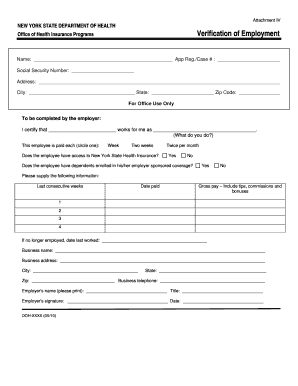
Verification of Employment Form Template


What is the verification of employment form template
The verification of employment form template serves as a formal document used by employers to confirm an employee's job status, including their position, salary, and duration of employment. This form is essential for various situations, such as loan applications, rental agreements, and background checks. It provides a standardized method for employers to communicate employment details to third parties, ensuring accuracy and consistency in the information shared.
How to use the verification of employment form template
To effectively use the verification of employment form template, begin by gathering necessary employee information, including their full name, job title, and employment dates. Next, fill out the template with accurate details, ensuring that all fields are completed. Once the form is filled, it should be reviewed for accuracy before being signed by an authorized representative of the company. Finally, the completed form can be sent to the requesting party, either electronically or in hard copy, depending on their requirements.
Steps to complete the verification of employment form template
Completing the verification of employment form template involves several key steps:
- Gather employee information, including name, job title, and employment dates.
- Fill in the template accurately, ensuring all required fields are completed.
- Review the form for any errors or omissions.
- Obtain the necessary signatures from authorized company representatives.
- Distribute the completed form to the requesting party.
Legal use of the verification of employment form template
The verification of employment form template is legally valid when it meets specific criteria. It must be completed accurately and signed by an authorized individual within the organization. Compliance with eSignature laws, such as ESIGN and UETA, ensures that electronically signed documents are legally binding. Additionally, maintaining confidentiality and adhering to applicable privacy laws is crucial when handling sensitive employee information.
Key elements of the verification of employment form template
Key elements typically included in the verification of employment form template are:
- Employee's full name and contact information.
- Job title and department.
- Dates of employment.
- Salary or hourly wage.
- Reason for verification request.
- Signature and title of the verifying authority.
Examples of using the verification of employment form template
Common scenarios for using the verification of employment form template include:
- Applying for a mortgage or loan, where lenders require proof of income and employment.
- Renting an apartment, as landlords often request employment verification to assess tenant reliability.
- Background checks for new job applications, where potential employers verify past employment history.
Quick guide on how to complete verification of employment form template
Prepare Verification Of Employment Form Template effortlessly on any device
Digital document management has become favored by companies and individuals alike. It offers an ideal eco-friendly substitute for conventional printed and signed documents, as you can locate the right template and securely store it online. airSlate SignNow provides you with all the resources necessary to create, modify, and electronically sign your documents promptly without interruptions. Handle Verification Of Employment Form Template on any platform using airSlate SignNow's Android or iOS applications and enhance any document-related process today.
The easiest way to modify and electronically sign Verification Of Employment Form Template without hassle
- Obtain Verification Of Employment Form Template and then click Get Form to begin.
- Use the features we offer to fill out your document.
- Emphasize important sections of your documents or redact sensitive information with tools that airSlate SignNow offers specifically for that purpose.
- Create your electronic signature with the Sign tool, which takes mere seconds and has the same legal significance as a traditional handwritten signature.
- Review the information and then click on the Done button to save your edits.
- Choose how you want to send your form, via email, SMS, or invitation link, or download it to your computer.
Say goodbye to lost or misplaced documents, tedious form searches, or errors that require printing new copies. airSlate SignNow meets all your document management needs in just a few clicks from any device of your choice. Modify and electronically sign Verification Of Employment Form Template to ensure excellent communication at every stage of the form preparation process with airSlate SignNow.
Create this form in 5 minutes or less
Create this form in 5 minutes!
How to create an eSignature for the verification of employment form template
How to create an electronic signature for a PDF online
How to create an electronic signature for a PDF in Google Chrome
How to create an e-signature for signing PDFs in Gmail
How to create an e-signature right from your smartphone
How to create an e-signature for a PDF on iOS
How to create an e-signature for a PDF on Android
People also ask
-
What is a verification of employment form template?
A verification of employment form template is a standardized document that employers use to confirm the employment status of an individual. This template streamlines the verification process by providing all the necessary fields, ensuring consistency and accuracy in the information gathered.
-
How can airSlate SignNow help with the verification of employment form template?
airSlate SignNow simplifies the process of completing and signing the verification of employment form template. With its intuitive interface, users can easily fill out required fields, add signatures, and securely send the document, saving time and reducing the risk of errors.
-
Is the verification of employment form template customizable?
Yes, the verification of employment form template is customizable to fit your specific business needs. Users can add their company logo, adjust content, and modify fields to ensure the template meets their requirements while maintaining a professional appearance.
-
What are the pricing options for using airSlate SignNow to manage the verification of employment form template?
airSlate SignNow offers various pricing plans to accommodate different business sizes and needs. Users can choose from monthly or annual subscriptions, allowing them to access the verification of employment form template and other eSigning capabilities at a cost-effective rate.
-
What features does airSlate SignNow provide for the verification of employment form template?
airSlate SignNow provides features such as eSigning, document templates, notifications, and audit trails specifically designed to enhance the use of the verification of employment form template. These features ensure a secure, streamlined experience for both employers and employees when managing documentation.
-
Can I integrate airSlate SignNow with other software for the verification of employment form template?
Yes, airSlate SignNow allows seamless integration with various third-party applications to enhance workflow for the verification of employment form template. By connecting it with tools like CRM systems, HR software, and cloud storage services, users can streamline their document management processes further.
-
What are the benefits of using an electronic verification of employment form template?
Using an electronic verification of employment form template simplifies the document management process, allowing for quicker turnaround times and reduced paperwork. Additionally, it enhances organization and traceability, making it easier for employers to manage verification requests and maintain records.
Get more for Verification Of Employment Form Template
- Letter from landlord to tenant as notice to tenant to inform landlord of tenants knowledge of condition causing damage to
- Alaska about law form
- Letter from tenant to landlord containing notice to landlord to withdraw improper rent increase due to violation of rent form
- Letter from tenant to landlord about insufficient notice of rent increase alaska form
- Letter from tenant to landlord containing notice to landlord to withdraw improper rent increase during lease alaska form
- Letter from landlord to tenant about intent to increase rent and effective date of rental increase alaska form
- Alaska letter form
- Letter from tenant to landlord containing notice to landlord to withdraw retaliatory rent increase alaska form
Find out other Verification Of Employment Form Template
- How Do I eSignature Alaska Life Sciences Presentation
- Help Me With eSignature Iowa Life Sciences Presentation
- How Can I eSignature Michigan Life Sciences Word
- Can I eSignature New Jersey Life Sciences Presentation
- How Can I eSignature Louisiana Non-Profit PDF
- Can I eSignature Alaska Orthodontists PDF
- How Do I eSignature New York Non-Profit Form
- How To eSignature Iowa Orthodontists Presentation
- Can I eSignature South Dakota Lawers Document
- Can I eSignature Oklahoma Orthodontists Document
- Can I eSignature Oklahoma Orthodontists Word
- How Can I eSignature Wisconsin Orthodontists Word
- How Do I eSignature Arizona Real Estate PDF
- How To eSignature Arkansas Real Estate Document
- How Do I eSignature Oregon Plumbing PPT
- How Do I eSignature Connecticut Real Estate Presentation
- Can I eSignature Arizona Sports PPT
- How Can I eSignature Wisconsin Plumbing Document
- Can I eSignature Massachusetts Real Estate PDF
- How Can I eSignature New Jersey Police Document