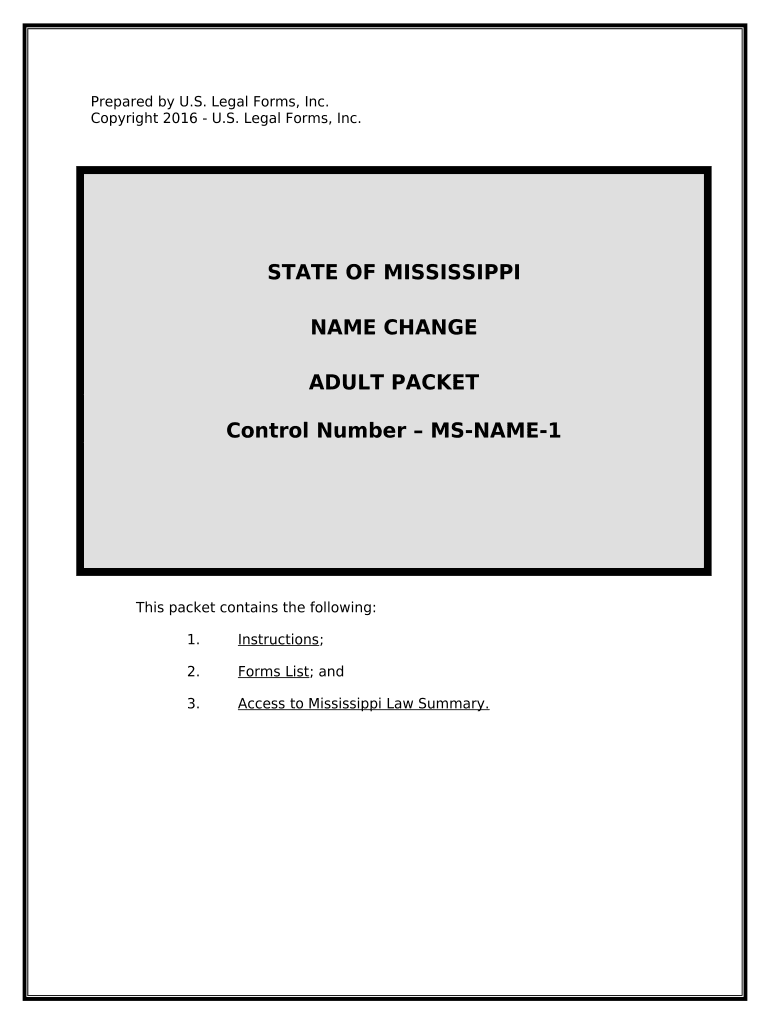
Name Change Form


What is the Name Change Form
The Name Change Form is a legal document used by individuals in the United States to officially change their name. This form is essential for ensuring that the new name is recognized by government agencies, financial institutions, and other entities. It serves as a formal request to update personal records and documentation, including identification cards, social security records, and bank accounts. The process of changing one’s name can arise from various life events, such as marriage, divorce, or personal preference.
How to use the Name Change Form
Using the Name Change Form involves several steps to ensure that the process is completed correctly. First, individuals must obtain the form from the appropriate state agency or website. Once the form is filled out with the required information, it must be submitted along with any necessary supporting documents, such as identification or proof of the name change event. After submission, it is important to follow up with the agency to confirm that the change has been processed.
Steps to complete the Name Change Form
Completing the Name Change Form requires careful attention to detail. The following steps outline the process:
- Obtain the Name Change Form from your state’s official website or local government office.
- Fill out the form with accurate personal information, including your current name and the desired new name.
- Provide any required documentation, such as a marriage certificate or court order, if applicable.
- Review the form for accuracy and completeness before submission.
- Submit the form according to the instructions provided, whether online, by mail, or in person.
Legal use of the Name Change Form
The Name Change Form is legally binding when completed and submitted according to state regulations. It is important to ensure that all legal requirements are met to avoid complications. This includes understanding any state-specific laws regarding name changes, such as waiting periods or publication requirements. A properly executed form can help prevent issues with identification and legal documents in the future.
Required Documents
When completing the Name Change Form, certain documents may be required to support the request. Commonly required documents include:
- Government-issued identification, such as a driver’s license or passport.
- Proof of the name change event, such as a marriage certificate or divorce decree.
- Any previous name change documents, if applicable.
Having these documents ready can streamline the process and ensure that the form is processed without delays.
Form Submission Methods
The Name Change Form can typically be submitted through various methods, depending on the state’s regulations. Common submission methods include:
- Online submission via the state’s official website.
- Mailing the completed form to the designated office.
- In-person submission at a local government office.
Each method may have different processing times, so it is advisable to check the specific guidelines for your state.
Who Issues the Form
The Name Change Form is generally issued by the state government, often through the vital records office or the court system. Each state has its own procedures for issuing and processing name change requests, so it is important to consult the relevant state agency for accurate information. This ensures that individuals are using the correct form and following the appropriate legal guidelines.
Quick guide on how to complete name change form 497315638
Complete Name Change Form easily on any device
Digital document management has gained traction with both businesses and individuals. It offers an ideal eco-friendly alternative to traditional printed and signed paperwork, allowing you to obtain the right form and securely save it online. airSlate SignNow provides all the tools you require to create, modify, and electronically sign your documents swiftly without any holdups. Handle Name Change Form on any device using airSlate SignNow apps for Android or iOS and enhance any document-related process today.
The simplest way to modify and electronically sign Name Change Form effortlessly
- Obtain Name Change Form and click on Get Form to begin.
- Utilize the tools we offer to complete your document.
- Mark important sections of the documents or redact sensitive information with the tools that airSlate SignNow offers specifically for that purpose.
- Create your electronic signature using the Sign feature, which takes mere seconds and holds the same legal validity as a standard wet ink signature.
- Verify all the details and click on the Done button to save your changes.
- Choose how you wish to send your form, via email, SMS, or invitation link, or download it to your computer.
Say goodbye to lost or mislaid documents, tedious form navigation, or errors that necessitate printing new document copies. airSlate SignNow addresses all your document management needs in just a few clicks from any device of your choice. Modify and electronically sign Name Change Form and ensure outstanding communication at every step of the document preparation process with airSlate SignNow.
Create this form in 5 minutes or less
Create this form in 5 minutes!
People also ask
-
What is airSlate SignNow and how does it relate to ms name?
airSlate SignNow is a digital signing solution designed to streamline the document signing process for businesses. With features like document templates and secure eSignatures, it enhances efficiency and reduces turnaround time, making it an ideal choice for teams needing quick solutions in areas related to ms name.
-
How does airSlate SignNow pricing compare for businesses focused on ms name?
airSlate SignNow offers a range of pricing plans tailored to meet the needs of different businesses, including those focused on ms name. The subscription options are cost-effective, ensuring that enterprises can choose a plan that aligns with their budget and volume of document signing requirements.
-
What key features does airSlate SignNow provide for managing ms name effectively?
airSlate SignNow includes several key features that cater to the management of ms name, such as template creation, document organization, and real-time tracking. These tools allow businesses to efficiently manage their documents and improve collaboration, making the signing process smooth and reliable.
-
Can airSlate SignNow integrate with other tools frequently used in ms name procedures?
Yes, airSlate SignNow seamlessly integrates with various third-party applications widely used in ms name workflows, such as CRMs and cloud storage solutions. This compatibility allows users to enhance their existing processes and ensure that all tools work together efficiently.
-
What are the main benefits of using airSlate SignNow for ms name documentation?
Using airSlate SignNow for ms name documentation provides numerous benefits, including enhanced security, faster turnaround times, and a user-friendly experience. These advantages help businesses save time and improve their operational efficiency when handling important documents.
-
Is airSlate SignNow suitable for small businesses focusing on ms name?
Absolutely! AirSlate SignNow is designed to cater to businesses of all sizes, including small businesses focused on ms name. Its affordability and straightforward interface make it an excellent choice for smaller teams needing robust signing solutions without overwhelming costs.
-
How does airSlate SignNow ensure the security of ms name related documents?
airSlate SignNow prioritizes security with advanced encryption methods and compliance with industry standards, ensuring that all ms name related documents are safe. This level of protection gives businesses peace of mind while managing sensitive information.
Get more for Name Change Form
- Q02 application to renew a certificate of one motoring form
- Tsx and form 2a for tsx venture
- Instructions document monthly fire drills and smoke detector battery checks on this form
- Msu graduate financial affidavit form
- Louisiana department of public safety and corrections bill of sale form
- Serb fax form
- Donation agreement template 787741359 form
- Donor advised fund agreement template form
Find out other Name Change Form
- eSign Iowa Construction Quitclaim Deed Now
- How Do I eSign Iowa Construction Quitclaim Deed
- eSign Louisiana Doctors Letter Of Intent Fast
- eSign Maine Doctors Promissory Note Template Easy
- eSign Kentucky Construction Claim Online
- How Can I eSign Maine Construction Quitclaim Deed
- eSign Colorado Education Promissory Note Template Easy
- eSign North Dakota Doctors Affidavit Of Heirship Now
- eSign Oklahoma Doctors Arbitration Agreement Online
- eSign Oklahoma Doctors Forbearance Agreement Online
- eSign Oregon Doctors LLC Operating Agreement Mobile
- eSign Hawaii Education Claim Myself
- eSign Hawaii Education Claim Simple
- eSign Hawaii Education Contract Simple
- eSign Hawaii Education NDA Later
- How To eSign Hawaii Education NDA
- How Do I eSign Hawaii Education NDA
- eSign Hawaii Education Arbitration Agreement Fast
- eSign Minnesota Construction Purchase Order Template Safe
- Can I eSign South Dakota Doctors Contract