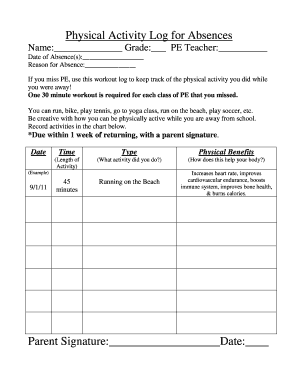
Physical Activity Log for Extended Absences Form


What is the physical activity log for extended absences?
The physical activity log for extended absences is a structured document designed to record and track an individual's physical activities during a specified period of absence. This log is particularly useful for individuals who may be taking leave from work or school due to health issues, personal matters, or other significant reasons. It helps to provide a clear account of the activities engaged in during this time, which can be important for both personal reflection and any necessary reporting to employers or educational institutions.
How to use the physical activity log for extended absences
Using the physical activity log involves several straightforward steps. First, individuals should identify the time frame for which they need to document their activities. Next, they can fill in the log with details such as the type of activity, duration, and frequency. It is essential to be as accurate and detailed as possible to ensure that the log reflects true engagement in physical activities. Regular updates to the log can help maintain consistency and provide a comprehensive record for future reference.
Steps to complete the physical activity log for extended absences
Completing the physical activity log requires attention to detail and organization. Here are the steps to follow:
- Determine the specific period for which the log will be maintained.
- Choose a format for the log, whether digital or paper-based.
- Record each physical activity, including the date, type of activity, duration, and any relevant notes.
- Review the log regularly to ensure all activities are documented accurately.
- Submit the completed log to the relevant authority, if required.
Key elements of the physical activity log for extended absences
Several key elements should be included in the physical activity log to ensure it serves its purpose effectively. These elements include:
- Date: The specific date on which the activity took place.
- Activity Type: A description of the physical activity, such as walking, running, or yoga.
- Duration: The amount of time spent on each activity, typically recorded in minutes.
- Frequency: How often the activity was performed during the absence period.
- Notes: Any additional comments or observations related to the activity, such as intensity or personal feelings about the exercise.
Legal use of the physical activity log for extended absences
The legal use of the physical activity log can vary based on the context in which it is utilized. For instance, employers may require the log as part of their leave policies to verify that an employee is engaging in physical activity during their absence. It is crucial to ensure that the log complies with any relevant regulations and that it is filled out honestly to avoid potential legal issues. Maintaining accurate records can also support claims for disability or health-related leave.
Examples of using the physical activity log for extended absences
Examples of how the physical activity log can be utilized include:
- A teacher tracking a student's physical activities during a prolonged medical leave to assess readiness to return to school.
- An employee documenting their physical activities while on medical leave to provide evidence for a return-to-work plan.
- A participant in a rehabilitation program using the log to monitor progress and stay accountable to their recovery goals.
Digital vs. paper version of the physical activity log
Choosing between a digital or paper version of the physical activity log depends on personal preference and specific needs. Digital logs offer convenience, allowing for easy updates and storage. They can also be shared electronically with employers or healthcare providers. In contrast, paper logs may be preferred by those who enjoy writing by hand or who may not have consistent access to digital devices. Both formats should include the same essential elements to ensure effective tracking of physical activities.
Quick guide on how to complete physical activity log for extended absences
Complete Physical Activity Log For Extended Absences effortlessly on any device
Web-based document management has become increasingly popular among businesses and individuals. It offers an excellent eco-friendly substitute for conventional printed and signed paperwork, as you can access the correct form and securely store it online. airSlate SignNow equips you with all the tools you need to create, modify, and electronically sign your documents swiftly and efficiently. Manage Physical Activity Log For Extended Absences on any platform with airSlate SignNow's Android or iOS applications and enhance any document-centric process today.
How to edit and electronically sign Physical Activity Log For Extended Absences with ease
- Find Physical Activity Log For Extended Absences and click Get Form to begin.
- Use the tools we provide to fill out your form.
- Highlight important sections of your documents or redact sensitive information with tools that airSlate SignNow offers specifically for that purpose.
- Create your electronic signature with the Sign tool, which takes just a few seconds and has the same legal validity as a traditional handwritten signature.
- Review the information and click on the Done button to save your changes.
- Select how you wish to share your form, whether via email, SMS, or invitation link, or download it to your computer.
Say goodbye to lost or misplaced documents, tedious form searches, or errors that require printing new document copies. airSlate SignNow meets all your document management needs in just a few clicks from any device you prefer. Edit and electronically sign Physical Activity Log For Extended Absences to ensure excellent communication at every stage of your form preparation process with airSlate SignNow.
Create this form in 5 minutes or less
Create this form in 5 minutes!
How to create an eSignature for the physical activity log for extended absences
How to create an electronic signature for a PDF online
How to create an electronic signature for a PDF in Google Chrome
How to create an e-signature for signing PDFs in Gmail
How to create an e-signature right from your smartphone
How to create an e-signature for a PDF on iOS
How to create an e-signature for a PDF on Android
People also ask
-
What is a physical activity log, and how can it benefit my business?
A physical activity log is a tool that helps track and analyze physical activities over time. By implementing a physical activity log, businesses can promote wellness among employees, leading to increased productivity and reduced healthcare costs. It serves as a valuable resource in monitoring physical engagement and encouraging healthy habits in the workplace.
-
How does airSlate SignNow integrate with a physical activity log?
airSlate SignNow seamlessly integrates with various platforms to enhance your physical activity log experience. Users can easily eSign and send related documents, such as health assessments or workout agreements, using our simple interface. This ensures that all records related to your physical activity log are securely managed and easily accessible.
-
What features does airSlate SignNow offer for managing a physical activity log?
Our platform provides robust features for managing a physical activity log, including customizable templates, automated reminders, and data analytics. This allows users to efficiently track activities and pinpoint trends, enhancing overall engagement in physical wellness. The capacity to securely eSign documents related to your activities ensures compliance and organization.
-
Is there a mobile app for tracking a physical activity log?
Yes, airSlate SignNow offers a mobile application that allows users to maintain their physical activity log on the go. The app facilitates quick updates and easy access to signed documents from anywhere, ensuring that you can keep your physical activity logs current and accurate at all times. This user-friendly interface promotes ongoing engagement and accountability.
-
What pricing options are available for using airSlate SignNow in relation to a physical activity log?
airSlate SignNow offers flexible pricing plans tailored to different business needs, allowing you to choose the best fit for your physical activity log management. Whether you’re a small business or a larger organization, our cost-effective solutions ensure you get the best features without breaking the bank. You can explore our pricing page for detailed options that match your budget.
-
Can I customize my physical activity log templates in airSlate SignNow?
Absolutely! airSlate SignNow allows users to customize physical activity log templates to best suit their specific requirements. You can tailor fields, add specific metrics for tracking, and include essential branding elements to ensure consistency across all documents. This customization enables you to create a physical activity log that fully meets your organization’s needs.
-
How secure is my data when using airSlate SignNow for a physical activity log?
Security is paramount when managing a physical activity log with airSlate SignNow. Our platform implements strong encryption and complies with industry standards to protect your data from unauthorized access. You can have peace of mind knowing that your physical activity logs and related documents are stored securely and are accessible only to authorized users.
Get more for Physical Activity Log For Extended Absences
- Landscaping contractor package alaska form
- Commercial contractor package alaska form
- Excavation contractor package alaska form
- Renovation contractor package alaska form
- Concrete mason contractor package alaska form
- Demolition contractor package alaska form
- Security contractor package alaska form
- Insulation contractor package alaska form
Find out other Physical Activity Log For Extended Absences
- How To Integrate Sign in Banking
- How To Use Sign in Banking
- Help Me With Use Sign in Banking
- Can I Use Sign in Banking
- How Do I Install Sign in Banking
- How To Add Sign in Banking
- How Do I Add Sign in Banking
- How Can I Add Sign in Banking
- Can I Add Sign in Banking
- Help Me With Set Up Sign in Government
- How To Integrate eSign in Banking
- How To Use eSign in Banking
- How To Install eSign in Banking
- How To Add eSign in Banking
- How To Set Up eSign in Banking
- How To Save eSign in Banking
- How To Implement eSign in Banking
- How To Set Up eSign in Construction
- How To Integrate eSign in Doctors
- How To Use eSign in Doctors