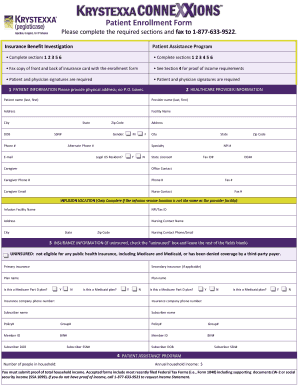
Patient Enrollment Form and Prescription Please Pparx


What is the Patient Enrollment Form and Prescription Please Pparx?
The Patient Enrollment Form and Prescription Please Pparx is a crucial document used in healthcare settings to facilitate the enrollment of patients in various programs, particularly those related to prescription medications. This form collects essential information from patients, including personal details, medical history, and insurance information, ensuring that healthcare providers can deliver appropriate care and services. By streamlining the enrollment process, this form helps to improve patient access to necessary medications and treatments.
Steps to Complete the Patient Enrollment Form and Prescription Please Pparx
Completing the Patient Enrollment Form and Prescription Please Pparx involves several key steps to ensure accuracy and compliance. First, gather all necessary personal and medical information, including your full name, date of birth, and insurance details. Next, carefully fill out each section of the form, ensuring that all fields are completed as required. After filling out the form, review it for any errors or omissions. Finally, submit the form according to the specified submission methods, which may include online submission or mailing it to the designated healthcare provider.
Legal Use of the Patient Enrollment Form and Prescription Please Pparx
The legal use of the Patient Enrollment Form and Prescription Please Pparx is governed by various regulations that ensure the protection of patient information and the validity of electronic signatures. To be legally binding, the form must comply with the Electronic Signatures in Global and National Commerce (ESIGN) Act and the Uniform Electronic Transactions Act (UETA). These laws establish that electronic signatures and documents hold the same legal weight as their paper counterparts, provided that the signer has consented to use electronic means and the process meets specific criteria.
Key Elements of the Patient Enrollment Form and Prescription Please Pparx
Several key elements must be included in the Patient Enrollment Form and Prescription Please Pparx to ensure its effectiveness and compliance. These elements typically include:
- Patient Information: Full name, contact details, and date of birth.
- Medical History: Relevant health information and current medications.
- Insurance Details: Information about the patient's insurance provider and policy number.
- Consent Section: A statement allowing the healthcare provider to process the enrollment and share information as needed.
How to Obtain the Patient Enrollment Form and Prescription Please Pparx
Obtaining the Patient Enrollment Form and Prescription Please Pparx can be done through various channels. Patients can typically request the form directly from their healthcare provider's office or download it from the provider's website. In some cases, the form may also be available through pharmacies or patient assistance programs. It is essential to ensure that you are using the most current version of the form to avoid any issues during the enrollment process.
Examples of Using the Patient Enrollment Form and Prescription Please Pparx
The Patient Enrollment Form and Prescription Please Pparx can be utilized in various scenarios within healthcare. For instance, it is commonly used when patients are enrolling in medication assistance programs that help cover the cost of prescriptions. Additionally, healthcare providers may use this form to gather necessary information for clinical trials or specialized treatment programs. By understanding the different contexts in which this form can be applied, patients can better navigate their healthcare options.
Quick guide on how to complete patient enrollment form and prescription please pparx
Effortlessly Prepare Patient Enrollment Form And Prescription Please Pparx on Any Device
Online document management has gained popularity among businesses and individuals. It offers an excellent eco-friendly substitute for traditional printed and signed documents, as you can access the right form and securely store it online. airSlate SignNow equips you with all the tools necessary to create, edit, and eSign your documents swiftly without any delays. Manage Patient Enrollment Form And Prescription Please Pparx on any device with airSlate SignNow's Android or iOS applications and simplify any document-related process today.
How to Edit and eSign Patient Enrollment Form And Prescription Please Pparx with Ease
- Locate Patient Enrollment Form And Prescription Please Pparx and click on Get Form to begin.
- Utilize the tools we offer to fill out your form.
- Highlight important sections of your documents or obscure sensitive information using the tools that airSlate SignNow provides specifically for this purpose.
- Create your signature with the Sign tool, which takes mere seconds and carries the same legal validity as a traditional ink signature.
- Verify the details and click on the Done button to save your modifications.
- Choose how you want to send your form: via email, text message (SMS), invitation link, or download it to your computer.
Say goodbye to lost or misplaced files, tedious form searches, or mistakes that necessitate printing new document copies. airSlate SignNow fulfills all your document management needs in just a few clicks from any device you prefer. Edit and eSign Patient Enrollment Form And Prescription Please Pparx and ensure exceptional communication at every stage of the form preparation process with airSlate SignNow.
Create this form in 5 minutes or less
Create this form in 5 minutes!
How to create an eSignature for the patient enrollment form and prescription please pparx
How to create an electronic signature for a PDF online
How to create an electronic signature for a PDF in Google Chrome
How to create an e-signature for signing PDFs in Gmail
How to create an e-signature right from your smartphone
How to create an e-signature for a PDF on iOS
How to create an e-signature for a PDF on Android
People also ask
-
What is the Patient Enrollment Form And Prescription Please Pparx?
The Patient Enrollment Form And Prescription Please Pparx is a digital solution designed to simplify the process of patient enrollment and prescription management. It allows healthcare providers to efficiently collect necessary patient information while ensuring compliance with industry standards.
-
How can the Patient Enrollment Form And Prescription Please Pparx benefit my practice?
Utilizing the Patient Enrollment Form And Prescription Please Pparx streamlines your patient onboarding process, reducing paperwork and minimizing errors. This tool enhances patient experience by providing an easy way to manage prescriptions and enrollment forms digitally.
-
Is there a cost associated with using the Patient Enrollment Form And Prescription Please Pparx?
Yes, there are various pricing plans available for the Patient Enrollment Form And Prescription Please Pparx, tailored to fit different business sizes and needs. Explore our pricing options to find a plan that suits your practice and budget.
-
What features are included in the Patient Enrollment Form And Prescription Please Pparx?
The Patient Enrollment Form And Prescription Please Pparx includes features like customizable templates, secure eSignatures, document storage, and integration capabilities with other healthcare systems. These features ensure a comprehensive solution for managing patient documentation.
-
Does the Patient Enrollment Form And Prescription Please Pparx integrate with other software?
Absolutely! The Patient Enrollment Form And Prescription Please Pparx supports integration with various electronic health record (EHR) systems and practice management software. This allows for seamless data transfer and improved workflows in your practice.
-
How does airSlate SignNow ensure the security of the Patient Enrollment Form And Prescription Please Pparx?
AirSlate SignNow takes security seriously by implementing advanced encryption and compliance measures for the Patient Enrollment Form And Prescription Please Pparx. This ensures that sensitive patient information is protected throughout the enrollment and prescribing process.
-
Can I customize the Patient Enrollment Form And Prescription Please Pparx for my practice?
Yes, you can easily customize the Patient Enrollment Form And Prescription Please Pparx to align with your practice's specific requirements. Tailor your forms and templates to reflect your branding and patient needs effectively.
Get more for Patient Enrollment Form And Prescription Please Pparx
- Discovery interrogatories for divorce proceeding for either plaintiff or defendant north dakota form
- Mineral deed form 497317453
- Oil gas and mineral deed from an individual to two individuals north dakota form
- Quitclaim mineral form
- North dakota limited form
- Warranty deed from six individuals multiple jurisdictions to one individual north dakota form
- Nd affidavit form
- North dakota mineral form
Find out other Patient Enrollment Form And Prescription Please Pparx
- eSign Ohio Real Estate LLC Operating Agreement Now
- eSign Ohio Real Estate Promissory Note Template Online
- How To eSign Ohio Real Estate Residential Lease Agreement
- Help Me With eSign Arkansas Police Cease And Desist Letter
- How Can I eSign Rhode Island Real Estate Rental Lease Agreement
- How Do I eSign California Police Living Will
- Can I eSign South Dakota Real Estate Quitclaim Deed
- How To eSign Tennessee Real Estate Business Associate Agreement
- eSign Michigan Sports Cease And Desist Letter Free
- How To eSign Wisconsin Real Estate Contract
- How To eSign West Virginia Real Estate Quitclaim Deed
- eSign Hawaii Police Permission Slip Online
- eSign New Hampshire Sports IOU Safe
- eSign Delaware Courts Operating Agreement Easy
- eSign Georgia Courts Bill Of Lading Online
- eSign Hawaii Courts Contract Mobile
- eSign Hawaii Courts RFP Online
- How To eSign Hawaii Courts RFP
- eSign Hawaii Courts Letter Of Intent Later
- eSign Hawaii Courts IOU Myself