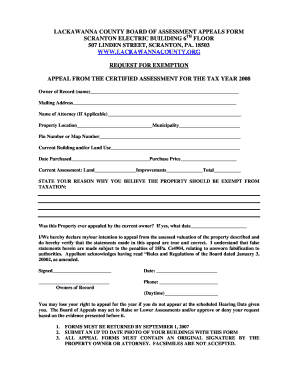
Lackawanna County Pa Assessor Form


What is the Lackawanna County Assessor?
The Lackawanna County Assessor is a governmental office responsible for determining the value of properties within Lackawanna County, Pennsylvania. This office plays a crucial role in the property tax assessment process, ensuring that property values are accurately reflected for taxation purposes. The assessor evaluates residential, commercial, and industrial properties, taking into account various factors such as location, size, and condition. Understanding the function of the Lackawanna County Assessor is essential for property owners, as it directly impacts property taxes and assessments.
How to Use the Lackawanna County Assessor
Utilizing the services of the Lackawanna County Assessor involves accessing property assessment information and understanding the valuation process. Property owners can inquire about their property assessments, view historical data, and understand how their property taxes are calculated. It is advisable to familiarize oneself with the assessor’s online portal, where users can find forms, guidelines, and contact information. Engaging with the assessor’s office can provide clarity on property tax obligations and assessment appeals.
Steps to Complete the Lackawanna County Assessor
Completing the assessment process with the Lackawanna County Assessor typically involves several key steps:
- Gather necessary documentation, such as property deeds and previous tax statements.
- Access the Lackawanna County Assessor’s online portal to find relevant forms.
- Fill out the required forms accurately, ensuring all information is current and complete.
- Submit the forms either online, by mail, or in person at the assessor's office.
- Follow up with the assessor’s office to confirm receipt and address any questions.
Legal Use of the Lackawanna County Assessor
The legal use of the Lackawanna County Assessor's services is governed by state laws and regulations. Property assessments must comply with the Pennsylvania laws regarding property taxation. The assessor's office ensures that all assessments are fair and equitable, adhering to legal standards. Understanding the legal framework surrounding property assessments is crucial for property owners, especially when considering appeals or disputes regarding their property values.
Required Documents
When engaging with the Lackawanna County Assessor, certain documents are typically required to facilitate the assessment process. These may include:
- Property deed or title.
- Previous property tax statements.
- Documentation of property improvements or renovations.
- Any relevant correspondence with the assessor's office.
Having these documents ready can streamline the assessment process and ensure that all necessary information is available for accurate property valuation.
Form Submission Methods
Property owners can submit forms to the Lackawanna County Assessor through various methods to accommodate different preferences:
- Online: Many forms can be completed and submitted electronically via the assessor's online portal.
- Mail: Forms can be printed, filled out, and sent to the assessor’s office through the postal service.
- In-Person: Property owners may visit the assessor's office to submit forms directly and ask questions.
Choosing the appropriate submission method can enhance the efficiency of the assessment process.
Eligibility Criteria
To engage with the Lackawanna County Assessor, property owners must meet certain eligibility criteria. Generally, individuals must own property within Lackawanna County and be the primary contact for the property. Additionally, specific forms may have their own eligibility requirements, such as income limits for certain tax relief programs. Understanding these criteria is essential for property owners looking to navigate the assessment process effectively.
Quick guide on how to complete lackawanna county pa assessor
Effortlessly prepare Lackawanna County Pa Assessor on any device
Digital document management has gained immense popularity among businesses and individuals. It serves as an ideal eco-friendly alternative to traditional printed and signed paperwork, allowing you to obtain the necessary form and securely keep it online. airSlate SignNow equips you with all the resources required to create, modify, and eSign your documents swiftly without any hold-ups. Manage Lackawanna County Pa Assessor on any device with airSlate SignNow Android or iOS applications and enhance any document-focused operation today.
How to update and eSign Lackawanna County Pa Assessor with ease
- Find Lackawanna County Pa Assessor and click on Get Form to initiate.
- Utilize the tools we provide to complete your form.
- Emphasize important sections of your documents or obscure sensitive information with tools offered by airSlate SignNow specifically for that purpose.
- Create your signature using the Sign tool, which takes mere seconds and carries the same legal validity as a conventional wet ink signature.
- Review all the details and click the Done button to save your modifications.
- Choose how you want to send your form, whether by email, text message (SMS), invitation link, or download it to your computer.
Say goodbye to lost or misplaced documents, tedious form searching, or errors that require reprinting new document copies. airSlate SignNow meets all your document management requirements in just a few clicks from any device you prefer. Edit and eSign Lackawanna County Pa Assessor and guarantee outstanding communication at every stage of your form preparation process with airSlate SignNow.
Create this form in 5 minutes or less
Create this form in 5 minutes!
How to create an eSignature for the lackawanna county pa assessor
How to create an electronic signature for a PDF online
How to create an electronic signature for a PDF in Google Chrome
How to create an e-signature for signing PDFs in Gmail
How to create an e-signature right from your smartphone
How to create an e-signature for a PDF on iOS
How to create an e-signature for a PDF on Android
People also ask
-
What is the role of the Lackawanna County Assessor?
The Lackawanna County Assessor is responsible for determining property values for taxation purposes. This assessment helps in establishing equitable tax rates and ensures that property owners pay accurate taxes based on their property value. Understanding this role is crucial for residents and businesses as it impacts local funding and services.
-
How can I appeal my property assessment with the Lackawanna County Assessor?
If you believe your property assessment is incorrect, you can appeal through the Lackawanna County Assessor's office. The appeal process typically involves submitting an application and providing evidence supporting your claim. It's important to understand the deadlines and necessary documentation involved in this process.
-
What features does airSlate SignNow offer for managing documents related to the Lackawanna County Assessor?
airSlate SignNow provides features such as electronic signatures, document templates, and secure storage, which can streamline your interactions with the Lackawanna County Assessor. This allows you to easily sign and send important assessment documents without the hassle of printing or mailing. The tool enhances efficiency, making it easier for property owners to manage their assessments.
-
Are there any costs associated with using the Lackawanna County Assessor services?
There may be fees associated with certain services provided by the Lackawanna County Assessor, such as property assessment appeals or obtaining copies of assessment records. It's best to contact their office directly to receive specific information regarding any applicable fees. Utilizing tools like airSlate SignNow can help minimize other document-related costs.
-
How can airSlate SignNow integrate with services related to the Lackawanna County Assessor?
airSlate SignNow can seamlessly integrate with various document management and workflow solutions, making it easier to handle documents associated with the Lackawanna County Assessor. This integration streamlines processes such as submitting appeals, signing assessment documents, and tracking submissions. It enhances your overall experience when dealing with county assessments.
-
What are the benefits of using airSlate SignNow for engaging with the Lackawanna County Assessor?
Using airSlate SignNow provides simplified document management for engagements with the Lackawanna County Assessor. Its eSigning capability saves time compared to traditional methods and helps ensure timely submissions of essential documents. Additionally, the platform provides secure storage for your documents, enhancing compliance and peace of mind.
-
Can airSlate SignNow help with the submission of property tax payments to the Lackawanna County Assessor?
While airSlate SignNow primarily focuses on document management and eSigning, it can facilitate the submission of documents that accompany property tax payments to the Lackawanna County Assessor. You can easily create, sign, and send necessary forms digitally, ensuring your payments are processed efficiently and on time.
Get more for Lackawanna County Pa Assessor
- Assignment of lease and rent from borrower to lender north dakota form
- Assignment of lease from lessor with notice of assignment north dakota form
- Letter from landlord to tenant as notice of abandoned personal property north dakota form
- Guaranty or guarantee of payment of rent north dakota form
- Nd child support form
- Nd decree divorce form
- Letter from landlord to tenant as notice of default on commercial lease north dakota form
- Residential or rental lease extension agreement north dakota form
Find out other Lackawanna County Pa Assessor
- eSign North Dakota Real Estate Quitclaim Deed Myself
- eSign Maine Sports Quitclaim Deed Easy
- eSign Ohio Real Estate LLC Operating Agreement Now
- eSign Ohio Real Estate Promissory Note Template Online
- How To eSign Ohio Real Estate Residential Lease Agreement
- Help Me With eSign Arkansas Police Cease And Desist Letter
- How Can I eSign Rhode Island Real Estate Rental Lease Agreement
- How Do I eSign California Police Living Will
- Can I eSign South Dakota Real Estate Quitclaim Deed
- How To eSign Tennessee Real Estate Business Associate Agreement
- eSign Michigan Sports Cease And Desist Letter Free
- How To eSign Wisconsin Real Estate Contract
- How To eSign West Virginia Real Estate Quitclaim Deed
- eSign Hawaii Police Permission Slip Online
- eSign New Hampshire Sports IOU Safe
- eSign Delaware Courts Operating Agreement Easy
- eSign Georgia Courts Bill Of Lading Online
- eSign Hawaii Courts Contract Mobile
- eSign Hawaii Courts RFP Online
- How To eSign Hawaii Courts RFP