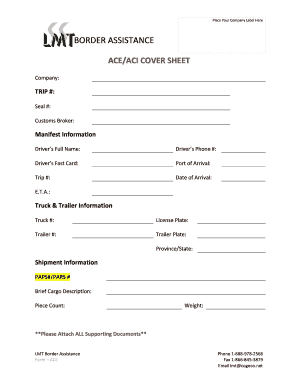
Customs Broker Form


What is the customs broker?
A customs broker is a professional or firm that helps businesses navigate the complexities of importing and exporting goods across international borders. They ensure compliance with customs regulations, handle documentation, and facilitate the payment of duties and taxes. Customs brokers play a crucial role in streamlining the import-export process, making it easier for businesses to move their products efficiently and legally.
How to use the customs broker
Using a customs broker involves several key steps. First, businesses should select a licensed customs broker who understands their specific needs and the regulations applicable to their industry. Once a broker is chosen, the business must provide necessary documentation, such as invoices and shipping details. The customs broker will then prepare and submit the required customs declarations on behalf of the business, ensuring that all information is accurate and compliant with regulations.
Steps to complete the customs broker
Completing the customs broker process typically involves the following steps:
- Choose a licensed customs broker with expertise in your industry.
- Gather necessary documentation, including invoices, shipping manifests, and any permits.
- Submit the required forms to your customs broker for processing.
- Review and confirm that all information is correct before submission.
- Pay any applicable duties and taxes as determined by the customs broker.
- Receive confirmation that your goods have cleared customs.
Legal use of the customs broker
To legally use a customs broker, businesses must ensure that the broker is licensed by the appropriate authorities, such as the U.S. Customs and Border Protection (CBP). It is also essential to provide accurate and complete information to the broker, as any discrepancies can lead to penalties or delays. Compliance with all relevant laws and regulations is crucial to avoid legal issues during the import-export process.
Required documents
Several documents are typically required when working with a customs broker. These may include:
- Commercial invoices detailing the goods being imported or exported.
- Bill of lading or airway bill as proof of shipment.
- Import or export permits, if applicable.
- Customs declarations and any other forms required by the CBP.
Examples of using the customs broker
Businesses often engage customs brokers for various scenarios, such as:
- Importing electronics from overseas manufacturers, where compliance with safety standards is essential.
- Exporting agricultural products, which may require specific permits and inspections.
- Navigating complex tariff classifications for specialized machinery.
Quick guide on how to complete customs broker
Complete Customs Broker effortlessly on any device
Online document management has gained popularity among businesses and individuals. It offers an ideal eco-friendly substitute for conventional printed and signed papers, as you can find the correct template and securely store it online. airSlate SignNow provides all the tools you need to create, edit, and eSign your documents quickly without delays. Handle Customs Broker on any platform using airSlate SignNow Android or iOS applications and enhance any document-centered task today.
The easiest way to edit and eSign Customs Broker without hassle
- Find Customs Broker and click Get Form to begin.
- Use the tools we offer to complete your form.
- Highlight necessary sections of the documents or obscure sensitive information with tools that airSlate SignNow provides specifically for that purpose.
- Create your signature using the Sign tool, which takes seconds and carries the same legal significance as a traditional wet ink signature.
- Verify the information and then click the Done button to save your changes.
- Choose how you would like to send your form, via email, text message (SMS), or invite link, or download it to your computer.
Eliminate concerns about lost or misplaced files, tedious form searching, or errors that require printing new document copies. airSlate SignNow fulfills your requirements in document management in just a few clicks from any device you prefer. Edit and eSign Customs Broker and ensure excellent communication at any phase of the form preparation process with airSlate SignNow.
Create this form in 5 minutes or less
Create this form in 5 minutes!
How to create an eSignature for the customs broker
How to create an electronic signature for a PDF online
How to create an electronic signature for a PDF in Google Chrome
How to create an e-signature for signing PDFs in Gmail
How to create an e-signature right from your smartphone
How to create an e-signature for a PDF on iOS
How to create an e-signature for a PDF on Android
People also ask
-
What is a customs broker and how can it benefit my business?
A customs broker is a licensed professional who helps businesses navigate the complexities of importing and exporting goods. By partnering with a customs broker, you can ensure compliance with regulations, avoid costly delays, and enhance overall efficiency in the shipping process.
-
How much does it cost to hire a customs broker?
The cost of hiring a customs broker can vary widely depending on the services provided and the volume of shipments. Typically, brokers charge fees based on the complexity of the customs clearance process, but many businesses find the investment worthwhile given the potential savings and expertise a customs broker offers.
-
What features should I look for in a customs broker?
When selecting a customs broker, it's important to consider their experience, knowledge of specific industries, and ability to provide streamlined communication. Additionally, look for brokers who offer technology integrations to facilitate document processing and compliance tracking, making your import/export process more efficient.
-
How does a customs broker assist with documentation?
A customs broker assists with preparing and submitting necessary documentation required by customs authorities for your shipments. This includes invoices, bills of lading, and customs declarations, effectively minimizing the risks of errors and delays that can occur without proper documentation.
-
Can airSlate SignNow integrate with my customs broker?
Yes, airSlate SignNow can easily integrate with your customs broker, allowing you to manage and eSign documents seamlessly. This integration enhances collaboration and ensures that all necessary paperwork is handled in a timely manner, streamlining your customs clearance process.
-
What are the advantages of choosing airSlate SignNow for customs documentation?
Using airSlate SignNow for customs documentation offers numerous advantages, including an easy-to-use interface, cost-effectiveness, and the ability to eSign documents instantly. This tool helps expedite the customs clearance process by ensuring that all required documents are prepared accurately and promptly.
-
Is it necessary to hire a customs broker for all international shipments?
While not strictly necessary, hiring a customs broker for international shipments is highly recommended for most businesses. A customs broker simplifies the process, helps avoid costly mistakes, and ensures compliance with local regulations, ultimately saving you time and resources.
Get more for Customs Broker
- Notice of intent to vacate at end of specified lease term from tenant to landlord for residential property alabama form
- Notice of intent to vacate at end of specified lease term from tenant to landlord nonresidential alabama form
- Notice of intent not to renew at end of specified term from landlord to tenant for residential property alabama form
- Notice of intent not to renew at end of specified term from landlord to tenant for nonresidential or commercial property alabama form
- Alabama termination 497295775 form
- Notice right cure 497295778 form
- Lease with property form
- Notice of breach of written lease for violating specific provisions of lease with no right to cure for nonresidential property 497295780 form
Find out other Customs Broker
- Electronic signature Maine Contract for work Secure
- Electronic signature Utah Contract Myself
- How Can I Electronic signature Texas Electronic Contract
- How Do I Electronic signature Michigan General contract template
- Electronic signature Maine Email Contracts Later
- Electronic signature New Mexico General contract template Free
- Can I Electronic signature Rhode Island Email Contracts
- How Do I Electronic signature California Personal loan contract template
- Electronic signature Hawaii Personal loan contract template Free
- How To Electronic signature Hawaii Personal loan contract template
- Electronic signature New Hampshire Managed services contract template Computer
- Electronic signature Alabama Real estate sales contract template Easy
- Electronic signature Georgia Real estate purchase contract template Secure
- Electronic signature South Carolina Real estate sales contract template Mobile
- Can I Electronic signature Kentucky Residential lease contract
- Can I Electronic signature Nebraska Residential lease contract
- Electronic signature Utah New hire forms Now
- Electronic signature Texas Tenant contract Now
- How Do I Electronic signature Florida Home rental application
- Electronic signature Illinois Rental application Myself