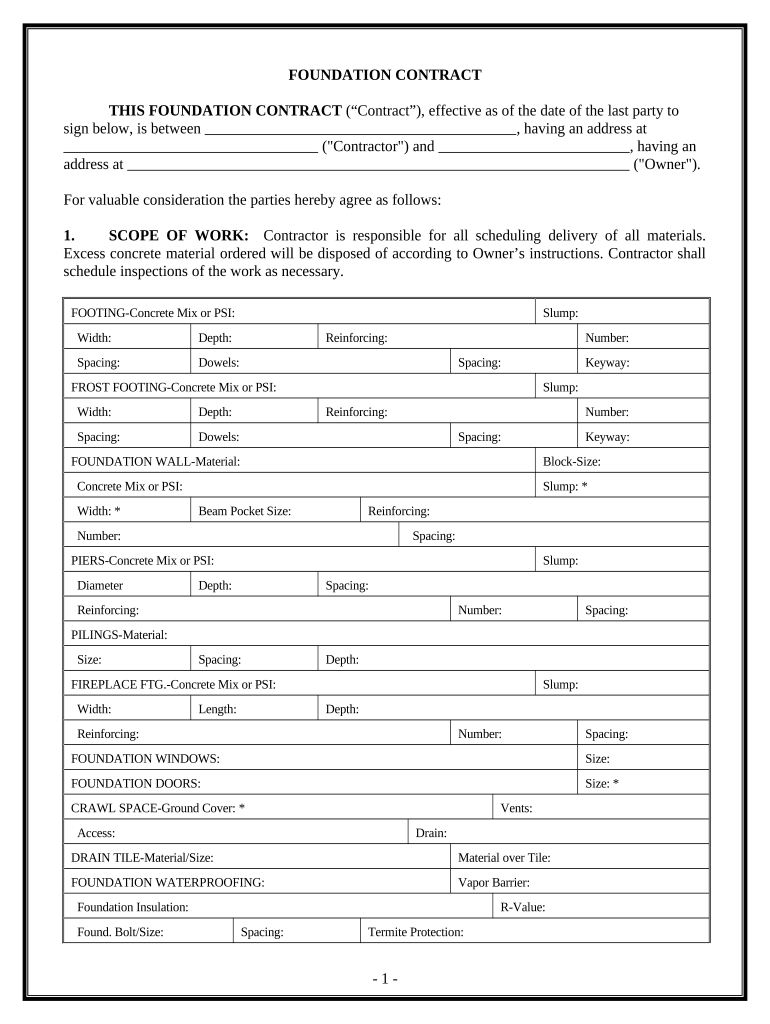
Foundation Contract for Contractor North Carolina Form


What is the Foundation Contract For Contractor North Carolina
The Foundation Contract for Contractor North Carolina is a legally binding document that outlines the terms and conditions between a contractor and a client for construction projects. This contract serves as a framework for the responsibilities, rights, and obligations of both parties. It typically includes details such as project scope, timelines, payment schedules, and dispute resolution procedures. Understanding this contract is essential for ensuring compliance with North Carolina construction laws and protecting the interests of both the contractor and the client.
Key elements of the Foundation Contract For Contractor North Carolina
A well-structured Foundation Contract for Contractor North Carolina should include several key elements to ensure clarity and legal enforceability. These elements typically consist of:
- Parties involved: Clearly identify the contractor and client.
- Scope of work: Define the specific tasks and deliverables expected from the contractor.
- Payment terms: Outline the payment schedule, including amounts and due dates.
- Timeline: Specify the project start date, completion date, and any milestones.
- Change orders: Include provisions for handling modifications to the original agreement.
- Dispute resolution: Establish methods for resolving conflicts, such as mediation or arbitration.
Steps to complete the Foundation Contract For Contractor North Carolina
Completing the Foundation Contract for Contractor North Carolina involves several important steps to ensure accuracy and compliance. Follow these steps for effective completion:
- Gather necessary information: Collect details about the project, including client and contractor information.
- Draft the contract: Use a template or create a custom document that includes all key elements.
- Review the contract: Both parties should carefully review the document to ensure all terms are clear and agreeable.
- Sign the contract: Utilize a secure eSignature solution to sign the document electronically, ensuring legal validity.
- Distribute copies: Provide signed copies to all parties involved for their records.
Legal use of the Foundation Contract For Contractor North Carolina
The legal use of the Foundation Contract for Contractor North Carolina is governed by state laws and regulations. To ensure compliance, it is important that the contract meets the requirements set forth by North Carolina's construction laws. This includes adherence to licensing requirements, safety regulations, and any local ordinances that may apply. Additionally, using a legally compliant eSignature solution can enhance the contract's enforceability in a court of law.
How to use the Foundation Contract For Contractor North Carolina
Using the Foundation Contract for Contractor North Carolina effectively involves understanding its purpose and how it fits into the overall project management process. Once the contract is completed and signed, it serves as a reference point throughout the project. Both parties should regularly consult the contract to ensure compliance with its terms. If any changes to the project arise, it is crucial to document these changes through formal amendments or change orders, maintaining transparency and accountability.
State-specific rules for the Foundation Contract For Contractor North Carolina
North Carolina has specific rules and regulations that govern construction contracts, including the Foundation Contract for Contractor North Carolina. These rules may include requirements for licensing, insurance, and bonding for contractors. Additionally, the contract must comply with state laws regarding payment schedules, lien rights, and dispute resolution processes. Familiarity with these state-specific regulations is essential for both contractors and clients to avoid legal complications and ensure a smooth project execution.
Quick guide on how to complete foundation contract for contractor north carolina
Complete Foundation Contract For Contractor North Carolina effortlessly on any device
Online document management has become increasingly popular among businesses and individuals. It serves as an ideal eco-friendly alternative to traditional printed and signed paperwork, as you can easily access the appropriate form and securely store it online. airSlate SignNow provides all the tools necessary to create, edit, and electronically sign your documents swiftly without delays. Manage Foundation Contract For Contractor North Carolina on any device using airSlate SignNow's Android or iOS applications and streamline any document-related task today.
How to edit and eSign Foundation Contract For Contractor North Carolina effortlessly
- Find Foundation Contract For Contractor North Carolina and click on Get Form to begin.
- Use the tools we offer to complete your form.
- Highlight pertinent sections of the documents or redact sensitive details with tools that airSlate SignNow provides specifically for this purpose.
- Create your eSignature using the Sign tool, which takes mere seconds and holds the same legal validity as a conventional wet ink signature.
- Review the information and click on the Done button to save your changes.
- Choose how you would like to send your form, via email, SMS, or invitation link, or download it to your computer.
Forget about lost or misplaced documents, tedious form searching, or errors that necessitate printing new document copies. airSlate SignNow addresses all your document management needs in just a few clicks from any device you prefer. Edit and eSign Foundation Contract For Contractor North Carolina and ensure outstanding communication at any phase of the form preparation process with airSlate SignNow.
Create this form in 5 minutes or less
Create this form in 5 minutes!
People also ask
-
What is a Foundation Contract for Contractor North Carolina?
A Foundation Contract for Contractor North Carolina is a legal document that outlines the agreements between a contractor and their client. This contract establishes the scope of work, payment terms, and responsibilities, ensuring clarity and protection for both parties. Using a well-drafted foundation contract can help prevent disputes and streamline project execution.
-
Why do I need a Foundation Contract for Contractor North Carolina?
Having a Foundation Contract for Contractor North Carolina is essential as it provides legal protection and defines expectations for the project. It safeguards both the contractor and the client by detailing the scope, payment schedules, and timelines. This contract helps mitigate risks associated with misunderstandings or non-compliance.
-
How much does a Foundation Contract for Contractor North Carolina cost?
The cost of a Foundation Contract for Contractor North Carolina can vary based on the complexity and requirements of the project. Typically, using a digital solution like airSlate SignNow can reduce costs associated with drafting and signing contracts. Investing in a solid foundation contract is invaluable for securing your business relations.
-
What features does airSlate SignNow offer for managing Foundation Contracts for Contractor North Carolina?
airSlate SignNow offers a variety of features to manage Foundation Contracts for Contractor North Carolina efficiently, including customizable templates, electronic signatures, and secure document storage. These tools simplify the contract creation process and enhance collaboration between parties. Additionally, the platform ensures compliance with legal standards.
-
Can I integrate airSlate SignNow with other tools for my Foundation Contract for Contractor North Carolina?
Yes, airSlate SignNow allows for seamless integration with various business tools and applications, making it easier to manage your Foundation Contract for Contractor North Carolina. Whether you’re using project management software or CRM systems, these integrations enhance workflow efficiency. This interoperability ensures that all your important documents are connected.
-
What are the benefits of using airSlate SignNow for my Foundation Contract for Contractor North Carolina?
Using airSlate SignNow for your Foundation Contract for Contractor North Carolina provides numerous benefits, including speed, security, and ease of use. The platform allows for quick document preparation and signing processes, which saves time and reduces administrative burdens. Moreover, it offers a secure environment to protect sensitive contract information.
-
Is airSlate SignNow compliant with legal standards for Foundation Contracts for Contractor North Carolina?
Yes, airSlate SignNow complies with legal standards required for Foundation Contracts for Contractor North Carolina. The platform ensures that all electronic signatures are legally binding and that documents meet the necessary regulatory requirements. This compliance provides peace of mind for contractors and clients alike.
Get more for Foundation Contract For Contractor North Carolina
Find out other Foundation Contract For Contractor North Carolina
- eSignature Michigan Escrow Agreement Simple
- How Do I Electronic signature Alabama Non-Compete Agreement
- How To eSignature North Carolina Sales Receipt Template
- Can I Electronic signature Arizona LLC Operating Agreement
- Electronic signature Louisiana LLC Operating Agreement Myself
- Can I Electronic signature Michigan LLC Operating Agreement
- How Can I Electronic signature Nevada LLC Operating Agreement
- Electronic signature Ohio LLC Operating Agreement Now
- Electronic signature Ohio LLC Operating Agreement Myself
- How Do I Electronic signature Tennessee LLC Operating Agreement
- Help Me With Electronic signature Utah LLC Operating Agreement
- Can I Electronic signature Virginia LLC Operating Agreement
- Electronic signature Wyoming LLC Operating Agreement Mobile
- Electronic signature New Jersey Rental Invoice Template Computer
- Electronic signature Utah Rental Invoice Template Online
- Electronic signature Louisiana Commercial Lease Agreement Template Free
- eSignature Delaware Sales Invoice Template Free
- Help Me With eSignature Oregon Sales Invoice Template
- How Can I eSignature Oregon Sales Invoice Template
- eSignature Pennsylvania Sales Invoice Template Online