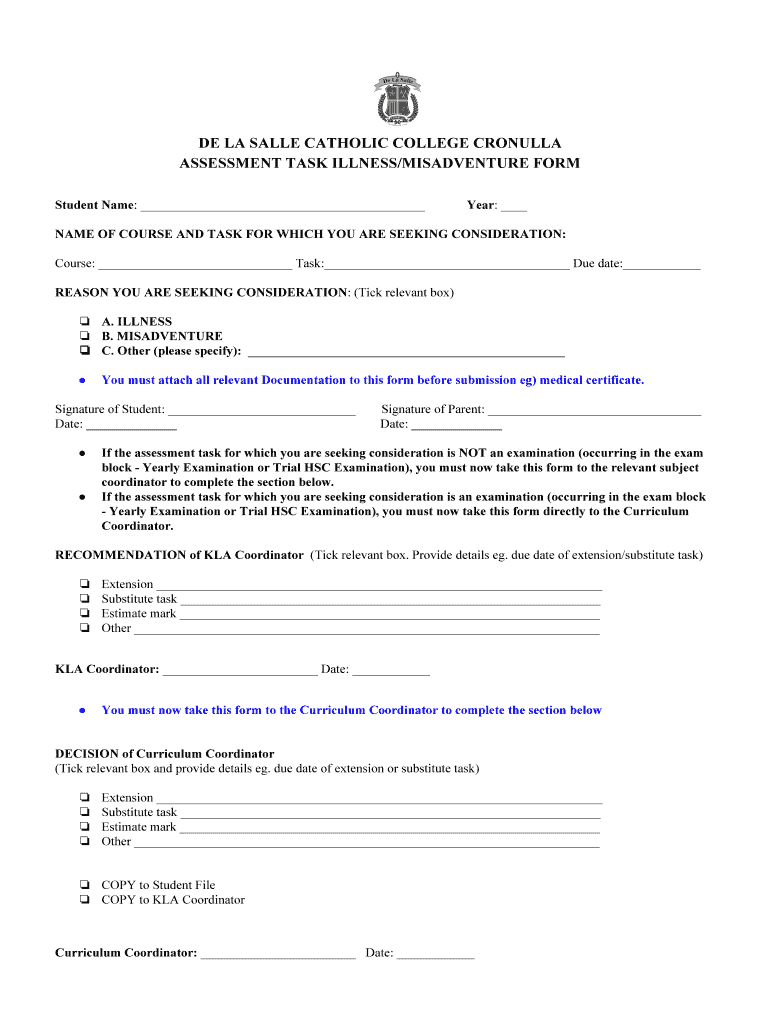
ASSESSMENT TASK ILLNESSMISADVENTURE FORM


What is the ASSESSMENT TASK ILLNESSMISADVENTURE FORM
The ASSESSMENT TASK ILLNESSMISADVENTURE FORM is a document used primarily in educational settings to report incidents where a student is unable to complete an assessment due to illness or unforeseen circumstances. This form serves as a formal request for consideration and typically requires details about the incident, including the nature of the illness or misadventure, the dates affected, and any supporting documentation. It is essential for maintaining academic integrity and ensuring that students are treated fairly in their assessment processes.
How to use the ASSESSMENT TASK ILLNESSMISADVENTURE FORM
Using the ASSESSMENT TASK ILLNESSMISADVENTURE FORM involves several steps to ensure that the submission is complete and meets institutional requirements. First, gather all necessary information regarding the incident, including dates, descriptions, and any relevant medical documentation. Next, fill out the form accurately, ensuring that all sections are completed. Once the form is filled out, it should be submitted to the appropriate academic office or department, either electronically or in person, as per the institution's guidelines.
Steps to complete the ASSESSMENT TASK ILLNESSMISADVENTURE FORM
Completing the ASSESSMENT TASK ILLNESSMISADVENTURE FORM requires careful attention to detail. Follow these steps:
- Begin by entering your personal information, including your name, student ID, and contact details.
- Clearly describe the illness or misadventure that prevented you from completing the assessment.
- Include specific dates when the incident occurred and how it impacted your ability to complete the assessment.
- Attach any supporting documents, such as medical certificates or other relevant evidence.
- Review the form for accuracy and completeness before submission.
Legal use of the ASSESSMENT TASK ILLNESSMISADVENTURE FORM
The ASSESSMENT TASK ILLNESSMISADVENTURE FORM is legally recognized when it is completed and submitted according to institutional policies. It is important to ensure that the information provided is truthful and accurate, as submitting false information can lead to academic penalties. Institutions often have specific guidelines regarding the use of this form, including deadlines for submission and required documentation, which must be adhered to in order to maintain compliance.
Key elements of the ASSESSMENT TASK ILLNESSMISADVENTURE FORM
Several key elements are essential for the ASSESSMENT TASK ILLNESSMISADVENTURE FORM to be effective:
- Personal Information: This includes the student's name, ID number, and contact details.
- Description of Incident: A detailed account of the illness or misadventure that affected assessment completion.
- Dates: Specific dates related to the incident and the assessment in question.
- Supporting Documentation: Any relevant evidence that substantiates the claim, such as medical notes.
- Signature: The student's signature or digital equivalent to validate the submission.
Examples of using the ASSESSMENT TASK ILLNESSMISADVENTURE FORM
Examples of situations where the ASSESSMENT TASK ILLNESSMISADVENTURE FORM may be used include:
- A student who contracts a serious illness that prevents them from attending classes and completing assessments.
- A student who experiences a family emergency that disrupts their ability to meet deadlines.
- Instances of accidents or unforeseen events that hinder a student's academic performance.
Quick guide on how to complete assessment task illnessmisadventure form
Effortlessly Prepare ASSESSMENT TASK ILLNESSMISADVENTURE FORM on Any Device
The management of documents online has become increasingly favored by both companies and individuals. It offers an ideal environmentally friendly substitute for traditional printed and signed materials, allowing you to locate the correct form and securely save it online. airSlate SignNow equips you with all the necessary tools to create, modify, and electronically sign your documents swiftly without any delays. Handle ASSESSMENT TASK ILLNESSMISADVENTURE FORM on any device using airSlate SignNow's Android or iOS applications and enhance any document-centric procedure today.
Easily Edit and eSign ASSESSMENT TASK ILLNESSMISADVENTURE FORM
- Acquire ASSESSMENT TASK ILLNESSMISADVENTURE FORM and click on Get Form to begin.
- Make use of the tools we provide to complete your document.
- Emphasize signNow sections of your documents or obscure sensitive information using tools specifically offered by airSlate SignNow for that purpose.
- Generate your electronic signature with the Sign feature, which takes mere seconds and carries the same legal validity as an ink signature.
- Review the information and click on the Done button to save your modifications.
- Choose your preferred method for delivering your form, whether by email, text message (SMS), invitation link, or download it to your computer.
Eliminate worries about lost or misplaced documents, tedious form retrieval, or errors that necessitate printing new document copies. airSlate SignNow meets all your document management needs in just a few clicks from any device you prefer. Modify and eSign ASSESSMENT TASK ILLNESSMISADVENTURE FORM, ensuring outstanding communication throughout your form preparation process with airSlate SignNow.
Create this form in 5 minutes or less
Create this form in 5 minutes!
How to create an eSignature for the assessment task illnessmisadventure form
How to create an electronic signature for a PDF online
How to create an electronic signature for a PDF in Google Chrome
How to create an e-signature for signing PDFs in Gmail
How to create an e-signature right from your smartphone
How to create an e-signature for a PDF on iOS
How to create an e-signature for a PDF on Android
People also ask
-
What is the ASSESSMENT TASK ILLNESSMISADVENTURE FORM?
The ASSESSMENT TASK ILLNESSMISADVENTURE FORM is a professional document designed to assist organizations in effectively managing incidents of illness or misadventure. This form ensures that all necessary information is collected accurately, promoting accountability and clarity in your assessment process.
-
How does airSlate SignNow help in managing the ASSESSMENT TASK ILLNESSMISADVENTURE FORM?
With airSlate SignNow, you can easily create, send, and eSign your ASSESSMENT TASK ILLNESSMISADVENTURE FORM. Our platform streamlines the entire process, ensuring that all parties can digitally sign and return the document swiftly, thus saving time and enhancing efficiency.
-
What features are included in the ASSESSMENT TASK ILLNESSMISADVENTURE FORM template?
The ASSESSMENT TASK ILLNESSMISADVENTURE FORM template includes customizable fields, the ability to add digital signatures, and options for attachment of supporting documents. These features make it simple to adapt the form to your specific needs while ensuring compliance and thoroughness.
-
Is there a cost associated with using the ASSESSMENT TASK ILLNESSMISADVENTURE FORM on airSlate SignNow?
The ASSESSMENT TASK ILLNESSMISADVENTURE FORM can be utilized within various pricing plans offered by airSlate SignNow. We provide flexible subscription options that allow businesses to choose the plan that aligns best with their document management needs and budget.
-
Can I integrate the ASSESSMENT TASK ILLNESSMISADVENTURE FORM with other tools?
Yes, the ASSESSMENT TASK ILLNESSMISADVENTURE FORM can be seamlessly integrated with various third-party applications. This integration capability ensures that you can connect your document management processes with CRM systems, cloud storage, and other business software for a comprehensive workflow.
-
What benefits does using the ASSESSMENT TASK ILLNESSMISADVENTURE FORM provide?
Utilizing the ASSESSMENT TASK ILLNESSMISADVENTURE FORM enhances your operational efficiency by simplifying documentation and ensuring compliance. It also provides a clear, traceable record of incidents, which is crucial for risk management and organizational accountability.
-
How secure is the ASSESSMENT TASK ILLNESSMISADVENTURE FORM when using airSlate SignNow?
The ASSESSMENT TASK ILLNESSMISADVENTURE FORM is protected with industry-standard encryption and secure storage solutions. At airSlate SignNow, we prioritize the security of your documents to ensure that sensitive information remains confidential and safe throughout the signing process.
Get more for ASSESSMENT TASK ILLNESSMISADVENTURE FORM
Find out other ASSESSMENT TASK ILLNESSMISADVENTURE FORM
- Electronic signature Michigan Police Business Associate Agreement Simple
- Electronic signature Mississippi Police Living Will Safe
- Can I Electronic signature South Carolina Real Estate Work Order
- How To Electronic signature Indiana Sports RFP
- How Can I Electronic signature Indiana Sports RFP
- Electronic signature South Dakota Real Estate Quitclaim Deed Now
- Electronic signature South Dakota Real Estate Quitclaim Deed Safe
- Electronic signature Indiana Sports Forbearance Agreement Myself
- Help Me With Electronic signature Nevada Police Living Will
- Electronic signature Real Estate Document Utah Safe
- Electronic signature Oregon Police Living Will Now
- Electronic signature Pennsylvania Police Executive Summary Template Free
- Electronic signature Pennsylvania Police Forbearance Agreement Fast
- How Do I Electronic signature Pennsylvania Police Forbearance Agreement
- How Can I Electronic signature Pennsylvania Police Forbearance Agreement
- Electronic signature Washington Real Estate Purchase Order Template Mobile
- Electronic signature West Virginia Real Estate Last Will And Testament Online
- Electronic signature Texas Police Lease Termination Letter Safe
- How To Electronic signature Texas Police Stock Certificate
- How Can I Electronic signature Wyoming Real Estate Quitclaim Deed