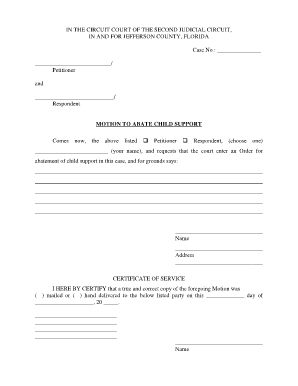
Motion to Abate Child Support Florida Form


What is the motion to abate child support in Florida?
The motion to abate child support in Florida is a legal request made to a court to temporarily suspend or reduce child support payments. This motion may be filed by either parent due to changes in circumstances that affect their ability to pay or receive support. Common reasons for filing include job loss, significant changes in income, or other financial hardships. The court will evaluate the motion based on the evidence presented and the best interests of the child involved.
Steps to complete the motion to abate child support in Florida
Completing the motion to abate child support involves several key steps:
- Gather necessary information: Collect financial documents, including pay stubs, tax returns, and any relevant correspondence.
- Draft the motion: Clearly outline your reasons for requesting the abatement, citing any supporting evidence.
- File the motion: Submit the completed motion to the appropriate family court in your jurisdiction, ensuring all required forms are included.
- Serve the other party: Provide a copy of the motion to the other parent, following legal procedures for service of process.
- Attend the court hearing: Be prepared to present your case to the judge, including any evidence or witnesses that support your motion.
Key elements of the motion to abate child support in Florida
When filing a motion to abate child support, it is essential to include specific key elements to ensure its validity:
- Identification of parties: Clearly state the names and contact information of both parents involved.
- Details of the original support order: Reference the existing child support order, including the amount and payment schedule.
- Reason for abatement: Provide a detailed explanation of the circumstances that warrant the request for abatement.
- Proposed changes: Specify the new payment amount or duration for which the abatement is requested.
- Supporting documentation: Attach any relevant financial documents that substantiate your claims.
Legal use of the motion to abate child support in Florida
The legal use of the motion to abate child support is governed by Florida family law. It is crucial to understand that this motion is not a permanent change to the child support order but rather a temporary adjustment based on current circumstances. The court will assess whether the reasons for the motion are valid and if the proposed changes are in the best interests of the child. Legal representation can help navigate the complexities of the process and ensure compliance with all legal requirements.
Who issues the motion to abate child support in Florida?
The motion to abate child support is typically issued by the parent seeking the change in support payments. This parent must prepare and file the motion with the family court that issued the original child support order. The court then reviews the motion and schedules a hearing where both parents can present their cases. It is important to follow the proper legal procedures to ensure that the motion is considered valid and enforceable.
Required documents for the motion to abate child support in Florida
When filing a motion to abate child support, several documents are typically required:
- Motion form: The formal document outlining the request for abatement.
- Financial affidavits: These documents provide detailed information about income, expenses, and financial obligations.
- Supporting evidence: Any documents that support the reasons for requesting the abatement, such as pay stubs or termination letters.
- Proof of service: Documentation showing that the other parent has been properly notified of the motion.
Quick guide on how to complete motion to abate child support florida
Effortlessly Prepare Motion To Abate Child Support Florida on Any Device
The management of documents online has become increasingly favored by organizations and individuals alike. It offers an ideal environmentally friendly substitute for traditional printed and signed documents, allowing you to locate the correct form and securely store it online. airSlate SignNow equips you with all the tools necessary to create, modify, and eSign your documents promptly without delays. Manage Motion To Abate Child Support Florida on any platform using the airSlate SignNow apps for Android or iOS and enhance any document-based process today.
How to Edit and eSign Motion To Abate Child Support Florida with Ease
- Obtain Motion To Abate Child Support Florida and click on Get Form to commence.
- Make use of the tools we provide to complete your document.
- Emphasize signNow parts of your documents or redact sensitive information using the tools that airSlate SignNow specifically offers for that purpose.
- Create your electronic signature with the Sign tool, which takes mere seconds and carries the same legal significance as a conventional wet ink signature.
- Review all the details and click on the Done button to save your modifications.
- Choose your preferred method to send your form, whether by email, SMS, or invitation link, or download it to your computer.
Say goodbye to lost or misplaced files, tedious form searches, or mistakes that require printing new document copies. airSlate SignNow manages all your document administration needs in just a few clicks from any device of your choice. Modify and eSign Motion To Abate Child Support Florida to ensure excellent communication throughout any stage of your form preparation process with airSlate SignNow.
Create this form in 5 minutes or less
Create this form in 5 minutes!
How to create an eSignature for the motion to abate child support florida
How to create an electronic signature for a PDF online
How to create an electronic signature for a PDF in Google Chrome
How to create an e-signature for signing PDFs in Gmail
How to create an e-signature right from your smartphone
How to create an e-signature for a PDF on iOS
How to create an e-signature for a PDF on Android
People also ask
-
What is a motion to abate child support?
A motion to abate child support is a legal request made to the court to temporarily suspend child support payments. This may occur due to signNow changes in circumstances, such as job loss or illness. Understanding how to file a motion to abate child support effectively is crucial for parents seeking relief during difficult times.
-
How can airSlate SignNow assist with filing a motion to abate child support?
airSlate SignNow provides an easy-to-use platform for creating, sending, and eSigning legal documents, including a motion to abate child support. With our effective solution, you can streamline the document management process and ensure your filings are accurate and timely. This simplifies the legal proceedings, allowing you to focus on what matters most.
-
Is there a cost associated with using airSlate SignNow for submitting a motion to abate child support?
Yes, airSlate SignNow offers affordable subscription plans that cater to various needs, allowing you to submit a motion to abate child support without breaking the bank. We provide transparent pricing with no hidden fees, ensuring you get the best value for our services. Explore our pricing page to find the plan that fits your requirements.
-
What features does airSlate SignNow offer for managing my motion to abate child support?
airSlate SignNow offers a range of features tailored for effective document management, such as templates, cloud storage, and real-time tracking. These features make it easier to prepare and file your motion to abate child support efficiently. With customizable templates, you can ensure that your documents meet all legal standards effortlessly.
-
Are there any integrations available with airSlate SignNow for filing a motion to abate child support?
Absolutely! airSlate SignNow integrates seamlessly with various applications and platforms, such as Google Drive and Dropbox, to enhance your document management experience. By connecting these tools, you can easily access and share your motion to abate child support documents without hassle, improving your workflow.
-
What benefits can I expect from using airSlate SignNow for child support motions?
Using airSlate SignNow to manage your motion to abate child support offers several benefits, including increased efficiency, cost-effectiveness, and enhanced security. Our platform ensures that your sensitive information is protected while allowing you to complete your documents swiftly. This not only saves you time but also reduces the stress associated with legal paperwork.
-
Can I track the status of my motion to abate child support once submitted?
Yes, with airSlate SignNow, you can easily track the status of your motion to abate child support after submission. Our platform provides real-time updates, so you always know where your document stands in the process. This transparency helps you stay informed and proactive throughout your case.
Get more for Motion To Abate Child Support Florida
- Motor vehicle affidavit form alabama
- University of south alabama co op student evaluation form southalabama
- Swppp form 25d 100
- 25a302 form
- Swppp templates form
- Swppp construction site inspection report alaska department of dot state ak form
- Oversize permit alaska online form
- Form 25a 312 alaska department of transportation amp public dot state ak
Find out other Motion To Abate Child Support Florida
- Sign Hawaii Lawers Cease And Desist Letter Easy
- Sign Kansas Insurance Rental Lease Agreement Mobile
- Sign Kansas Insurance Rental Lease Agreement Free
- Sign Kansas Insurance Rental Lease Agreement Fast
- Sign Kansas Insurance Rental Lease Agreement Safe
- How To Sign Kansas Insurance Rental Lease Agreement
- How Can I Sign Kansas Lawers Promissory Note Template
- Sign Kentucky Lawers Living Will Free
- Sign Kentucky Lawers LLC Operating Agreement Mobile
- Sign Louisiana Lawers Quitclaim Deed Now
- Sign Massachusetts Lawers Quitclaim Deed Later
- Sign Michigan Lawers Rental Application Easy
- Sign Maine Insurance Quitclaim Deed Free
- Sign Montana Lawers LLC Operating Agreement Free
- Sign Montana Lawers LLC Operating Agreement Fast
- Can I Sign Nevada Lawers Letter Of Intent
- Sign Minnesota Insurance Residential Lease Agreement Fast
- How Do I Sign Ohio Lawers LLC Operating Agreement
- Sign Oregon Lawers Limited Power Of Attorney Simple
- Sign Oregon Lawers POA Online