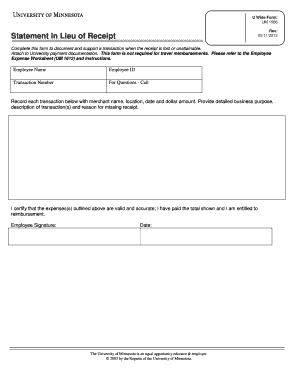
Statement in Lieu of Receipt Umn Form


What is the UMN Statement in Lieu of Receipt?
The UMN Statement in Lieu of Receipt is a formal document used primarily in the context of financial transactions and record-keeping. It serves as an alternative to a traditional receipt, providing a written acknowledgment of a transaction without the need for a physical receipt. This form is particularly useful for individuals and businesses that require proof of payment or a record of a transaction for their accounting or tax purposes.
How to Use the UMN Statement in Lieu of Receipt
Using the UMN Statement in Lieu of Receipt involves a few straightforward steps. First, ensure that all relevant transaction details are accurately filled in, including the date, amount, and purpose of the transaction. Next, both parties involved should review the information for accuracy before signing. This document can be utilized in various scenarios, such as reimbursements, expense reports, or any situation where a formal receipt is not available.
Steps to Complete the UMN Statement in Lieu of Receipt
Completing the UMN Statement in Lieu of Receipt requires careful attention to detail. Follow these steps:
- Gather all necessary information about the transaction, including dates and amounts.
- Fill out the form with the required details, ensuring accuracy.
- Both parties should review the completed form to confirm that all information is correct.
- Sign and date the document to finalize it.
Legal Use of the UMN Statement in Lieu of Receipt
The UMN Statement in Lieu of Receipt holds legal significance as a document that can be used in financial and legal contexts. To ensure its validity, it must be completed accurately and signed by the involved parties. In the event of a dispute, this document can serve as evidence of the transaction, making it crucial for record-keeping and compliance with financial regulations.
Key Elements of the UMN Statement in Lieu of Receipt
Several key elements must be included in the UMN Statement in Lieu of Receipt for it to be effective:
- Date of transaction: The date when the transaction occurred.
- Amount: The total amount involved in the transaction.
- Purpose: A brief description of what the transaction was for.
- Signatures: Signatures of both parties to validate the document.
Examples of Using the UMN Statement in Lieu of Receipt
The UMN Statement in Lieu of Receipt can be utilized in various scenarios. For instance, a freelancer may use it to document payment for services rendered when a client does not provide a traditional receipt. Additionally, businesses may issue this statement to employees for reimbursements related to travel expenses or office supplies when receipts are lost or unavailable.
Quick guide on how to complete statement in lieu of receipt umn
Complete Statement In Lieu Of Receipt Umn seamlessly on any gadget
Online document administration has become increasingly favored by businesses and individuals. It offers an ideal environmentally friendly alternative to traditional printed and signed documents, allowing you to access the correct form and securely store it online. airSlate SignNow equips you with all the resources necessary to create, edit, and electronically sign your documents swiftly without any delays. Handle Statement In Lieu Of Receipt Umn on any device with airSlate SignNow Android or iOS applications and simplify any document-related procedure today.
The easiest method to edit and electronically sign Statement In Lieu Of Receipt Umn effortlessly
- Obtain Statement In Lieu Of Receipt Umn and click on Get Form to begin.
- Use the tools we offer to fill out your form.
- Mark relevant areas of the documents or conceal sensitive information with tools specifically designed by airSlate SignNow for that purpose.
- Create your eSignature using the Sign tool, which takes mere seconds and carries the same legal validity as a conventional wet ink signature.
- Review the details and click on the Done button to save your changes.
- Select how you wish to share your form, via email, SMS, invitation link, or download it to your computer.
Forget about lost or mislaid documents, tedious form searches, or errors that necessitate printing new document copies. airSlate SignNow caters to all your document management needs in just a few clicks from any device you prefer. Edit and electronically sign Statement In Lieu Of Receipt Umn and guarantee excellent communication at every stage of the form preparation process with airSlate SignNow.
Create this form in 5 minutes or less
Create this form in 5 minutes!
How to create an eSignature for the statement in lieu of receipt umn
How to create an electronic signature for a PDF online
How to create an electronic signature for a PDF in Google Chrome
How to create an e-signature for signing PDFs in Gmail
How to create an e-signature right from your smartphone
How to create an e-signature for a PDF on iOS
How to create an e-signature for a PDF on Android
People also ask
-
What is a UMN statement in lieu of receipt?
A UMN statement in lieu of receipt is a document that serves as confirmation for the receipt of services or goods. airSlate SignNow allows businesses to electronically sign and send this document quickly, ensuring that all parties have a clear record of the transaction.
-
How can airSlate SignNow help with the UMN statement in lieu of receipt?
With airSlate SignNow, you can easily create, send, and eSign a UMN statement in lieu of receipt. Our platform streamlines the entire process, making it fast and efficient, while ensuring legal compliance and security for your documents.
-
Is there a cost associated with creating a UMN statement in lieu of receipt using airSlate SignNow?
Yes, airSlate SignNow offers various pricing plans tailored to different business needs. While creating a UMN statement in lieu of receipt is part of our service offerings, the cost will depend on the selected subscription plan and the volume of documents processed.
-
What features does airSlate SignNow offer for managing UMN statements in lieu of receipt?
airSlate SignNow provides features such as templates for UMN statements in lieu of receipt, customizable fields, and automated reminders. This ensures that every document is tailored to your needs and that signers never miss a deadline.
-
Can I integrate airSlate SignNow with other software for handling UMN statements in lieu of receipt?
Absolutely! airSlate SignNow offers a variety of integrations with popular software tools, allowing you to seamlessly manage your UMN statement in lieu of receipt along with your other business processes. This flexibility enhances efficiency and simplifies your workflow.
-
What are the benefits of using airSlate SignNow for UMN statements in lieu of receipt?
Using airSlate SignNow for UMN statements in lieu of receipt increases efficiency, reduces paper waste, and ensures faster turnaround times. Our platform also provides tracking capabilities, so you can monitor the status of your documents in real-time.
-
How secure is airSlate SignNow when handling UMN statements in lieu of receipt?
AirSlate SignNow prioritizes the security of your documents, including UMN statements in lieu of receipt. We employ advanced encryption technologies and comply with industry standards to protect your sensitive information throughout the entire signing process.
Get more for Statement In Lieu Of Receipt Umn
- Affidavit of occupancy and financial status nebraska form
- Complex will with credit shelter marital trust for large estates nebraska form
- Marital domestic separation and property settlement agreement for persons with no children no joint property or debts where 497318242 form
- Marital domestic separation and property settlement agreement minor children no joint property or debts where divorce action 497318243 form
- Marital domestic separation and property settlement agreement minor children no joint property or debts effective immediately 497318244 form
- Marital domestic separation and property settlement agreement minor children parties may have joint property or debts where 497318245 form
- Marital domestic separation and property settlement agreement minor children parties may have joint property or debts effective 497318246 form
- Marital domestic separation and property settlement agreement no children parties may have joint property or debts where 497318248 form
Find out other Statement In Lieu Of Receipt Umn
- Electronic signature Arizona Month to month lease agreement Easy
- Can I Electronic signature Hawaii Loan agreement
- Electronic signature Idaho Loan agreement Now
- Electronic signature South Carolina Loan agreement Online
- Electronic signature Colorado Non disclosure agreement sample Computer
- Can I Electronic signature Illinois Non disclosure agreement sample
- Electronic signature Kentucky Non disclosure agreement sample Myself
- Help Me With Electronic signature Louisiana Non disclosure agreement sample
- How To Electronic signature North Carolina Non disclosure agreement sample
- Electronic signature Ohio Non disclosure agreement sample Online
- How Can I Electronic signature Oklahoma Non disclosure agreement sample
- How To Electronic signature Tennessee Non disclosure agreement sample
- Can I Electronic signature Minnesota Mutual non-disclosure agreement
- Electronic signature Alabama Non-disclosure agreement PDF Safe
- Electronic signature Missouri Non-disclosure agreement PDF Myself
- How To Electronic signature New York Non-disclosure agreement PDF
- Electronic signature South Carolina Partnership agreements Online
- How Can I Electronic signature Florida Rental house lease agreement
- How Can I Electronic signature Texas Rental house lease agreement
- eSignature Alabama Trademark License Agreement Secure