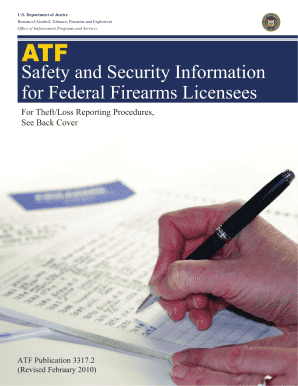
Atf 3317 2 Form


What is the ATF 3317 2 Form
The ATF 3317 2 Form is a document used in the United States for the registration of firearms, particularly in relation to the transfer of ownership. This form is essential for individuals and businesses engaged in the sale or transfer of firearms and is governed by the Bureau of Alcohol, Tobacco, Firearms and Explosives (ATF). It serves to ensure compliance with federal regulations regarding firearm ownership and transactions.
How to use the ATF 3317 2 Form
Using the ATF 3317 2 Form involves several steps. First, it is important to obtain the form, which can typically be downloaded from the ATF website or filled out electronically. Once you have the form, you will need to provide accurate information regarding the firearm, the seller, and the buyer. After completing the form, it must be signed and dated by both parties involved in the transaction. Finally, the completed form should be submitted to the appropriate ATF office for processing.
Steps to complete the ATF 3317 2 Form
Completing the ATF 3317 2 Form requires careful attention to detail. Here are the steps to follow:
- Download the ATF 3317 2 Form from the official ATF website.
- Fill in the required information, including the firearm's details, seller's information, and buyer's information.
- Ensure that all entries are accurate and complete to avoid delays.
- Both the seller and buyer must sign and date the form.
- Submit the completed form to the ATF, either electronically or by mail.
Legal use of the ATF 3317 2 Form
The legal use of the ATF 3317 2 Form is crucial for compliance with federal firearm regulations. This form must be used in accordance with the Gun Control Act and other relevant laws. Proper use of the form ensures that all transactions are documented and that both parties fulfill their legal obligations. Failure to use the form correctly can result in legal penalties and complications regarding firearm ownership.
Key elements of the ATF 3317 2 Form
Key elements of the ATF 3317 2 Form include:
- Identification of the firearm, including make, model, and serial number.
- Information about the seller and buyer, including names and addresses.
- Signatures of both parties to confirm the transaction.
- Date of the transaction to establish a timeline for ownership.
Form Submission Methods
The ATF 3317 2 Form can be submitted through various methods. These include:
- Online submission through the ATF's electronic filing system.
- Mailing the completed form to the designated ATF office.
- In-person submission at local ATF offices or authorized locations.
Quick guide on how to complete atf 3317 2 form
Finalize Atf 3317 2 Form effortlessly on any device
Digital document management has gained popularity among businesses and individuals. It offers an ideal eco-friendly substitute for conventional printed and signed paperwork, as you can obtain the appropriate form and securely store it online. airSlate SignNow provides all the necessary tools to create, edit, and electronically sign your documents quickly without delays. Handle Atf 3317 2 Form on any platform using airSlate SignNow Android or iOS applications and streamline any document-related process today.
The most effective way to edit and eSign Atf 3317 2 Form effortlessly
- Obtain Atf 3317 2 Form and click Get Form to begin.
- Utilize the tools we offer to complete your form.
- Highlight pertinent sections of your documents or conceal sensitive information with tools specifically designed by airSlate SignNow for that purpose.
- Generate your eSignature with the Sign tool, which takes mere seconds and carries the same legal validity as a traditional wet ink signature.
- Review the information and click the Done button to save your edits.
- Select how you would like to distribute your form, whether by email, SMS, invite link, or download it to your computer.
Forget about lost or misplaced documents, tedious form searches, or errors that necessitate printing new document copies. airSlate SignNow meets your document management needs in just a few clicks from any device you prefer. Edit and eSign Atf 3317 2 Form and ensure excellent communication at every stage of the form preparation process with airSlate SignNow.
Create this form in 5 minutes or less
Create this form in 5 minutes!
How to create an eSignature for the atf 3317 2 form
How to create an electronic signature for a PDF online
How to create an electronic signature for a PDF in Google Chrome
How to create an e-signature for signing PDFs in Gmail
How to create an e-signature right from your smartphone
How to create an e-signature for a PDF on iOS
How to create an e-signature for a PDF on Android
People also ask
-
What is the Atf 3317 2 Form?
The Atf 3317 2 Form is a document required for certain firearm transactions regulated by the Bureau of Alcohol, Tobacco, Firearms and Explosives (ATF). It is essential for dealers and individuals to complete this form correctly to comply with federal regulations. airSlate SignNow provides an efficient way to eSign and manage your Atf 3317 2 Form seamlessly.
-
How does airSlate SignNow help with the Atf 3317 2 Form?
airSlate SignNow simplifies the process of completing and managing the Atf 3317 2 Form by providing an intuitive eSignature platform. You can easily fill out the necessary fields, sign, and send the form digitally, ensuring compliance with ATF requirements. Our solution streamlines the entire process to save you time and effort.
-
Is there a cost associated with using airSlate SignNow for the Atf 3317 2 Form?
Yes, airSlate SignNow offers various pricing plans tailored to meet different business needs, including options for managing the Atf 3317 2 Form. Our affordable pricing allows businesses of all sizes to access top-notch eSignature capabilities without breaking the bank. You can choose a plan that offers the best value based on your usage.
-
What features does airSlate SignNow offer for the Atf 3317 2 Form?
airSlate SignNow provides several features designed for the Atf 3317 2 Form, including customizable templates, cloud storage, and real-time tracking. Additionally, you can collaborate with multiple parties and invite additional signers to expedite the approval process. These features enhance your efficiency and ensure accuracy in handling the form.
-
Can I integrate airSlate SignNow with other applications for the Atf 3317 2 Form?
Absolutely! airSlate SignNow offers seamless integrations with popular applications like Google Drive, Dropbox, and CRM systems to enhance your workflow for the Atf 3317 2 Form. These integrations allow you to access your documents easily and manage eSignatures within your existing systems. This flexibility makes it easier to adopt.
-
What are the benefits of using airSlate SignNow for the Atf 3317 2 Form?
Using airSlate SignNow for the Atf 3317 2 Form brings numerous benefits, including increased efficiency, reduced paper usage, and enhanced compliance with regulations. Our platform ensures that your forms are signed quickly and securely, leading to faster approval times. Additionally, accessing forms electronically allows for easier archiving and retrieval.
-
Is it secure to use airSlate SignNow for the Atf 3317 2 Form?
Yes, airSlate SignNow prioritizes security when managing the Atf 3317 2 Form. Our platform uses advanced encryption and complies with industry standards to protect your documents and data. You can trust that your information is safe while signing and sending documents through our service.
Get more for Atf 3317 2 Form
- Qualifying affidavit of personal sureties arkansas form
- Acceptance of appointment as personal representative arkansas form
- Ar service process form
- Letters of administration arkansas form
- Arkansas letters testamentary form
- Notice of appointment as administrator or administratrix arkansas form
- Executor with will form
- Ar spouse form
Find out other Atf 3317 2 Form
- How Do I Electronic signature Illinois Courts Document
- How To Electronic signature Missouri Courts Word
- How Can I Electronic signature New Jersey Courts Document
- How Can I Electronic signature New Jersey Courts Document
- Can I Electronic signature Oregon Sports Form
- How To Electronic signature New York Courts Document
- How Can I Electronic signature Oklahoma Courts PDF
- How Do I Electronic signature South Dakota Courts Document
- Can I Electronic signature South Dakota Sports Presentation
- How To Electronic signature Utah Courts Document
- Can I Electronic signature West Virginia Courts PPT
- Send Sign PDF Free
- How To Send Sign PDF
- Send Sign Word Online
- Send Sign Word Now
- Send Sign Word Free
- Send Sign Word Android
- Send Sign Word iOS
- Send Sign Word iPad
- How To Send Sign Word