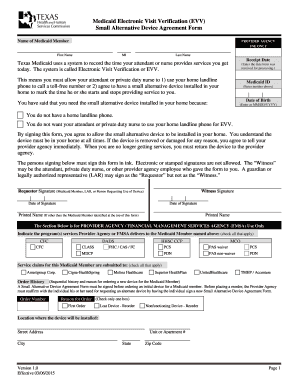
Medicaid Electronic Visit Verification EVV Small Alternative Device Bb Form


Understanding the Medicaid Electronic Visit Verification EVV Small Alternative Device
The Medicaid Electronic Visit Verification (EVV) Small Alternative Device is designed to streamline the process of verifying home healthcare services. This device captures essential data about the time and location of service delivery, ensuring compliance with Medicaid requirements. It serves as a reliable tool for healthcare providers and clients, facilitating accurate record-keeping and enhancing accountability in service provision.
How to Use the Medicaid Electronic Visit Verification EVV Small Alternative Device
Using the Medicaid EVV Small Alternative Device involves a few straightforward steps. First, ensure the device is charged and ready for use. When a caregiver arrives at a client's location, they should power on the device and log in using their credentials. The device will prompt them to input the service type and start the visit. At the end of the service, the caregiver must log out, which records the visit details, including the time and location. This data is then automatically sent to the Medicaid system for verification.
Obtaining the Medicaid Electronic Visit Verification EVV Small Alternative Device
To obtain the Medicaid EVV Small Alternative Device, providers must follow specific procedures set by their state Medicaid program. Typically, this involves submitting an application that includes details about the services offered and the need for the device. After approval, the state will issue the device, often accompanied by training on its use and compliance requirements. Providers should check with their local Medicaid office for the exact steps and documentation needed.
Steps to Complete the Medicaid Electronic Visit Verification EVV Small Alternative Device
Completing the Medicaid EVV process involves several key steps. Initially, caregivers must ensure they have the device and are familiar with its functions. Upon arrival at the client's home, they should log in and begin the visit. After providing the necessary services, caregivers will log out, capturing the visit's details. It is crucial to verify that all data is correctly recorded before leaving, as inaccuracies can lead to compliance issues. Regular training and updates on the device's functionality can help maintain accuracy and efficiency.
Legal Use of the Medicaid Electronic Visit Verification EVV Small Alternative Device
The legal use of the Medicaid EVV Small Alternative Device is governed by federal and state regulations. It is essential for providers to understand these regulations to ensure compliance. The device must be used to document services accurately, as failure to do so can result in penalties or loss of funding. Providers should regularly review the legal requirements associated with the device and ensure that all staff are trained to adhere to these standards.
Key Elements of the Medicaid Electronic Visit Verification EVV Small Alternative Device
Several key elements define the functionality and effectiveness of the Medicaid EVV Small Alternative Device. These include:
- GPS Tracking: Ensures accurate location verification during service delivery.
- Time Stamping: Records the exact time services are provided, which is critical for compliance.
- Data Security: Protects sensitive client information through encryption and secure data transmission.
- User Authentication: Requires caregivers to log in, ensuring that only authorized personnel can access the device.
Quick guide on how to complete medicaid electronic visit verification evv small alternative device bb
Complete Medicaid Electronic Visit Verification EVV Small Alternative Device Bb effortlessly on any device
Managing documents online has become increasingly popular among businesses and individuals. It serves as an ideal environmentally friendly alternative to conventional printed and signed documents, allowing you to access the correct form and securely store it online. airSlate SignNow provides all the tools you need to create, edit, and electronically sign your documents quickly without delays. Manage Medicaid Electronic Visit Verification EVV Small Alternative Device Bb on any device using airSlate SignNow's Android or iOS applications and simplify any document-related task today.
The easiest way to modify and eSign Medicaid Electronic Visit Verification EVV Small Alternative Device Bb with minimal effort
- Find Medicaid Electronic Visit Verification EVV Small Alternative Device Bb and click Get Form to begin.
- Utilize the tools we provide to complete your form.
- Highlight important sections of the documents or conceal sensitive information using tools specifically designed for that purpose by airSlate SignNow.
- Generate your signature with the Sign tool, which takes just seconds and holds the same legal significance as a traditional handwritten signature.
- Review the information and then click the Done button to save your changes.
- Choose how you would like to send your form, via email, SMS, or invitation link, or download it to your computer.
Eliminate concerns about lost or misplaced documents, tedious form searches, or mistakes that require printing new copies. airSlate SignNow meets your document management needs in just a few clicks from your preferred device. Modify and eSign Medicaid Electronic Visit Verification EVV Small Alternative Device Bb to ensure outstanding communication at any stage of the form preparation process with airSlate SignNow.
Create this form in 5 minutes or less
Create this form in 5 minutes!
How to create an eSignature for the medicaid electronic visit verification evv small alternative device bb
How to create an electronic signature for a PDF online
How to create an electronic signature for a PDF in Google Chrome
How to create an e-signature for signing PDFs in Gmail
How to create an e-signature right from your smartphone
How to create an e-signature for a PDF on iOS
How to create an e-signature for a PDF on Android
People also ask
-
What is an alternate EVV system for Virginia?
An alternate EVV system for Virginia refers to an electronic visit verification solution that meets state requirements for tracking service delivery in home healthcare. This system aims to provide accurate records of service times, locations, and caregivers, ensuring compliance and enhancing operational efficiency.
-
How does airSlate SignNow function as an alternate EVV system for Virginia?
airSlate SignNow serves as an alternate EVV system for Virginia by allowing healthcare providers to electronically verify visits and facilitate secure documentation. It simplifies the process with user-friendly features, enabling businesses to efficiently manage their workflows and ensure service delivery accuracy.
-
What are the pricing options for airSlate SignNow as an alternate EVV system for Virginia?
The pricing for airSlate SignNow varies based on the subscription plan selected, with options suitable for businesses of all sizes. As an alternate EVV system for Virginia, it offers competitive rates that provide great value for comprehensive features, ensuring affordability for service providers.
-
What features does airSlate SignNow offer for the alternate EVV system for Virginia?
Key features of airSlate SignNow as an alternate EVV system for Virginia include electronic signature capabilities, real-time tracking, mobile accessibility, and easy integration with existing systems. These features streamline documentation and enhance compliance with state regulations.
-
What are the benefits of using airSlate SignNow as an alternate EVV system for Virginia?
Using airSlate SignNow as an alternate EVV system for Virginia offers several benefits including improved accuracy in service delivery records, enhanced compliance with state regulations, and increased efficiency in administrative tasks. It empowers healthcare providers to focus more on patient care rather than paperwork.
-
Can airSlate SignNow integrate with other software as an alternate EVV system for Virginia?
Yes, airSlate SignNow can seamlessly integrate with various healthcare and administrative software as an alternate EVV system for Virginia. This enables users to synchronize workflows, enhancing data accuracy and reducing operational redundancies.
-
Is training available for new users of the alternate EVV system for Virginia?
Yes, airSlate SignNow provides comprehensive training resources for new users of its alternate EVV system for Virginia. This includes tutorials, webinars, and customer support to ensure that users can effectively navigate and utilize the system for their needs.
Get more for Medicaid Electronic Visit Verification EVV Small Alternative Device Bb
- Ar sublease form
- Buy sell agreement package arkansas form
- Option to purchase package arkansas form
- Amendment of lease package arkansas form
- Annual financial checkup package arkansas form
- Ar bill sale form
- Living wills and health care package arkansas form
- Last will and testament package arkansas form
Find out other Medicaid Electronic Visit Verification EVV Small Alternative Device Bb
- Can I Electronic signature Utah Non-Profit PPT
- How Do I Electronic signature Nebraska Legal Form
- Help Me With Electronic signature Nevada Legal Word
- How Do I Electronic signature Nevada Life Sciences PDF
- How Can I Electronic signature New York Life Sciences Word
- How Can I Electronic signature North Dakota Legal Word
- How To Electronic signature Ohio Legal PDF
- How To Electronic signature Ohio Legal Document
- How To Electronic signature Oklahoma Legal Document
- How To Electronic signature Oregon Legal Document
- Can I Electronic signature South Carolina Life Sciences PDF
- How Can I Electronic signature Rhode Island Legal Document
- Can I Electronic signature South Carolina Legal Presentation
- How Can I Electronic signature Wyoming Life Sciences Word
- How To Electronic signature Utah Legal PDF
- How Do I Electronic signature Arkansas Real Estate Word
- How Do I Electronic signature Colorado Real Estate Document
- Help Me With Electronic signature Wisconsin Legal Presentation
- Can I Electronic signature Hawaii Real Estate PPT
- How Can I Electronic signature Illinois Real Estate Document