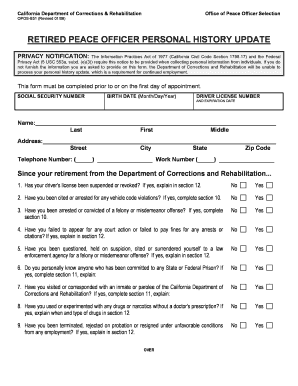
Cdcr Personal History Update Form


What is the Cdcr Personal History Update
The Cdcr Personal History Update is a formal document required by the California Department of Corrections and Rehabilitation (CDCR). It serves to collect essential personal information from individuals applying for positions within the department or seeking to engage with its services. This update provides a comprehensive overview of an applicant's background, including employment history, education, and any relevant personal details that may affect their eligibility for specific roles or programs. Understanding the purpose of this form is crucial for ensuring accurate and complete submissions.
Steps to complete the Cdcr Personal History Update
Completing the Cdcr Personal History Update involves several key steps to ensure accuracy and compliance. Begin by gathering all necessary personal information, including your full name, contact details, and social security number. Next, compile your employment history, educational background, and any relevant certifications. Once you have all the information, fill out the form carefully, ensuring that each section is completed with accurate details. After filling out the form, review it thoroughly for any errors or omissions before submission. This process helps to avoid delays in processing your application.
Legal use of the Cdcr Personal History Update
The Cdcr Personal History Update is legally binding when properly completed and submitted. It is crucial to provide truthful and accurate information, as any discrepancies or falsehoods can lead to legal repercussions or disqualification from the application process. The information collected is used for background checks and evaluations, which are essential for maintaining the integrity and safety of the department's operations. Understanding the legal implications of this form helps applicants navigate the process with caution and responsibility.
How to use the Cdcr Personal History Update
Using the Cdcr Personal History Update effectively involves understanding its structure and requirements. Applicants should first familiarize themselves with the form's sections and what information is required in each part. It is beneficial to refer to any guidelines provided by the CDCR to ensure compliance with specific instructions. After completing the form, applicants can submit it electronically or via traditional mail, depending on the submission options available. Utilizing a reliable electronic signature solution can streamline the process and enhance security.
Required Documents
When completing the Cdcr Personal History Update, certain documents may be required to support the information provided. Commonly requested documents include proof of identity, such as a driver's license or state ID, transcripts from educational institutions, and employment verification letters. Gathering these documents in advance can facilitate a smoother application process. Ensure that all supporting documents are current and accurately reflect your background to avoid any issues during the evaluation process.
Form Submission Methods (Online / Mail / In-Person)
The Cdcr Personal History Update can typically be submitted through various methods, including online, by mail, or in person. For online submissions, applicants should follow the designated portal provided by the CDCR, ensuring that all electronic signatures and required fields are completed. Mail submissions should be sent to the appropriate address indicated on the form, while in-person submissions may be made at designated CDCR offices. Understanding these submission methods helps applicants choose the most convenient and efficient way to submit their forms.
Quick guide on how to complete cdcr personal history update
Accomplish Cdcr Personal History Update effortlessly on any gadget
Digital document administration has gained traction among organizations and individuals. It serves as an ideal eco-friendly substitute for conventional printed and signed documents, allowing users to find the correct form and securely store it online. airSlate SignNow provides you with all the resources needed to create, modify, and electronically sign your documents swiftly and without hassle. Manage Cdcr Personal History Update on any gadget using the airSlate SignNow Android or iOS applications and enhance any document-centric process today.
The easiest method to modify and eSign Cdcr Personal History Update with ease
- Find Cdcr Personal History Update and select Get Form to begin.
- Utilize the tools we offer to complete your form.
- Emphasize important sections of the documents or redact sensitive information with tools that airSlate SignNow specifically provides for this purpose.
- Generate your signature with the Sign tool, which takes moments and holds the same legal significance as a conventional wet ink signature.
- Review the information and click the Done button to save your modifications.
- Select your preferred method to share your form, whether by email, text message (SMS), invite link, or download it to your computer.
Put aside concerns about lost or misplaced files, tedious form searching, or mistakes that necessitate printing new document copies. airSlate SignNow addresses all your needs in document management in just a few clicks from any device you prefer. Modify and eSign Cdcr Personal History Update and ensure outstanding communication throughout your document preparation process with airSlate SignNow.
Create this form in 5 minutes or less
Create this form in 5 minutes!
How to create an eSignature for the cdcr personal history update
How to create an electronic signature for a PDF online
How to create an electronic signature for a PDF in Google Chrome
How to create an e-signature for signing PDFs in Gmail
How to create an e-signature right from your smartphone
How to create an e-signature for a PDF on iOS
How to create an e-signature for a PDF on Android
People also ask
-
What is a CDCR personal history statement?
A CDCR personal history statement is a detailed form required by the California Department of Corrections and Rehabilitation, which collects pertinent information about an individual’s background. This statement is essential for various applications, particularly those related to employment within the department. airSlate SignNow allows you to fill out and submit this document electronically, streamlining the process.
-
How does airSlate SignNow simplify the completion of a CDCR personal history statement?
airSlate SignNow offers an intuitive platform that allows users to easily fill in and eSign their CDCR personal history statement. The guided interface ensures that all necessary sections are completed accurately. Additionally, our cloud-based solution saves your progress, so you can return to complete your form at your convenience.
-
Is airSlate SignNow cost-effective for managing a CDCR personal history statement?
Yes, airSlate SignNow provides cost-effective pricing plans tailored for businesses and individuals needing to manage documents like the CDCR personal history statement. With flexible subscription options, you can choose a plan that fits your budget while enjoying full access to our document management features. Start with a free trial to see the value yourself.
-
What features does airSlate SignNow offer for the CDCR personal history statement?
airSlate SignNow includes several essential features designed for handling the CDCR personal history statement efficiently. Key features include electronic signatures, document templates, real-time collaboration, and secure cloud storage. These tools ensure that your statements are completed properly and stored safely for future reference.
-
Can I integrate airSlate SignNow with other applications to manage my CDCR personal history statement?
Absolutely! airSlate SignNow seamlessly integrates with various applications, enhancing your workflow while managing the CDCR personal history statement. You can connect with cloud storage services, CRM systems, and other productivity tools, ensuring a smooth transition of your documents and data across platforms.
-
What are the benefits of using airSlate SignNow for my CDCR personal history statement?
Using airSlate SignNow for your CDCR personal history statement offers several benefits, including increased efficiency and reduced processing times. The platform's user-friendly interface and secure eSigning features improve accuracy and compliance. Plus, having your documents accessible from anywhere helps you manage your information effortlessly.
-
Is my data secure when using airSlate SignNow for a CDCR personal history statement?
Yes, your data security is our top priority at airSlate SignNow. We employ advanced security protocols, including encryption and secure access controls, to protect your CDCR personal history statement and personal information. You can trust that your sensitive data is safely stored and transmitted through our platform.
Get more for Cdcr Personal History Update
- Ar warranty deed form
- Ar financing form
- Arkansas ucc1 financing statement addendum arkansas form
- Ar amendment 497296781 form
- Ar financing 497296782 form
- Legal last will and testament form for single person with no children arkansas
- Legal last will and testament form for a single person with minor children arkansas
- Legal last will and testament form for single person with adult and minor children arkansas
Find out other Cdcr Personal History Update
- Sign Minnesota Insurance Residential Lease Agreement Fast
- How Do I Sign Ohio Lawers LLC Operating Agreement
- Sign Oregon Lawers Limited Power Of Attorney Simple
- Sign Oregon Lawers POA Online
- Sign Mississippi Insurance POA Fast
- How Do I Sign South Carolina Lawers Limited Power Of Attorney
- Sign South Dakota Lawers Quitclaim Deed Fast
- Sign South Dakota Lawers Memorandum Of Understanding Free
- Sign South Dakota Lawers Limited Power Of Attorney Now
- Sign Texas Lawers Limited Power Of Attorney Safe
- Sign Tennessee Lawers Affidavit Of Heirship Free
- Sign Vermont Lawers Quitclaim Deed Simple
- Sign Vermont Lawers Cease And Desist Letter Free
- Sign Nevada Insurance Lease Agreement Mobile
- Can I Sign Washington Lawers Quitclaim Deed
- Sign West Virginia Lawers Arbitration Agreement Secure
- Sign Wyoming Lawers Lease Agreement Now
- How To Sign Alabama Legal LLC Operating Agreement
- Sign Alabama Legal Cease And Desist Letter Now
- Sign Alabama Legal Cease And Desist Letter Later