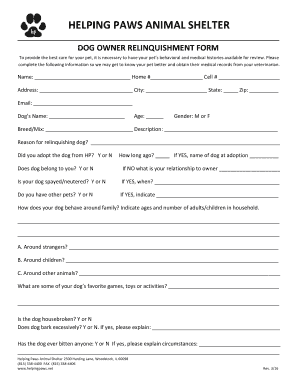
Dog Relinquishment Form 2016


What is the dog relinquishment form
The dog relinquishment form is a legal document that allows pet owners to formally surrender their dog to a shelter, rescue organization, or other authorized entity. This form serves as a record of the relinquishment process, ensuring that both parties understand the terms and conditions under which the dog is being surrendered. It typically includes information about the dog, such as its name, breed, age, and any medical history, as well as details about the owner and the reasons for relinquishment.
How to use the dog relinquishment form
Using the dog relinquishment form involves several steps to ensure that the process is handled correctly and legally. First, the owner should fill out the form with accurate and complete information. This includes providing details about the dog and the circumstances surrounding the relinquishment. Once completed, the form should be submitted to the designated organization, either in person or electronically, depending on the organization's requirements. It is essential to keep a copy of the form for personal records.
Key elements of the dog relinquishment form
Several key elements are essential to include in the dog relinquishment form to ensure it is effective and legally binding. These elements typically include:
- Owner Information: Name, address, and contact details of the pet owner.
- Dog Information: Name, breed, age, and any known medical conditions.
- Reason for Relinquishment: A brief explanation of why the owner is surrendering the dog.
- Signature: The owner's signature, which confirms their intention to relinquish the dog.
- Date: The date on which the form is completed and signed.
Steps to complete the dog relinquishment form
Completing the dog relinquishment form involves a few straightforward steps:
- Gather Information: Collect all necessary information about your dog and yourself.
- Fill Out the Form: Complete the form with accurate details, ensuring clarity and completeness.
- Review the Form: Double-check the information for accuracy and completeness.
- Sign the Form: Provide your signature to validate the relinquishment.
- Submit the Form: Deliver the completed form to the designated organization, either online or in person.
Legal use of the dog relinquishment form
The dog relinquishment form is legally binding when completed correctly. It serves as proof that the owner has voluntarily surrendered their pet, releasing them from any further responsibilities regarding the dog. To ensure the form's legality, it is important to comply with local laws and regulations concerning pet relinquishment. This may include specific requirements for documentation or procedures that must be followed by the receiving organization.
How to obtain the dog relinquishment form
The dog relinquishment form can typically be obtained from animal shelters, rescue organizations, or veterinary clinics. Many organizations also provide the form online, allowing pet owners to download and print it for convenience. It is advisable to check with the specific organization where the dog will be surrendered to ensure that you have the correct version of the form and understand any additional requirements they may have.
Quick guide on how to complete dog relinquishment form
Complete Dog Relinquishment Form effortlessly on any device
Online document management has become increasingly favored by enterprises and individuals alike. It offers an outstanding eco-friendly alternative to traditional printed and signed paperwork, allowing you to access the right form and securely store it online. airSlate SignNow equips you with all the necessary tools to create, modify, and eSign your documents swiftly without unnecessary delays. Manage Dog Relinquishment Form on any device using airSlate SignNow's Android or iOS applications and streamline any document-related process today.
How to revise and eSign Dog Relinquishment Form with ease
- Locate Dog Relinquishment Form and then click Get Form to begin.
- Utilize the tools at your disposal to complete your form.
- Highlight important sections of the documents or redact sensitive information with tools that airSlate SignNow specifically provides for that purpose.
- Create your signature using the Sign tool, which takes seconds and holds the same legal validity as a conventional wet ink signature.
- Review the information and then click the Done button to save your modifications.
- Select how you wish to send your form, via email, SMS, invite link, or download it to your computer.
Eliminate concerns about lost or misplaced documents, tedious form navigation, or errors that require printing new document copies. airSlate SignNow fulfills all your document management requirements in just a few clicks from a device of your choice. Revise and eSign Dog Relinquishment Form and ensure excellent communication at any stage of the form preparation procedure with airSlate SignNow.
Create this form in 5 minutes or less
Find and fill out the correct dog relinquishment form
Create this form in 5 minutes!
How to create an eSignature for the dog relinquishment form
How to create an electronic signature for a PDF online
How to create an electronic signature for a PDF in Google Chrome
How to create an e-signature for signing PDFs in Gmail
How to create an e-signature right from your smartphone
How to create an e-signature for a PDF on iOS
How to create an e-signature for a PDF on Android
People also ask
-
What is a dog relinquishment form?
A dog relinquishment form is a legal document used by pet owners to formally surrender their dog to a shelter or rescue organization. This form outlines the reasons for relinquishment, the dog's medical history, and any other important details about the pet. airSlate SignNow enables you to easily create, sign, and manage your dog relinquishment form online.
-
How can I use the dog relinquishment form with airSlate SignNow?
You can create a dog relinquishment form using airSlate SignNow's user-friendly template options. Simply customize the form with your dog's information and details about your situation. Once completed, you can eSign and share the document securely with the intended recipient.
-
Is there a cost associated with the dog relinquishment form on airSlate SignNow?
airSlate SignNow offers flexible pricing plans that accommodate various needs, including the creation of a dog relinquishment form. Depending on your usage, there are affordable options, including a free trial, that allow you to test the service before making a commitment. Visit our pricing page for detailed information.
-
What features does the dog relinquishment form provide?
The dog relinquishment form with airSlate SignNow includes features like eSigning, document storage, and intuitive editing tools. You can also track the status of your document, making it easy to see when it's been signed and returned. This streamlines the relinquishment process, ensuring a smooth transition for both you and your dog.
-
Can I integrate the dog relinquishment form with other applications?
Yes, airSlate SignNow offers integrations with various applications such as Google Drive, Dropbox, and CRM systems. This allows you to manage your dog relinquishment form alongside other essential tools and documents. Leveraging these integrations enhances your workflow and keeps everything organized.
-
What are the benefits of using airSlate SignNow for my dog relinquishment form?
Using airSlate SignNow for your dog relinquishment form saves time and reduces paperwork. The platform allows for easy digital signing, which is both quick and secure. Additionally, you can access your forms from anywhere, making it convenient to handle the relinquishment process.
-
How do I ensure my dog relinquishment form is legally binding?
To ensure your dog relinquishment form is legally binding, make sure to include all necessary information and signatures. airSlate SignNow provides an audit trail and legally recognized eSignatures, which helps validate the document's authenticity. For added security, remember to keep copies of the document for your records.
Get more for Dog Relinquishment Form
- Agreement shareholders form
- Az corporation form
- Corporate records maintenance package for existing corporations arizona form
- Az company llc form
- Limited liability company llc operating agreement arizona form
- Single member limited liability company llc operating agreement arizona form
- Az limited company form
- Arizona disclaimer form
Find out other Dog Relinquishment Form
- eSign Missouri Work Order Computer
- eSign Hawaii Electrical Services Contract Safe
- eSign Texas Profit Sharing Agreement Template Safe
- eSign Iowa Amendment to an LLC Operating Agreement Myself
- eSign Kentucky Amendment to an LLC Operating Agreement Safe
- eSign Minnesota Affidavit of Identity Now
- eSign North Dakota Affidavit of Identity Free
- Help Me With eSign Illinois Affidavit of Service
- eSign North Dakota Affidavit of Identity Simple
- eSign Maryland Affidavit of Service Now
- How To eSign Hawaii Affidavit of Title
- How Do I eSign New Mexico Affidavit of Service
- How To eSign Texas Affidavit of Title
- How Do I eSign Texas Affidavit of Service
- eSign California Cease and Desist Letter Online
- eSign Colorado Cease and Desist Letter Free
- How Do I eSign Alabama Hold Harmless (Indemnity) Agreement
- eSign Connecticut Hold Harmless (Indemnity) Agreement Mobile
- eSign Hawaii Hold Harmless (Indemnity) Agreement Mobile
- Help Me With eSign Hawaii Hold Harmless (Indemnity) Agreement