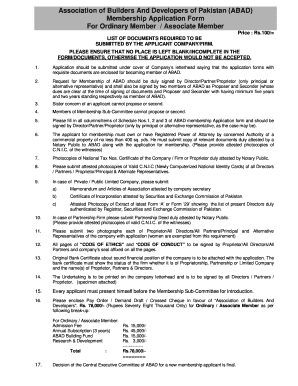
Abad Membership Form


What is the Abad Membership Form
The Abad Membership Form is a crucial document for individuals and businesses seeking to join the Association of Builders and Developers of Pakistan (ABAD). This form serves as an official application for membership, allowing applicants to access various resources, networking opportunities, and industry support. Completing this form accurately is essential to ensure that your application is processed efficiently.
How to use the Abad Membership Form
Using the Abad Membership Form involves several steps to ensure that all necessary information is provided. First, obtain the form from a reliable source, ensuring it is the most current version. Next, fill out the form with accurate details, including personal information, business credentials, and any relevant documentation. Finally, submit the completed form through the designated method, whether online, by mail, or in person, to ensure it reaches the appropriate department for processing.
Steps to complete the Abad Membership Form
Completing the Abad Membership Form requires careful attention to detail. Follow these steps:
- Download or request the latest version of the form.
- Provide your full name, contact information, and business details.
- Include any required supporting documents, such as proof of business registration.
- Review the form for accuracy before submission.
- Submit the form through the preferred method of the association.
Legal use of the Abad Membership Form
The legal use of the Abad Membership Form hinges on compliance with relevant regulations. It is essential to ensure that all information provided is truthful and that the form is signed where required. Misrepresentation or failure to comply with the association's guidelines can lead to penalties or denial of membership. Utilizing a trusted eSignature solution can enhance the legal validity of your submission.
Key elements of the Abad Membership Form
Key elements of the Abad Membership Form include personal identification details, business information, and the applicant's signature. Additionally, the form may require the submission of supporting documents, such as a business license or tax identification number. Each of these components plays a vital role in the evaluation of the application and the determination of eligibility for membership.
Required Documents
To complete the Abad Membership Form successfully, certain documents are typically required. These may include:
- A copy of the business registration certificate.
- Tax identification number or equivalent.
- Proof of address for the business location.
- Any additional documentation specified by the association.
Form Submission Methods
The Abad Membership Form can be submitted through various methods, depending on the preferences of the applicant and the guidelines of the association. Common submission methods include:
- Online submission via the association's official website.
- Mailing the completed form to the designated office address.
- In-person submission at the association's local office.
Quick guide on how to complete abad membership form
Effortlessly prepare Abad Membership Form on any device
Digital document management has become increasingly popular among businesses and individuals. It offers an ideal eco-friendly alternative to traditional printed and signed documents, allowing you to find the necessary form and securely store it online. airSlate SignNow provides all the resources you require to create, edit, and electronically sign your documents quickly without delays. Manage Abad Membership Form on any platform with the airSlate SignNow applications for Android or iOS and simplify any document-related task today.
How to modify and electronically sign Abad Membership Form easily
- Obtain Abad Membership Form and click on Get Form to initiate the process.
- Utilize the tools we provide to fill out your document.
- Highlight important sections of the documents or redact sensitive information with tools that airSlate SignNow specifically offers for this purpose.
- Create your electronic signature using the Sign tool, which takes mere seconds and holds the same legal validity as a traditional handwritten signature.
- Review all the details and select the Done button to save your modifications.
- Choose your preferred method to send your form: via email, SMS, invite link, or download it to your computer.
Leave behind lost or misplaced documents, tedious form searches, or mistakes that necessitate printing new document copies. airSlate SignNow fulfills your document management needs in just a few clicks from your chosen device. Modify and electronically sign Abad Membership Form to ensure effective communication throughout your form preparation process with airSlate SignNow.
Create this form in 5 minutes or less
Create this form in 5 minutes!
How to create an eSignature for the abad membership form
How to create an electronic signature for a PDF online
How to create an electronic signature for a PDF in Google Chrome
How to create an e-signature for signing PDFs in Gmail
How to create an e-signature right from your smartphone
How to create an e-signature for a PDF on iOS
How to create an e-signature for a PDF on Android
People also ask
-
What is the ABAD members list?
The ABAD members list is a comprehensive database of businesses and individuals who are part of the Association of Businesses and Development. This list can be valuable for networking and gaining insights into potential partnerships and clients.
-
How can I access the ABAD members list?
To access the ABAD members list, you may need to register with the association or subscribe to their services. airSlate SignNow can facilitate document signing for any requests associated with accessing this list efficiently.
-
Is there a cost associated with obtaining the ABAD members list?
Yes, there may be a fee to access the ABAD members list, depending on the level of access you require. Utilizing airSlate SignNow can streamline your document signing process for payment or subscription agreements.
-
What are the benefits of using the ABAD members list?
Using the ABAD members list can help you identify potential business leads and networking opportunities. It allows users to target their communications more effectively, enhancing their marketing and outsignNow strategies.
-
Can airSlate SignNow help with the distribution of the ABAD members list?
Absolutely! airSlate SignNow provides a user-friendly platform to send and eSign documents such as the distribution agreements for the ABAD members list. This enhances the efficiency of your business communications.
-
What features of airSlate SignNow can assist with managing the ABAD members list?
airSlate SignNow includes features like customizable templates and secure eSigning that can help you manage interactions related to the ABAD members list effectively. This streamlines the process of signNowing out to members and obtaining necessary agreements.
-
How does airSlate SignNow integrate with other tools for better usage of the ABAD members list?
airSlate SignNow integrates seamlessly with various CRM and document management tools, allowing you to leverage the ABAD members list efficiently. This integration ensures that all your essential business data can flow smoothly between systems.
Get more for Abad Membership Form
Find out other Abad Membership Form
- eSign Arkansas Legal LLC Operating Agreement Simple
- eSign Alabama Life Sciences Residential Lease Agreement Fast
- How To eSign Arkansas Legal Residential Lease Agreement
- Help Me With eSign California Legal Promissory Note Template
- eSign Colorado Legal Operating Agreement Safe
- How To eSign Colorado Legal POA
- eSign Insurance Document New Jersey Online
- eSign Insurance Form New Jersey Online
- eSign Colorado Life Sciences LLC Operating Agreement Now
- eSign Hawaii Life Sciences Letter Of Intent Easy
- Help Me With eSign Hawaii Life Sciences Cease And Desist Letter
- eSign Hawaii Life Sciences Lease Termination Letter Mobile
- eSign Hawaii Life Sciences Permission Slip Free
- eSign Florida Legal Warranty Deed Safe
- Help Me With eSign North Dakota Insurance Residential Lease Agreement
- eSign Life Sciences Word Kansas Fast
- eSign Georgia Legal Last Will And Testament Fast
- eSign Oklahoma Insurance Business Associate Agreement Mobile
- eSign Louisiana Life Sciences Month To Month Lease Online
- eSign Legal Form Hawaii Secure