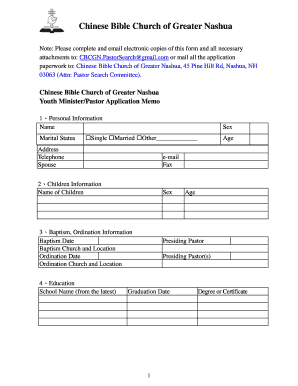
Pastors Commitment Forms


What is the Pastors Commitment Forms
The Pastors Commitment Forms serve as essential documents for religious leaders, outlining the commitments and responsibilities of pastors within their congregations. These forms typically include details such as the pastor's role, expectations from the church, and any specific obligations related to their ministry. By formalizing these commitments, the forms help establish clear communication between the pastor and the church, ensuring that both parties understand their roles and responsibilities.
How to use the Pastors Commitment Forms
Using the Pastors Commitment Forms involves several straightforward steps. First, the church leadership should draft the form, ensuring it includes all necessary elements such as the pastor's duties, compensation, and duration of service. Once drafted, the form should be reviewed by both the pastor and the church board to confirm mutual agreement. After finalizing the content, the pastor should sign the form, and a copy should be retained by both the pastor and the church for their records. This process not only formalizes the relationship but also serves as a reference point for future discussions.
Steps to complete the Pastors Commitment Forms
Completing the Pastors Commitment Forms involves a series of organized steps:
- Draft the form: Include all relevant details about the pastor's role and responsibilities.
- Review: Ensure that both the pastor and church leadership agree on the terms outlined in the form.
- Sign: Have the pastor sign the document to make it official.
- Distribute copies: Provide copies to both the pastor and the church for their records.
Legal use of the Pastors Commitment Forms
The legal use of Pastors Commitment Forms is crucial for ensuring that the agreements made are enforceable. To be considered legally binding, the forms must meet specific criteria, such as clarity in terms and conditions and the voluntary agreement of both parties. Additionally, it is essential to comply with relevant laws and regulations governing employment and ministry roles in the United States. This compliance helps protect both the pastor and the church in case of disputes or misunderstandings.
Key elements of the Pastors Commitment Forms
Key elements of the Pastors Commitment Forms include:
- Pastor's name and contact information: Essential for identification.
- Church name and address: Specifies the organization involved.
- Role and responsibilities: Clearly outlines what is expected from the pastor.
- Compensation details: Includes salary, benefits, and any other financial arrangements.
- Duration of commitment: States the length of time the agreement is valid.
Examples of using the Pastors Commitment Forms
Examples of using the Pastors Commitment Forms can vary widely based on the specific church and its needs. For instance, a church may use the form to formalize a new pastor's appointment, ensuring that both the pastor and the church have a clear understanding of the pastor's duties and compensation. Additionally, these forms can be utilized when renewing a pastor's contract, allowing for adjustments in responsibilities or compensation based on changing circumstances.
Quick guide on how to complete cbcgn
Complete cbcgn effortlessly on any device
Digital document management has become increasingly popular among businesses and individuals. It offers an ideal eco-friendly alternative to traditional printed and signed documents, as you can find the necessary form and securely store it online. airSlate SignNow provides you with all the tools required to create, modify, and eSign your documents swiftly without obstacles. Handle cbcgn on any device with airSlate SignNow's Android or iOS applications and enhance any document-related process today.
How to modify and eSign pastor form with ease
- Find pastor application form and click on Get Form to begin.
- Utilize the tools we provide to complete your form.
- Emphasize pertinent sections of the documents or redact sensitive information using tools that airSlate SignNow offers specifically for that purpose.
- Create your eSignature with the Sign tool, which takes seconds and holds the same legal validity as a conventional wet ink signature.
- Review all the information and click the Done button to save your modifications.
- Choose how you want to deliver your form, via email, text message (SMS), invitation link, or download it to your computer.
Eliminate worries about lost or misplaced documents, tedious form searches, or mistakes that require printing new document copies. airSlate SignNow fulfills your document management needs in just a few clicks from any device of your choosing. Modify and eSign pastors commitment forms and ensure outstanding communication at every phase of the form preparation process with airSlate SignNow.
Create this form in 5 minutes or less
Create this form in 5 minutes!
How to create an eSignature for the pastor form
How to create an electronic signature for a PDF online
How to create an electronic signature for a PDF in Google Chrome
How to create an e-signature for signing PDFs in Gmail
How to create an e-signature right from your smartphone
How to create an e-signature for a PDF on iOS
How to create an e-signature for a PDF on Android
People also ask pastors commitment forms
-
What is cbcgn and how does it relate to airSlate SignNow?
Cbcgn stands for 'cloud-based collaboration for general documents,' which is a feature of airSlate SignNow that facilitates efficient eSigning and document management. This tool allows businesses to streamline their workflows, enabling teams to collaborate effectively on various documents. By utilizing cbcgn, users can maximize productivity while ensuring document security and compliance.
-
What are the key features of airSlate SignNow related to cbcgn?
AirSlate SignNow offers several cbcgn features, including customizable templates, secure electronic signatures, and real-time collaboration tools. These features allow teams to manage and sign documents collaboratively while maintaining a high level of security. With cbcgn, users can ensure that their document workflows are both efficient and compliant.
-
Is there a free trial available for airSlate SignNow under cbcgn?
Yes, airSlate SignNow provides a free trial that enables potential users to explore the benefits of cbcgn before committing to a subscription. During the trial, users can experience full access to all features, including eSigning capabilities and document collaboration tools. This allows businesses to evaluate how cbcgn can meet their specific needs.
-
How does cbcgn enhance document security in airSlate SignNow?
Cbcgn enhances document security in airSlate SignNow by implementing advanced encryption protocols and secure access controls. This ensures that all documents are protected from unauthorized access and that sensitive information remains confidential. With these security features, users can confidently use airSlate SignNow for their critical documentation needs.
-
What are the pricing options for airSlate SignNow related to cbcgn?
AirSlate SignNow offers flexible pricing plans that cater to different business sizes and needs, specifically in relation to cbcgn. Plans are designed to provide scalable solutions that meet various budgets, making it accessible to small businesses as well as larger enterprises. Detailed pricing information can be found on the airSlate SignNow website, helping businesses choose the best option.
-
Can airSlate SignNow integrate with other software using cbcgn?
Absolutely! AirSlate SignNow supports various integrations with popular software solutions that enhance the cbcgn experience. This capability allows users to streamline their workflows by connecting airSlate SignNow with tools they already use, such as CRM systems and project management applications. This increases efficiency and helps maintain a seamless document management process.
-
What benefits can businesses expect from using airSlate SignNow with cbcgn?
By using airSlate SignNow with cbcgn, businesses can expect improved efficiency, reduced turnaround times for document signing, and enhanced collaboration among team members. The user-friendly interface ensures that employees can quickly adopt and utilize the platform without extensive training. Overall, cbcgn signNowly contributes to a more organized and efficient document workflow.
Get more for cbcgn
- Af895 form
- Move in move out itemized statement form 160 for california
- Form no 112 last will washington legal blank
- Department of state supplemental registration for the diversity immigrant visa program omb approval no usvisa co form
- Forms for savings and loans
- Referee contract sample form
- Monongalia county schools medication form wvu healthcare
- Cha2923 self discharge of a patient self discharge of a patient rcht nhs form
Find out other pastor form
- eSignature North Carolina Legal Cease And Desist Letter Safe
- How Can I eSignature Ohio Legal Stock Certificate
- How To eSignature Pennsylvania Legal Cease And Desist Letter
- eSignature Oregon Legal Lease Agreement Template Later
- Can I eSignature Oregon Legal Limited Power Of Attorney
- eSignature South Dakota Legal Limited Power Of Attorney Now
- eSignature Texas Legal Affidavit Of Heirship Easy
- eSignature Utah Legal Promissory Note Template Free
- eSignature Louisiana Lawers Living Will Free
- eSignature Louisiana Lawers Last Will And Testament Now
- How To eSignature West Virginia Legal Quitclaim Deed
- eSignature West Virginia Legal Lease Agreement Template Online
- eSignature West Virginia Legal Medical History Online
- eSignature Maine Lawers Last Will And Testament Free
- eSignature Alabama Non-Profit Living Will Free
- eSignature Wyoming Legal Executive Summary Template Myself
- eSignature Alabama Non-Profit Lease Agreement Template Computer
- eSignature Arkansas Life Sciences LLC Operating Agreement Mobile
- eSignature California Life Sciences Contract Safe
- eSignature California Non-Profit LLC Operating Agreement Fast