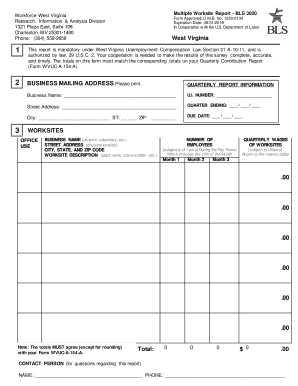
West Virginia Multiple Worksite Report Form


What is the West Virginia Multiple Worksite Report
The West Virginia Multiple Worksite Report is a crucial document that employers in West Virginia must complete if they have multiple worksites. This report provides the state with essential information regarding employment and payroll data across various locations. It is primarily used for unemployment insurance purposes and helps the West Virginia Division of Labor monitor employment trends and compliance with labor laws.
Steps to complete the West Virginia Multiple Worksite Report
Completing the West Virginia Multiple Worksite Report involves several key steps to ensure accuracy and compliance:
- Gather necessary information about each worksite, including the physical address, number of employees, and total payroll for the reporting period.
- Access the official form, which may be available in both digital and paper formats.
- Fill out the form carefully, ensuring all data is accurate and reflects the current employment situation.
- Review the completed report for any errors or omissions before submission.
- Submit the report by the specified deadline, either electronically or via mail.
Legal use of the West Virginia Multiple Worksite Report
The West Virginia Multiple Worksite Report is legally binding and must be completed in accordance with state regulations. Employers are required to submit this report to maintain compliance with unemployment insurance laws. Failure to file the report accurately and on time can result in penalties, including fines and increased scrutiny from state labor authorities.
Form Submission Methods
Employers can submit the West Virginia Multiple Worksite Report through various methods:
- Online: Many employers prefer to submit the report electronically via the West Virginia Division of Labor's online portal.
- Mail: The completed form can also be printed and mailed to the appropriate state office.
- In-Person: Employers may choose to deliver the report in person at designated state offices.
Filing Deadlines / Important Dates
It is essential for employers to be aware of the filing deadlines associated with the West Virginia Multiple Worksite Report. Typically, the report is due on a quarterly basis, aligning with the state’s unemployment insurance reporting schedule. Employers should mark their calendars to avoid late submissions and potential penalties.
Key elements of the West Virginia Multiple Worksite Report
When filling out the West Virginia Multiple Worksite Report, employers should include the following key elements:
- Employer Information: Name, address, and contact details of the employer.
- Worksite Details: Address and identification for each worksite.
- Employee Count: Total number of employees at each location.
- Payroll Information: Total payroll for each worksite during the reporting period.
Quick guide on how to complete west virginia multiple worksite report
Effortlessly prepare West Virginia Multiple Worksite Report on any device
Managing documents online has gained traction among businesses and individuals. It offers a fantastic eco-friendly alternative to conventional printed and signed paperwork, allowing you to obtain the correct format and securely save it online. airSlate SignNow equips you with all the necessary tools to swiftly create, modify, and eSign your documents without delays. Administer West Virginia Multiple Worksite Report on any device with airSlate SignNow’s Android or iOS applications and streamline any document-related task today.
Edit and eSign West Virginia Multiple Worksite Report with ease
- Obtain West Virginia Multiple Worksite Report and select Get Form to begin.
- Utilize the tools we offer to complete your document.
- Emphasize pertinent sections of your documents or redact sensitive information with tools that airSlate SignNow specially provides for that use.
- Create your signature using the Sign feature, which only takes seconds and holds the same legal validity as a conventional wet ink signature.
- Verify all the details and click on the Done button to apply your changes.
- Select your preferred method of sharing your form via email, text message (SMS), an invitation link, or download it to your computer.
Eliminate the worry of lost or misplaced documents, tedious form navigation, or errors that necessitate printing new document copies. airSlate SignNow fulfills all your document management requirements in just a few clicks from any device you choose. Modify and eSign West Virginia Multiple Worksite Report to ensure seamless communication at every stage of the form preparation process with airSlate SignNow.
Create this form in 5 minutes or less
Create this form in 5 minutes!
How to create an eSignature for the west virginia multiple worksite report
How to create an electronic signature for a PDF online
How to create an electronic signature for a PDF in Google Chrome
How to create an e-signature for signing PDFs in Gmail
How to create an e-signature right from your smartphone
How to create an e-signature for a PDF on iOS
How to create an e-signature for a PDF on Android
People also ask
-
What is a West Virginia multiple worksite report?
The West Virginia multiple worksite report is a document required for employers that have multiple locations in West Virginia. This report helps accurately assess unemployment insurance taxes and benefits by providing detailed information on employees across different sites. By using airSlate SignNow, businesses can streamline this reporting process and ensure compliance effortlessly.
-
How does airSlate SignNow help with the West Virginia multiple worksite report?
airSlate SignNow offers an intuitive platform for electronically signing and sending documents related to the West Virginia multiple worksite report. Our solution not only simplifies the process but ensures that all necessary information is securely captured and stored. This enhances accuracy and reduces the risk of errors when submitting reports.
-
What are the pricing options for using airSlate SignNow for reporting?
airSlate SignNow provides flexible pricing plans tailored to suit different business needs, including those related to the West Virginia multiple worksite report. Each plan offers various features to help you manage and sign documents efficiently. You can choose a plan based on the size of your workforce and the complexity of your reporting requirements.
-
Can I integrate airSlate SignNow with other tools for handling multiple worksite reports?
Yes, airSlate SignNow seamlessly integrates with various tools like HR software and document management systems. This capability enhances the workflow for preparing the West Virginia multiple worksite report by ensuring smooth data transfer and management. These integrations work together to provide a more efficient reporting experience.
-
What are the benefits of using airSlate SignNow for my business?
Using airSlate SignNow for your West Virginia multiple worksite report and other document processes provides signNow benefits including time savings, improved accuracy, and cost-effectiveness. The user-friendly interface makes it easy for your team to manage documents without the hassle of traditional paper methods. Additionally, our solution enhances compliance by ensuring all documents are stored securely and can be accessed when needed.
-
Is airSlate SignNow secure for handling sensitive reports?
Absolutely! airSlate SignNow employs advanced security measures to protect your sensitive documents, including those related to the West Virginia multiple worksite report. Our platform is compliant with industry standards for data protection, ensuring that all information remains confidential and secure throughout the signing and reporting process.
-
How quickly can I complete a West Virginia multiple worksite report using airSlate SignNow?
With airSlate SignNow, the process of completing a West Virginia multiple worksite report can be signNowly expedited. Our platform allows for quick document creation, electronic signatures, and faster distribution. Most users report that they can complete necessary reports within minutes instead of days, leading to improved efficiency.
Get more for West Virginia Multiple Worksite Report
Find out other West Virginia Multiple Worksite Report
- Electronic signature Wisconsin Charity Lease Agreement Mobile
- Can I Electronic signature Wisconsin Charity Lease Agreement
- Electronic signature Utah Business Operations LLC Operating Agreement Later
- How To Electronic signature Michigan Construction Cease And Desist Letter
- Electronic signature Wisconsin Business Operations LLC Operating Agreement Myself
- Electronic signature Colorado Doctors Emergency Contact Form Secure
- How Do I Electronic signature Georgia Doctors Purchase Order Template
- Electronic signature Doctors PDF Louisiana Now
- How To Electronic signature Massachusetts Doctors Quitclaim Deed
- Electronic signature Minnesota Doctors Last Will And Testament Later
- How To Electronic signature Michigan Doctors LLC Operating Agreement
- How Do I Electronic signature Oregon Construction Business Plan Template
- How Do I Electronic signature Oregon Construction Living Will
- How Can I Electronic signature Oregon Construction LLC Operating Agreement
- How To Electronic signature Oregon Construction Limited Power Of Attorney
- Electronic signature Montana Doctors Last Will And Testament Safe
- Electronic signature New York Doctors Permission Slip Free
- Electronic signature South Dakota Construction Quitclaim Deed Easy
- Electronic signature Texas Construction Claim Safe
- Electronic signature Texas Construction Promissory Note Template Online