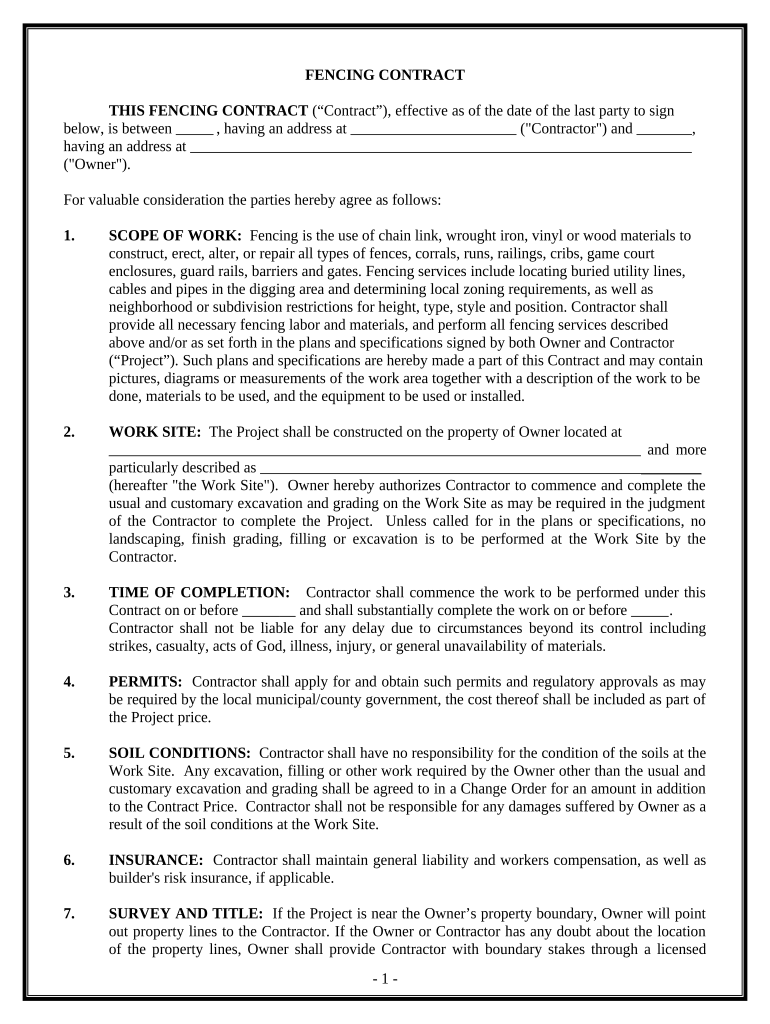
Fencing Contract for Contractor New Jersey Form


What is the Fencing Contract For Contractor New Jersey
The fencing contract for contractors in New Jersey is a legally binding document that outlines the terms and conditions between a contractor and a client regarding the installation or repair of fencing. This contract typically includes details such as the scope of work, materials to be used, project timelines, payment terms, and responsibilities of both parties. It serves to protect the interests of both the contractor and the client, ensuring clarity and legal compliance throughout the project.
Key elements of the Fencing Contract For Contractor New Jersey
A well-drafted fencing contract for contractors in New Jersey should include several key elements to ensure it is comprehensive and legally enforceable. These elements often encompass:
- Parties involved: Clearly identify the contractor and client, including their contact information.
- Scope of work: Define the specific tasks to be performed, including types of fencing materials and installation methods.
- Timeline: Establish start and completion dates for the project.
- Payment terms: Detail the total cost, payment schedule, and accepted payment methods.
- Warranties: Include any warranties on materials or workmanship provided by the contractor.
- Termination clause: Outline conditions under which either party may terminate the contract.
Steps to complete the Fencing Contract For Contractor New Jersey
Completing a fencing contract for contractors in New Jersey involves several important steps to ensure that all necessary information is accurately captured. Here are the recommended steps:
- Gather necessary information about the project, including measurements and material preferences.
- Draft the contract using a template or create a custom document that includes all key elements.
- Review the contract with all parties involved to ensure clarity and agreement on terms.
- Make any necessary revisions based on feedback from the contractor or client.
- Sign the contract electronically or in person, ensuring that all parties retain a copy for their records.
Legal use of the Fencing Contract For Contractor New Jersey
To ensure the legal validity of the fencing contract for contractors in New Jersey, it is essential to comply with state laws regarding contracts and electronic signatures. The contract must be signed by all parties involved, and electronic signatures are recognized under the ESIGN and UETA acts, provided that the signing process meets certain criteria. It is advisable to consult with a legal professional to ensure that the contract adheres to local regulations and includes all necessary legal provisions.
How to obtain the Fencing Contract For Contractor New Jersey
Obtaining a fencing contract for contractors in New Jersey can be done through various means. Many contractors may have their own templates that they use. Alternatively, individuals can find customizable contract templates online or through legal document services. It is important to select a template that is specific to New Jersey laws and regulations to ensure compliance and protect both parties' interests.
State-specific rules for the Fencing Contract For Contractor New Jersey
New Jersey has specific rules and regulations that govern contracts, including those related to fencing. Contractors must be aware of licensing requirements, bonding, and insurance obligations that may apply. Additionally, the contract should comply with local zoning laws and building codes, which may dictate the type and height of fencing allowed. Familiarity with these state-specific rules is crucial for ensuring that the contract is enforceable and that the project proceeds without legal complications.
Quick guide on how to complete fencing contract for contractor new jersey
Effortlessly Prepare Fencing Contract For Contractor New Jersey on Any Device
The management of documents online has become increasingly favored by both companies and individuals. It serves as an ideal environmentally friendly substitute for traditional printed and signed documents, allowing you to easily find the appropriate form and securely store it online. airSlate SignNow equips you with all the tools necessary to create, modify, and electronically sign your documents quickly and efficiently. Manage Fencing Contract For Contractor New Jersey on any device with the airSlate SignNow apps for Android or iOS and enhance any document-related process today.
How to Make Changes and eSign Fencing Contract For Contractor New Jersey with Ease
- Find Fencing Contract For Contractor New Jersey and select Get Form to begin.
- Utilize the tools we offer to fill out your form.
- Highlight important sections of the documents or obscure sensitive information with tools specifically provided by airSlate SignNow for that purpose.
- Create your electronic signature using the Sign feature, which takes mere seconds and holds the same legal validity as a conventional wet ink signature.
- Review the details and click the Done button to preserve your edits.
- Decide how you wish to share your form, whether by email, text message (SMS), invite link, or download it to your computer.
Say goodbye to lost or misplaced documents, tedious form searches, or mistakes that necessitate printing new copies. airSlate SignNow fulfills your document management needs in just a few clicks from any device you prefer. Modify and electronically sign Fencing Contract For Contractor New Jersey and ensure effective communication throughout your form preparation process with airSlate SignNow.
Create this form in 5 minutes or less
Create this form in 5 minutes!
People also ask
-
What is included in a Fencing Contract For Contractor New Jersey?
A Fencing Contract For Contractor New Jersey typically includes the scope of work, materials to be used, project timelines, payment terms, and responsibilities of both parties. This ensures clarity and protects the rights of contractors and clients. By having a detailed contract, you can avoid disputes and ensure a smooth project execution.
-
How can I create a Fencing Contract For Contractor New Jersey online?
You can create a Fencing Contract For Contractor New Jersey easily using airSlate SignNow's user-friendly templates. Our solution allows you to customize contracts to meet your specific needs without requiring legal expertise. Simply fill out the necessary fields, make any adjustments, and you'll have a legally binding agreement ready to go.
-
What are the benefits of using airSlate SignNow for Fencing Contract For Contractor New Jersey?
Using airSlate SignNow for your Fencing Contract For Contractor New Jersey streamlines the signing process, enabling your clients to sign documents from anywhere, at any time. This not only saves time but also improves transaction efficiency. Additionally, our cost-effective solution minimizes paper usage and enhances collaboration between contractors and clients.
-
Is there a cost associated with creating a Fencing Contract For Contractor New Jersey?
Yes, there may be a nominal fee associated with using airSlate SignNow to create a Fencing Contract For Contractor New Jersey. However, this fee is often outweighed by the time and resources saved in the contract signing process. We also offer various pricing plans to accommodate different business needs, so you can choose what fits best for your budget.
-
Can I customize my Fencing Contract For Contractor New Jersey using airSlate SignNow?
Absolutely! airSlate SignNow allows complete customization of your Fencing Contract For Contractor New Jersey. You can add your company logo, adjust terms, and modify clauses to cater specifically to your contracting business, ensuring that your agreement meets all legal requirements.
-
Does airSlate SignNow integrate with other software for managing Fencing Contracts For Contractor New Jersey?
Yes, airSlate SignNow offers integrations with a variety of popular software tools, making it easier to manage your Fencing Contract For Contractor New Jersey. You can sync it with project management, accounting, and CRM systems to streamline your workflow. This level of integration helps ensure that all aspects of your contracting business are well-coordinated.
-
What types of fencing projects are suitable for a Fencing Contract For Contractor New Jersey?
A Fencing Contract For Contractor New Jersey is suitable for a wide range of fencing projects, including residential, commercial, and industrial installations. Whether you're building a wooden fence, chain link, or vinyl privacy fence, having a well-structured contract is essential for project clarity and compliance with local regulations.
Get more for Fencing Contract For Contractor New Jersey
- Simplifying exponential expressions rules form
- Photovideo consent and general release form relay acsevents
- Viruses the ultimate parasites reading answer key 236786359 form
- Form i 246 ice
- Po box 42560 olympia wa 98504 2560 form
- 3 month probation contract template form
- Fitness instructor contract template form
- Fitness contract template form
Find out other Fencing Contract For Contractor New Jersey
- How To eSign Texas Retainer for Attorney
- eSign Hawaii Standstill Agreement Computer
- How Can I eSign Texas Standstill Agreement
- How To eSign Hawaii Lease Renewal
- How Can I eSign Florida Lease Amendment
- eSign Georgia Lease Amendment Free
- eSign Arizona Notice of Intent to Vacate Easy
- eSign Louisiana Notice of Rent Increase Mobile
- eSign Washington Notice of Rent Increase Computer
- How To eSign Florida Notice to Quit
- How To eSign Hawaii Notice to Quit
- eSign Montana Pet Addendum to Lease Agreement Online
- How To eSign Florida Tenant Removal
- How To eSign Hawaii Tenant Removal
- eSign Hawaii Tenant Removal Simple
- eSign Arkansas Vacation Rental Short Term Lease Agreement Easy
- Can I eSign North Carolina Vacation Rental Short Term Lease Agreement
- eSign Michigan Escrow Agreement Now
- eSign Hawaii Sales Receipt Template Online
- eSign Utah Sales Receipt Template Free