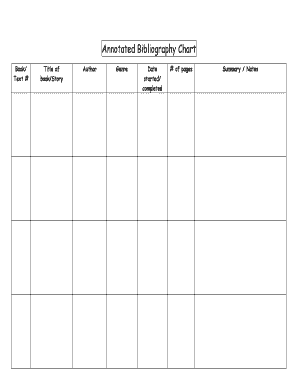
Annotated Bibliography Table Form


What is the Annotated Bibliography Table
The annotated bibliography table is a structured format that allows researchers and students to compile and summarize sources relevant to their work. Each entry typically includes a citation followed by a brief annotation that describes the content, relevance, and quality of the source. This table serves as a valuable tool for organizing references and can enhance the understanding of the material being reviewed.
How to use the Annotated Bibliography Table
Using the annotated bibliography table involves several key steps. First, select the sources that are pertinent to your research topic. Next, create a citation for each source in the required format, such as APA or MLA. After the citation, write a concise annotation that summarizes the main points of the source, its relevance to your research, and any critical evaluation. This structured approach not only aids in organizing your research but also helps in identifying gaps in the literature.
Steps to complete the Annotated Bibliography Table
Completing the annotated bibliography table can be broken down into a series of steps:
- Identify your research topic and gather relevant sources.
- Choose a citation style and format each source accordingly.
- Write annotations that summarize and evaluate each source.
- Organize the entries in alphabetical order based on the citation.
- Review the table for clarity and completeness before submission.
Legal use of the Annotated Bibliography Table
The legal use of the annotated bibliography table is crucial in academic and professional settings. Properly citing sources helps avoid plagiarism and gives credit to original authors. In addition, utilizing a structured format ensures that the work adheres to institutional guidelines and academic integrity standards. When submitting research, ensure that the annotated bibliography table meets all required legal and ethical standards.
Key elements of the Annotated Bibliography Table
Several key elements are essential for an effective annotated bibliography table:
- Citation: Each entry must include a complete citation in the appropriate format.
- Annotation: A brief summary and evaluation of the source, typically ranging from one to three paragraphs.
- Organization: Entries should be listed alphabetically by the author's last name or title when no author is available.
- Formatting: Consistent formatting throughout the table enhances readability and professionalism.
Examples of using the Annotated Bibliography Table
Examples of annotated bibliography tables can vary based on discipline and purpose. For instance, a student in the humanities may focus on literary critiques, while a researcher in the sciences might emphasize empirical studies. Each entry will reflect the specific needs of the research, showcasing how different sources contribute to the overall understanding of the topic. Reviewing examples can provide clarity on how to structure your own table effectively.
Quick guide on how to complete annotated bibliography table
Complete Annotated Bibliography Table effortlessly on any device
Digital document management has become increasingly favored by companies and individuals alike. It offers an excellent eco-friendly substitute to conventional printed and signed documentation, allowing you to access the correct form and securely store it online. airSlate SignNow equips you with all the resources necessary to create, modify, and electronically sign your documents quickly and without complications. Manage Annotated Bibliography Table on any device with airSlate SignNow's Android or iOS applications and enhance any document-related task today.
How to modify and eSign Annotated Bibliography Table effortlessly
- Obtain Annotated Bibliography Table and then click Get Form to begin.
- Utilize the tools we provide to fill out your form.
- Emphasize pertinent sections of your documents or conceal sensitive information with tools specifically designed for that purpose by airSlate SignNow.
- Generate your eSignature using the Sign tool, which takes mere seconds and holds the same legal validity as a traditional ink signature.
- Verify the information and then click the Done button to save your modifications.
- Select how you wish to send your form, whether by email, text message (SMS), invitation link, or download it to your computer.
Say goodbye to lost or misfiled documents, tedious form searches, or errors that necessitate printing new copies. airSlate SignNow manages your document administration needs in just a few clicks from any device you prefer. Adjust and eSign Annotated Bibliography Table and ensure excellent communication at every stage of the form preparation process with airSlate SignNow.
Create this form in 5 minutes or less
Create this form in 5 minutes!
How to create an eSignature for the annotated bibliography table
How to create an electronic signature for a PDF online
How to create an electronic signature for a PDF in Google Chrome
How to create an e-signature for signing PDFs in Gmail
How to create an e-signature right from your smartphone
How to create an e-signature for a PDF on iOS
How to create an e-signature for a PDF on Android
People also ask
-
What is an annotated bibliography table and how can it benefit my research?
An annotated bibliography table is a structured format that presents a list of sources along with concise summaries and evaluations. This format enables researchers to organize their sources more effectively, showcasing the relevance and quality of each reference. Utilizing an annotated bibliography table helps streamline the writing process and strengthens academic arguments.
-
How does airSlate SignNow support the creation of annotated bibliography tables?
airSlate SignNow offers easy-to-use templates for creating annotated bibliography tables that streamline your documentation process. With its intuitive interface, you can add annotations alongside each citation quickly and efficiently. This functionality ensures that your bibliography meets academic standards seamlessly, saving you valuable time.
-
Is there a cost associated with using airSlate SignNow for generating an annotated bibliography table?
Yes, airSlate SignNow provides various pricing plans to fit different needs, including individual and business options. The pricing is competitive, and you can choose a plan that includes features for creating annotated bibliography tables among many other document management functionalities. We recommend visiting our pricing page for detailed information.
-
Can I integrate airSlate SignNow with other tools for enhanced bibliography management?
Absolutely! airSlate SignNow integrates seamlessly with popular tools like Google Docs, Microsoft Office, and various citation management software. This allows you to import and export your annotated bibliography table easily, facilitating a more cohesive workflow across all your research activities.
-
What are the key features of airSlate SignNow that support documenting an annotated bibliography table?
Key features of airSlate SignNow include customizable templates, collaborative editing, and real-time document tracking. These features allow you to create a structured annotated bibliography table efficiently while ensuring that team members can collaborate and contribute effectively. The platform focuses on enhancing productivity and document accuracy.
-
How do I ensure my annotated bibliography table is properly formatted?
airSlate SignNow provides various formatting tools and templates specifically designed for academic documentation, including annotated bibliography tables. You can easily adjust fonts, spacing, and citation styles to adhere to your institution's guidelines. This ensures that your bibliography is not only informative but also visually appealing and well-organized.
-
Is support available if I encounter issues while creating my annotated bibliography table?
Yes, airSlate SignNow offers 24/7 customer support to assist users with any issues, including those related to creating an annotated bibliography table. Our helpful team can guide you through the process step-by-step and resolve any challenges you may face. You can signNow out via chat, email, or phone for quick assistance.
Get more for Annotated Bibliography Table
Find out other Annotated Bibliography Table
- eSignature North Dakota Doctors Bill Of Lading Online
- eSignature Delaware Finance & Tax Accounting Job Description Template Fast
- How To eSignature Kentucky Government Warranty Deed
- eSignature Mississippi Government Limited Power Of Attorney Myself
- Can I eSignature South Dakota Doctors Lease Agreement Form
- eSignature New Hampshire Government Bill Of Lading Fast
- eSignature Illinois Finance & Tax Accounting Purchase Order Template Myself
- eSignature North Dakota Government Quitclaim Deed Free
- eSignature Kansas Finance & Tax Accounting Business Letter Template Free
- eSignature Washington Government Arbitration Agreement Simple
- Can I eSignature Massachusetts Finance & Tax Accounting Business Plan Template
- Help Me With eSignature Massachusetts Finance & Tax Accounting Work Order
- eSignature Delaware Healthcare / Medical NDA Secure
- eSignature Florida Healthcare / Medical Rental Lease Agreement Safe
- eSignature Nebraska Finance & Tax Accounting Business Letter Template Online
- Help Me With eSignature Indiana Healthcare / Medical Notice To Quit
- eSignature New Jersey Healthcare / Medical Credit Memo Myself
- eSignature North Dakota Healthcare / Medical Medical History Simple
- Help Me With eSignature Arkansas High Tech Arbitration Agreement
- eSignature Ohio Healthcare / Medical Operating Agreement Simple