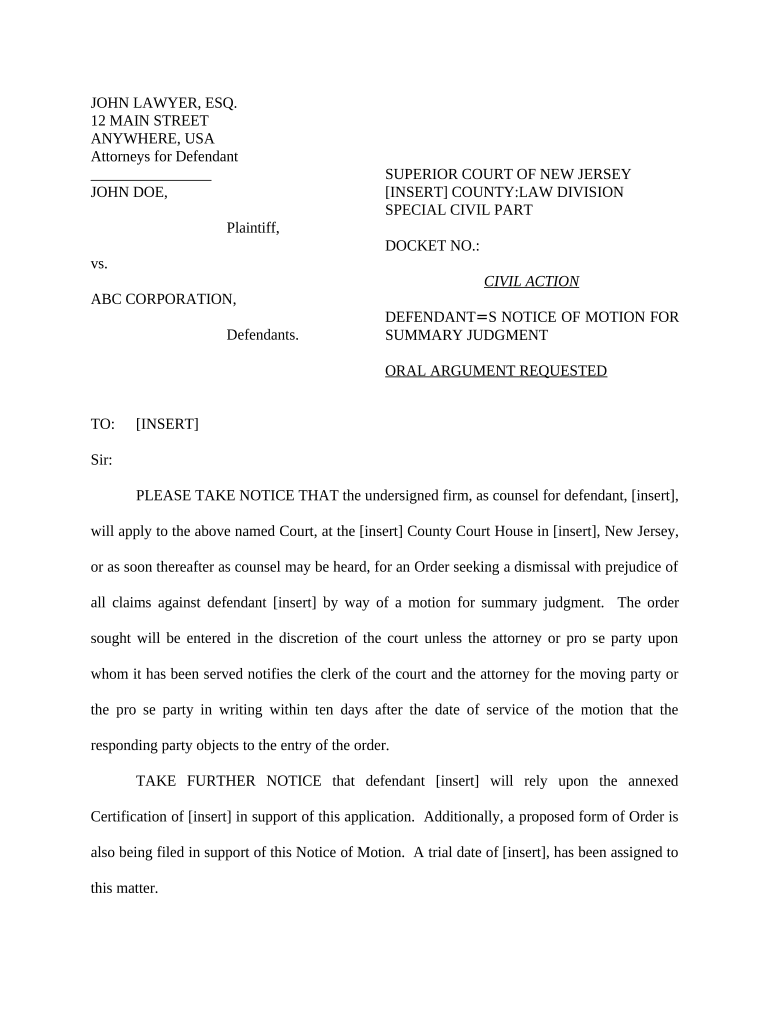
Special Civil Part Form


Understanding the Special Civil Part
The Special Civil Part is a division of the New Jersey court system that handles specific types of civil cases. It is designed to provide a streamlined process for resolving disputes involving smaller monetary amounts, typically not exceeding $15,000. This part of the court is particularly useful for individuals and businesses seeking to recover debts, enforce contracts, or address other civil matters without the complexities of higher courts. The Special Civil Part is also equipped to handle landlord-tenant disputes, making it a vital resource for both tenants and landlords in New Jersey.
Steps to Complete the Special Civil Part
Completing the Special Civil Part involves several key steps to ensure your case is properly filed and processed. First, determine the appropriate form to use, such as the civil summary form, which outlines the details of your claim. Next, gather all necessary documentation, including evidence that supports your case, such as contracts, receipts, or correspondence. Once you have your documents ready, fill out the form accurately, ensuring that all information is clear and complete. After completing the form, you will need to file it with the court, either online, by mail, or in person, depending on your preference and the court's guidelines. Finally, be prepared to attend a hearing where both parties can present their arguments.
Legal Use of the Special Civil Part
The Special Civil Part serves a specific legal purpose within the New Jersey judicial system. It is intended for cases that fall within its jurisdiction, which includes disputes involving monetary claims, landlord-tenant issues, and other civil matters. To ensure legal compliance, parties must adhere to the rules and procedures established by the court. This includes filing within the designated timeframes and providing accurate information on the forms. Understanding the legal framework surrounding the Special Civil Part is essential for ensuring that your case is handled appropriately and that your rights are protected.
Required Documents for the Special Civil Part
When filing a case in the Special Civil Part, certain documents are required to support your claim. These typically include the completed civil summary form, any relevant contracts or agreements, proof of payment or non-payment, and correspondence related to the dispute. Additionally, if you are a landlord, you may need to provide lease agreements and records of any notices given to the tenant. Ensuring that you have all necessary documentation in order will facilitate a smoother process and enhance the likelihood of a favorable outcome.
Filing Deadlines and Important Dates
Filing deadlines in the Special Civil Part are critical to the success of your case. Each type of claim may have specific time limits within which you must file your paperwork. Generally, it is advisable to file as soon as possible after the dispute arises. For example, if you are seeking to recover a debt, you should file your claim before the statute of limitations expires, which is typically six years in New Jersey for most contract disputes. Being aware of these deadlines will help you avoid unnecessary delays and ensure that your case is heard in a timely manner.
Examples of Using the Special Civil Part
There are various scenarios in which individuals and businesses may utilize the Special Civil Part. Common examples include a landlord seeking to evict a tenant for non-payment of rent, a contractor pursuing payment for completed work, or a consumer filing a claim against a business for defective products. Each of these situations demonstrates how the Special Civil Part provides a forum for resolving disputes efficiently and effectively, allowing parties to seek justice without the need for lengthy litigation.
Quick guide on how to complete special civil part
Prepare Special Civil Part effortlessly on any device
Digital document management has gained popularity among businesses and individuals alike. It serves as an excellent environmentally friendly substitute for traditional printed and signed documents, as you can obtain the correct format and securely store it online. airSlate SignNow provides you with all the tools necessary to create, modify, and eSign your documents quickly and without hassle. Manage Special Civil Part on any device with airSlate SignNow’s Android or iOS applications and streamline any document-related task today.
How to modify and eSign Special Civil Part without any hassle
- Obtain Special Civil Part and click on Get Form to begin.
- Utilize the tools we offer to complete your document.
- Emphasize relevant parts of your documents or redact confidential information with the tools that airSlate SignNow supplies specifically for this purpose.
- Create your eSignature using the Sign feature, which only takes a few seconds and carries the same legal validity as a conventional wet ink signature.
- Verify all information and click on the Done button to save your modifications.
- Select how you would like to send your form, via email, text message (SMS), invitation link, or download it to your computer.
Say goodbye to lost or misplaced files, tedious form searching, or mistakes that necessitate printing new document copies. airSlate SignNow meets your document management needs in just a few clicks from your preferred device. Modify and eSign Special Civil Part to ensure excellent communication at every step of your form preparation process with airSlate SignNow.
Create this form in 5 minutes or less
Create this form in 5 minutes!
People also ask
-
What is a civil summary and how does airSlate SignNow assist with it?
A civil summary is a concise overview of legal proceedings or documents related to civil cases. airSlate SignNow simplifies the management of civil summaries by allowing users to create, send, and e-sign these documents efficiently, ensuring compliance and reducing turnaround time.
-
How much does airSlate SignNow cost for managing civil summaries?
Pricing for airSlate SignNow varies based on the plan selected. Our plans are designed to be cost-effective, especially for businesses handling civil summaries frequently, with features tailored for document management and e-signatures.
-
What features does airSlate SignNow offer for civil summaries?
airSlate SignNow provides features such as customizable templates, secure e-signatures, and easy document sharing to enhance the management of civil summaries. These tools ensure quick access to important information and streamline communication.
-
Can I integrate airSlate SignNow with other tools for managing civil summaries?
Yes, airSlate SignNow supports integration with various platforms like Google Drive, Salesforce, and more. These integrations make it easier to manage civil summaries alongside other digital workflows.
-
What are the benefits of using airSlate SignNow for civil summaries?
Using airSlate SignNow for civil summaries offers benefits like enhanced efficiency, improved accuracy, and reduced paperwork. It eliminates the hassle of physical signatures and allows for instant document processing.
-
Is airSlate SignNow secure for handling sensitive civil summaries?
Absolutely! airSlate SignNow utilizes advanced security measures, including encryption and secure data storage, to protect sensitive civil summaries. Your documents remain confidential and compliant with industry standards.
-
How does airSlate SignNow improve collaboration on civil summaries?
airSlate SignNow enhances collaboration by allowing multiple parties to review and e-sign civil summaries seamlessly. The platform provides real-time updates and notifications, keeping everyone informed throughout the process.
Get more for Special Civil Part
Find out other Special Civil Part
- How To Sign Rhode Island Emergency Contact Form
- Can I Sign Utah Executive Summary Template
- Sign Washington Executive Summary Template Free
- Sign Connecticut New Hire Onboarding Mobile
- Help Me With Sign Wyoming CV Form Template
- Sign Mississippi New Hire Onboarding Simple
- Sign Indiana Software Development Proposal Template Easy
- Sign South Dakota Working Time Control Form Now
- Sign Hawaii IT Project Proposal Template Online
- Sign Nebraska Operating Agreement Now
- Can I Sign Montana IT Project Proposal Template
- Sign Delaware Software Development Agreement Template Now
- How To Sign Delaware Software Development Agreement Template
- How Can I Sign Illinois Software Development Agreement Template
- Sign Arkansas IT Consulting Agreement Computer
- Can I Sign Arkansas IT Consulting Agreement
- Sign Iowa Agile Software Development Contract Template Free
- How To Sign Oregon IT Consulting Agreement
- Sign Arizona Web Hosting Agreement Easy
- How Can I Sign Arizona Web Hosting Agreement