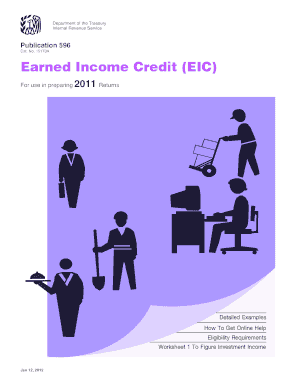
Publication 596 Form


What is the Publication 596
The Publication 596 is an essential document provided by the Internal Revenue Service (IRS) that outlines the eligibility criteria for claiming the Earned Income Tax Credit (EITC). This publication serves as a guide for taxpayers, detailing the requirements and benefits of the EITC, which is designed to assist low to moderate-income workers and their families. Understanding this publication is crucial for ensuring that eligible individuals can maximize their tax benefits and receive the financial support intended for them.
How to use the Publication 596
Using the Publication 596 involves reviewing the guidelines and instructions it provides to determine eligibility for the EITC. Taxpayers should carefully read through the document to understand the income limits, filing status, and qualifying children criteria. It is advisable to keep this publication handy while preparing your tax return, as it provides essential information on how to claim the credit correctly. Taxpayers can reference specific sections that pertain to their unique situations, ensuring they meet all requirements before submission.
Steps to complete the Publication 596
Completing the Publication 596 requires several steps to ensure accurate information is provided. First, gather all necessary financial documents, including W-2 forms and any other income statements. Next, determine your eligibility by checking the income limits and qualifying criteria outlined in the publication. After confirming eligibility, follow the instructions to fill out the relevant sections of your tax return, ensuring that you accurately report your income and any qualifying dependents. Finally, review your completed return for accuracy before submission to avoid any potential issues.
Legal use of the Publication 596
The legal use of the Publication 596 is grounded in its role as an official IRS document that provides guidance on the EITC. Taxpayers must adhere to the guidelines set forth in this publication to ensure compliance with federal tax laws. Incorrectly claiming the EITC or failing to meet the eligibility requirements can lead to penalties or legal repercussions. Therefore, utilizing this publication correctly is essential for maintaining compliance and ensuring that taxpayers receive the credits they are entitled to without facing legal challenges.
Eligibility Criteria
Eligibility for the EITC, as detailed in the Publication 596, is based on several factors, including income level, filing status, and the number of qualifying children. To qualify, taxpayers must have earned income below certain thresholds, which vary based on the number of dependents. Additionally, the taxpayer must meet specific residency and age requirements. It is important to review these criteria carefully to ensure that all conditions are met before claiming the credit on your tax return.
Filing Deadlines / Important Dates
Filing deadlines for tax returns, including those claiming the EITC through Publication 596, typically fall on April fifteenth of each year. However, taxpayers should be aware of any changes or extensions that may apply. It is crucial to file your return on time to avoid penalties and ensure that you receive any refunds promptly. Keeping track of important dates, such as the start of tax season and the deadline for filing, can help taxpayers stay organized and compliant.
Form Submission Methods (Online / Mail / In-Person)
Taxpayers can submit their returns, including those utilizing the Publication 596, through various methods. The most common submission options include electronic filing (e-filing), mailing a paper return, or filing in person at designated locations. E-filing is often recommended for its speed and efficiency, allowing for quicker processing and refunds. Regardless of the method chosen, ensuring that the Publication 596 is correctly referenced in the tax return is essential for claiming the EITC accurately.
Quick guide on how to complete publication 596
Easily Prepare Publication 596 on Any Device
Online document management has seen a rise in popularity among businesses and individuals. It offers an ideal eco-friendly substitute for traditional printed and signed documents, allowing you to obtain the necessary form and securely store it online. airSlate SignNow equips you with all the tools required to create, edit, and eSign your documents quickly and efficiently. Handle Publication 596 on any platform using airSlate SignNow's Android or iOS applications and streamline any document-related tasks today.
The Simplest Method to Edit and eSign Publication 596 Effortlessly
- Find Publication 596 and click on Get Form to begin.
- Utilize the tools we provide to fill out your document.
- Highlight important sections of your documents or redact sensitive information with tools offered by airSlate SignNow specifically for this purpose.
- Create your eSignature with the Sign tool, which takes just seconds and carries the same legal significance as an ink signature.
- Confirm the details and click on the Done button to save your changes.
- Choose your preferred method of sharing your form, whether by email, text message (SMS), invitation link, or download it to your computer.
Eliminate concerns about lost or misplaced documents, tedious form searches, or mistakes that necessitate printing new copies. airSlate SignNow meets your document management needs in just a few clicks from any device of your choice. Edit and eSign Publication 596 while ensuring effective communication throughout your form completion process with airSlate SignNow.
Create this form in 5 minutes or less
Create this form in 5 minutes!
How to create an eSignature for the publication 596
How to create an electronic signature for a PDF online
How to create an electronic signature for a PDF in Google Chrome
How to create an e-signature for signing PDFs in Gmail
How to create an e-signature right from your smartphone
How to create an e-signature for a PDF on iOS
How to create an e-signature for a PDF on Android
People also ask
-
What is publication 596 and how does it relate to airSlate SignNow?
Publication 596 refers to IRS guidelines for determining eligibility for the Earned Income Credit. While airSlate SignNow does not directly deal with tax documents, our platform can help you securely eSign forms related to tax filings mentioned in publication 596, streamlining your documentation process.
-
How does airSlate SignNow handle documents related to publication 596?
With airSlate SignNow, users can easily upload, send, and eSign any documents associated with publication 596. Our simple interface ensures that even complex forms are managed efficiently, allowing for quick and secure transactions.
-
What pricing plans are available for airSlate SignNow?
airSlate SignNow offers various pricing plans to fit different business needs. Each plan includes access to features that can support the documentation processes involving publication 596, making it a cost-effective choice for businesses looking to streamline their eSigning capabilities.
-
What features does airSlate SignNow provide for managing tax-related documents?
AirSlate SignNow provides a range of features including customizable templates, document tracking, and in-app notifications. These features are particularly useful for managing documents, such as those guided by publication 596, ensuring you never miss important deadlines.
-
Can airSlate SignNow be integrated with other business tools?
Yes, airSlate SignNow offers integrations with various business applications like Google Drive, Salesforce, and more. This means you can easily manage and eSign documents related to publication 596 alongside your other business processes for enhanced efficiency.
-
Is airSlate SignNow secure for signing sensitive documents?
Absolutely. AirSlate SignNow employs advanced encryption and security protocols to protect all documents, including those related to publication 596. You can trust our platform to safeguard your sensitive data during the eSigning process.
-
What are the benefits of using airSlate SignNow for my business?
The primary benefits of using airSlate SignNow include increased efficiency and cost savings in document management. Additionally, utilizing our platform for signing forms related to publication 596 can signNowly reduce turnaround times and improve compliance.
Get more for Publication 596
- Sworn financial form
- Parenting plan colorado form
- Colorado separation form
- Dissolution separation form
- Support order attachment to decree colorado form
- Mediation alternate dispute resolution order domestic relations case colorado form
- Instructions for reviving a judgment colorado form
- Status conference colorado form
Find out other Publication 596
- eSign Kansas Orthodontists Contract Online
- eSign Utah Legal Last Will And Testament Secure
- Help Me With eSign California Plumbing Business Associate Agreement
- eSign California Plumbing POA Mobile
- eSign Kentucky Orthodontists Living Will Mobile
- eSign Florida Plumbing Business Plan Template Now
- How To eSign Georgia Plumbing Cease And Desist Letter
- eSign Florida Plumbing Credit Memo Now
- eSign Hawaii Plumbing Contract Mobile
- eSign Florida Plumbing Credit Memo Fast
- eSign Hawaii Plumbing Claim Fast
- eSign Hawaii Plumbing Letter Of Intent Myself
- eSign Hawaii Plumbing Letter Of Intent Fast
- Help Me With eSign Idaho Plumbing Profit And Loss Statement
- eSign Illinois Plumbing Letter Of Intent Now
- eSign Massachusetts Orthodontists Last Will And Testament Now
- eSign Illinois Plumbing Permission Slip Free
- eSign Kansas Plumbing LLC Operating Agreement Secure
- eSign Kentucky Plumbing Quitclaim Deed Free
- eSign Legal Word West Virginia Online