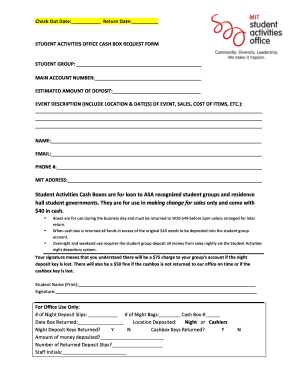
Asa Loan Online Form


What is the Asa Loan Online?
The Asa Loan Online is a financial product designed to provide individuals with easy access to funds through a digital application process. This loan is particularly beneficial for those who prefer the convenience of handling their financial needs online, without the necessity of in-person visits to a lending institution. The Asa Loan Online can be used for various purposes, including personal expenses, business needs, or unexpected emergencies.
Steps to Complete the Asa Loan Online
Completing the Asa Loan Online involves several straightforward steps:
- Visit the official Asa Loan website: Start by navigating to the designated platform where the application is hosted.
- Fill out the application form: Provide necessary personal information, including your name, address, income details, and the amount you wish to borrow.
- Submit required documentation: Upload any supporting documents that may be needed to verify your identity and financial situation.
- Review and sign: Carefully review your application before electronically signing it to confirm your agreement with the terms.
- Receive confirmation: After submission, you will receive a confirmation of your application status, typically via email.
Eligibility Criteria
To qualify for the Asa Loan Online, applicants must meet specific eligibility criteria. These typically include:
- Being at least eighteen years old.
- Having a valid Social Security number.
- Demonstrating a stable source of income.
- Maintaining a good credit history, although some lenders may offer loans with flexible credit requirements.
Required Documents
When applying for the Asa Loan Online, certain documents are typically required to support your application. Commonly requested documents include:
- Proof of identity, such as a government-issued ID.
- Income verification, which may include pay stubs or bank statements.
- Proof of residency, like a utility bill or lease agreement.
Legal Use of the Asa Loan Online
The Asa Loan Online is governed by various legal frameworks that ensure its validity and security. Compliance with regulations such as the Electronic Signatures in Global and National Commerce Act (ESIGN) and the Uniform Electronic Transactions Act (UETA) is crucial. These laws establish that electronic signatures and records hold the same legal weight as their paper counterparts, provided that specific conditions are met.
Application Process & Approval Time
The application process for the Asa Loan Online is designed to be efficient and user-friendly. After submitting your application, approval times can vary based on the lender's policies and your financial profile. Generally, applicants can expect to receive a decision within a few hours to a couple of days. Factors influencing approval time include the completeness of your application and the lender's workload.
Quick guide on how to complete asa loan online
Effortlessly Prepare Asa Loan Online on Any Device
Digital document management has gained traction among businesses and individuals alike. It offers an excellent eco-friendly alternative to traditional printed and signed documentation since you can easily find the necessary form and securely store it online. airSlate SignNow equips you with all the tools required to create, modify, and eSign your documents quickly without delays. Manage Asa Loan Online on any device using airSlate SignNow’s Android or iOS applications and enhance any document-based process today.
The Easiest Way to Modify and eSign Asa Loan Online with Ease
- Find Asa Loan Online and click on Get Form to begin.
- Utilize the tools provided to complete your document.
- Select important sections of the documents or obscure sensitive information using tools specifically designed for this purpose by airSlate SignNow.
- Generate your eSignature with the Sign tool, which takes mere seconds and holds the same legal validity as a traditional ink signature.
- Review the details and click the Done button to save your modifications.
- Choose your delivery method for your form: via email, SMS, invitation link, or download it to your computer.
Eliminate the worry of lost or misplaced files, tedious form searches, or errors that necessitate printing new copies of documents. airSlate SignNow attends to all your document management needs with just a few clicks from your preferred device. Modify and eSign Asa Loan Online and ensure exceptional communication at any stage of your document preparation process with airSlate SignNow.
Create this form in 5 minutes or less
Create this form in 5 minutes!
How to create an eSignature for the asa loan online
How to create an electronic signature for a PDF online
How to create an electronic signature for a PDF in Google Chrome
How to create an e-signature for signing PDFs in Gmail
How to create an e-signature right from your smartphone
How to create an e-signature for a PDF on iOS
How to create an e-signature for a PDF on Android
People also ask
-
What is the process to ASA loan online apply?
To ASA loan online apply, simply visit our website and fill out the online application form. You'll need to provide some basic information about yourself and your financial situation. Once submitted, you will receive a response shortly regarding your loan status.
-
What are the requirements to ASA loan online apply?
To ASA loan online apply, you need to be at least 18 years old and a U.S. citizen or permanent resident. Additionally, you should have a steady source of income and a valid bank account for fund disbursement. It’s important to have all necessary documents ready to streamline your application process.
-
How rapidly can I expect a decision when I ASA loan online apply?
When you ASA loan online apply, you can expect a decision within a few minutes to a few hours, depending on the information provided. Our automated system processes applications quickly to ensure you receive timely feedback. If additional documentation is required, it may take slightly longer.
-
Are there any fees associated with using airSlate SignNow for ASA loan online apply?
Using airSlate SignNow to ASA loan online apply is generally cost-effective, with minimal fees involved. You may incur standard loan processing fees as determined by the lender, but our platform itself offers a straightforward and transparent pricing structure. Always review the terms presented before proceeding.
-
What are the benefits of ASA loan online apply through airSlate SignNow?
By choosing to ASA loan online apply via airSlate SignNow, you benefit from a streamlined process that is easy to navigate. Our platform allows you to eSign documents securely and efficiently, saving you time and effort. This convenient solution enhances your loan application experience signNowly.
-
Can I track the status of my application after I ASA loan online apply?
Yes, you can track the status of your application after you ASA loan online apply. Our system provides real-time updates on your application's progress, allowing you to stay informed. You will also receive notifications via email or SMS about any important changes in status.
-
What types of loans can I apply for when I ASA loan online apply?
When you ASA loan online apply, you can choose from a variety of loan types, including personal loans, business loans, and short-term financing options. Each loan type caters to different needs, so review the options available on our site to find the best fit for your financial situation. Make sure to consult our resources for more guidance.
Get more for Asa Loan Online
Find out other Asa Loan Online
- How Do I Sign Connecticut Courts Quitclaim Deed
- eSign Colorado Banking Rental Application Online
- Can I eSign Colorado Banking Medical History
- eSign Connecticut Banking Quitclaim Deed Free
- eSign Connecticut Banking Business Associate Agreement Secure
- Sign Georgia Courts Moving Checklist Simple
- Sign Georgia Courts IOU Mobile
- How Can I Sign Georgia Courts Lease Termination Letter
- eSign Hawaii Banking Agreement Simple
- eSign Hawaii Banking Rental Application Computer
- eSign Hawaii Banking Agreement Easy
- eSign Hawaii Banking LLC Operating Agreement Fast
- eSign Hawaii Banking Permission Slip Online
- eSign Minnesota Banking LLC Operating Agreement Online
- How Do I eSign Mississippi Banking Living Will
- eSign New Jersey Banking Claim Mobile
- eSign New York Banking Promissory Note Template Now
- eSign Ohio Banking LLC Operating Agreement Now
- Sign Maryland Courts Quitclaim Deed Free
- How To Sign Massachusetts Courts Quitclaim Deed