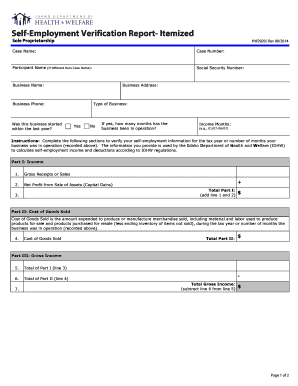
Employment Verification Report Form


What is the Employment Verification Report
The employment verification report is a formal document that confirms an individual's employment status, job title, and duration of employment with a specific organization. This report is often requested by landlords, financial institutions, or potential employers to assess an individual's reliability and stability. It serves as a crucial tool in various scenarios, such as applying for loans, renting properties, or seeking new job opportunities.
How to use the Employment Verification Report
Key elements of the Employment Verification Report
Several key elements are essential for a comprehensive employment verification report. These include:
- Employee's Full Name: The complete legal name of the employee being verified.
- Employer's Name and Contact Information: The name of the organization and relevant contact details.
- Job Title: The official title held by the employee.
- Employment Dates: The start date and, if applicable, the end date of employment.
- Salary Information: Current or last known salary, if permitted to disclose.
- Employment Status: Indication of whether the employee is full-time, part-time, or terminated.
Steps to complete the Employment Verification Report
Completing the employment verification report involves several straightforward steps:
- Gather Necessary Information: Collect all relevant details about the employee, including personal and employment information.
- Fill Out the Report: Accurately complete the form with the gathered information, ensuring all fields are filled.
- Review for Accuracy: Double-check the report for any errors or omissions before finalizing.
- Provide Required Signatures: Ensure that the necessary parties, such as HR or management, sign the report.
- Distribute the Report: Send the completed report to the requesting entity, whether electronically or via traditional mail.
Legal use of the Employment Verification Report
The employment verification report is legally recognized when it meets specific criteria. It must be accurate and truthful to avoid potential legal repercussions for misrepresentation. In the United States, employers are encouraged to comply with applicable laws regarding privacy and data protection when issuing these reports. This includes obtaining consent from the employee before disclosing sensitive information.
How to obtain the Employment Verification Report
To obtain an employment verification report, individuals typically need to request it from their current or former employer. This process may involve:
- Submitting a Request: Contacting the HR department or relevant authority within the organization to request the report.
- Providing Identification: Verifying identity may be necessary to ensure the security of personal information.
- Following Company Protocols: Adhering to any specific procedures or forms required by the employer for processing the request.
Quick guide on how to complete employment verification report
Effortlessly prepare Employment Verification Report on any device
Managing documents online has become increasingly favored by businesses and individuals alike. It offers an excellent environmentally friendly alternative to traditional printed and signed papers, as you can easily access the correct form and securely store it online. airSlate SignNow equips you with all the tools necessary to create, edit, and eSign your documents swiftly without delays. Manage Employment Verification Report on any device using airSlate SignNow's Android or iOS applications and simplify any document-related task today.
The simplest way to alter and eSign Employment Verification Report with ease
- Locate Employment Verification Report and click Get Form to begin.
- Utilize the tools we provide to fill out your form.
- Emphasize key sections of your documents or redact sensitive information using tools specifically designed for that purpose by airSlate SignNow.
- Create your eSignature with the Sign feature, which only takes a few seconds and holds the same legal validity as a conventional wet ink signature.
- Review all the details and then click the Done button to save your alterations.
- Choose how you wish to share your form, via email, SMS, or an invitation link, or download it to your computer.
Eliminate the hassle of lost or misplaced documents, tedious form searches, or mistakes that necessitate printing new document copies. airSlate SignNow addresses all your document management needs in just a few clicks from any device you prefer. Edit and eSign Employment Verification Report to ensure excellent communication at every step of your form preparation process with airSlate SignNow.
Create this form in 5 minutes or less
Create this form in 5 minutes!
How to create an eSignature for the employment verification report
How to create an electronic signature for a PDF online
How to create an electronic signature for a PDF in Google Chrome
How to create an e-signature for signing PDFs in Gmail
How to create an e-signature right from your smartphone
How to create an e-signature for a PDF on iOS
How to create an e-signature for a PDF on Android
People also ask
-
What is an employment verification report?
An employment verification report is a document that confirms an individual's employment history, including position, duration of employment, and salary information. This report helps employers validate an applicant's background and work experience, ensuring that they hire qualified candidates.
-
How can airSlate SignNow assist in creating employment verification reports?
airSlate SignNow simplifies the process of generating employment verification reports by allowing users to upload templates and integrate eSigning capabilities. This enables quick and secure signing, ensuring that the necessary documentation is efficiently managed and easily shared between parties.
-
What are the pricing options for airSlate SignNow's services?
airSlate SignNow offers various pricing plans tailored to different business needs. Each plan includes features that facilitate the creation and management of employment verification reports, ensuring that users can find a solution that meets their budget and requirements.
-
Are employment verification reports created through airSlate SignNow customizable?
Yes! airSlate SignNow allows users to customize their employment verification reports to include necessary details specific to each case. This flexibility ensures that reports can meet both company standards and compliance requirements effectively.
-
What benefits does airSlate SignNow provide for employment verification reports?
Using airSlate SignNow for employment verification reports streamlines the workflow by providing a user-friendly interface and quick turnaround times. Our platform enhances security and compliance, ensuring that sensitive information is handled correctly while reducing the time spent on administrative tasks.
-
What integrations does airSlate SignNow offer for creating employment verification reports?
airSlate SignNow integrates with various software tools and applications, which enhances its functionality for creating and managing employment verification reports. This allows users to seamlessly pull data from HR systems and share reports with stakeholders, improving overall efficiency.
-
How secure are employment verification reports sent via airSlate SignNow?
Security is a top priority at airSlate SignNow. Employment verification reports sent through our platform are encrypted and stored securely, protecting sensitive information from unauthorized access while ensuring compliance with data protection regulations.
Get more for Employment Verification Report
- Mandatory protection order colorado form
- 18 1 1001 form
- Sheet restraining order form
- Co parental rights form
- Colorado relinquishment counseling form
- Verified statement of fees charged colorado form
- Petition sex offender form
- Instructions to discontinue sex offender registration for a colorado and non colorado conviction colorado form
Find out other Employment Verification Report
- eSign Utah Education Warranty Deed Online
- eSign Utah Education Warranty Deed Later
- eSign West Virginia Construction Lease Agreement Online
- How To eSign West Virginia Construction Job Offer
- eSign West Virginia Construction Letter Of Intent Online
- eSign West Virginia Construction Arbitration Agreement Myself
- eSign West Virginia Education Resignation Letter Secure
- eSign Education PDF Wyoming Mobile
- Can I eSign Nebraska Finance & Tax Accounting Business Plan Template
- eSign Nebraska Finance & Tax Accounting Business Letter Template Online
- eSign Nevada Finance & Tax Accounting Resignation Letter Simple
- eSign Arkansas Government Affidavit Of Heirship Easy
- eSign California Government LLC Operating Agreement Computer
- eSign Oklahoma Finance & Tax Accounting Executive Summary Template Computer
- eSign Tennessee Finance & Tax Accounting Cease And Desist Letter Myself
- eSign Finance & Tax Accounting Form Texas Now
- eSign Vermont Finance & Tax Accounting Emergency Contact Form Simple
- eSign Delaware Government Stock Certificate Secure
- Can I eSign Vermont Finance & Tax Accounting Emergency Contact Form
- eSign Washington Finance & Tax Accounting Emergency Contact Form Safe