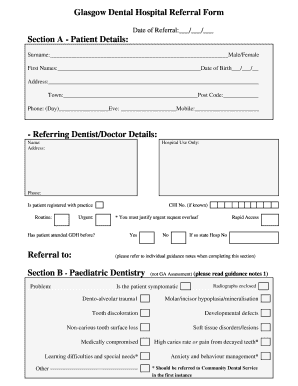
Hospital Details Form


What is the dental clinic register card patient?
The dental clinic register card patient is an essential document used to collect and maintain vital information about patients visiting a dental practice. This form typically includes personal details such as the patient's name, address, date of birth, and contact information. Additionally, it may capture medical history, current medications, and insurance details. This information is crucial for dental professionals to provide appropriate care and ensure a comprehensive understanding of each patient's health background.
Key elements of the dental clinic register card patient
Understanding the key elements of the dental clinic register card patient can enhance the efficiency of patient data collection. Important components often include:
- Personal Information: Full name, address, phone number, and email.
- Medical History: Previous dental treatments, allergies, and ongoing health issues.
- Insurance Information: Provider details and policy numbers.
- Emergency Contact: Name and phone number of someone to contact in case of an emergency.
These elements help dental clinics streamline their processes and ensure that they have all necessary information before treatment begins.
Steps to complete the dental clinic register card patient
Completing the dental clinic register card patient involves several straightforward steps. Patients can follow this process to ensure they provide all necessary information:
- Gather Information: Collect personal, medical, and insurance details before starting the form.
- Fill Out the Form: Enter the required information accurately, ensuring all sections are completed.
- Review the Information: Double-check for any errors or missing details.
- Sign and Date: Provide your signature and the date to validate the form.
By following these steps, patients can help ensure their dental clinic has the information needed for effective care.
Legal use of the dental clinic register card patient
The dental clinic register card patient is legally significant as it serves as a formal record of patient consent and information. Under U.S. law, dental practices must comply with regulations such as the Health Insurance Portability and Accountability Act (HIPAA), which governs the privacy and security of patient information. Ensuring that the patient form is filled out correctly and securely is essential for legal compliance and protecting patient rights.
Digital vs. Paper Version
Patients may encounter both digital and paper versions of the dental clinic register card patient. The digital format offers several advantages, including ease of access, quicker submission, and reduced risk of loss or damage. Electronic forms can be filled out and signed securely online, ensuring compliance with legal standards. In contrast, paper forms may require physical storage and can be more challenging to manage. Dental clinics are increasingly adopting digital solutions to streamline patient intake processes.
Form Submission Methods
Submitting the dental clinic register card patient can typically be done through various methods, including:
- Online Submission: Patients can fill out and submit the form electronically via the dental clinic's secure portal.
- Mail: Completed paper forms can be mailed to the dental office before the appointment.
- In-Person: Patients may also bring the form to the clinic on the day of their appointment.
These options provide flexibility for patients to choose the most convenient method for them.
Quick guide on how to complete hospital details form
Effortlessly Prepare Hospital Details Form on Any Device
The management of online documents has become increasingly favored by businesses and individuals alike. It serves as an excellent environmentally-friendly substitute for traditional printed and signed papers, allowing you to access the required form and securely store it online. airSlate SignNow equips you with all the necessary tools to swiftly create, modify, and electronically sign your documents without any delays. Handle Hospital Details Form on any platform using airSlate SignNow's Android or iOS applications and simplify your document-related processes today.
The Easiest Way to Modify and Electronically Sign Hospital Details Form with Ease
- Obtain Hospital Details Form and select Get Form to begin.
- Make use of the tools we offer to complete your document.
- Emphasize relevant sections of your documents or obscure sensitive data with tools that airSlate SignNow provides specifically for that purpose.
- Generate your electronic signature using the Sign feature, which takes mere seconds and carries the same legal validity as a conventional wet ink signature.
- Verify the details and click on the Done button to save your modifications.
- Choose your preferred method for sending your form—via email, text message (SMS), invitation link, or download it to your computer.
Eliminate worries about lost or misplaced documents, tedious form navigation, or mistakes necessitating new printed copies. airSlate SignNow addresses your document management needs with just a few clicks from any device you prefer. Modify and electronically sign Hospital Details Form while ensuring effective communication throughout the form preparation process with airSlate SignNow.
Create this form in 5 minutes or less
Create this form in 5 minutes!
How to create an eSignature for the hospital details form
How to create an electronic signature for a PDF online
How to create an electronic signature for a PDF in Google Chrome
How to create an e-signature for signing PDFs in Gmail
How to create an e-signature right from your smartphone
How to create an e-signature for a PDF on iOS
How to create an e-signature for a PDF on Android
People also ask
-
What is a dental clinic register card patient?
A dental clinic register card patient is a document that collects and stores essential information about patients visiting a dental clinic. This card typically includes personal details like name, contact information, and medical history. Utilizing a digital solution like airSlate SignNow can streamline this process and enhance data management.
-
How does airSlate SignNow improve the patient registration process?
airSlate SignNow simplifies the dental clinic register card patient process by allowing clinics to send, receive, and e-sign documents electronically. This reduces paperwork and speeds up patient registration times. Additionally, it ensures that all patient data is securely stored and easily accessible.
-
What features does airSlate SignNow offer for managing dental clinic register cards?
airSlate SignNow includes features such as customizable templates, automated workflows, and strong security measures for managing dental clinic register cards. These features help clinics to efficiently create, send, and manage registration forms. This ensures a seamless experience for both staff and patients.
-
Is there a cost associated with using airSlate SignNow for dental clinic register cards?
Yes, airSlate SignNow offers various pricing plans tailored to fit your clinic's needs. These plans provide cost-effective solutions for managing dental clinic register cards, with options that scale as your practice grows. It's essential to evaluate your patient volume to choose the most suitable plan.
-
Can I integrate airSlate SignNow with other software used in my dental clinic?
Absolutely! airSlate SignNow supports integrations with various dental practice management software, making it easy to incorporate the dental clinic register card patient into your existing workflows. This integration ensures that patient data flows seamlessly between systems, enhancing productivity.
-
How secure is the information stored on dental clinic register cards using airSlate SignNow?
Security is a top priority for airSlate SignNow, which employs advanced encryption and authentication measures to protect sensitive information on dental clinic register cards. This ensures that patient data remains confidential and compliant with industry regulations such as HIPAA.
-
What are the benefits of using a digital dental clinic register card patient?
Digital dental clinic register cards enhance efficiency by reducing manual data entry and minimizing errors. They also improve the patient experience by allowing for quicker registration times and easy access to information. Overall, this leads to better patient care and satisfaction.
Get more for Hospital Details Form
- Fita fitness instructor training academy form
- Physicians statement for medical excuse 495799627 form
- Santander bereavement form
- Vermont project crash completion form
- Vendor application los rios community college district losrios form
- Hud appraised value disclosure 312443820 form
- Us department of commerce form bxa 711
- Blitzmetrics social media amplification engine guide visit nc 365 form
Find out other Hospital Details Form
- eSign New Hampshire Sports IOU Safe
- eSign Delaware Courts Operating Agreement Easy
- eSign Georgia Courts Bill Of Lading Online
- eSign Hawaii Courts Contract Mobile
- eSign Hawaii Courts RFP Online
- How To eSign Hawaii Courts RFP
- eSign Hawaii Courts Letter Of Intent Later
- eSign Hawaii Courts IOU Myself
- eSign Hawaii Courts IOU Safe
- Help Me With eSign Hawaii Courts Cease And Desist Letter
- How To eSign Massachusetts Police Letter Of Intent
- eSign Police Document Michigan Secure
- eSign Iowa Courts Emergency Contact Form Online
- eSign Kentucky Courts Quitclaim Deed Easy
- How To eSign Maryland Courts Medical History
- eSign Michigan Courts Lease Agreement Template Online
- eSign Minnesota Courts Cease And Desist Letter Free
- Can I eSign Montana Courts NDA
- eSign Montana Courts LLC Operating Agreement Mobile
- eSign Oklahoma Sports Rental Application Simple