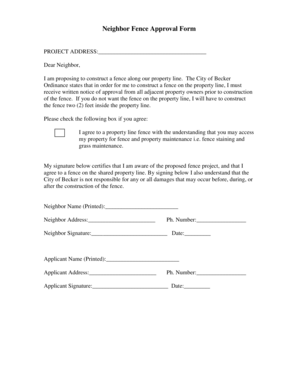
Neighbor Fence Approval Form Becker


Understanding the Neighbor Fence Approval Form
The Neighbor Fence Approval Form is a crucial document that facilitates communication between property owners regarding the construction or modification of fences along shared boundaries. In California, this form is essential for ensuring that both parties are in agreement about the fence's placement, height, and materials used. The form helps to prevent disputes and misunderstandings that may arise during or after the construction process.
Steps to Complete the Neighbor Fence Approval Form
Completing the Neighbor Fence Approval Form involves several straightforward steps:
- Gather Information: Collect details about the proposed fence, including its dimensions, materials, and location.
- Discuss with Neighbors: Before filling out the form, have a conversation with your neighbor to ensure they are aware of your plans and to address any concerns.
- Fill Out the Form: Provide all necessary information, including your name, address, and a description of the fence project.
- Sign and Date: Both parties should sign and date the form to indicate their agreement.
- Keep Copies: Make sure to keep copies of the completed form for your records.
Legal Use of the Neighbor Fence Approval Form
The Neighbor Fence Approval Form is legally recognized in California under civil code 841. This code outlines the rights and responsibilities of property owners regarding shared fences. By using this form, both parties can create a legally binding agreement that can be referenced in case of future disputes. It is important to ensure that the form is filled out correctly and signed by both parties to maintain its legal validity.
Key Elements of the Neighbor Fence Approval Form
When completing the Neighbor Fence Approval Form, it is essential to include key elements to ensure clarity and legal compliance:
- Property Details: Clearly state the addresses of both properties involved.
- Fence Specifications: Describe the proposed fence, including height, materials, and design.
- Agreement Terms: Outline any specific terms related to the fence's maintenance and responsibilities.
- Signatures: Ensure both parties sign and date the document to confirm their agreement.
State-Specific Rules for the Neighbor Fence Approval Form
California has specific rules that govern the construction of fences, which are outlined in civil code 841. These rules include provisions for shared costs, maintenance responsibilities, and height restrictions. Familiarizing yourself with these regulations is essential before completing the Neighbor Fence Approval Form. Understanding these state-specific rules can help prevent disputes and ensure compliance with local laws.
Examples of Using the Neighbor Fence Approval Form
There are various scenarios in which the Neighbor Fence Approval Form can be utilized:
- New Fence Construction: When a homeowner plans to build a new fence that borders a neighbor's property.
- Fence Repair or Replacement: If a fence needs repairs or is being replaced, this form can document the agreement between neighbors.
- Height Modifications: When altering the height of an existing fence, both parties should agree and document the changes.
Quick guide on how to complete neighbor fence approval form becker
Effortlessly Create Neighbor Fence Approval Form Becker on Any Device
Digital document management has gained traction among businesses and individuals alike. It offers an excellent environmentally friendly alternative to traditional printed and signed documents, as you can easily locate the necessary form and securely save it online. airSlate SignNow equips you with all the necessary tools to create, modify, and eSign your documents quickly and efficiently. Manage Neighbor Fence Approval Form Becker on any device with the airSlate SignNow Android or iOS applications and enhance any document-oriented workflow today.
The simplest way to modify and eSign Neighbor Fence Approval Form Becker with ease
- Obtain Neighbor Fence Approval Form Becker and then click Get Form to begin.
- Utilize the tools provided to complete your form.
- Emphasize important sections of the documents or conceal sensitive information with the tools that airSlate SignNow offers specifically for such tasks.
- Create your signature using the Sign feature, which takes seconds and carries the same legal validity as a conventional wet ink signature.
- Review the details and then click on the Done button to save your changes.
- Choose how you prefer to send your form, via email, SMS, invite link, or download it to your computer.
Eliminate the worry of lost or misfiled documents, tedious form retrieval, or errors that necessitate reprinting new copies. airSlate SignNow caters to your document management needs in just a few clicks from any device of your preference. Edit and eSign Neighbor Fence Approval Form Becker while ensuring outstanding communication at every step of your form preparation process with airSlate SignNow.
Create this form in 5 minutes or less
Create this form in 5 minutes!
How to create an eSignature for the neighbor fence approval form becker
How to create an electronic signature for a PDF online
How to create an electronic signature for a PDF in Google Chrome
How to create an e-signature for signing PDFs in Gmail
How to create an e-signature right from your smartphone
How to create an e-signature for a PDF on iOS
How to create an e-signature for a PDF on Android
People also ask
-
What is a good neighbor fence letter template in California?
A good neighbor fence letter template California is a formal document used by property owners to initiate discussions regarding the construction or maintenance of a shared fence. This template helps ensure clear communication and sets the tone for collaboration between neighbors. It often includes details about the planned fence, costs, and proposals for partnership in its construction.
-
How can I access the good neighbor fence letter template California?
You can easily access the good neighbor fence letter template California through airSlate SignNow's user-friendly platform. Simply sign up for an account, navigate to the templates section, and search for 'good neighbor fence letter.' You'll find a customizable template ready for use that simplifies the communication process with your neighbor.
-
What are the features of the good neighbor fence letter template California?
The features of the good neighbor fence letter template California include customizable fields for personalizing your message, built-in legal language to ensure compliance, and a professional layout that enhances readability. It also allows you to digitally sign and send the letter, making the entire process seamless and efficient.
-
Is there a cost associated with using the good neighbor fence letter template California?
Yes, airSlate SignNow offers various pricing plans that include access to the good neighbor fence letter template California. We provide a cost-effective solution for businesses and individuals, with plans designed to fit various budgets. You can find detailed pricing on our website, tailored to your needs.
-
What are the benefits of using the good neighbor fence letter template California?
Using the good neighbor fence letter template California helps streamline communication between neighbors, reducing misunderstandings and fostering cooperation. It also saves time as you can quickly generate a professional letter without needing to draft one from scratch. Additionally, having a written record can help in case of future disputes.
-
Can the good neighbor fence letter template California be integrated with other services?
Yes, the good neighbor fence letter template California can be easily integrated with various services through the airSlate SignNow platform. You can connect with other document management tools and cloud storage services, enhancing your workflow and ensuring that all your documents are well-organized and accessible.
-
How do I customize the good neighbor fence letter template California?
Customizing the good neighbor fence letter template California is simple with airSlate SignNow. Once you choose the template, you can fill in your specific details, modify clauses, and add any additional information relevant to your situation. Our platform’s intuitive interface allows you to make changes quickly and efficiently.
Get more for Neighbor Fence Approval Form Becker
Find out other Neighbor Fence Approval Form Becker
- Sign New Jersey Legal Memorandum Of Understanding Online
- How To Sign New Jersey Legal Stock Certificate
- Sign New Mexico Legal Cease And Desist Letter Mobile
- Sign Texas Insurance Business Plan Template Later
- Sign Ohio Legal Last Will And Testament Mobile
- Sign Ohio Legal LLC Operating Agreement Mobile
- Sign Oklahoma Legal Cease And Desist Letter Fast
- Sign Oregon Legal LLC Operating Agreement Computer
- Sign Pennsylvania Legal Moving Checklist Easy
- Sign Pennsylvania Legal Affidavit Of Heirship Computer
- Sign Connecticut Life Sciences Rental Lease Agreement Online
- Sign Connecticut Life Sciences Affidavit Of Heirship Easy
- Sign Tennessee Legal LLC Operating Agreement Online
- How To Sign Tennessee Legal Cease And Desist Letter
- How Do I Sign Tennessee Legal Separation Agreement
- Sign Virginia Insurance Memorandum Of Understanding Easy
- Sign Utah Legal Living Will Easy
- Sign Virginia Legal Last Will And Testament Mobile
- How To Sign Vermont Legal Executive Summary Template
- How To Sign Vermont Legal POA