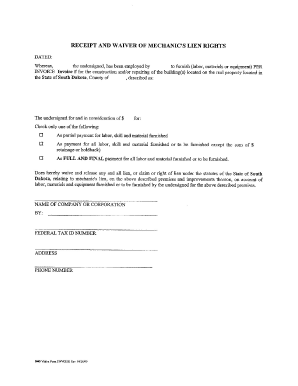
Lien Receipt Form


What is the lien receipt?
A lien receipt is a formal document that acknowledges the payment made to a contractor or subcontractor for services rendered or materials supplied in a construction project. This document serves as proof that the lien rights have been waived or released, ensuring that the property owner is protected from future claims related to unpaid debts. The lien receipt is essential in the construction industry, as it helps maintain clear ownership and financial records.
How to use the lien receipt
The lien receipt can be utilized in various scenarios, primarily in construction-related transactions. Once a contractor or subcontractor receives payment, they should complete the lien receipt to confirm that they have received the funds. This document is then provided to the property owner as evidence that the lien rights have been waived. It is crucial for both parties to retain copies of the lien receipt for their records, as it may be needed for future reference or in case of disputes.
Steps to complete the lien receipt
Completing the lien receipt involves a few straightforward steps:
- Gather necessary information, including the names of the parties involved, property details, and payment amounts.
- Fill out the lien receipt form accurately, ensuring all required fields are completed.
- Sign and date the document to validate the receipt.
- Deliver the completed lien receipt to the property owner and retain a copy for your records.
Key elements of the lien receipt
A well-structured lien receipt should include several key elements:
- Identification of parties: Names and addresses of the contractor, subcontractor, and property owner.
- Property description: A clear description of the property where the work was performed.
- Payment details: The amount paid and the date of payment.
- Signature: The signature of the party receiving the payment, confirming the receipt.
Legal use of the lien receipt
The lien receipt is legally binding, provided it meets specific criteria outlined by state laws. It serves as a formal acknowledgment that the contractor or subcontractor has received payment and relinquishes their right to file a lien against the property for that particular job. To ensure its legal validity, it is essential to comply with local regulations and include all necessary information in the document.
State-specific rules for the lien receipt
Each state may have unique requirements regarding the lien receipt, including specific language, formatting, and filing procedures. It is important to familiarize yourself with the regulations in your state to ensure compliance. Some states may require additional documentation or specific forms to accompany the lien receipt, while others may have different filing deadlines. Consulting with a legal professional or local authority can provide clarity on these requirements.
Quick guide on how to complete lien receipt
Complete Lien Receipt seamlessly on any device
Online document management has become increasingly popular with businesses and individuals. It offers an ideal eco-friendly substitute for traditional printed and signed documents, allowing you to find the appropriate form and securely archive it online. airSlate SignNow equips you with all the necessary tools to create, modify, and electronically sign your documents swiftly without delays. Handle Lien Receipt on any device through airSlate SignNow's Android or iOS applications and enhance any document-related process today.
How to modify and eSign Lien Receipt effortlessly
- Locate Lien Receipt and then click Get Form to begin.
- Utilize the tools available to complete your form.
- Highlight pertinent sections of the documents or redact sensitive information with tools provided by airSlate SignNow specifically for that purpose.
- Generate your signature using the Sign tool, which takes only seconds and carries the same legal weight as a conventional handwritten signature.
- Review the information and then click on the Done button to preserve your changes.
- Select your preferred delivery method for your form: by email, SMS, an invite link, or download it to your computer.
Eliminate concerns about lost or misplaced documents, tiring form searches, or mistakes that necessitate printing new document copies. airSlate SignNow addresses all your document management needs in just a few clicks from a device of your choosing. Modify and eSign Lien Receipt and ensure exceptional communication at any stage of the form preparation process with airSlate SignNow.
Create this form in 5 minutes or less
Create this form in 5 minutes!
How to create an eSignature for the lien receipt
How to create an electronic signature for a PDF online
How to create an electronic signature for a PDF in Google Chrome
How to create an e-signature for signing PDFs in Gmail
How to create an e-signature right from your smartphone
How to create an e-signature for a PDF on iOS
How to create an e-signature for a PDF on Android
People also ask
-
What is a lien receipt and how is it used in business transactions?
A lien receipt is a formal document acknowledging the payment of a debt or obligation, which removes a lien from a property. Businesses often use lien receipts to demonstrate that a financial obligation has been settled, allowing for smoother transactions when selling or refinancing property.
-
How can airSlate SignNow help me with creating a lien receipt?
airSlate SignNow provides a user-friendly platform to create, send, and eSign lien receipts effortlessly. With customizable templates, you can ensure that your lien receipts meet legal standards while streamlining the document process.
-
What features does airSlate SignNow offer for lien receipt management?
airSlate SignNow offers features such as document creation, electronic signatures, and status tracking for lien receipts. These capabilities simplify the management of your lien receipts, ensuring you can easily access and organize important documentation.
-
Is there a cost associated with using airSlate SignNow for lien receipts?
Yes, airSlate SignNow offers various pricing plans that cater to different business needs, including those focused on lien receipts. You can choose a plan that fits your budget while benefiting from a cost-effective solution for your document management.
-
Can I integrate airSlate SignNow with other software for lien receipts?
Absolutely! airSlate SignNow integrates seamlessly with popular business applications, enabling efficient workflows for managing lien receipts. This integration can enhance your document handling process, making it easier to maintain organization and access records.
-
What are the benefits of using airSlate SignNow for lien receipts?
Using airSlate SignNow for lien receipts offers numerous benefits, including enhanced efficiency, reduced errors, and improved compliance. By digitizing your lien receipt process, you save time and ensure that your documents are secure and easily accessible.
-
How secure are the lien receipts I send through airSlate SignNow?
airSlate SignNow prioritizes security with advanced encryption protocols to protect your lien receipts and other documents. This ensures that sensitive information remains confidential, giving you peace of mind when sending legal documents.
Get more for Lien Receipt
- Ct warranty deed form
- Revocation of postnuptial property agreement connecticut connecticut form
- Ct agreement 497300964 form
- Connecticut postnuptial form
- Quitclaim deed from husband and wife to an individual connecticut form
- Warranty deed from husband and wife to an individual connecticut form
- Quitclaim deed two individuals to one individual connecticut form
- Connecticut special warranty deed form
Find out other Lien Receipt
- How Do I eSign Oregon Car Dealer Document
- Can I eSign Oklahoma Car Dealer PDF
- How Can I eSign Oklahoma Car Dealer PPT
- Help Me With eSign South Carolina Car Dealer Document
- How To eSign Texas Car Dealer Document
- How Can I Sign South Carolina Courts Document
- How Do I eSign New Jersey Business Operations Word
- How Do I eSign Hawaii Charity Document
- Can I eSign Hawaii Charity Document
- How Can I eSign Hawaii Charity Document
- Can I eSign Hawaii Charity Document
- Help Me With eSign Hawaii Charity Document
- How Can I eSign Hawaii Charity Presentation
- Help Me With eSign Hawaii Charity Presentation
- How Can I eSign Hawaii Charity Presentation
- How Do I eSign Hawaii Charity Presentation
- How Can I eSign Illinois Charity Word
- How To eSign Virginia Business Operations Presentation
- How To eSign Hawaii Construction Word
- How Can I eSign Hawaii Construction Word